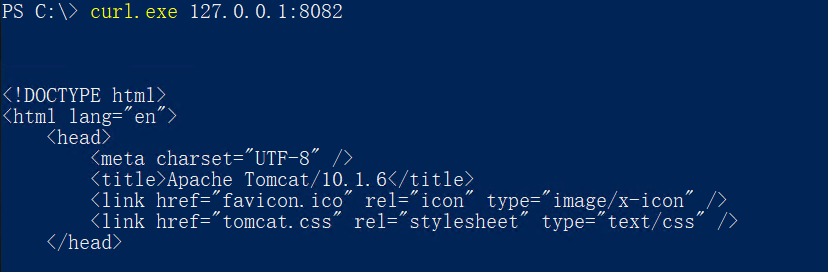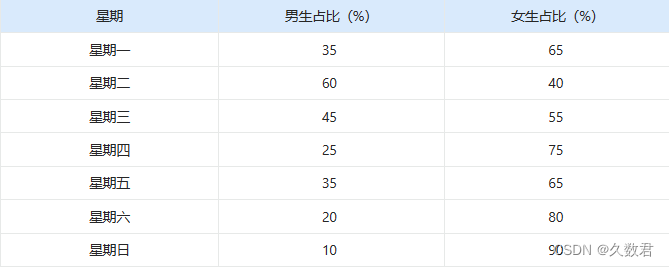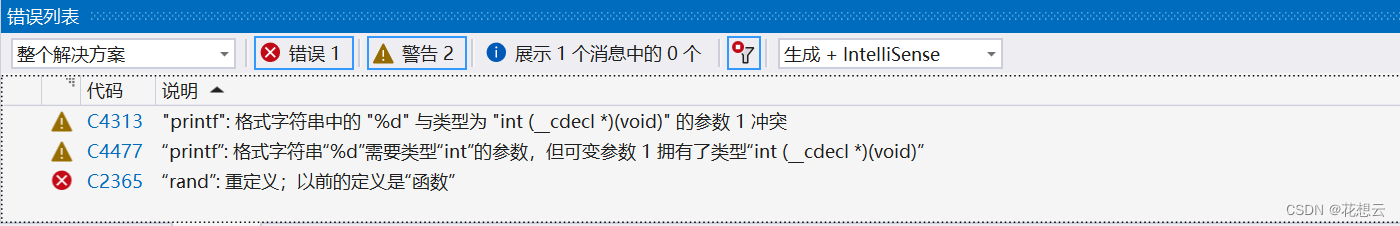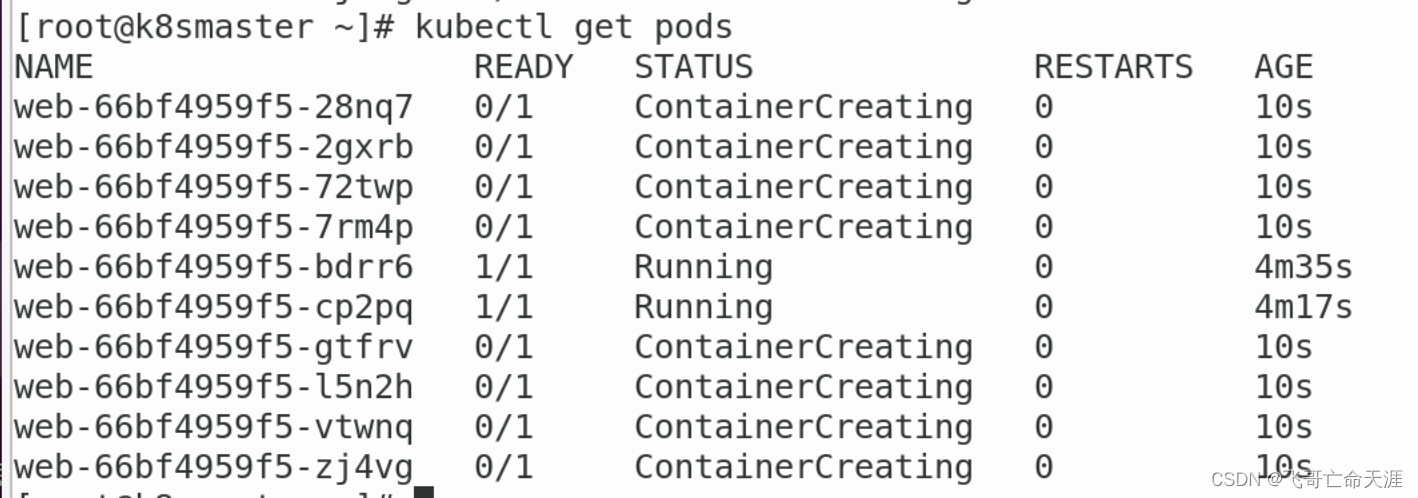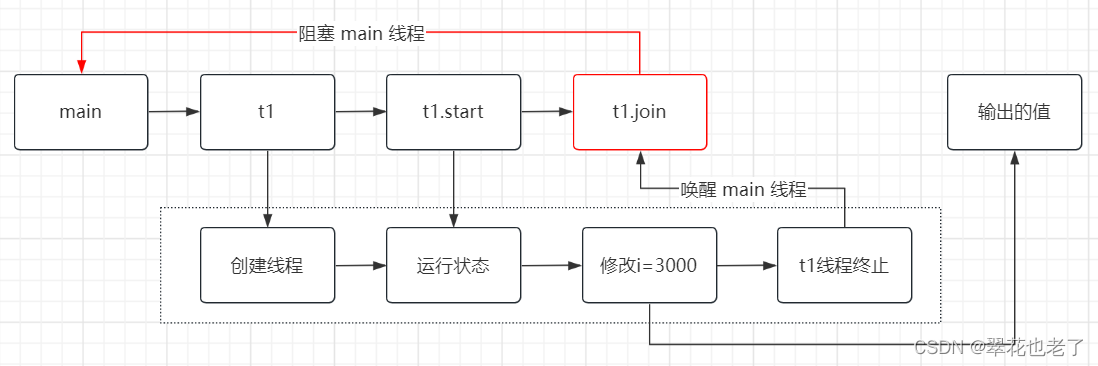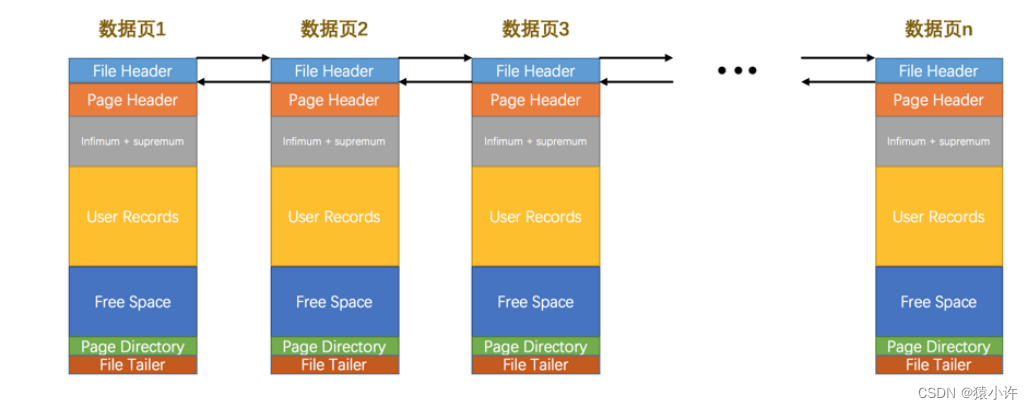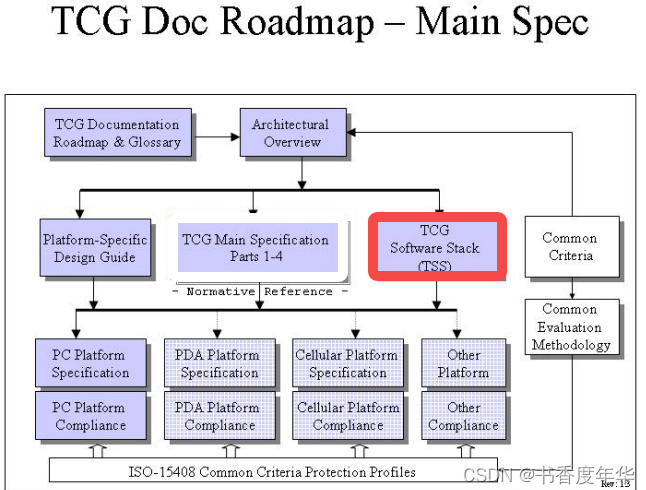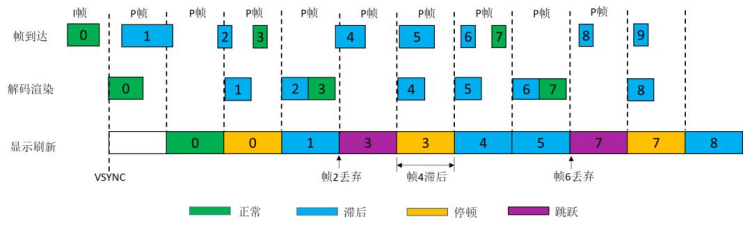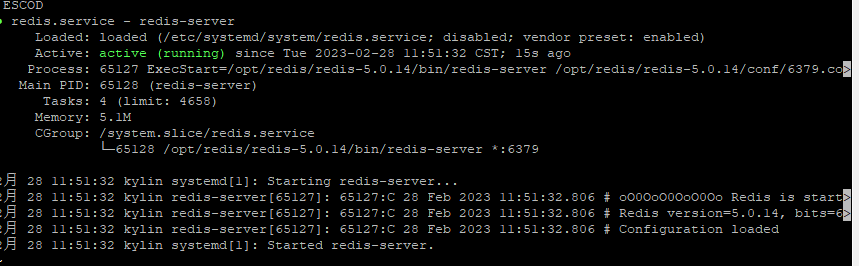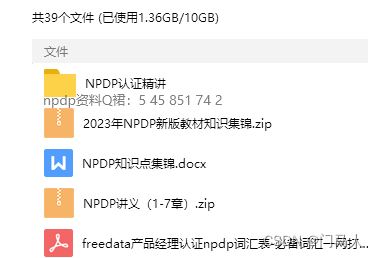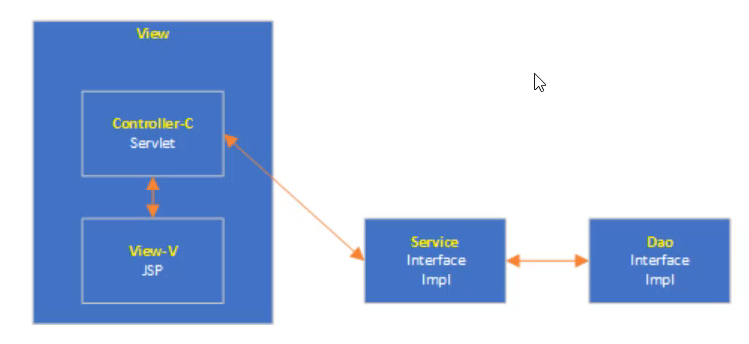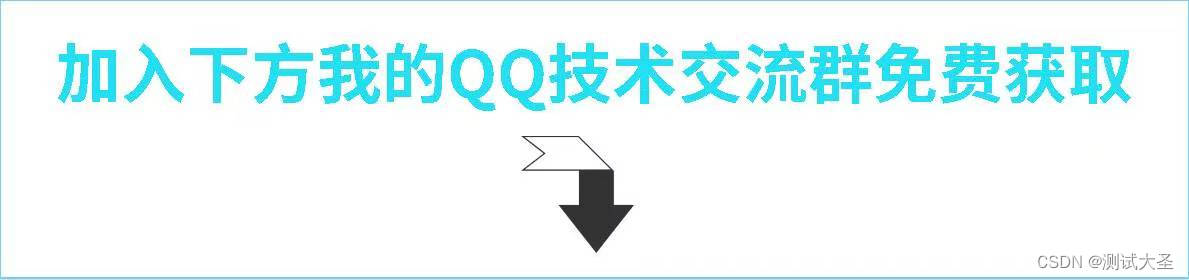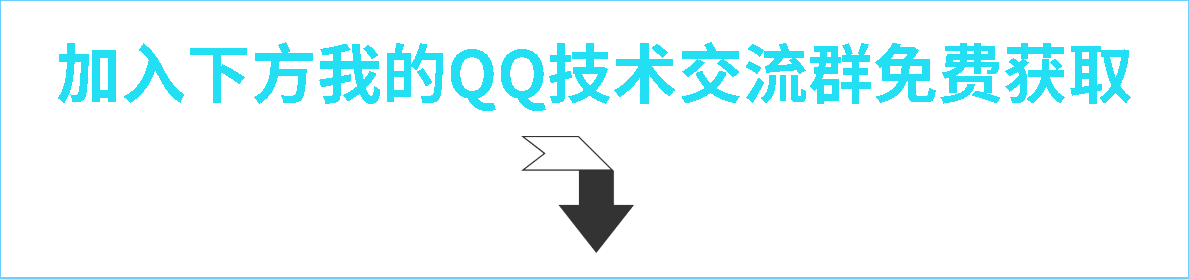Tomcat 前言
Tomcat 服务器是一个免费的开放源代码的Web 应用服务器,属于轻量级应用服务器,在中小型系统和并发访问用户不是很多的场合下被普遍使用,是开发和调试JSP 程序的首选。对于一个初学者来说,可以这样认为,当在一台机器上配置好Apache 服务器,可利用它响应HTML(标准通用标记语言下的一个应用)页面的访问请求。实际上Tomcat是Apache 服务器的扩展,但运行时它是独立运行的,所以当你运行tomcat 时,它实际上作为一个与Apache 独立的进程单独运行的。
Tomcat dowload
| Tomcat | download |
| java | download |
| Powershell 使用使用参数 | 参考 |
前提条件
- 开启wmi,配置网卡,参考
一键自动化部署Tomcat
- 最终实现下载java,tomcat,解压java,tomcat,环境变量,创建系统服务,删除软件包,防火墙配置,重启系统验证是否可开机自启动。
- 端口 8082
powershell-install-tomcat.ps1<# Powershell Install tomcat
+++++++++++++++++++++++++++++++++++++++++++++++++++++
+ _____ _____ _ _ _ +
+ | __ \ / ____| | | | |+
+ | |__) |____ _____ _ _| (___ | |__ ___| | |+
+ | ___/ _ \ \ /\ / / _ \ '__\___ \| '_ \ / _ \ | |+
+ | | | (_) \ V V / __/ | ____) | | | | __/ | |+
+ |_| \___/ \_/\_/ \___|_| |_____/|_| |_|\___|_|_|+
+ +++++++++++++++++++++++++++++++++++++++++++++++++++
# Powershell Install tomcat
# .\powershell-install-tomcat.ps1
#>
$drive="c:\"
$tomcat_url="https://dlcdn.apache.org/tomcat/tomcat-10/v10.1.6/bin/"
$tomcat_zip="apache-tomcat-10.1.6-windows-x64.zip"
$tomcat_site="C:\Program Files\"
$tomcat_new="tomcat"
$tomcat_catalogue="apache-tomcat-10.1.6"
$java_url="https://repo.huaweicloud.com/java/jdk/13+33/"
$java_zip="jdk-13_windows-x64_bin.zip"
$java_site="C:\Program Files\"
$java_new="java"
$java_catalogue="jdk-13"
$java_catalogue_mv="jdk"
Write-Host "download java" -ForegroundColor Green
wget -Uri $java_url$java_zip -UseBasicParsing -OutFile $drive$java_zip
Write-Host "download tomcat" -ForegroundColor Green
wget -Uri $tomcat_url$tomcat_zip -UseBasicParsing -OutFile $drive$tomcat_zip
Write-Host "decompression java" -ForegroundColor Green
New-Item -ItemType Directory $java_site\$java_new
Expand-Archive -Path $drive\$java_zip -DestinationPath $java_site$java_new
Write-Host "Rename the java folder name" -ForegroundColor Green
Rename-Item -Path $java_site$java_new\$java_catalogue -NewName $java_catalogue_mv
Write-Host "decompression tomcat" -ForegroundColor Green
Expand-Archive -Path $drive\$tomcat_zip -DestinationPath $tomcat_site
Write-Host "Rename the tomcat folder name" -ForegroundColor Green
Rename-Item -Path $tomcat_site$tomcat_catalogue -NewName $tomcat_new
Write-Host "Create tomcat & java environment variables" -ForegroundColor Green
$env:CATALINA_HOME += "C:\Program Files\tomcat"
setx CATALINA_HOME $env:CATALINA_HOME /M
$env:JAVA_HOME += "C:\Program Files\java\jdk"
setx JAVA_HOME $env:JAVA_HOME /M
$env:JAVA_TOOL_OPTIONS += "-Dfile.encoding=UTF-8"
setx JAVA_TOOL_OPTIONS $env:JAVA_TOOL_OPTIONS /M
$env:path += ";%CATALINA_HOME%\lib"
$env:path += ";%CATALINA_HOME%\bin"
$env:path += ";C:\Program Files\java\jdk\bin"
$env:path += ";C:\Program Files\tomcat\bin"
$env:path += ";%JAVA_HOME%\bin"
setx PATH $env:path /M
Write-Host "java version check" -ForegroundColor Green
java --version
Write-Host "tomcat version check" -ForegroundColor Green
catalina.bat version
Write-Host "Create a tomcat system service" -ForegroundColor Green
startup.bat
service.bat install Tomcat
sc.exe config Tomcat start= auto
Write-Host "firewall tomcat port" -ForegroundColor Green
New-NetFirewallRule -DisplayName "tomcat-out" -Direction Outbound -profile any -LocalPort 8080 -Protocol TCP -Action Allow
New-NetFirewallRule -DisplayName "tomcat-int" -Direction Inbound -profile any -LocalPort 8080 -Protocol TCP -Action Allow
Write-Host "delete java software package" -ForegroundColor Green
Remove-Item $drive$java_zip -recurse
Write-Host "delete tomcat software package" -ForegroundColor Green
Remove-Item $drive$tomcat_zip -recurse
Write-Host "reboot system" -ForegroundColor Green
Restart-Computer执行安装
.\powershell-install-tomcat.ps1输出结果
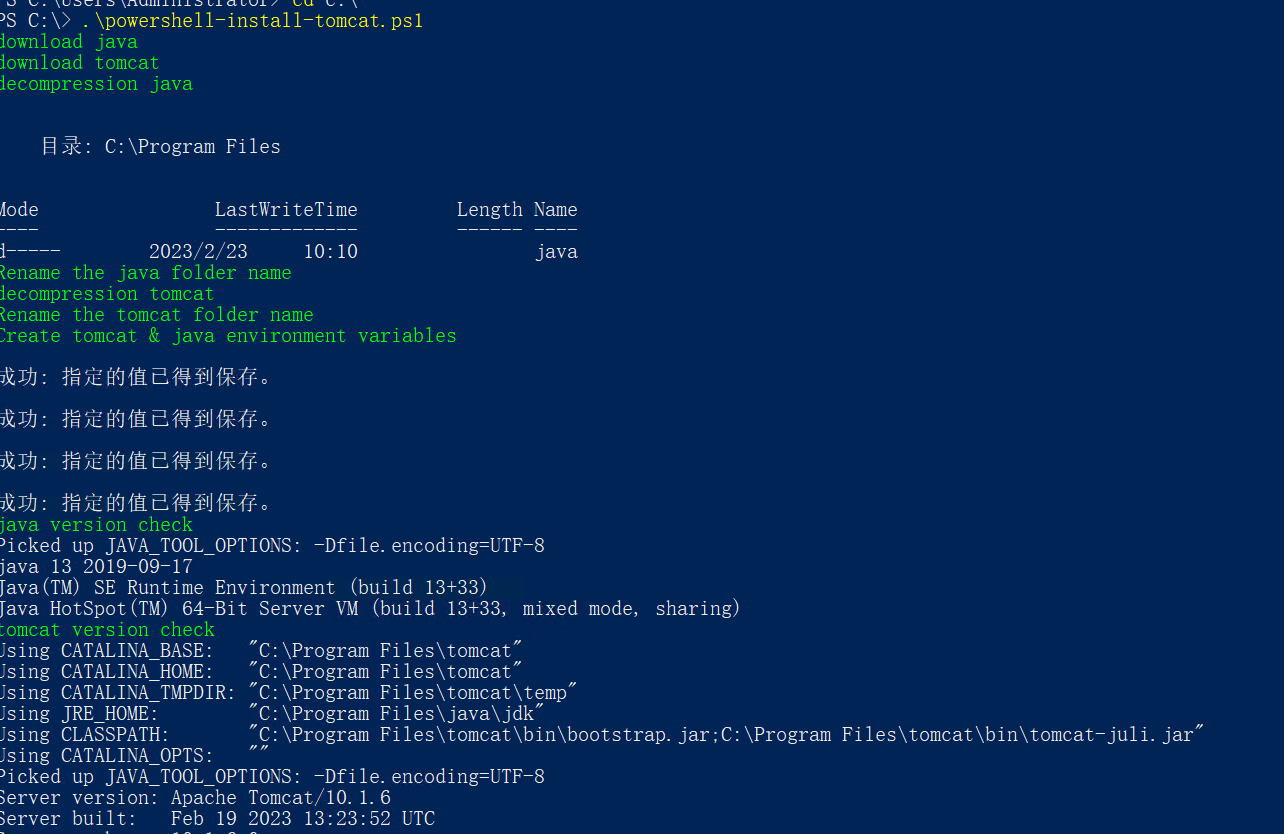
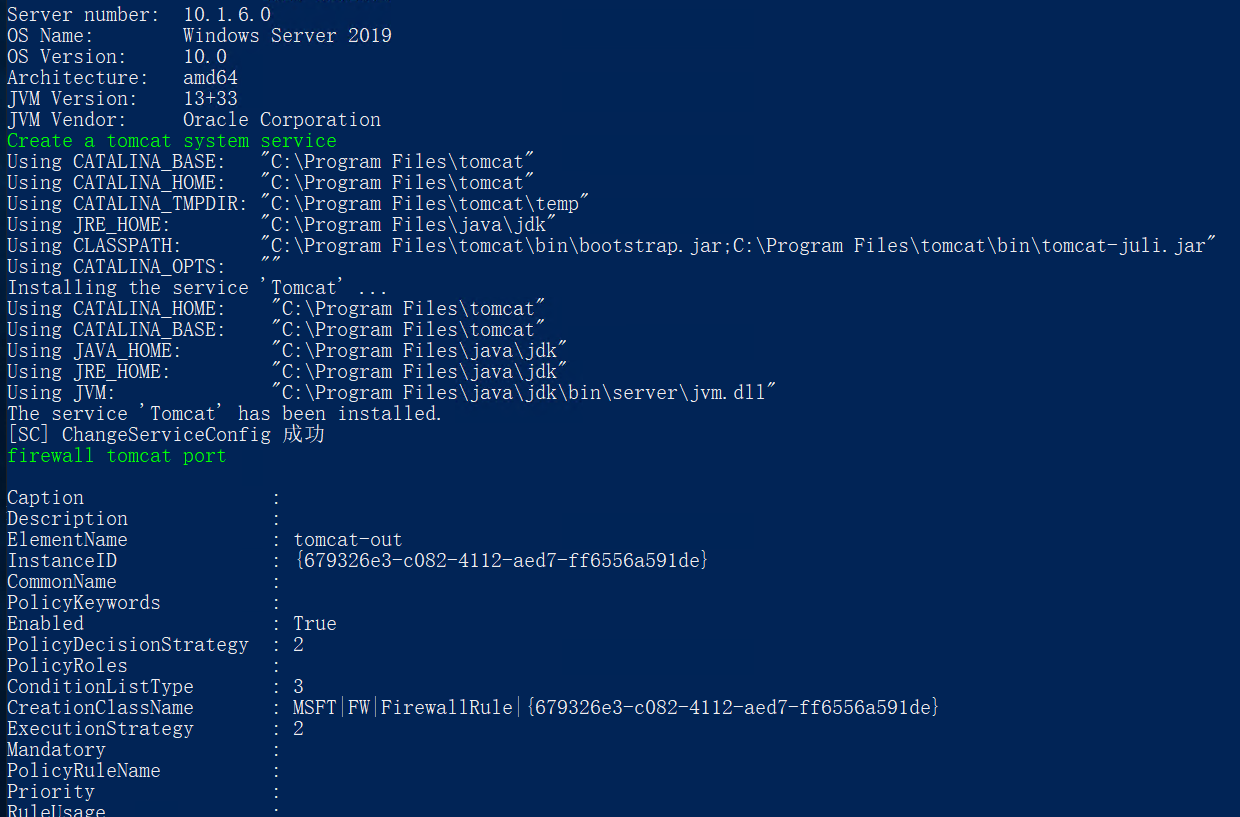
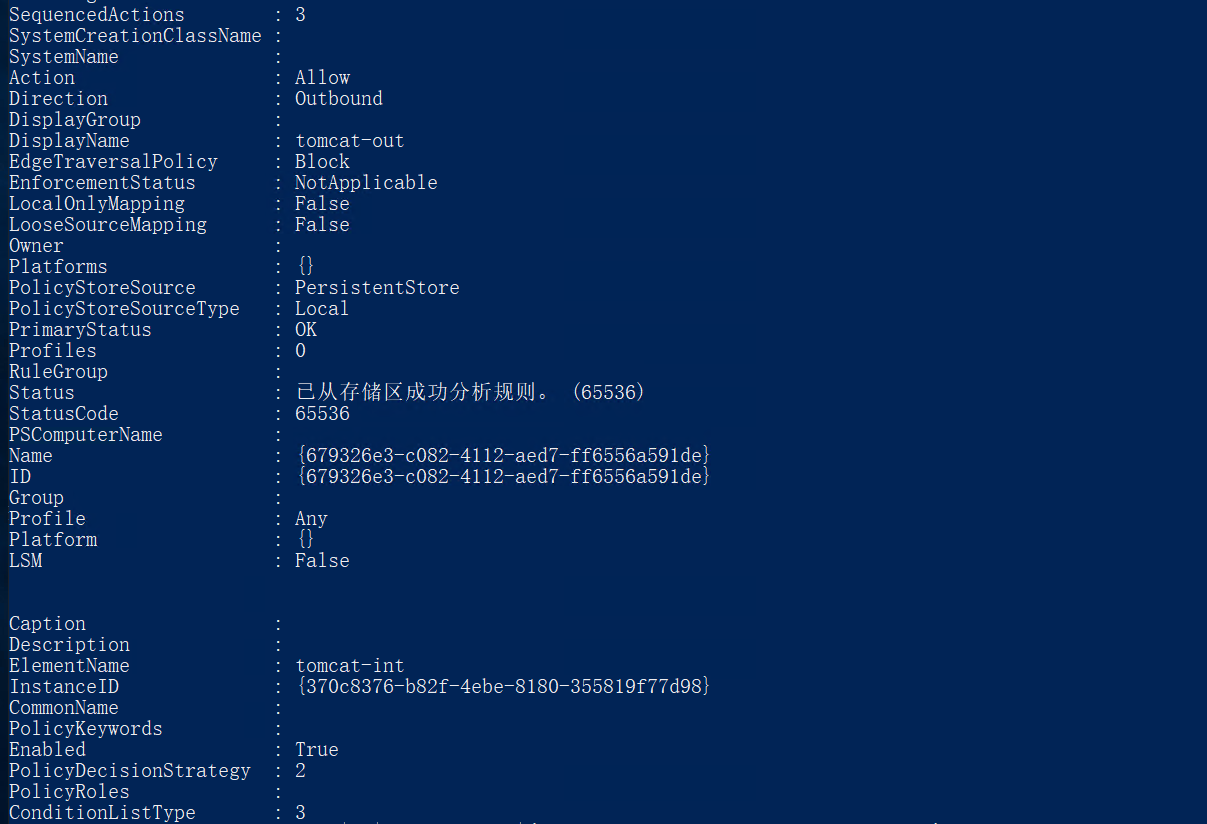
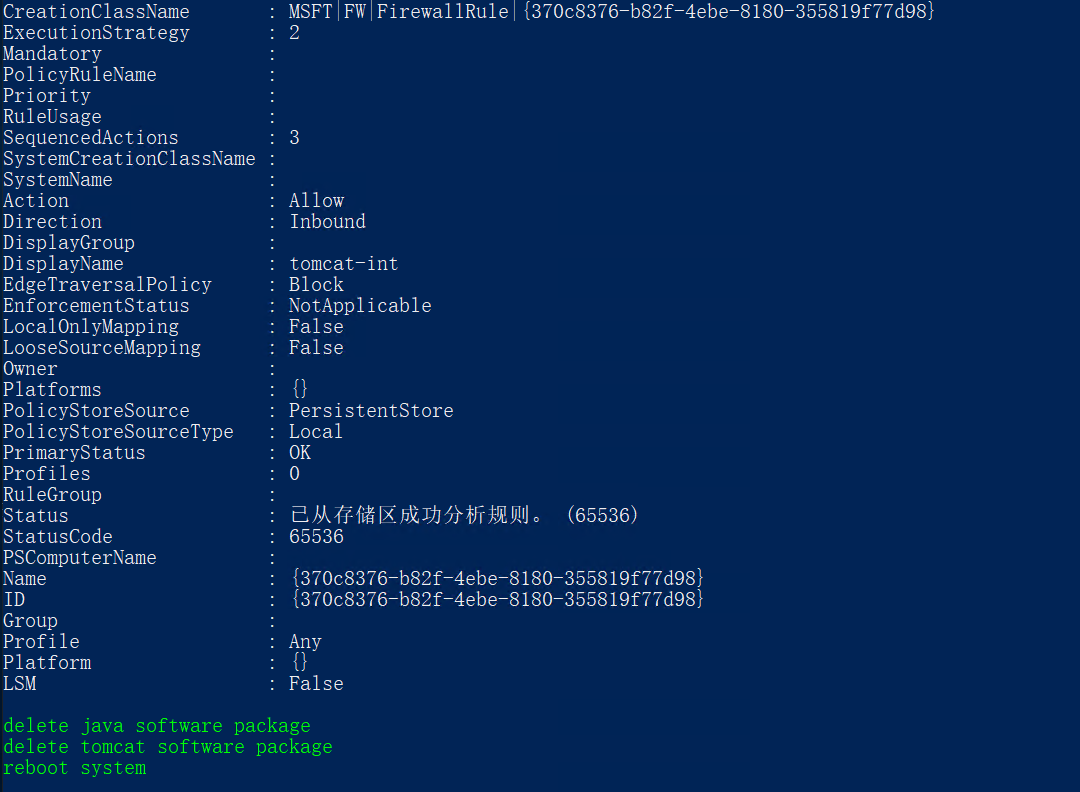
访问http://YOU_IP:8080
-
curl.exe 127.0.0.1:8080
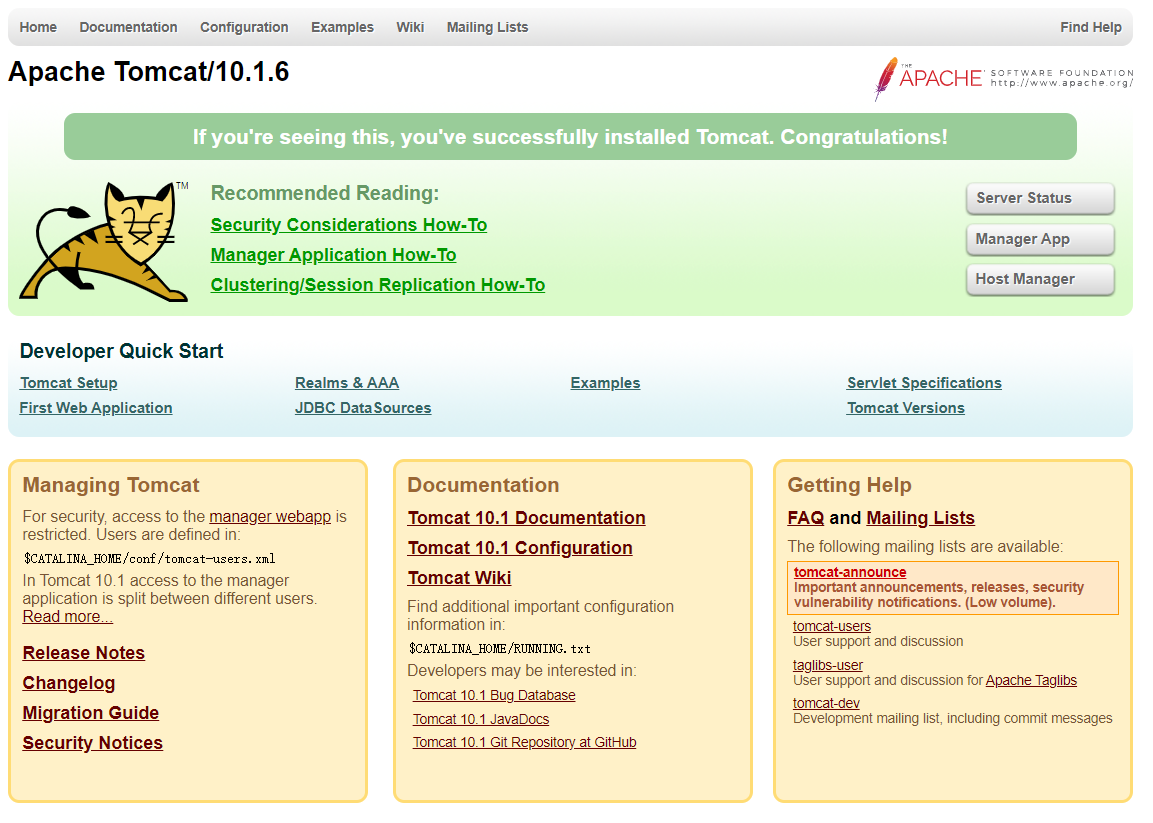
端口更改默认是8082更改成自己需要的端口,以下更改的是8082,复制一下代码到powerShell 下直接执行就可以,只需要更改
- <Connector port="8082" protocol="HTTP/1.1" connectionTimeout="20000" redirectPort="8443" /> #更改此段端口信息
shutdown.bat
Write-Host "tomcat server.xml configuration port" -ForegroundColor Green
$functionText_tomcat_xml = @"
<?xml version="1.0" encoding="UTF-8"?>
<!--
Licensed to the Apache Software Foundation (ASF) under one or more
contributor license agreements. See the NOTICE file distributed with
this work for additional information regarding copyright ownership.
The ASF licenses this file to You under the Apache License, Version 2.0
(the "License"); you may not use this file except in compliance with
the License. You may obtain a copy of the License at
http://www.apache.org/licenses/LICENSE-2.0
Unless required by applicable law or agreed to in writing, software
distributed under the License is distributed on an "AS IS" BASIS,
WITHOUT WARRANTIES OR CONDITIONS OF ANY KIND, either express or implied.
See the License for the specific language governing permissions and
limitations under the License.
-->
<!-- Note: A "Server" is not itself a "Container", so you may not
define subcomponents such as "Valves" at this level.
Documentation at /docs/config/server.html
-->
<Server port="8005" shutdown="SHUTDOWN">
<Listener className="org.apache.catalina.startup.VersionLoggerListener" />
<!-- Security listener. Documentation at /docs/config/listeners.html
<Listener className="org.apache.catalina.security.SecurityListener" />
-->
<!-- APR library loader. Documentation at /docs/apr.html -->
<Listener className="org.apache.catalina.core.AprLifecycleListener" SSLEngine="on" />
<!-- Prevent memory leaks due to use of particular java/javax APIs-->
<Listener className="org.apache.catalina.core.JreMemoryLeakPreventionListener" />
<Listener className="org.apache.catalina.mbeans.GlobalResourcesLifecycleListener" />
<Listener className="org.apache.catalina.core.ThreadLocalLeakPreventionListener" />
<!-- Global JNDI resources
Documentation at /docs/jndi-resources-howto.html
-->
<GlobalNamingResources>
<!-- Editable user database that can also be used by
UserDatabaseRealm to authenticate users
-->
<Resource name="UserDatabase" auth="Container"
type="org.apache.catalina.UserDatabase"
description="User database that can be updated and saved"
factory="org.apache.catalina.users.MemoryUserDatabaseFactory"
pathname="conf/tomcat-users.xml" />
</GlobalNamingResources>
<!-- A "Service" is a collection of one or more "Connectors" that share
a single "Container" Note: A "Service" is not itself a "Container",
so you may not define subcomponents such as "Valves" at this level.
Documentation at /docs/config/service.html
-->
<Service name="Catalina">
<!--The connectors can use a shared executor, you can define one or more named thread pools-->
<!--
<Executor name="tomcatThreadPool" namePrefix="catalina-exec-"
maxThreads="150" minSpareThreads="4"/>
-->
<!-- A "Connector" represents an endpoint by which requests are received
and responses are returned. Documentation at :
HTTP Connector: /docs/config/http.html
AJP Connector: /docs/config/ajp.html
Define a non-SSL/TLS HTTP/1.1 Connector on port 8080
-->
<Connector port="8082" protocol="HTTP/1.1"
connectionTimeout="20000"
redirectPort="8443" />
<!-- A "Connector" using the shared thread pool-->
<!--
<Connector executor="tomcatThreadPool"
port="8080" protocol="HTTP/1.1"
connectionTimeout="20000"
redirectPort="8443" />
-->
<!-- Define an SSL/TLS HTTP/1.1 Connector on port 8443 with HTTP/2
This connector uses the NIO implementation. The default
SSLImplementation will depend on the presence of the APR/native
library and the useOpenSSL attribute of the AprLifecycleListener.
Either JSSE or OpenSSL style configuration may be used regardless of
the SSLImplementation selected. JSSE style configuration is used below.
-->
<!--
<Connector port="8443" protocol="org.apache.coyote.http11.Http11NioProtocol"
maxThreads="150" SSLEnabled="true">
<UpgradeProtocol className="org.apache.coyote.http2.Http2Protocol" />
<SSLHostConfig>
<Certificate certificateKeystoreFile="conf/localhost-rsa.jks"
type="RSA" />
</SSLHostConfig>
</Connector>
-->
<!-- Define an AJP 1.3 Connector on port 8009 -->
<!--
<Connector protocol="AJP/1.3"
address="::1"
port="8009"
redirectPort="8443" />
-->
<!-- An Engine represents the entry point (within Catalina) that processes
every request. The Engine implementation for Tomcat stand alone
analyzes the HTTP headers included with the request, and passes them
on to the appropriate Host (virtual host).
Documentation at /docs/config/engine.html -->
<!-- You should set jvmRoute to support load-balancing via AJP ie :
<Engine name="Catalina" defaultHost="localhost" jvmRoute="jvm1">
-->
<Engine name="Catalina" defaultHost="localhost">
<!--For clustering, please take a look at documentation at:
/docs/cluster-howto.html (simple how to)
/docs/config/cluster.html (reference documentation) -->
<!--
<Cluster className="org.apache.catalina.ha.tcp.SimpleTcpCluster"/>
-->
<!-- Use the LockOutRealm to prevent attempts to guess user passwords
via a brute-force attack -->
<Realm className="org.apache.catalina.realm.LockOutRealm">
<!-- This Realm uses the UserDatabase configured in the global JNDI
resources under the key "UserDatabase". Any edits
that are performed against this UserDatabase are immediately
available for use by the Realm. -->
<Realm className="org.apache.catalina.realm.UserDatabaseRealm"
resourceName="UserDatabase"/>
</Realm>
<Host name="localhost" appBase="webapps"
unpackWARs="true" autoDeploy="true">
<!-- SingleSignOn valve, share authentication between web applications
Documentation at: /docs/config/valve.html -->
<!--
<Valve className="org.apache.catalina.authenticator.SingleSignOn" />
-->
<!-- Access log processes all example.
Documentation at: /docs/config/valve.html
Note: The pattern used is equivalent to using pattern="common" -->
<Valve className="org.apache.catalina.valves.AccessLogValve" directory="logs"
prefix="localhost_access_log" suffix=".txt"
pattern="%h %l %u %t "%r" %s %b" />
</Host>
</Engine>
</Service>
</Server>
"@
New-Item "$tomcat_site$tomcat_new\$tomcat_conf\$tomcat_xml" -type file -force -value $functionText_tomcat_xml
Restart-Service Tomcat
New-NetFirewallRule -DisplayName "tomcat-out" -Direction Outbound -profile any -LocalPort 8082 -Protocol TCP -Action Allow
New-NetFirewallRule -DisplayName "tomcat-int" -Direction Inbound -profile any -LocalPort 8082 -Protocol TCP -Action Allow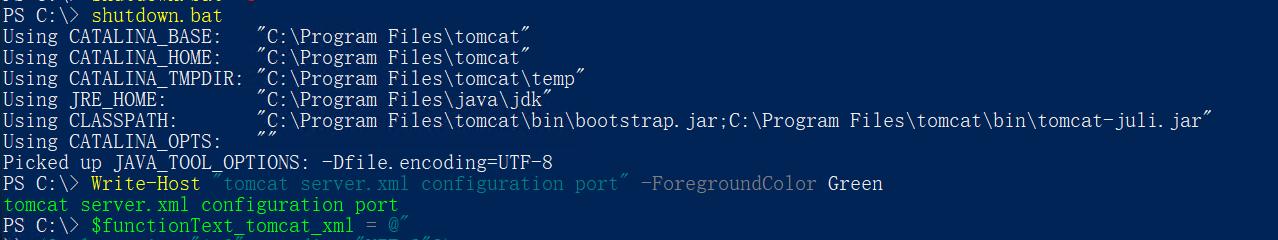
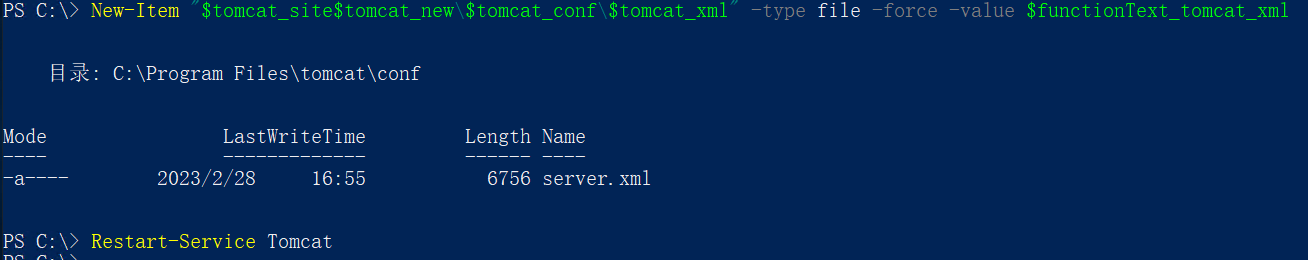
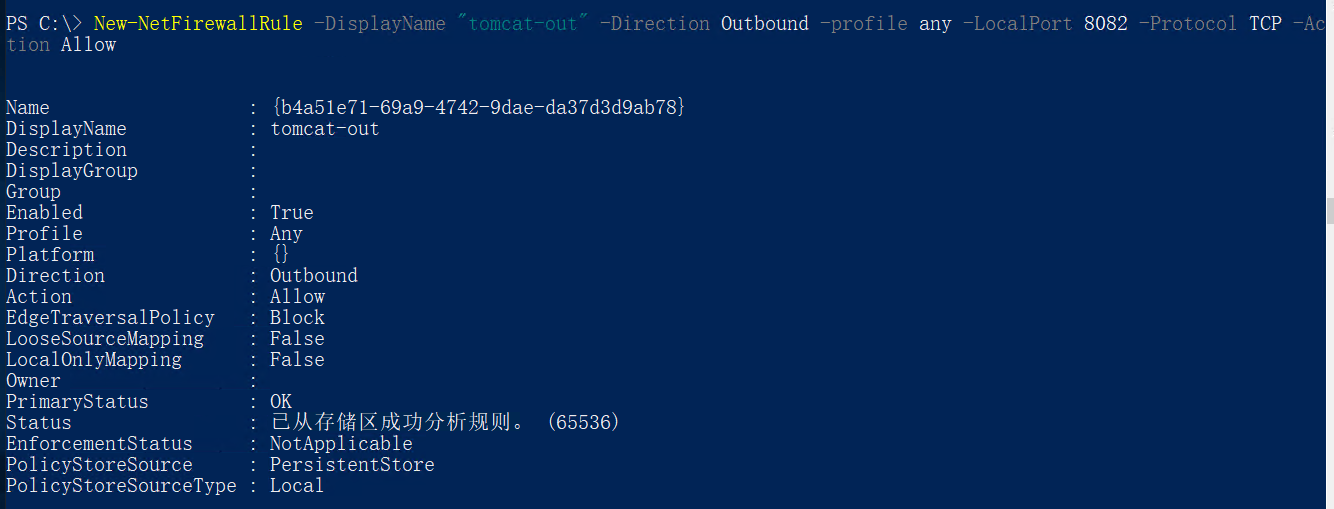

curl 测试是否更改完成
curl.exe 127.0.0.1:8082