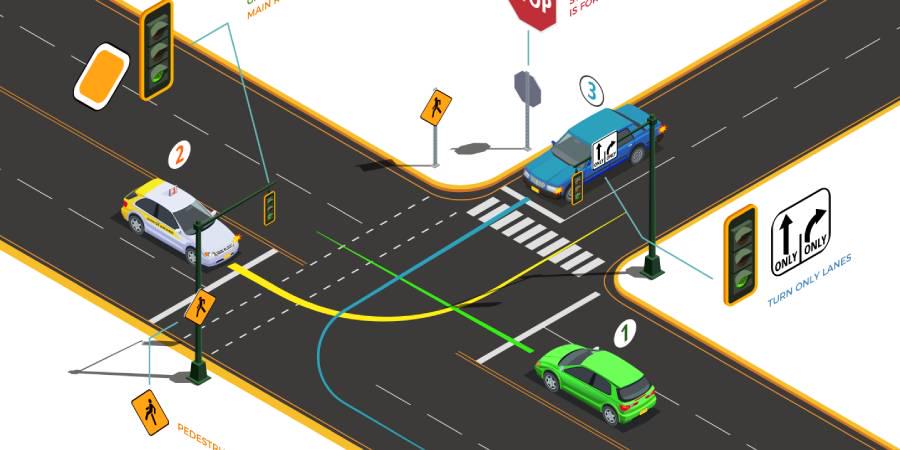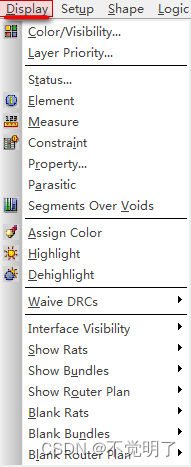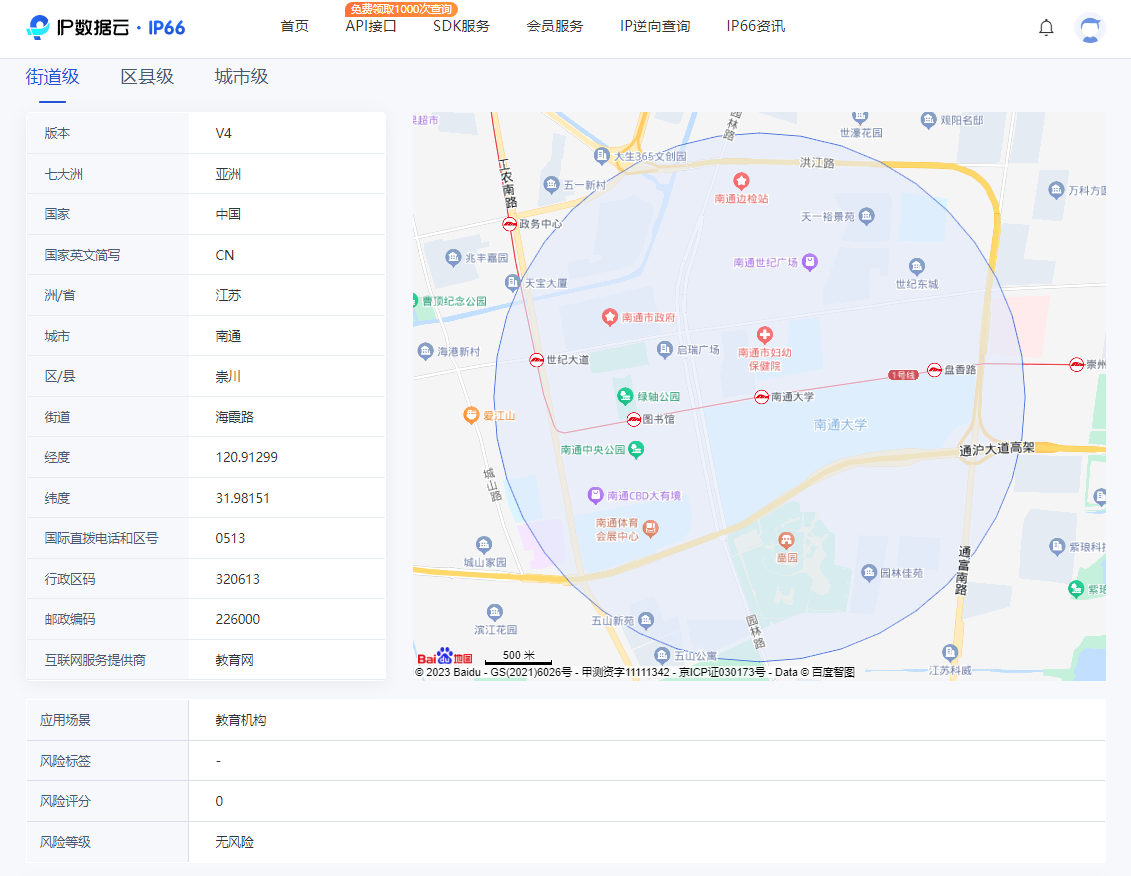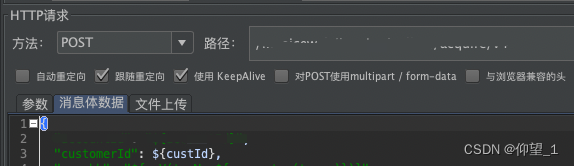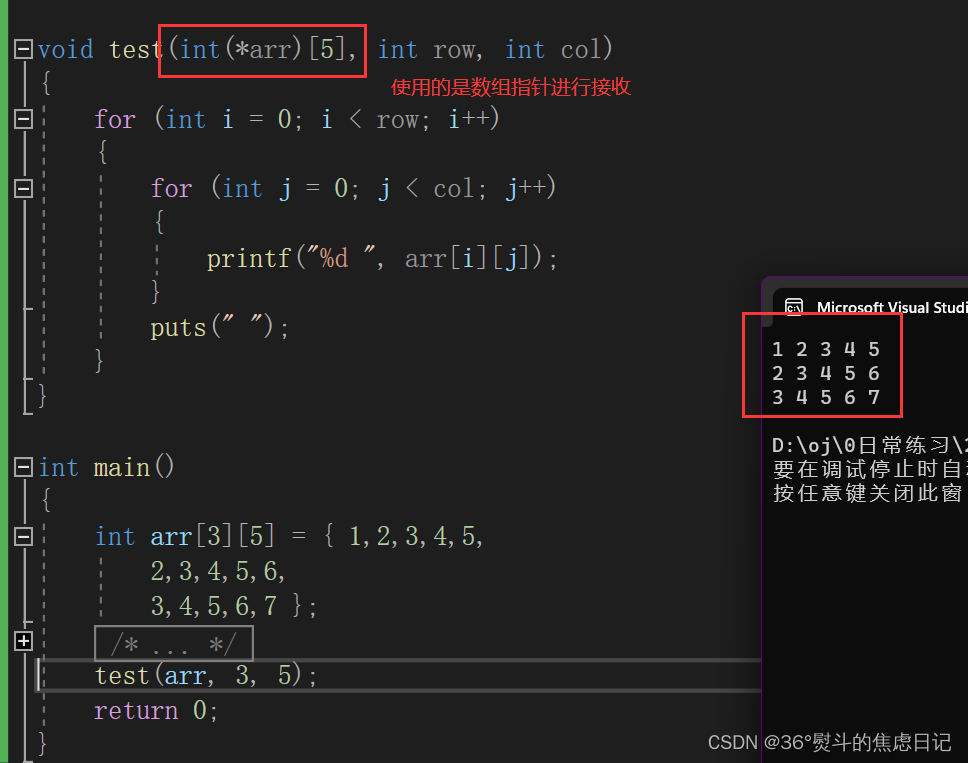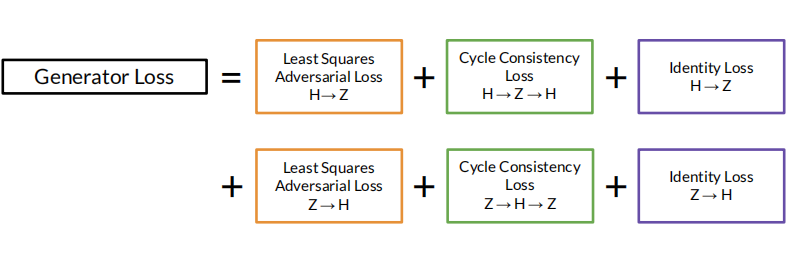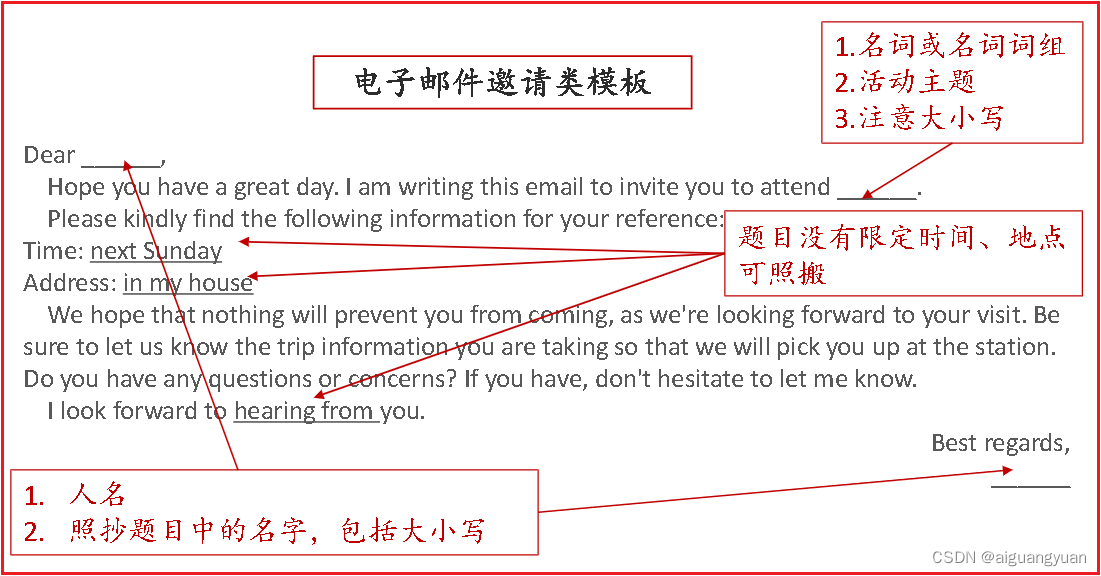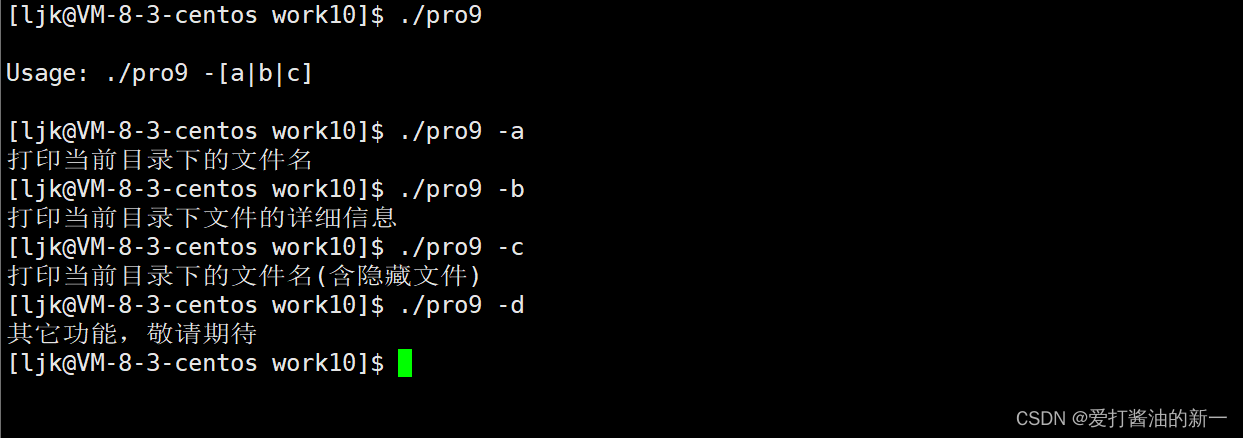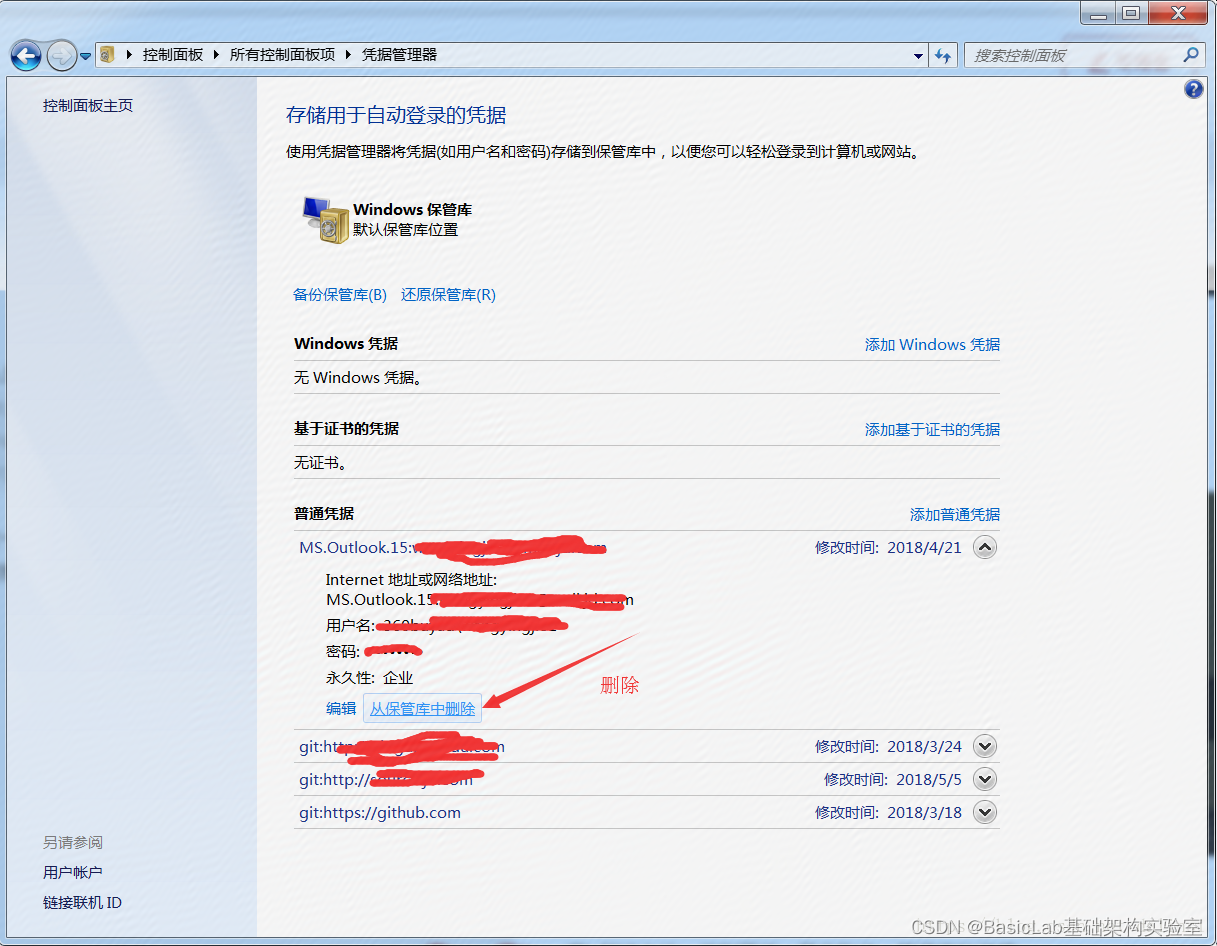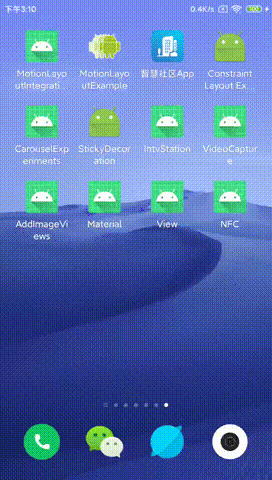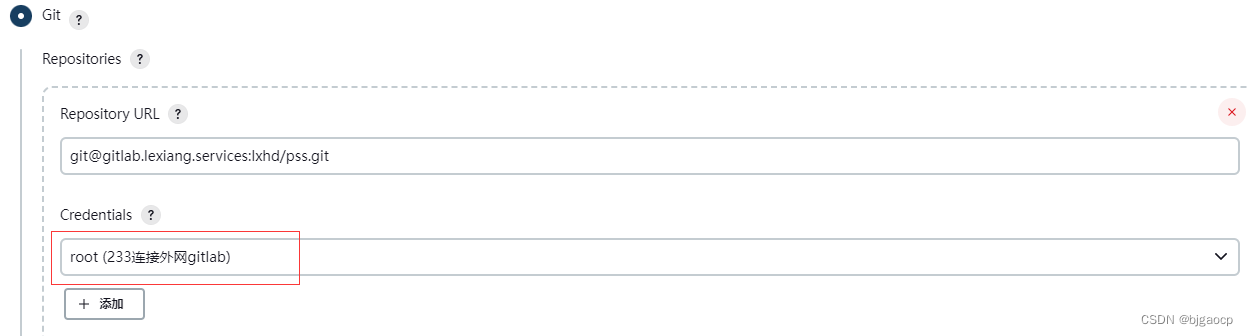1,实现二级回复的入库操作
1.1 两个子组件(comment-item和comment-frame)与父组件reply之间的属性传值
comment-item:
props: {
item: {
type: Object,
default () {
return {}
}
}
},
comment-frame:
props: {
commentObj: {
type: Object,
default: () => {
return { }
}
},
placeholder: {
type: String,
default: "评论点什么吧~"
}
},
reply:
<!-- 评论回复组件 一级评论 -->
<view class="top">
<comment-item :item="replyItem"></comment-item>
</view>
<!-- 输入框回复子组件 -->
<view>
<comment-frame placeholder="回复 张三"></comment-frame>
</view>
1.2 引入封装类tools.js中的getName方法
reply:
import {giveName,giveAvatar} from "../../utils/tools.js"
<!-- 输入框回复子组件 -->
<view>
<comment-frame :placeholder="`回复:${giveName(this.replyItem)}`"></comment-frame>
</view>
定义commentObj并赋值:
commentObj:{
article_id:"",
comment_type:1,
reply_user_id:"",
reply_comment_id:""
},
onLoad(e) {
let replyItem = uni.getStorageSync("replyItem");
if (!replyItem) return uni.navigateBack();
this.replyItem = replyItem || {}
this.commentObj.article_id=this.replyItem.article_id;
this.commentObj.reply_user_id=this.replyItem.user_id[0]._id;
this.commentObj.reply_comment_id=this.replyItem._id;
},
2,筛选二级回复的列表数据渲染
2.1 在detail页面筛选一级评论数据
依据quanzi-comment.schema:
"comment_type": {
"bsonType": "int",
"description": "回复类型: 0 针对文章的回复 1 针对评论的回复"
},
加入筛选条件comment_type为0的显示在detail一级评论列表中:
let commentTemp = db.collection("quanzi_comment")
.where(`article_id == "${this.artid}" && comment_type==0`).orderBy("comment_date desc")
2.2 在reply页面中添加方法 获取二级评论数据
//获取二级评论列表
async getComment() {
let commentTemp = db.collection("quanzi_comment")
.where(`article_id == "${this.replyItem.article_id}" && comment_type==1`).orderBy("comment_date desc")
.limit(20).getTemp();
let userTemp = db.collection("uni-id-users").field("_id,username,nickname,avatar_file").getTemp()
let res = await db.collection(commentTemp, userTemp).get()
console.log(res.result.data)
},
2.3 在reply页面渲染数据
定义
childReplyArr:[]
赋值:
this.childReplyArr=res.result.data
渲染:
<!-- 评论回复子组件 二级评论 -->
<view class="list">
<view class="row" v-for="item in childReplyArr">
<comment-item :item="item"></comment-item>
</view>
</view>
评论后实时刷新:
<comment-frame :commentObj="commentObj" @commentEnv="commentEnv" :placeholder="`回复:${giveName(this.replyItem)}`">
//评论成功后的回调
commentEnv() {
this.childReplyArr = [];
this.getComment();
},
二次筛选:
let commentTemp = db.collection("quanzi_comment")
.where(`article_id == "${this.replyItem.article_id}" && comment_type==1 &&
reply_comment_id == "${this.replyItem._id}"`).orderBy("comment_date desc")
3,goupField分组统计回复求和
jql语法 分组统计groupby
//获取当前文章所有评论的id
let idArr = res.result.data.map(item => {
return item._id
})
//分组统计 筛选:回复评论id在所有id中的数据
let replyArr = await db.collection("quanzi_comment").where({
reply_comment_id: db.command.in(idArr)
}).groupBy('reply_comment_id')
.groupField('count(*) as totalReply').get();
console.log(replyArr)
打印输出结果:
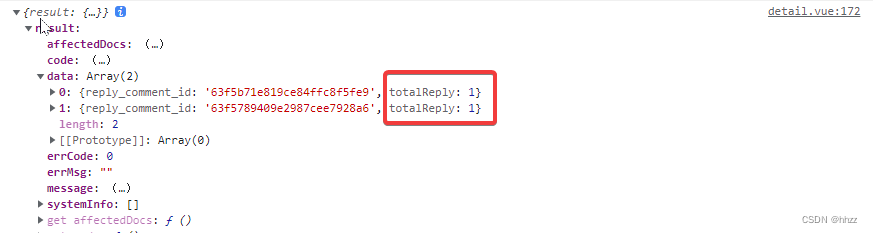
//数组对比
res.result.data.forEach(item => {
let index = replyArr.result.data.findIndex(find => {
return find.reply_comment_id == item._id
})
console.log(index)
if (index > -1) item.totalReply = replyArr.result.data[index].totalReply
})
打印输出结果:
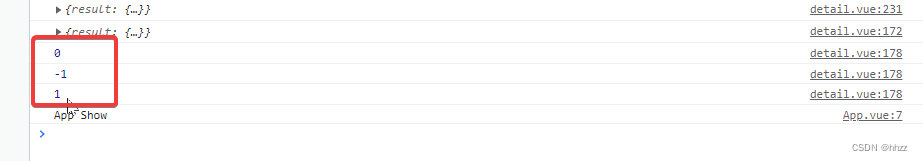
渲染回复数量:
<view class="reply-btn">{{item.totalReply}}回复 </view>