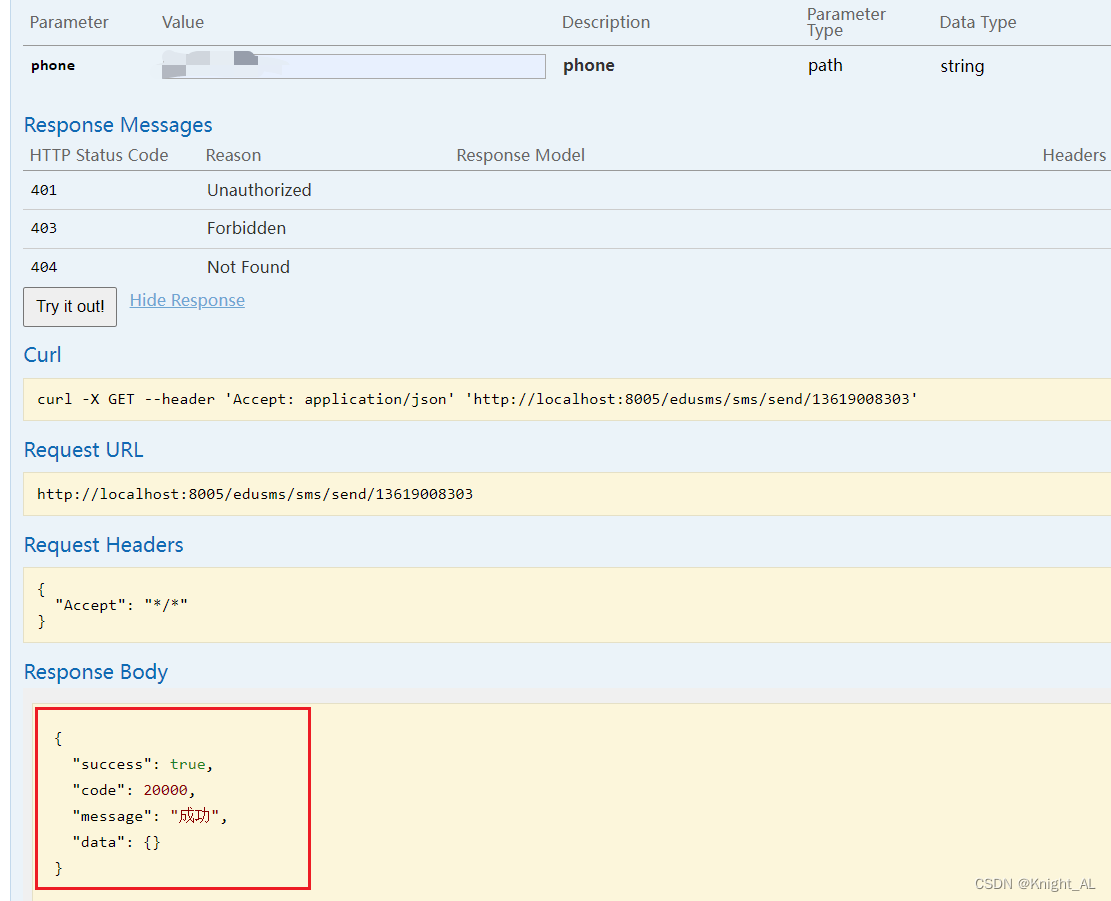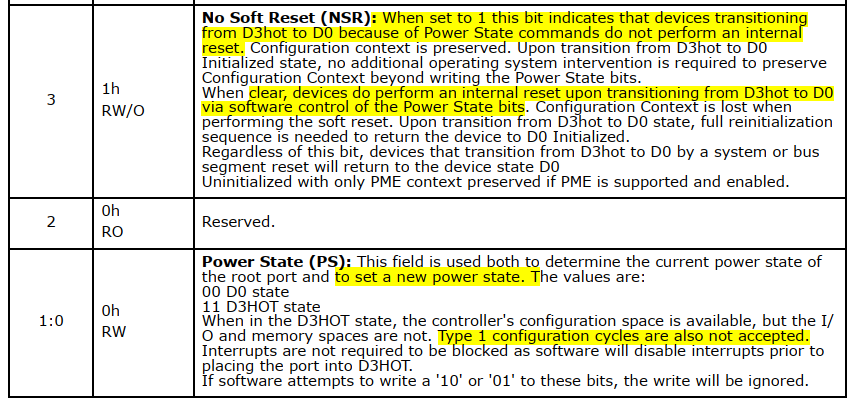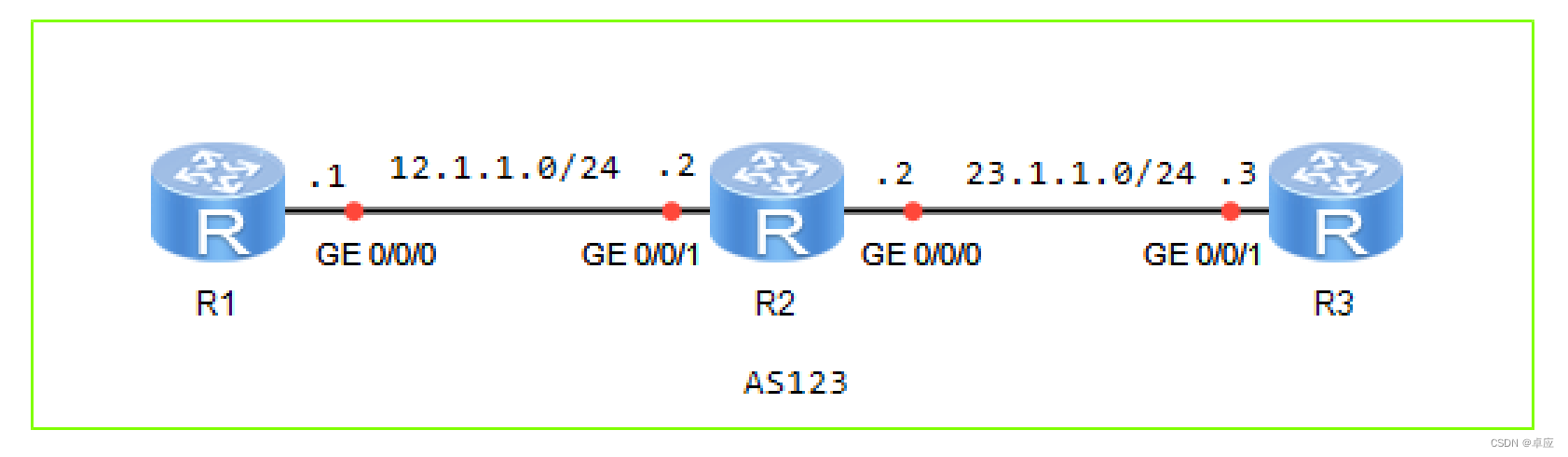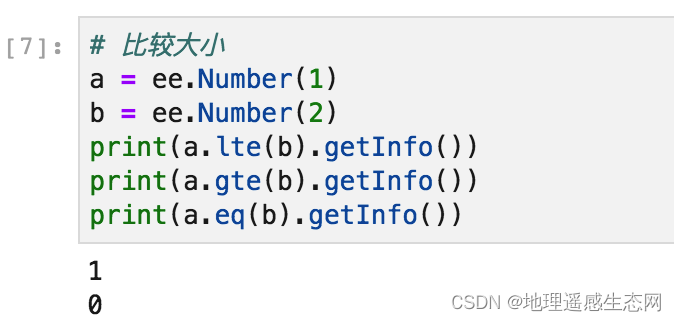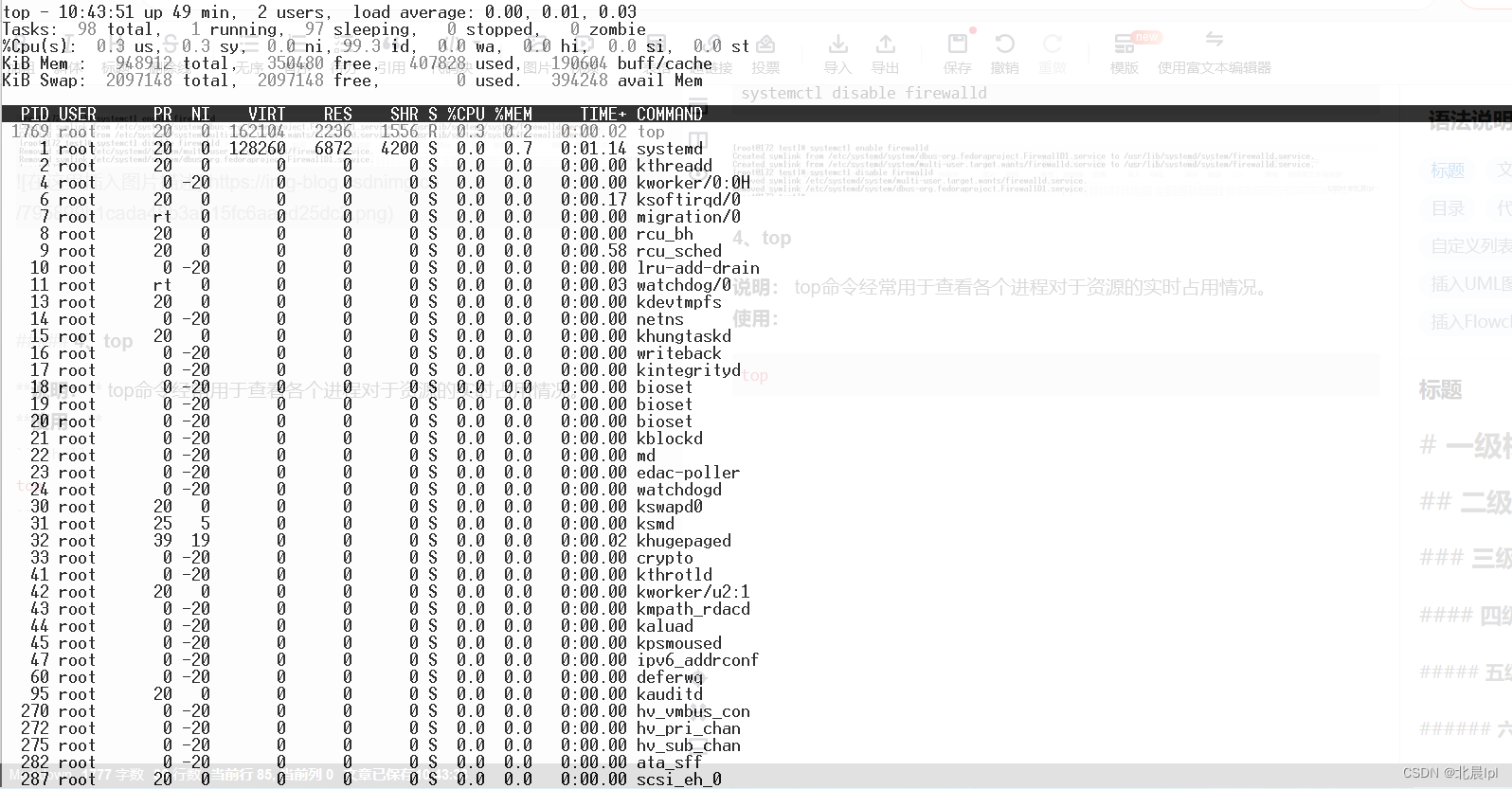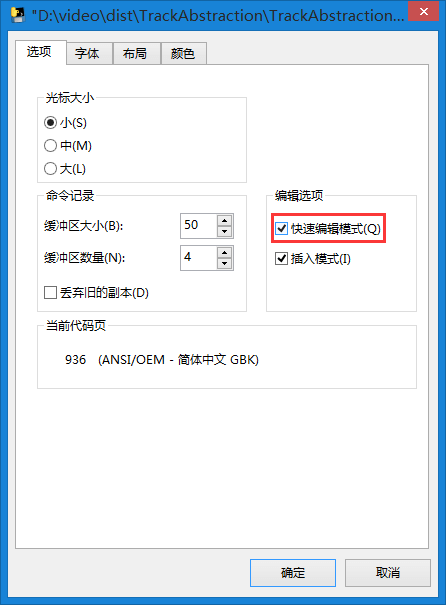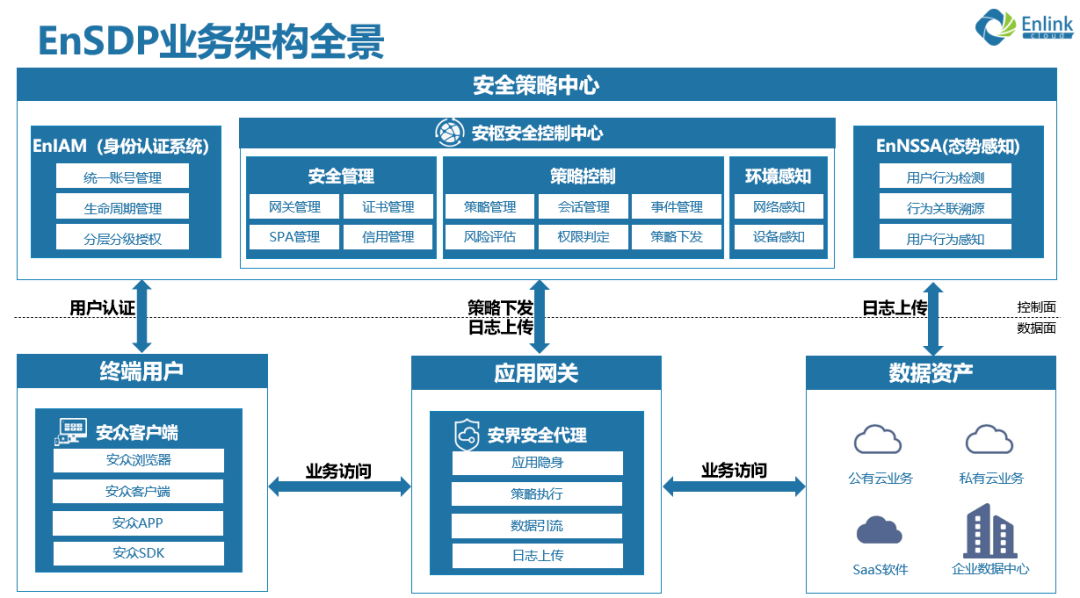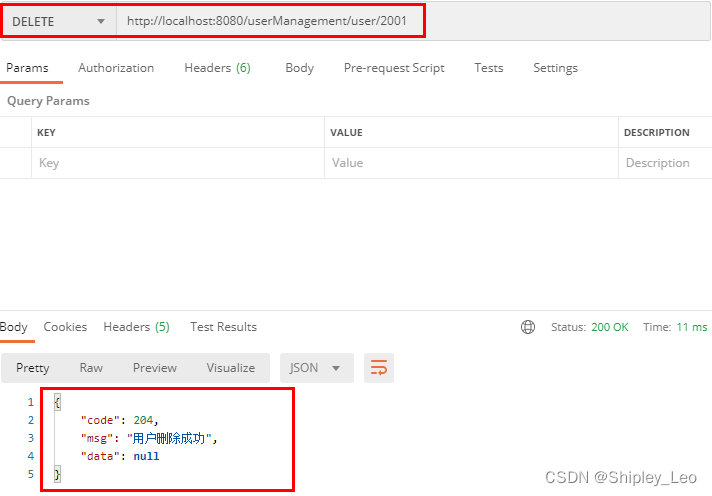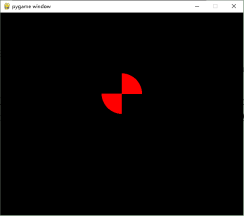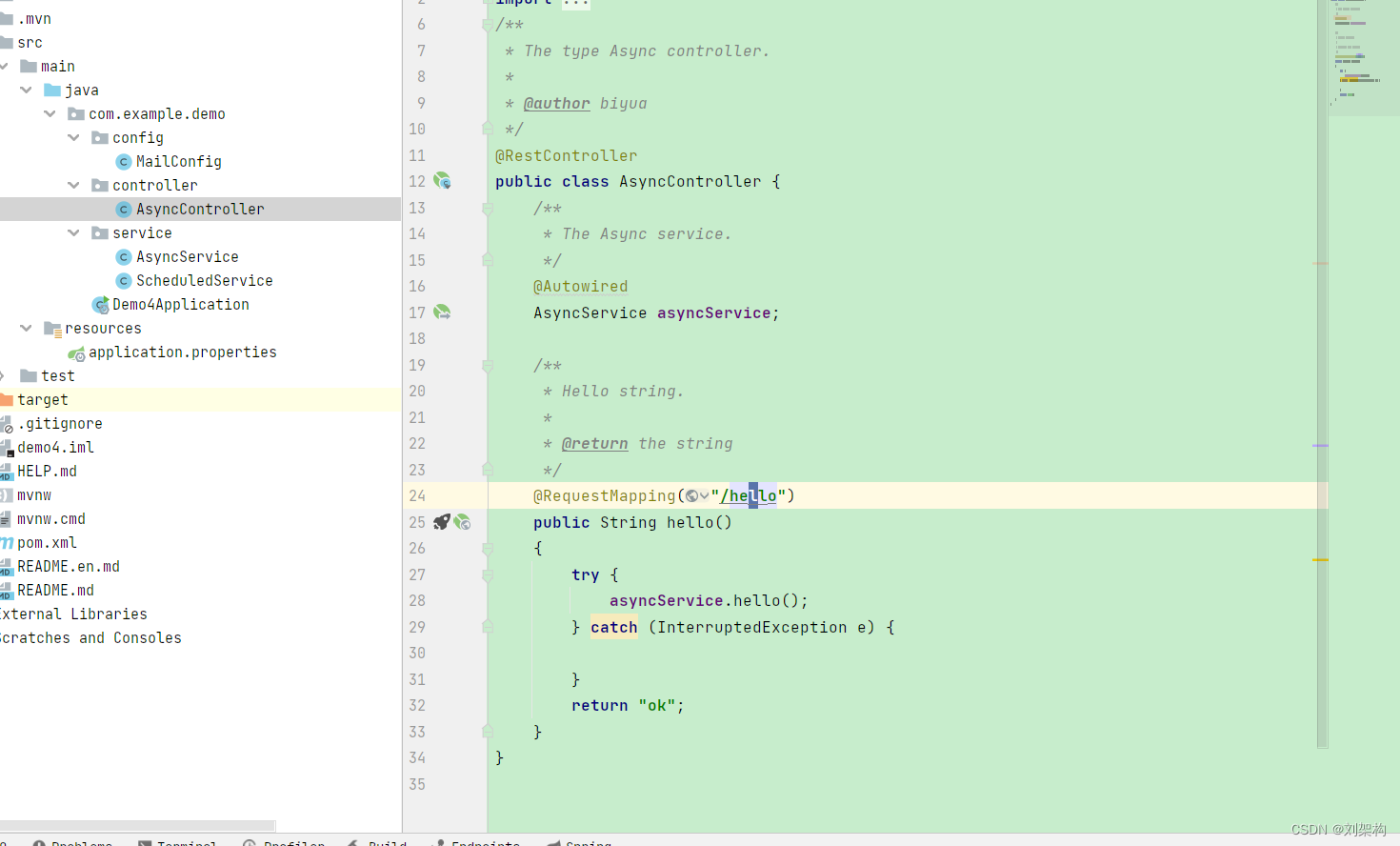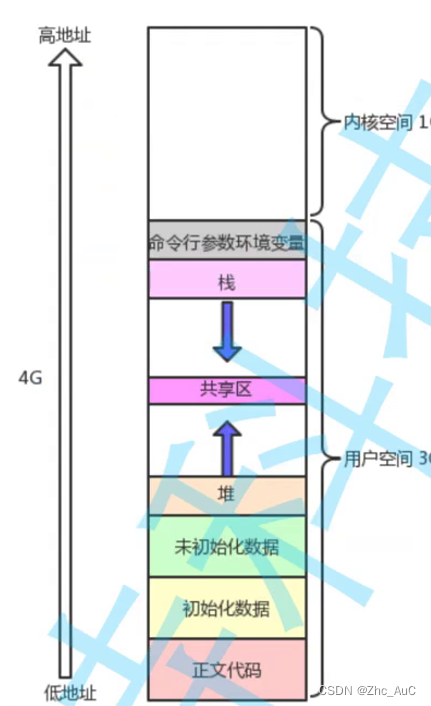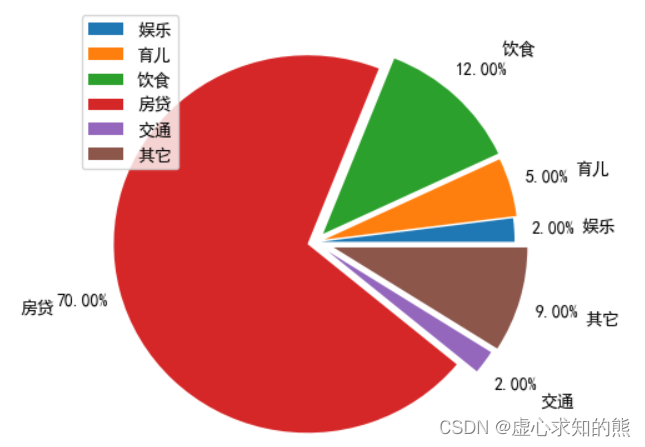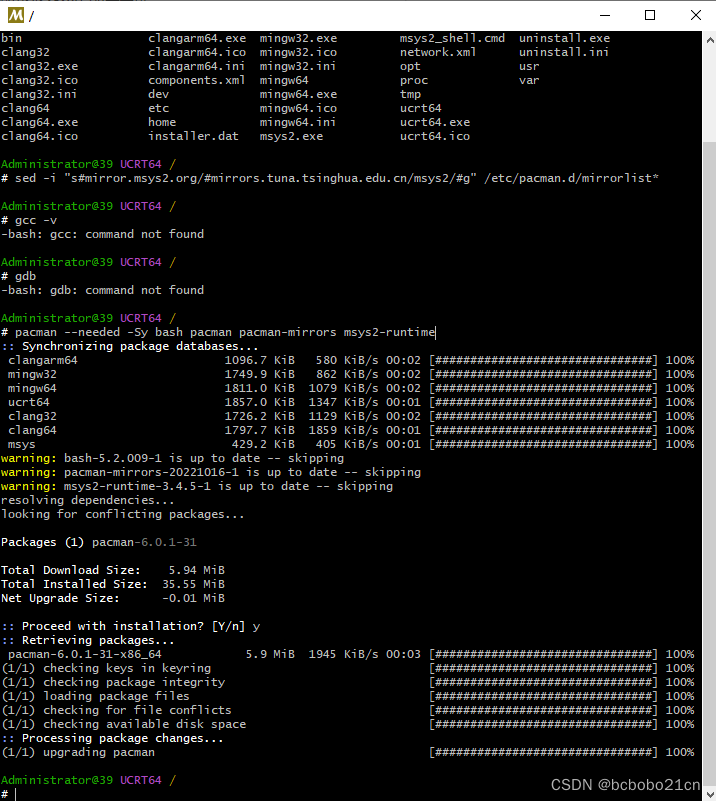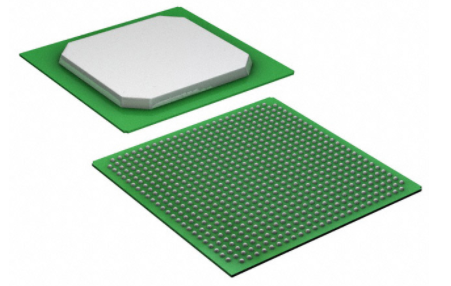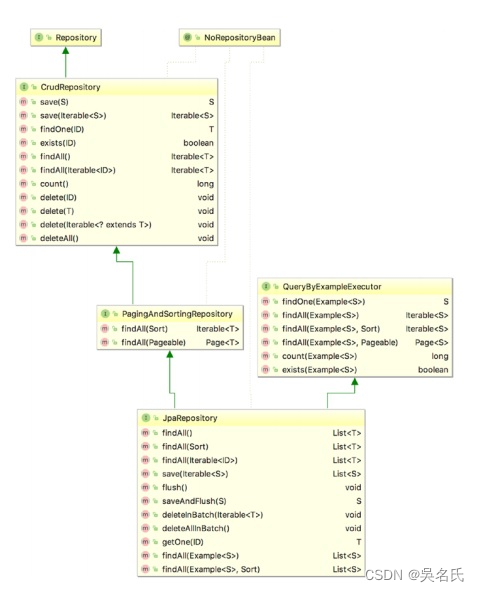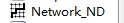目录
- 山东鼎信API工具类
- 随机验证码工具类
- 进行测试
- Pom依赖(可以先导入依赖)
- 创建controller
- SmsService
- SmsServiceImpl
- swagger测试(也可以使用postman)
山东鼎信API工具类
山东鼎信短信官网
找到java的Api,复制下来
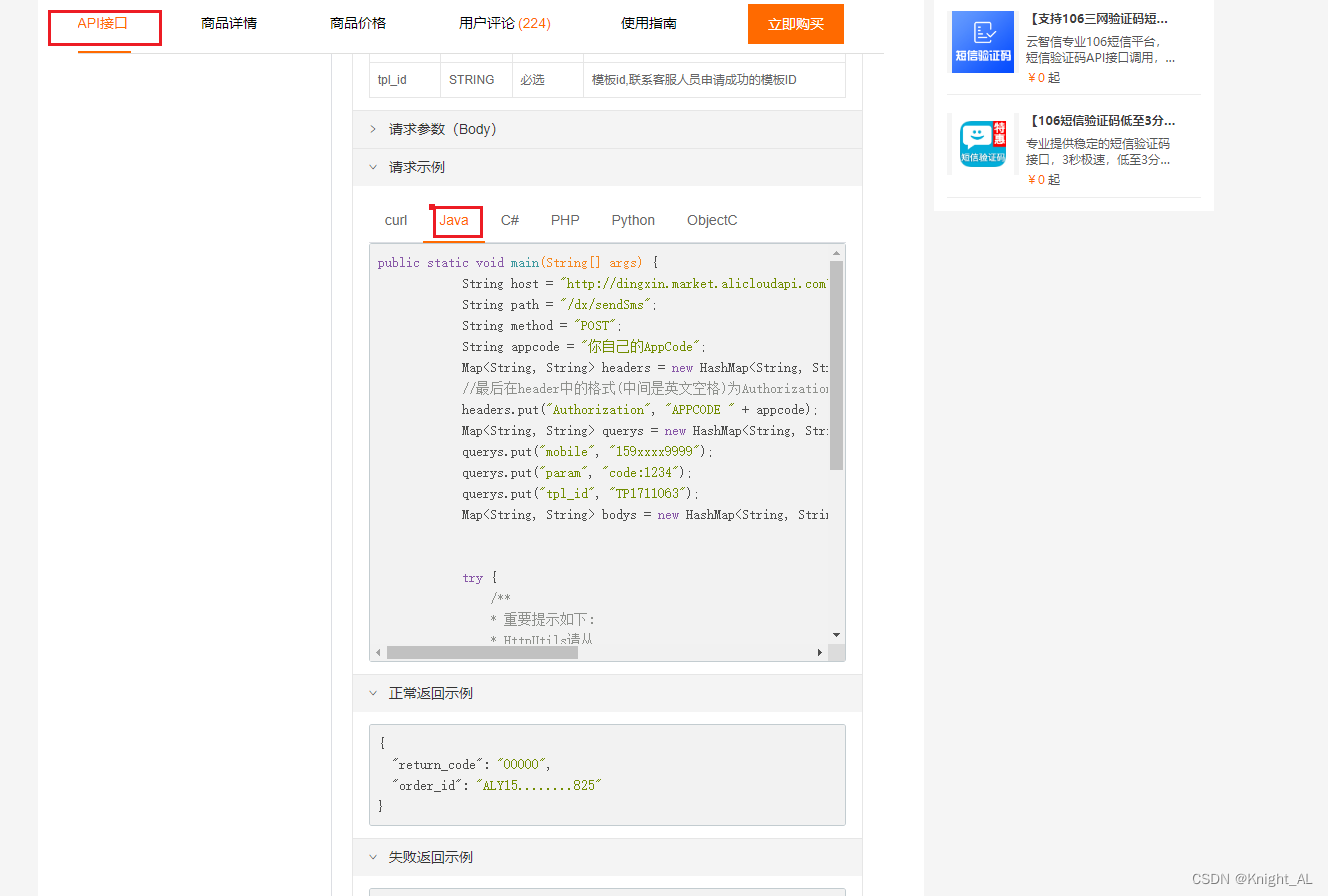
适当改了一下,为了调用(类名SmsUtils)
public static void sendShortMessage(String phoneNumbers,String param){
String host = "http://dingxin.market.alicloudapi.com";
String path = "/dx/sendSms";
String method = "POST";
String appcode = "你的 appcode";
Map<String, String> headers = new HashMap<String, String>();
//最后在header中的格式(中间是英文空格)为Authorization:APPCODE 83359fd73fe94948385f570e3c139105
headers.put("Authorization", "APPCODE " + appcode);
Map<String, String> querys = new HashMap<String, String>();
querys.put("mobile", phoneNumbers);
querys.put("param", "code:"+param);
querys.put("tpl_id", "TP1711063");
Map<String, String> bodys = new HashMap<String, String>();
try {
/**
* 重要提示如下:
* HttpUtils请从
* https://github.com/aliyun/api-gateway-demo-sign-java/blob/master/src/main/java/com/aliyun/api/gateway/demo/util/HttpUtils.java
* 下载
*
* 相应的依赖请参照
* https://github.com/aliyun/api-gateway-demo-sign-java/blob/master/pom.xml
*/
HttpResponse response = HttpUtils.doPost(host, path, method, headers, querys, bodys);
System.out.println(response.toString());
//获取response的body
//System.out.println(EntityUtils.toString(response.getEntity()));
} catch (Exception e) {
e.printStackTrace();
}
}
代码中的appcode在控制台的云市场

然后会发现HttpUtils爆红,然后也给了我们提示
然后进入网址,把代码拷贝下来就行了
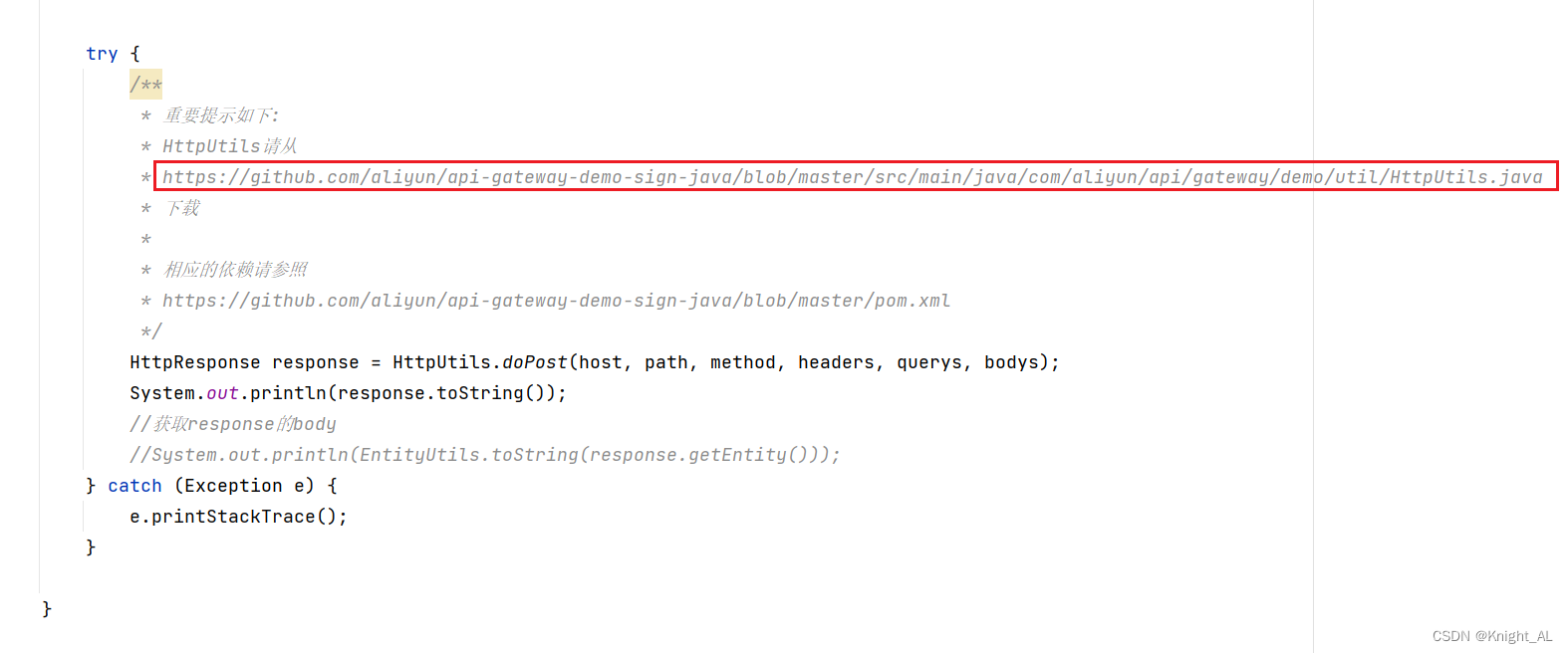
import java.io.UnsupportedEncodingException;
import java.net.URLEncoder;
import java.security.KeyManagementException;
import java.security.NoSuchAlgorithmException;
import java.security.cert.X509Certificate;
import java.util.ArrayList;
import java.util.List;
import java.util.Map;
import javax.net.ssl.SSLContext;
import javax.net.ssl.TrustManager;
import javax.net.ssl.X509TrustManager;
import org.apache.commons.lang.StringUtils;
import org.apache.http.HttpResponse;
import org.apache.http.NameValuePair;
import org.apache.http.client.HttpClient;
import org.apache.http.client.entity.UrlEncodedFormEntity;
import org.apache.http.client.methods.HttpDelete;
import org.apache.http.client.methods.HttpGet;
import org.apache.http.client.methods.HttpPost;
import org.apache.http.client.methods.HttpPut;
import org.apache.http.conn.ClientConnectionManager;
import org.apache.http.conn.scheme.Scheme;
import org.apache.http.conn.scheme.SchemeRegistry;
import org.apache.http.conn.ssl.SSLSocketFactory;
import org.apache.http.entity.ByteArrayEntity;
import org.apache.http.entity.StringEntity;
import org.apache.http.impl.client.DefaultHttpClient;
import org.apache.http.message.BasicNameValuePair;
public class HttpUtils {
/**
* get
*
* @param host
* @param path
* @param method
* @param headers
* @param querys
* @return
* @throws Exception
*/
public static HttpResponse doGet(String host, String path, String method,
Map<String, String> headers,
Map<String, String> querys)
throws Exception {
HttpClient httpClient = wrapClient(host);
HttpGet request = new HttpGet(buildUrl(host, path, querys));
for (Map.Entry<String, String> e : headers.entrySet()) {
request.addHeader(e.getKey(), e.getValue());
}
return httpClient.execute(request);
}
/**
* post form
*
* @param host
* @param path
* @param method
* @param headers
* @param querys
* @param bodys
* @return
* @throws Exception
*/
public static HttpResponse doPost(String host, String path, String method,
Map<String, String> headers,
Map<String, String> querys,
Map<String, String> bodys)
throws Exception {
HttpClient httpClient = wrapClient(host);
HttpPost request = new HttpPost(buildUrl(host, path, querys));
for (Map.Entry<String, String> e : headers.entrySet()) {
request.addHeader(e.getKey(), e.getValue());
}
if (bodys != null) {
List<NameValuePair> nameValuePairList = new ArrayList<NameValuePair>();
for (String key : bodys.keySet()) {
nameValuePairList.add(new BasicNameValuePair(key, bodys.get(key)));
}
UrlEncodedFormEntity formEntity = new UrlEncodedFormEntity(nameValuePairList, "utf-8");
formEntity.setContentType("application/x-www-form-urlencoded; charset=UTF-8");
request.setEntity(formEntity);
}
return httpClient.execute(request);
}
/**
* Post String
*
* @param host
* @param path
* @param method
* @param headers
* @param querys
* @param body
* @return
* @throws Exception
*/
public static HttpResponse doPost(String host, String path, String method,
Map<String, String> headers,
Map<String, String> querys,
String body)
throws Exception {
HttpClient httpClient = wrapClient(host);
HttpPost request = new HttpPost(buildUrl(host, path, querys));
for (Map.Entry<String, String> e : headers.entrySet()) {
request.addHeader(e.getKey(), e.getValue());
}
if (StringUtils.isNotBlank(body)) {
request.setEntity(new StringEntity(body, "utf-8"));
}
return httpClient.execute(request);
}
/**
* Post stream
*
* @param host
* @param path
* @param method
* @param headers
* @param querys
* @param body
* @return
* @throws Exception
*/
public static HttpResponse doPost(String host, String path, String method,
Map<String, String> headers,
Map<String, String> querys,
byte[] body)
throws Exception {
HttpClient httpClient = wrapClient(host);
HttpPost request = new HttpPost(buildUrl(host, path, querys));
for (Map.Entry<String, String> e : headers.entrySet()) {
request.addHeader(e.getKey(), e.getValue());
}
if (body != null) {
request.setEntity(new ByteArrayEntity(body));
}
return httpClient.execute(request);
}
/**
* Put String
* @param host
* @param path
* @param method
* @param headers
* @param querys
* @param body
* @return
* @throws Exception
*/
public static HttpResponse doPut(String host, String path, String method,
Map<String, String> headers,
Map<String, String> querys,
String body)
throws Exception {
HttpClient httpClient = wrapClient(host);
HttpPut request = new HttpPut(buildUrl(host, path, querys));
for (Map.Entry<String, String> e : headers.entrySet()) {
request.addHeader(e.getKey(), e.getValue());
}
if (StringUtils.isNotBlank(body)) {
request.setEntity(new StringEntity(body, "utf-8"));
}
return httpClient.execute(request);
}
/**
* Put stream
* @param host
* @param path
* @param method
* @param headers
* @param querys
* @param body
* @return
* @throws Exception
*/
public static HttpResponse doPut(String host, String path, String method,
Map<String, String> headers,
Map<String, String> querys,
byte[] body)
throws Exception {
HttpClient httpClient = wrapClient(host);
HttpPut request = new HttpPut(buildUrl(host, path, querys));
for (Map.Entry<String, String> e : headers.entrySet()) {
request.addHeader(e.getKey(), e.getValue());
}
if (body != null) {
request.setEntity(new ByteArrayEntity(body));
}
return httpClient.execute(request);
}
/**
* Delete
*
* @param host
* @param path
* @param method
* @param headers
* @param querys
* @return
* @throws Exception
*/
public static HttpResponse doDelete(String host, String path, String method,
Map<String, String> headers,
Map<String, String> querys)
throws Exception {
HttpClient httpClient = wrapClient(host);
HttpDelete request = new HttpDelete(buildUrl(host, path, querys));
for (Map.Entry<String, String> e : headers.entrySet()) {
request.addHeader(e.getKey(), e.getValue());
}
return httpClient.execute(request);
}
private static String buildUrl(String host, String path, Map<String, String> querys) throws UnsupportedEncodingException {
StringBuilder sbUrl = new StringBuilder();
sbUrl.append(host);
if (!StringUtils.isBlank(path)) {
sbUrl.append(path);
}
if (null != querys) {
StringBuilder sbQuery = new StringBuilder();
for (Map.Entry<String, String> query : querys.entrySet()) {
if (0 < sbQuery.length()) {
sbQuery.append("&");
}
if (StringUtils.isBlank(query.getKey()) && !StringUtils.isBlank(query.getValue())) {
sbQuery.append(query.getValue());
}
if (!StringUtils.isBlank(query.getKey())) {
sbQuery.append(query.getKey());
if (!StringUtils.isBlank(query.getValue())) {
sbQuery.append("=");
sbQuery.append(URLEncoder.encode(query.getValue(), "utf-8"));
}
}
}
if (0 < sbQuery.length()) {
sbUrl.append("?").append(sbQuery);
}
}
return sbUrl.toString();
}
private static HttpClient wrapClient(String host) {
HttpClient httpClient = new DefaultHttpClient();
if (host.startsWith("https://")) {
sslClient(httpClient);
}
return httpClient;
}
private static void sslClient(HttpClient httpClient) {
try {
SSLContext ctx = SSLContext.getInstance("TLS");
X509TrustManager tm = new X509TrustManager() {
public X509Certificate[] getAcceptedIssuers() {
return null;
}
public void checkClientTrusted(X509Certificate[] xcs, String str) {
}
public void checkServerTrusted(X509Certificate[] xcs, String str) {
}
};
ctx.init(null, new TrustManager[] { tm }, null);
SSLSocketFactory ssf = new SSLSocketFactory(ctx);
ssf.setHostnameVerifier(SSLSocketFactory.ALLOW_ALL_HOSTNAME_VERIFIER);
ClientConnectionManager ccm = httpClient.getConnectionManager();
SchemeRegistry registry = ccm.getSchemeRegistry();
registry.register(new Scheme("https", 443, ssf));
} catch (KeyManagementException ex) {
throw new RuntimeException(ex);
} catch (NoSuchAlgorithmException ex) {
throw new RuntimeException(ex);
}
}
}
随机验证码工具类
import java.text.DecimalFormat;
import java.util.ArrayList;
import java.util.HashMap;
import java.util.List;
import java.util.Random;
/**
* 获取随机数
*
* @author qianyi
*
*/
public class RandomUtil {
private static final Random random = new Random();
private static final DecimalFormat fourdf = new DecimalFormat("0000");
private static final DecimalFormat sixdf = new DecimalFormat("000000");
public static String getFourBitRandom() {
return fourdf.format(random.nextInt(10000));
}
public static String getSixBitRandom() {
return sixdf.format(random.nextInt(1000000));
}
/**
* 给定数组,抽取n个数据
* @param list
* @param n
* @return
*/
public static ArrayList getRandom(List list, int n) {
Random random = new Random();
HashMap<Object, Object> hashMap = new HashMap<Object, Object>();
// 生成随机数字并存入HashMap
for (int i = 0; i < list.size(); i++) {
int number = random.nextInt(100) + 1;
hashMap.put(number, i);
}
// 从HashMap导入数组
Object[] robjs = hashMap.values().toArray();
ArrayList r = new ArrayList();
// 遍历数组并打印数据
for (int i = 0; i < n; i++) {
r.add(list.get((int) robjs[i]));
System.out.print(list.get((int) robjs[i]) + "\t");
}
System.out.print("\n");
return r;
}
}
进行测试
Pom依赖(可以先导入依赖)
<dependencies>
<dependency>
<groupId>com.alibaba</groupId>
<artifactId>fastjson</artifactId>
<version>1.2.15</version>
</dependency>
<dependency>
<groupId>org.apache.httpcomponents</groupId>
<artifactId>httpclient</artifactId>
<version>4.2.1</version>
</dependency>
<dependency>
<groupId>org.apache.httpcomponents</groupId>
<artifactId>httpcore</artifactId>
<version>4.2.1</version>
</dependency>
<dependency>
<groupId>commons-lang</groupId>
<artifactId>commons-lang</artifactId>
<version>2.6</version>
</dependency>
</dependencies>
创建controller
import com.donglin.commonutils.R;
import com.donglin.smsservice.service.SmsService;
import com.donglin.smsservice.utils.RandomUtil;
import io.swagger.annotations.Api;
import io.swagger.annotations.ApiOperation;
import org.springframework.beans.factory.annotation.Autowired;
import org.springframework.data.redis.core.RedisTemplate;
import org.springframework.util.StringUtils;
import org.springframework.web.bind.annotation.*;
import java.util.concurrent.TimeUnit;
@Api(description = "短息发送")
@RestController
@RequestMapping("/edusms/sms")
@CrossOrigin //跨域
public class SmsApiController {
@Autowired
private SmsService smsService;
@Autowired
private RedisTemplate<String,String> redisTemplate;
@ApiOperation(value = "短信发送")
@GetMapping("send/{phone}")
public R sendSmsPhone(@PathVariable String phone){
String code = redisTemplate.opsForValue().get(phone);
if(!StringUtils.isEmpty(code))
return R.ok();
code = RandomUtil.getFourBitRandom();
boolean isSend = smsService.send(phone, code);
if(isSend) {
redisTemplate.opsForValue().set(phone, code,5, TimeUnit.MINUTES);
return R.ok();
} else {
return R.error().message("发送短信失败");
}
}
}
SmsService
public interface SmsService {
boolean send(String phone, String code);
}
SmsServiceImpl
import com.donglin.smsservice.service.SmsService;
import com.donglin.smsservice.utils.SmsUtils;
import org.springframework.stereotype.Service;
import java.rmi.ServerException;
@Service
public class SmsServiceImpl implements SmsService {
@Override
public boolean send(String phone, String code) {
try {
SmsUtils.sendShortMessage(phone,code);
System.out.println("phone = " + phone);
System.out.println("code = " + code);
return true;
} catch (Exception e) {
e.printStackTrace();
return false;
}
}
}
swagger测试(也可以使用postman)