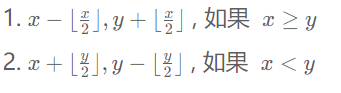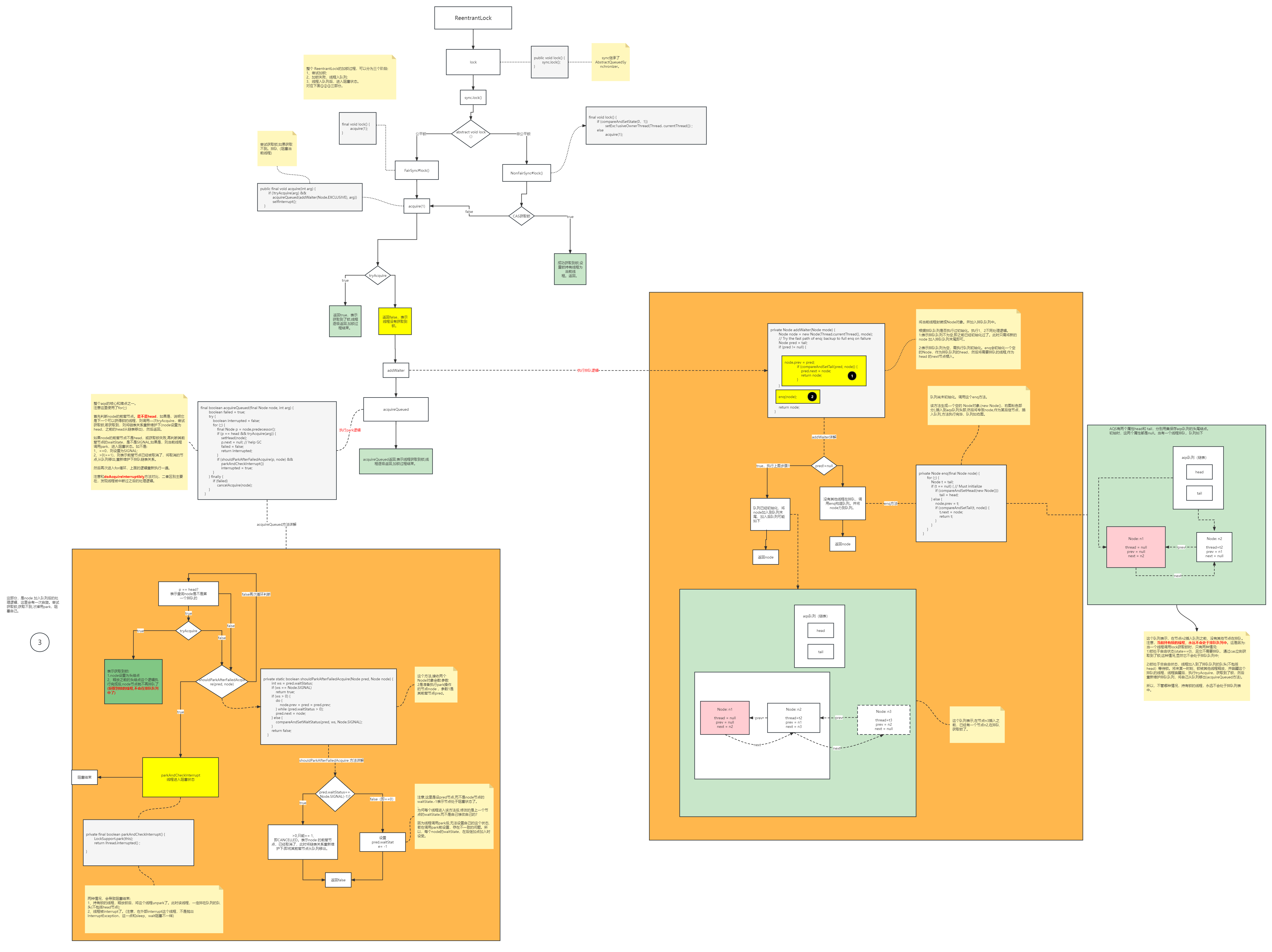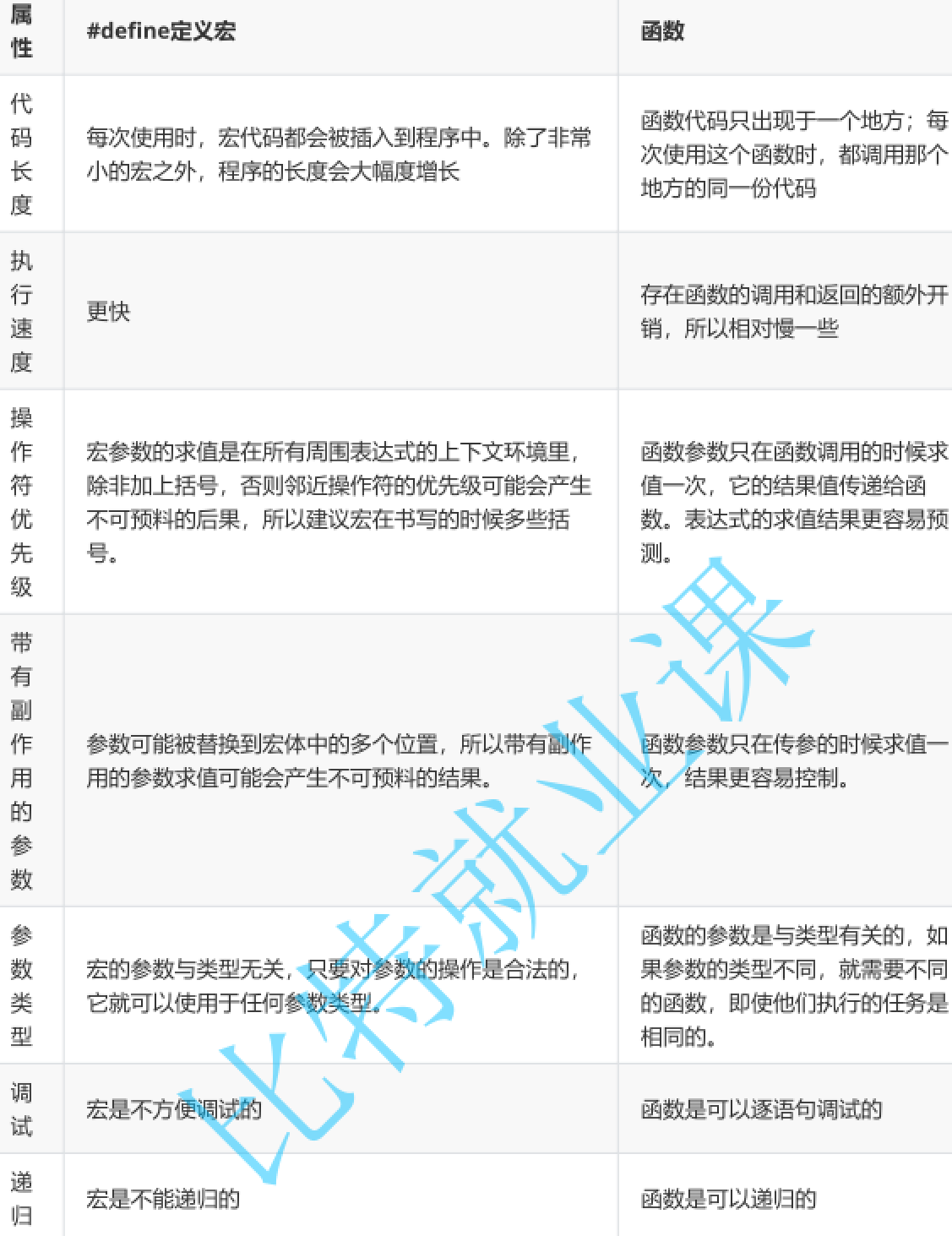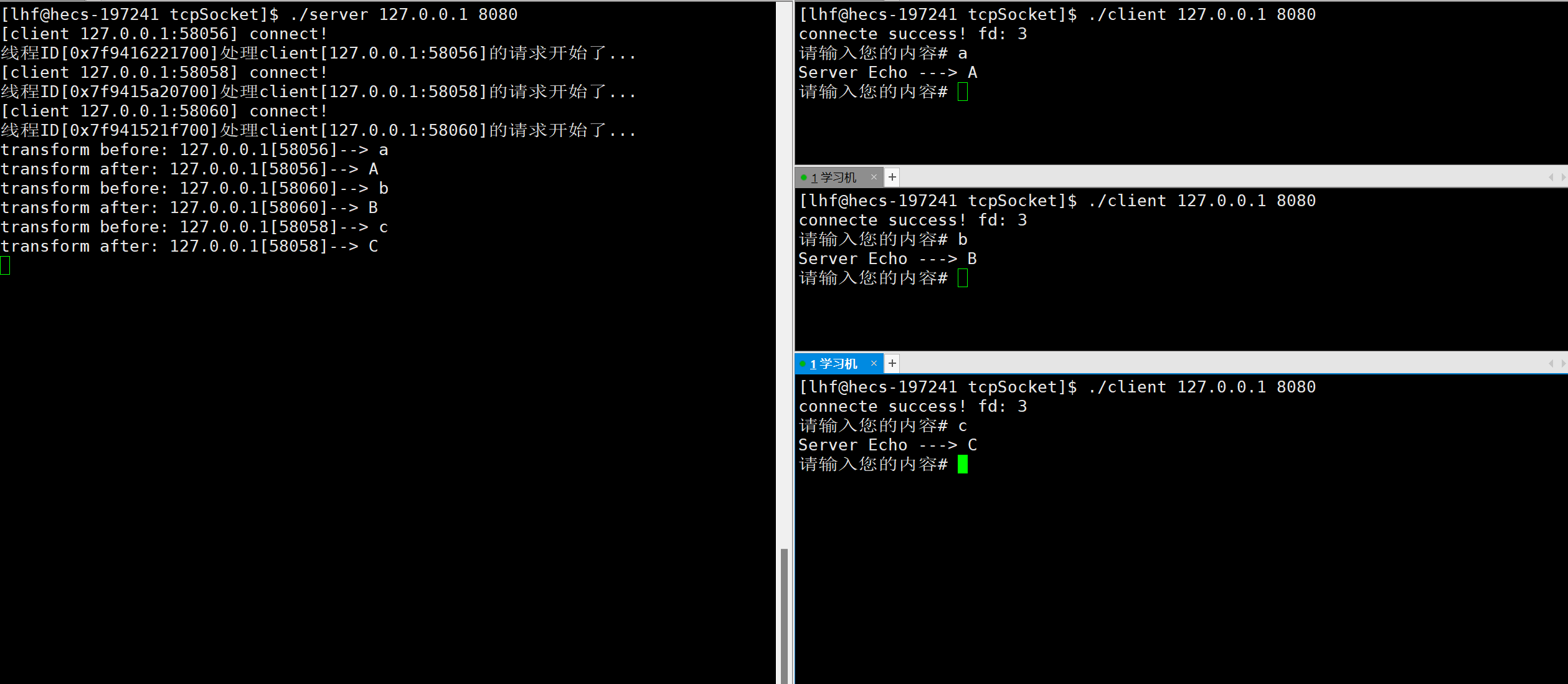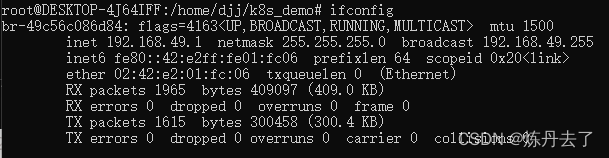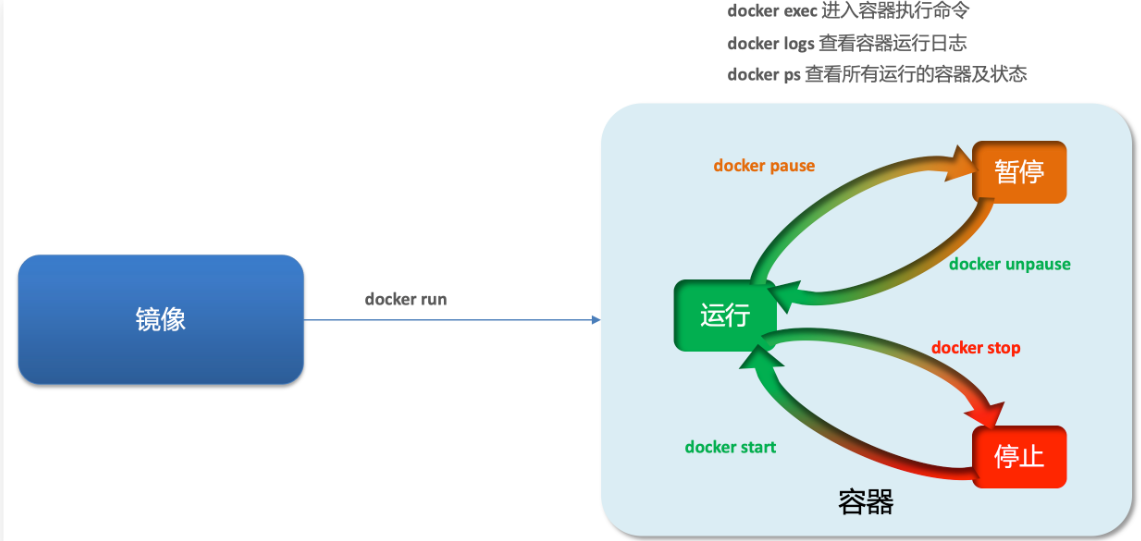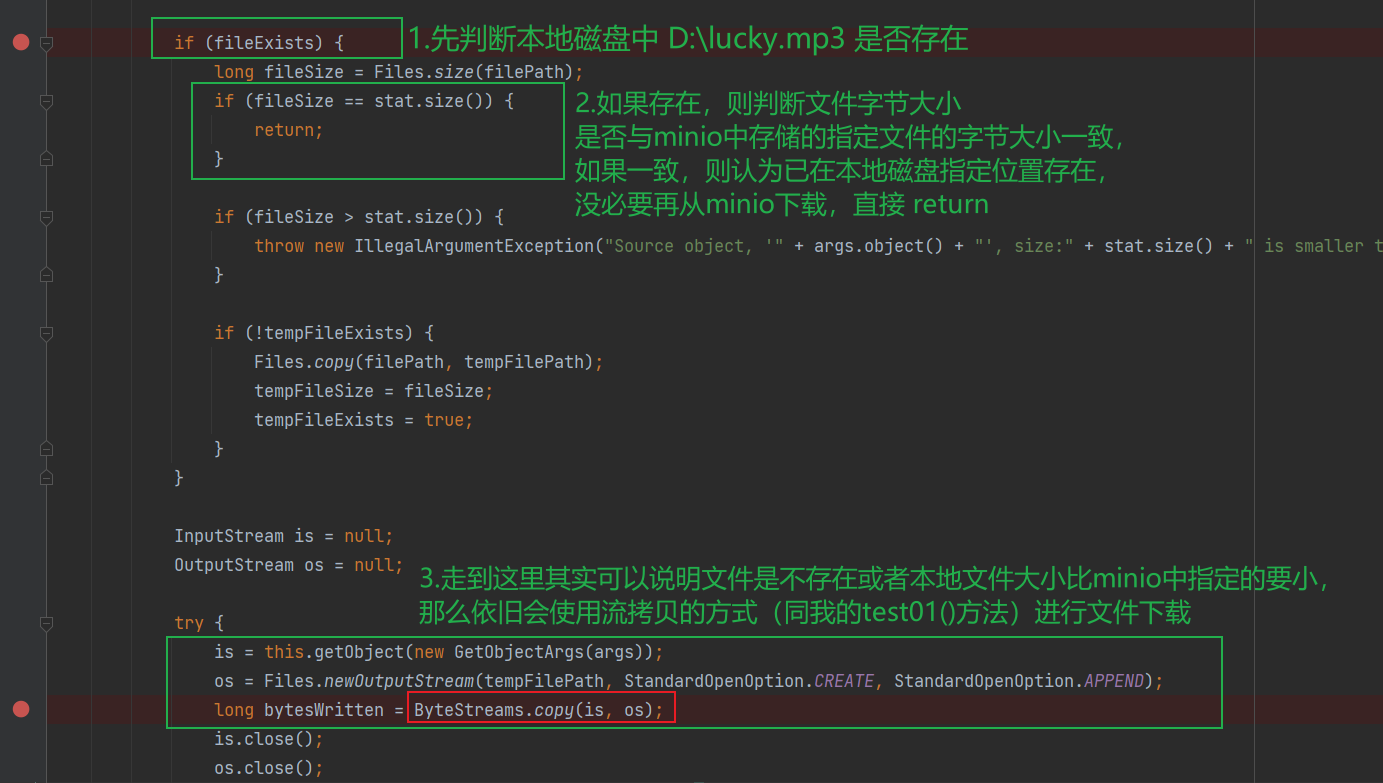SpringMVC中遇到的错误
- 1.web.xml中配置SpringMVC核心类: DispatcherServlet 报错
- 解决方案:添加Tomcat包
- 2. not declaration can be found for element--------‘mvc:annotation-driven‘通配符的匹配很全面, 但无法找到元素 'mvc:annotation-driven' 的声明
- 解决方案:模板有问题
- 3.springMVC可以进入到控制器中,却无法返回页面错误404(前提保证代码没问题,控制台未报错)
- 解决方法
- 4.返回页面505报错 / 页面正常输出,但是控制台没有数据
- 解决方法:加上注解@RequestParam
- 5.SSM整合中出现 Controller中属性爆红 springmvc.xml中报MVC application context in module SSM. File is included in 4 contexts.
- 解决方法
1.web.xml中配置SpringMVC核心类: DispatcherServlet 报错
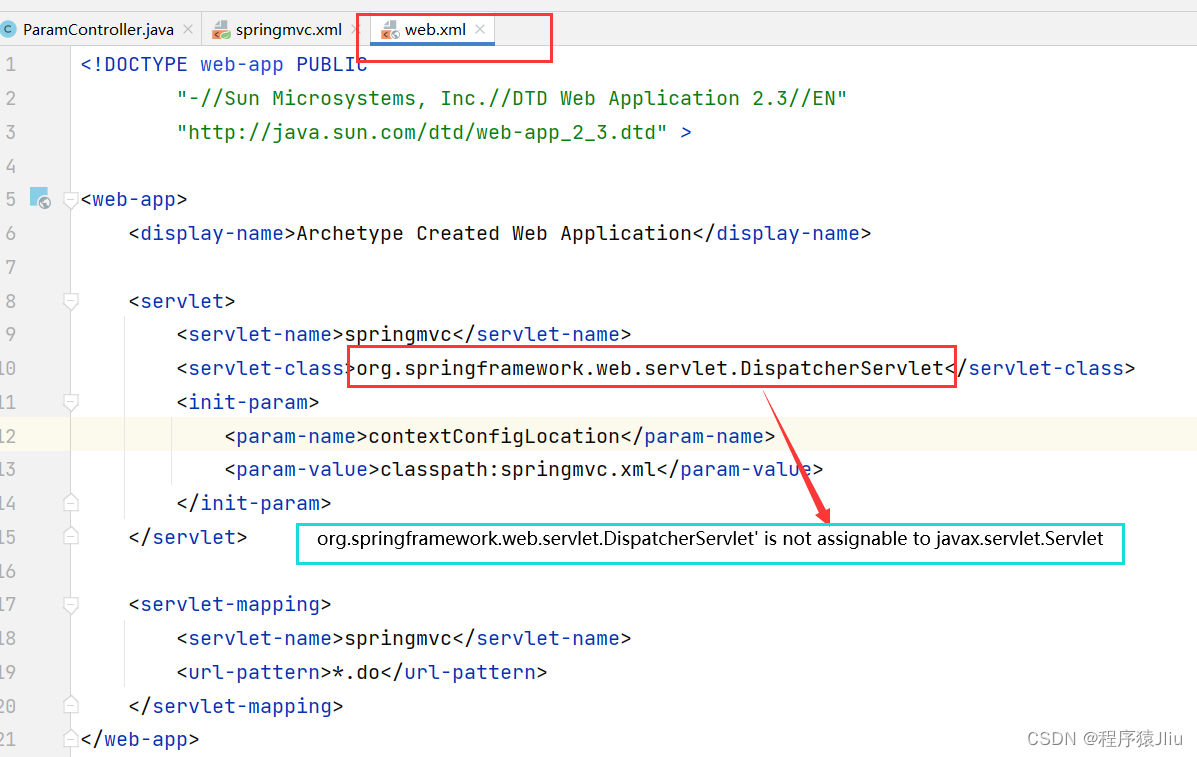
解决方案:添加Tomcat包
第一步:点击File------->Project Structure
第二步: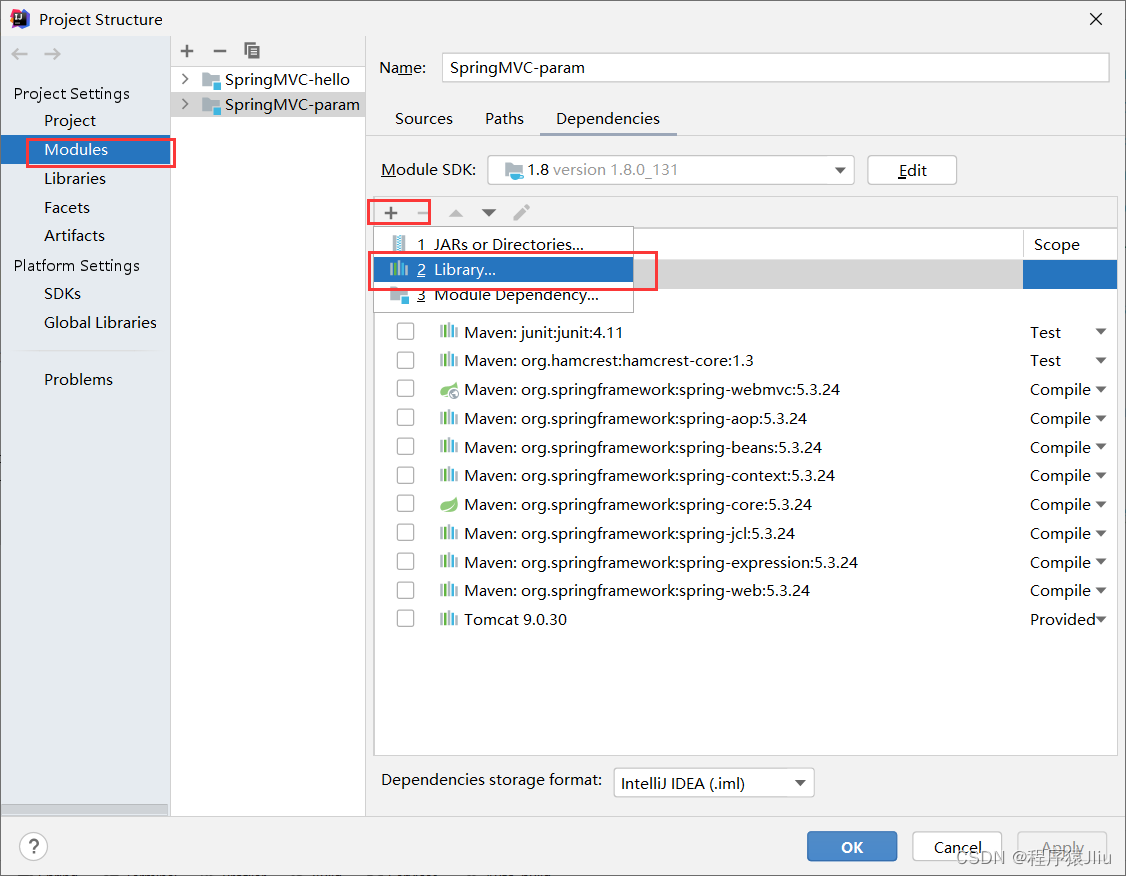
第三步: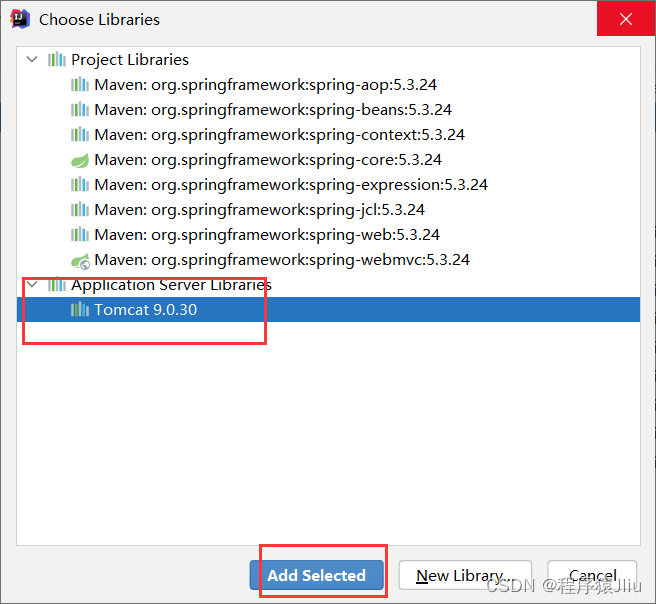
2. not declaration can be found for element--------‘mvc:annotation-driven‘通配符的匹配很全面, 但无法找到元素 ‘mvc:annotation-driven’ 的声明
idea显示:不能识别"mvc:annotation-driven/"这个标签
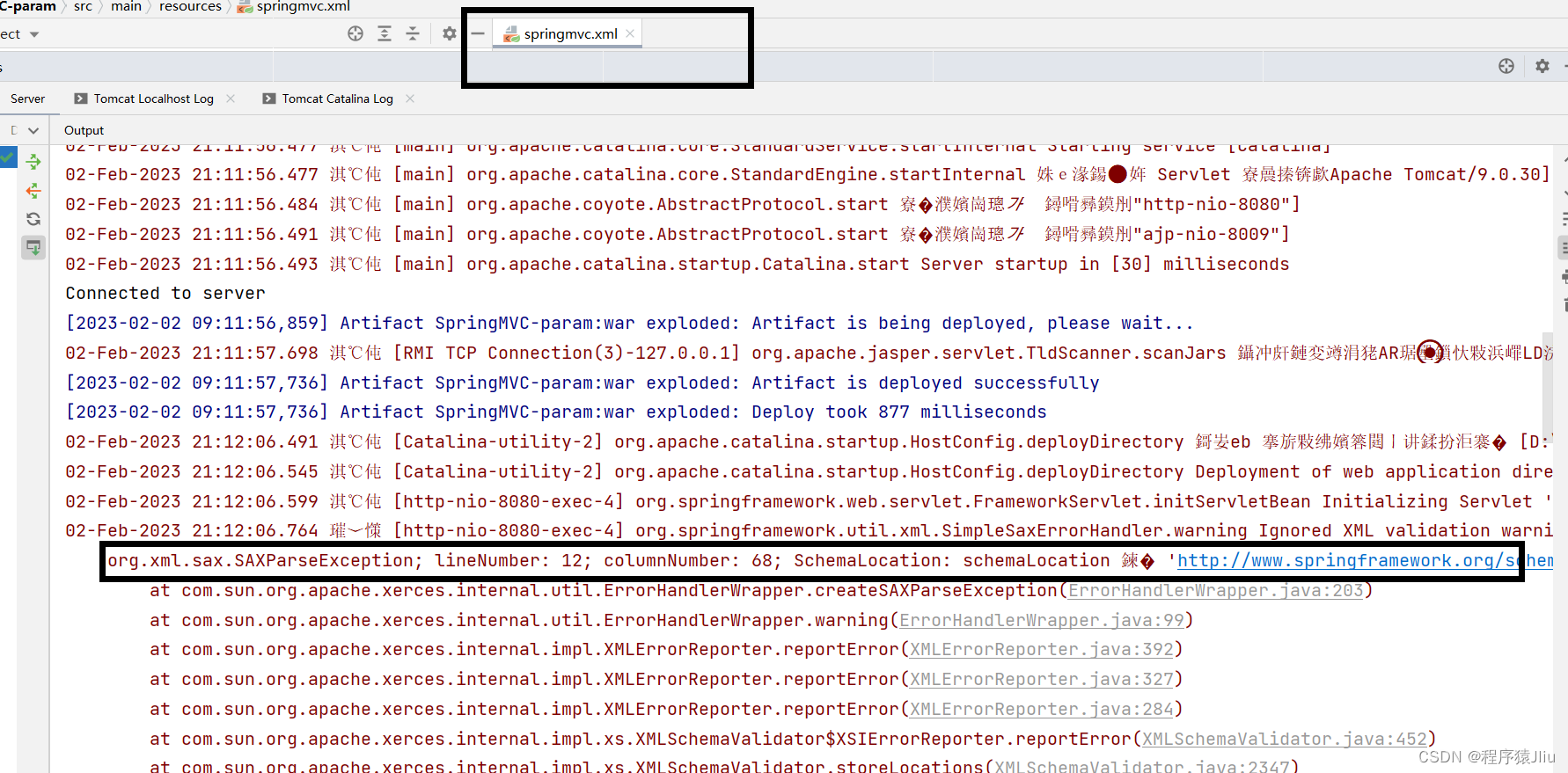
页面505
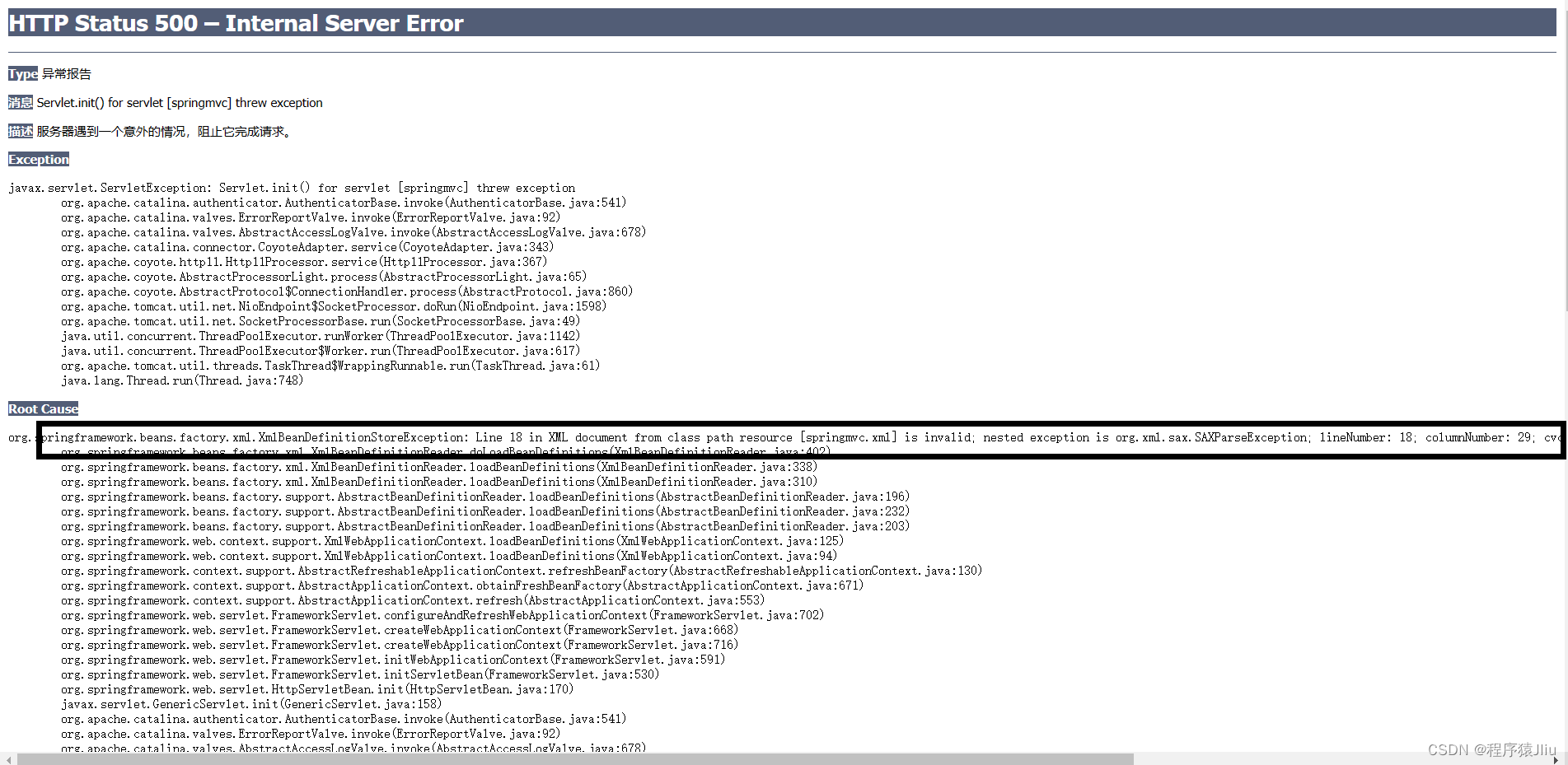
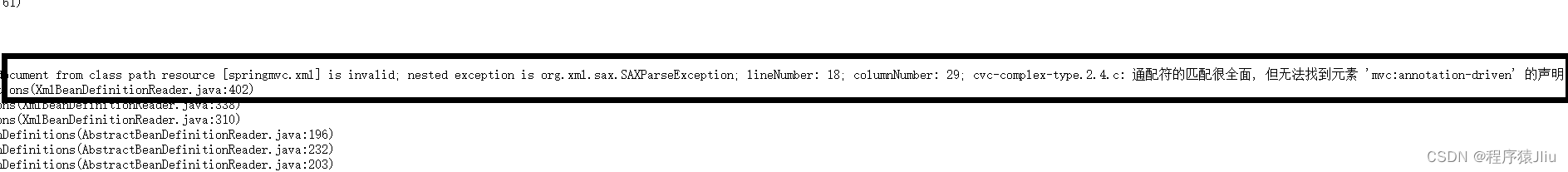
解决方案:模板有问题
<?xml version="1.0" encoding="UTF-8"?>
<beans xmlns="http://www.springframework.org/schema/beans"
xmlns:xsi="http://www.w3.org/2001/XMLSchema-instance"
xmlns:context="http://www.springframework.org/schema/context"
xmlns:mvc="http://www.springframework.org/schema/mvc"
xsi:schemaLocation="http://www.springframework.org/schema/beans
http://www.springframework.org/schema/beans/spring-beans.xsd
http://www.springframework.org/schema/context
http://www.springframework.org/schema/context/spring-context.xsd
http://www.springframework.org/schema/mvc http://www.springframework.org/schema/mvc/spring-mvc.xsd">
3.springMVC可以进入到控制器中,却无法返回页面错误404(前提保证代码没问题,控制台未报错)
解决方法
这时候,如果是基于maven管理的项目,可以在右侧打开maven,使用clean命令,将target文件清空,再使用install重新编译项目输出即可。
4.返回页面505报错 / 页面正常输出,但是控制台没有数据
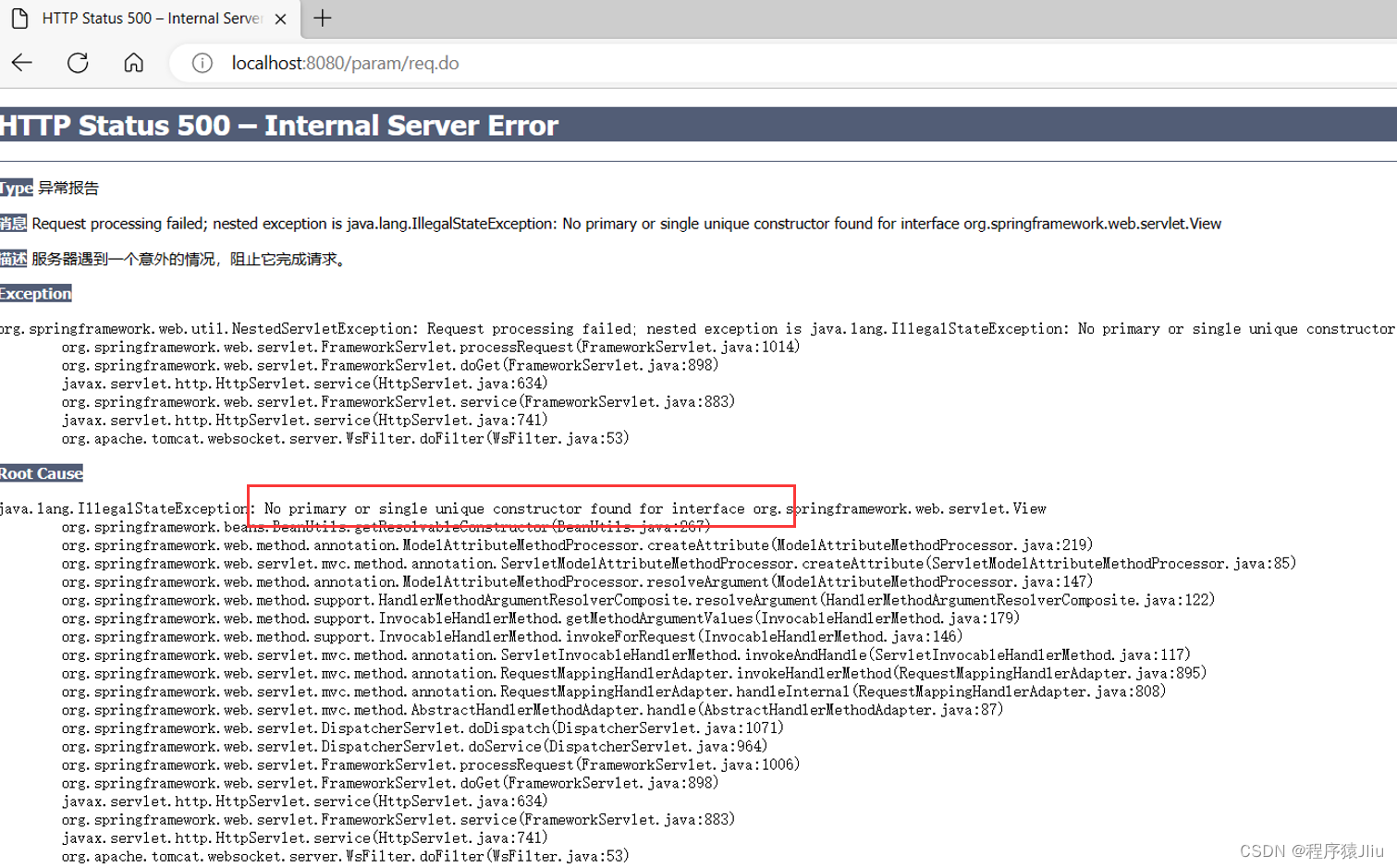
解决方法:加上注解@RequestParam
5.SSM整合中出现 Controller中属性爆红 springmvc.xml中报MVC application context in module SSM. File is included in 4 contexts.
解决方法
第一步:点击File------->Project Structure
第二步: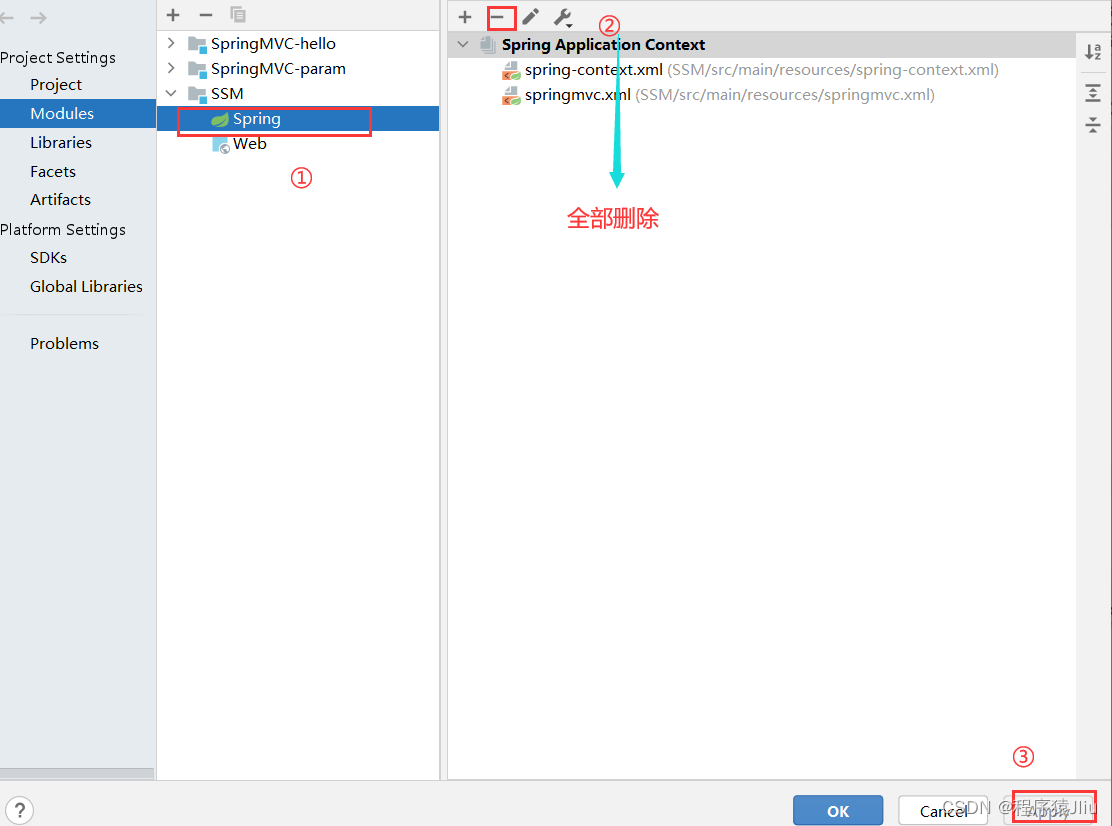
第三步: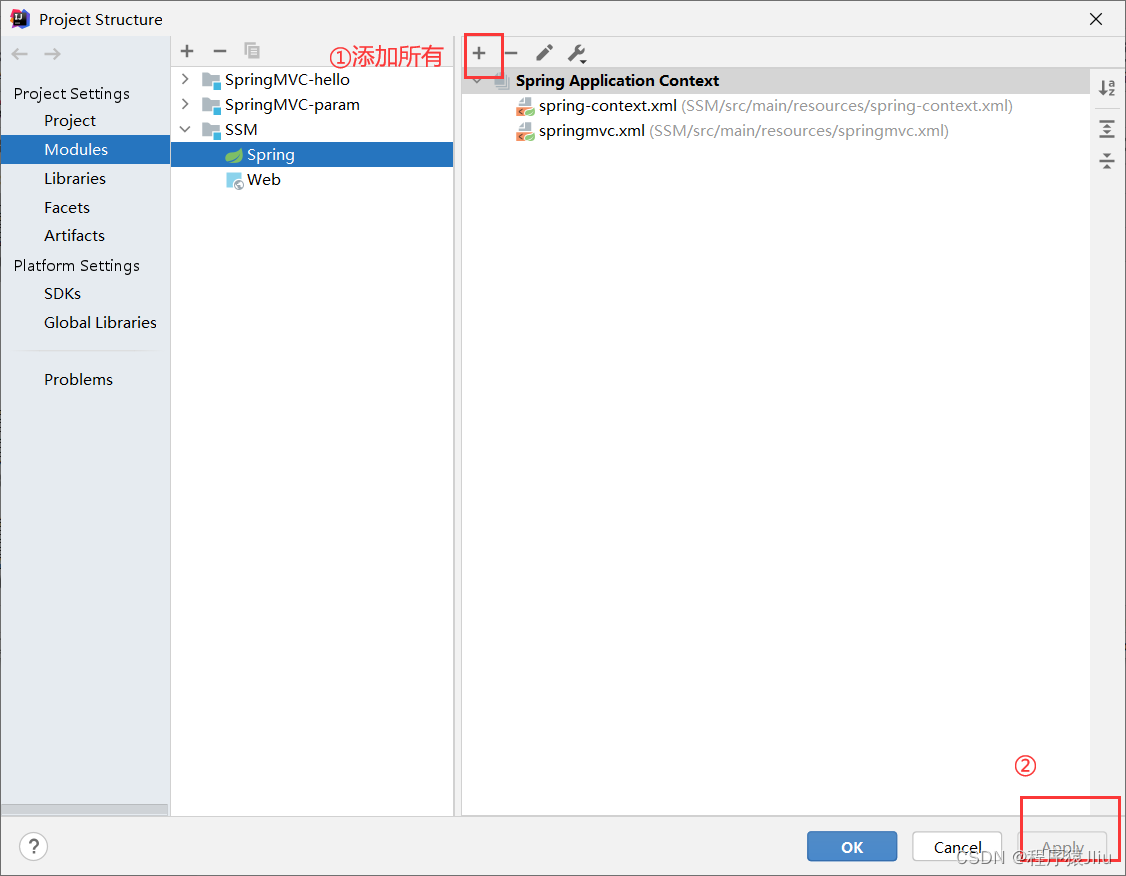

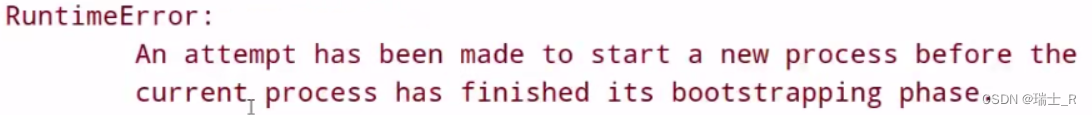
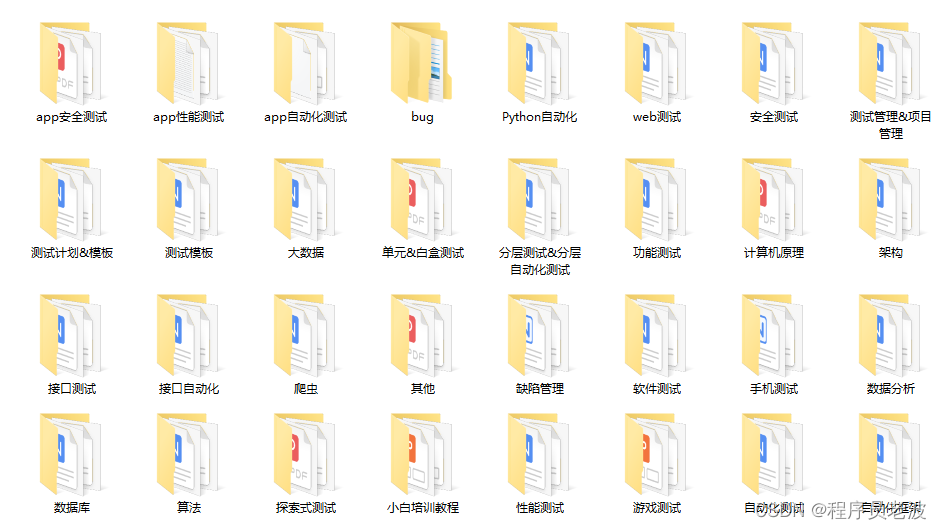
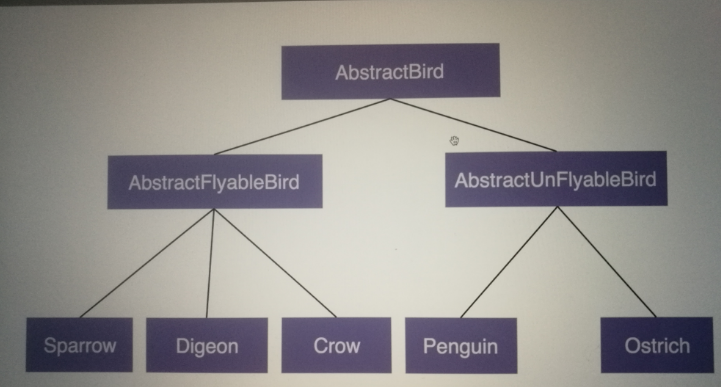
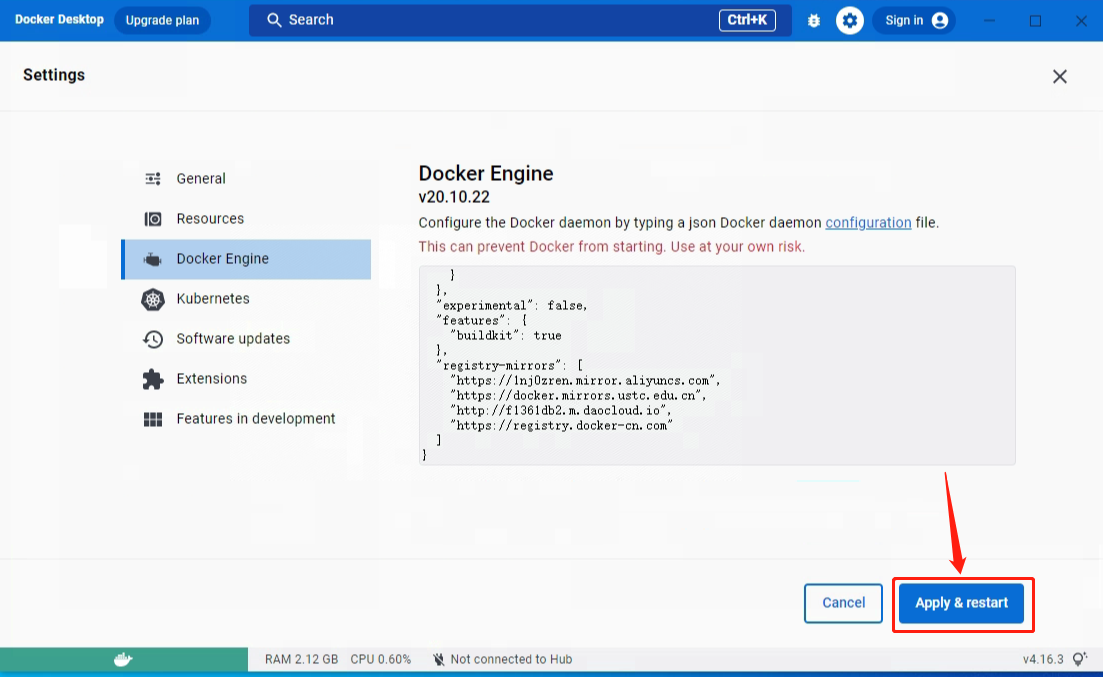
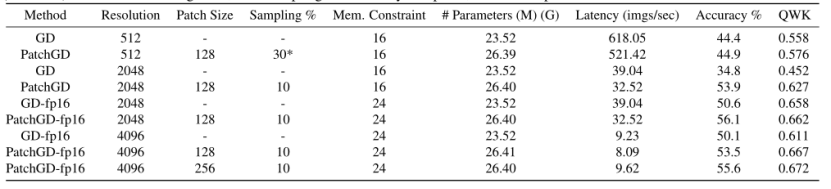

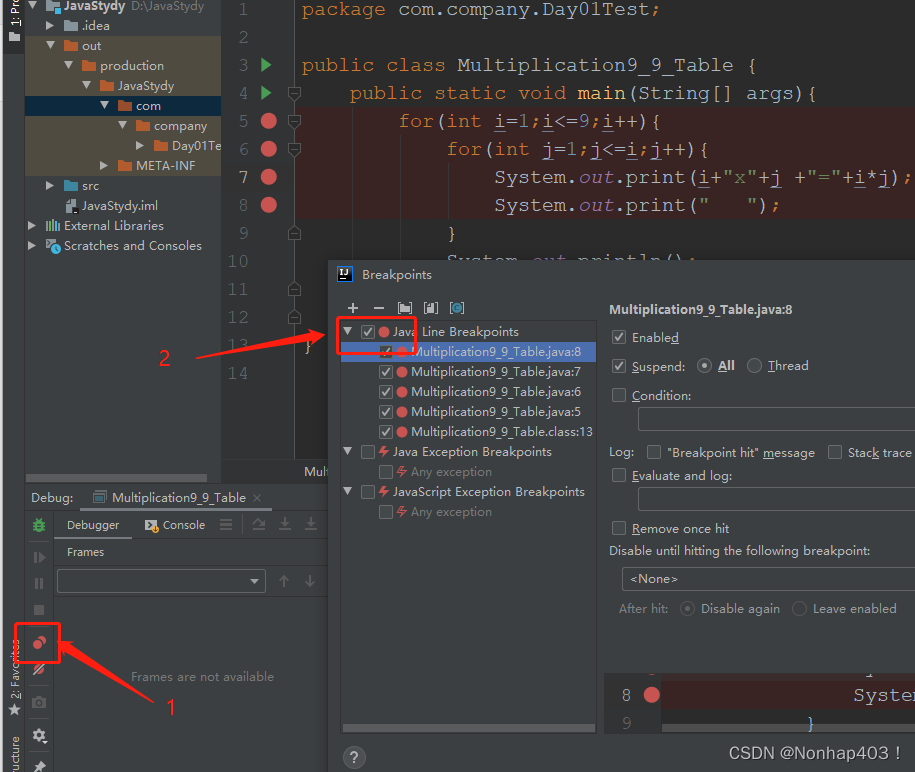
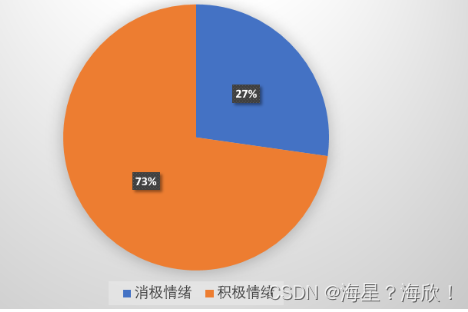

![[ 系统安全篇 ] window 命令禁用用户及解禁方法](https://img-blog.csdnimg.cn/7d5fe34448bb4dbe8ca9a672e307b0e3.png)