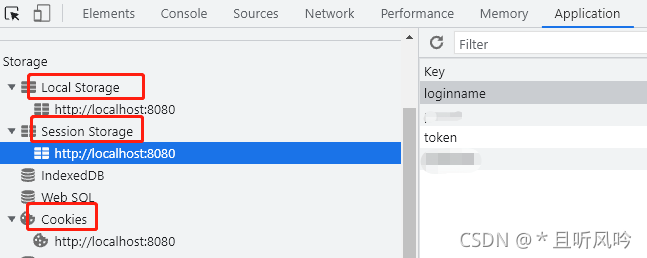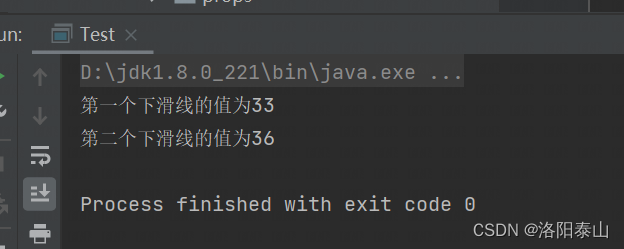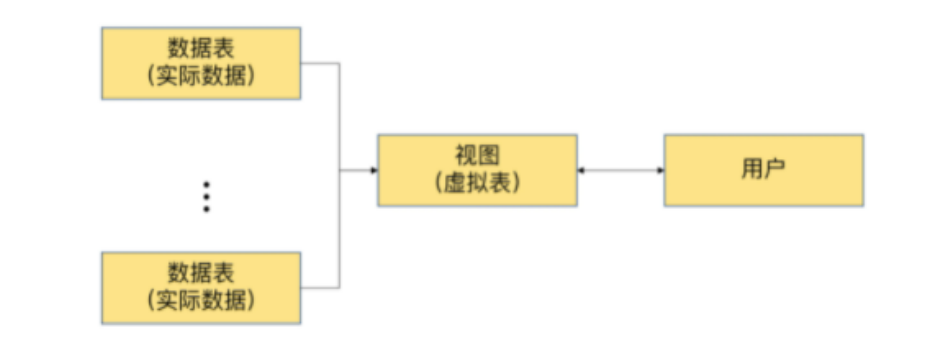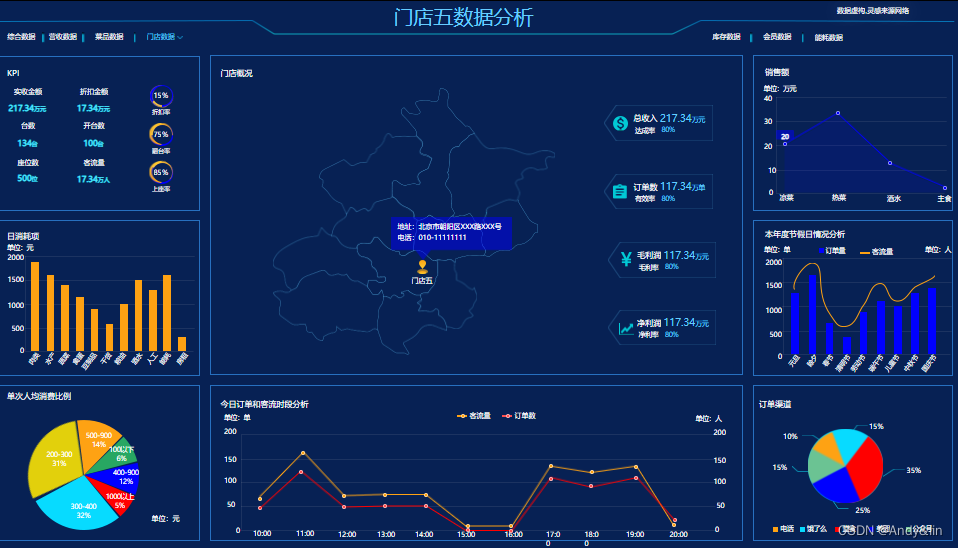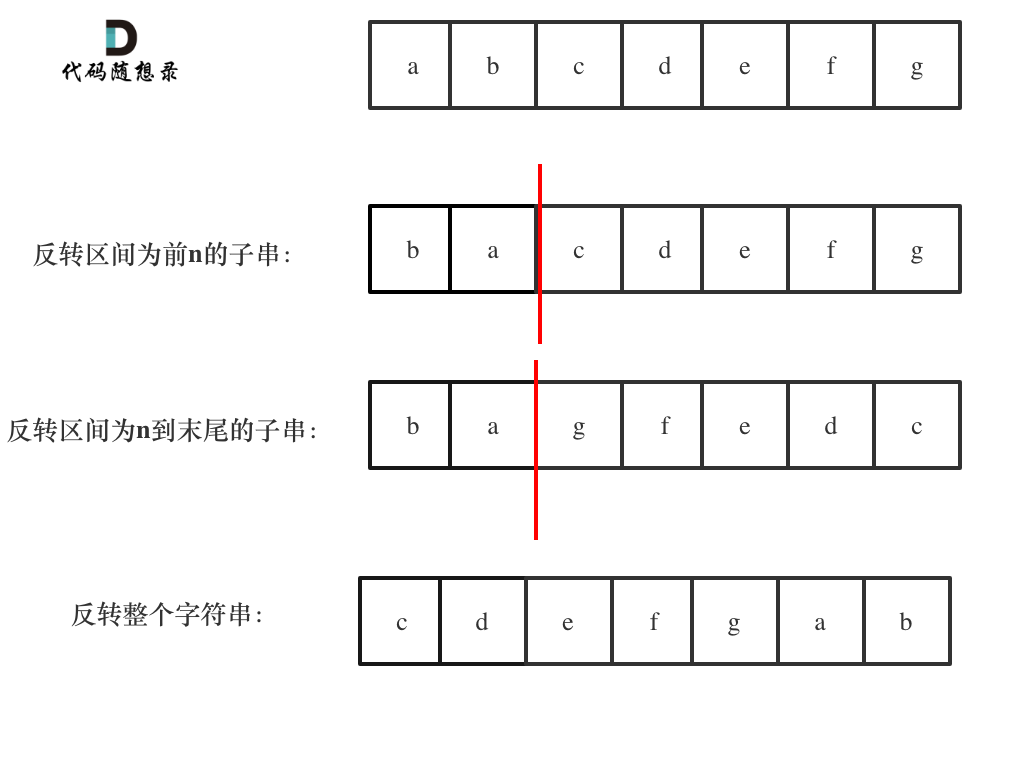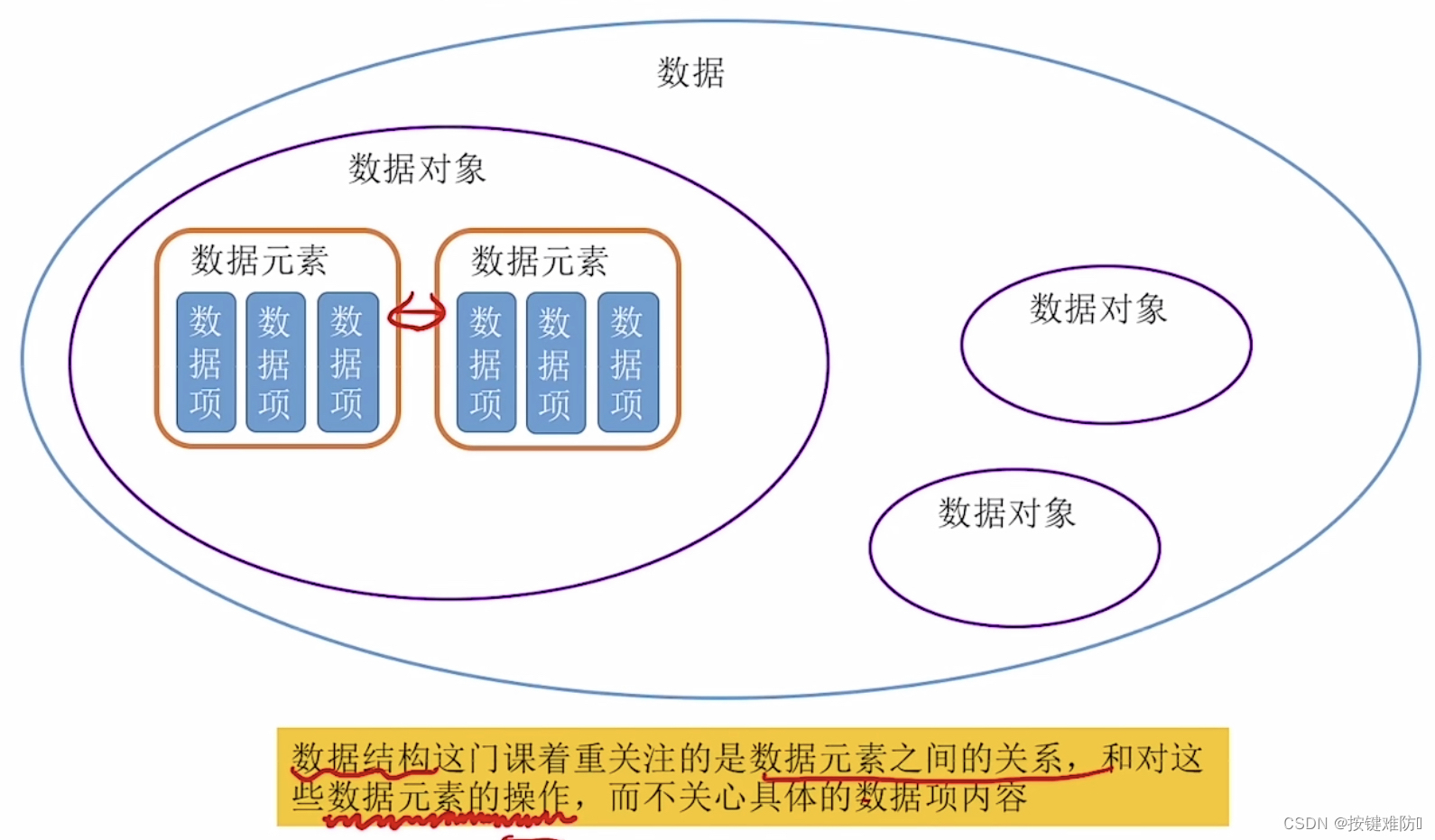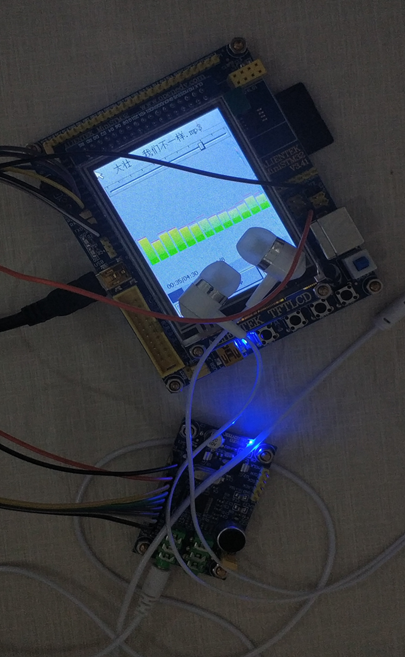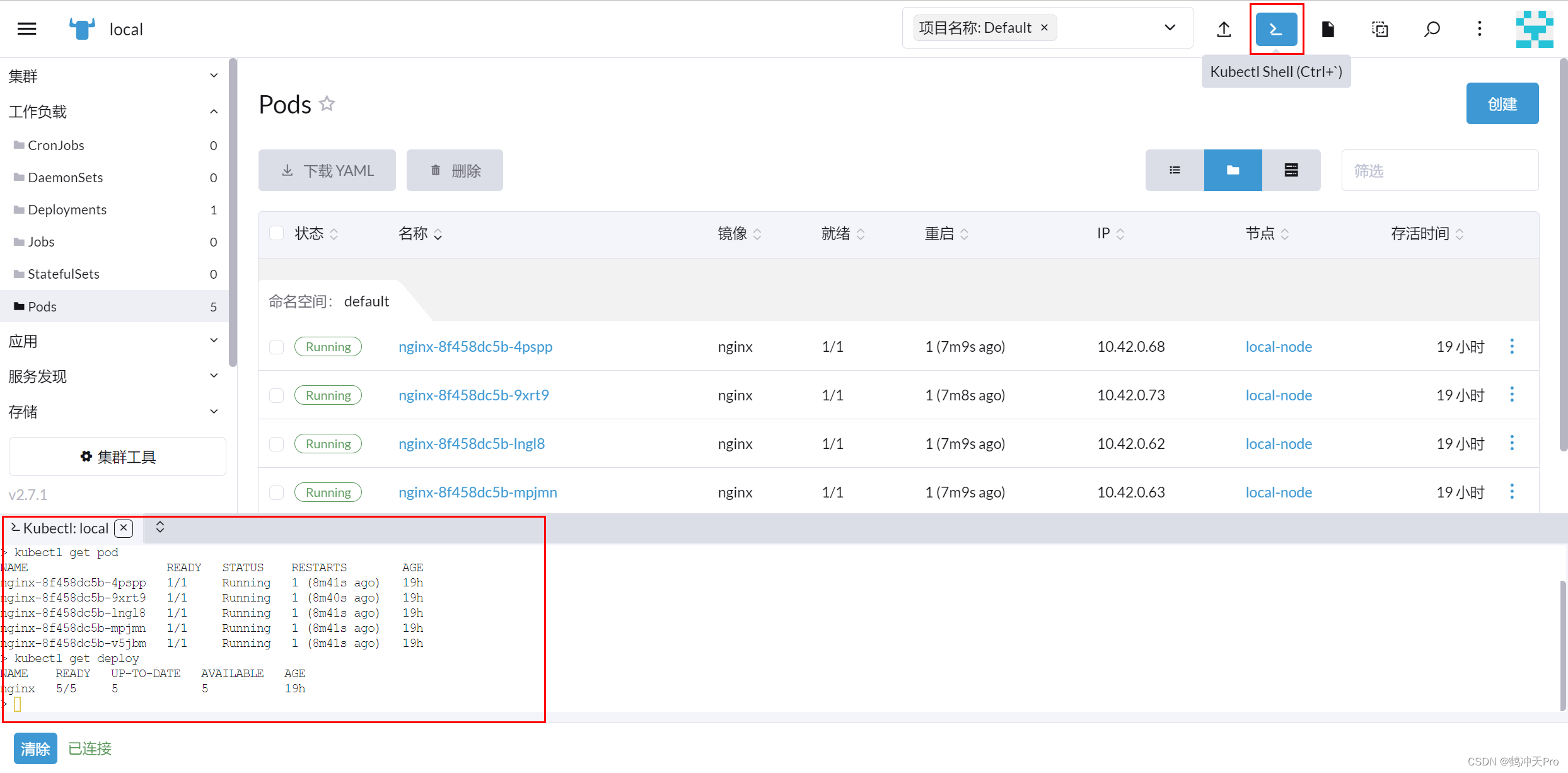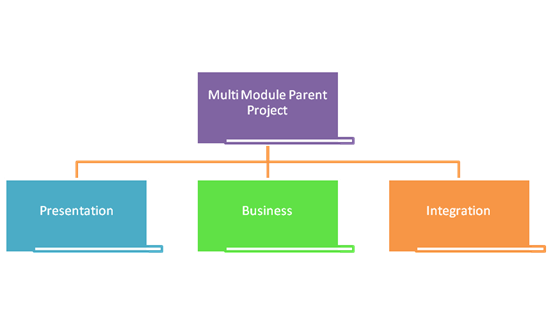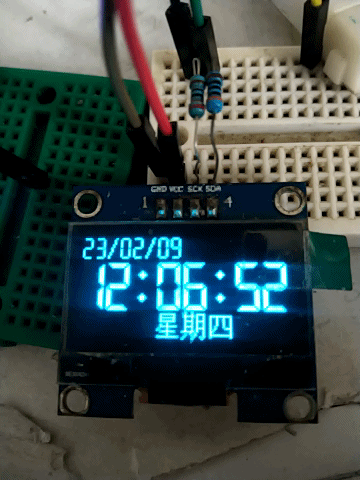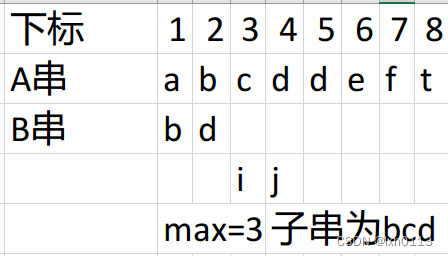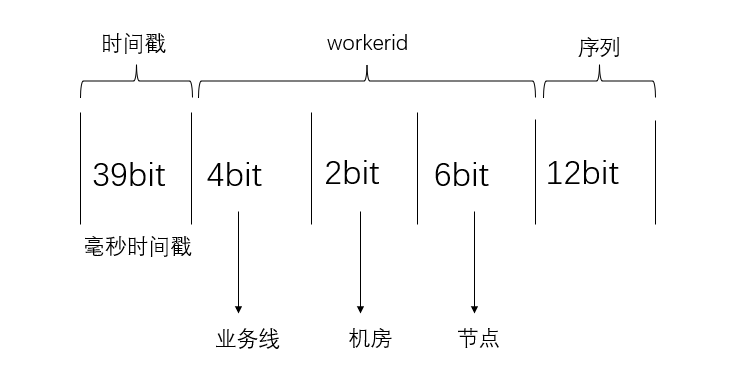1.将多个项目文件合并,如:c2文件夹和c3文件夹不同,其余文件都是可以一起用的
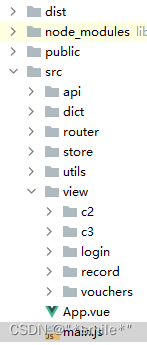
2. router/index.js
(1) 声明 公用路由,如
const common = [
{
// :xxxx 代表任意匹配(输啥都可以匹配)
path: '/:channel/login',
component: () => import('@/view/login/index.vue'),
name: 'login',
meta: {title: '登录', keepAlive: false, showNav: true}
}
](2)在dict/LocalData.js 获取 访问项目的路由的不同值,如:
访问路径为 http://localhost:8090/a1/home 和 http://localhost:8090/a2/home 时,获取值a1或a2
export const PATHNUM = window.location.pathname.split('/')[1].split('/')[0](3)在route/index.js 导入
import {PATHNUM} from "@/dict/LocalData"(3)添加 项目之间 不同页面的路由,如:
//声明所有路由
const routes = []
// 判断 获取的值等于什么时,添加什么页面的路由
if (PATHNUM == "xxx") {
routes.push({
path: '/:channel/home',
component: () => import('@/view/c2/home/index.vue'),
name: "home",
meta: {title: '主页', keepAlive: false},
},...common)
} else {
routes.push({
path: '/:channel/home',
component: () => import('@/view/c3/home/index.vue'),
name: "home",
meta: {title: '主页', keepAlive: false},
},...common)
}3.vite.config.js 如:添加
base: isEnvProduction?'/':".",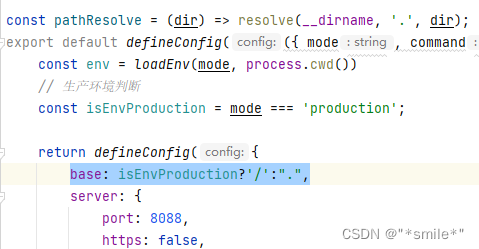
综上: 访问路径为 xxx/a1/home 和 xxx/a2/home 时,可以访问到不同的页面