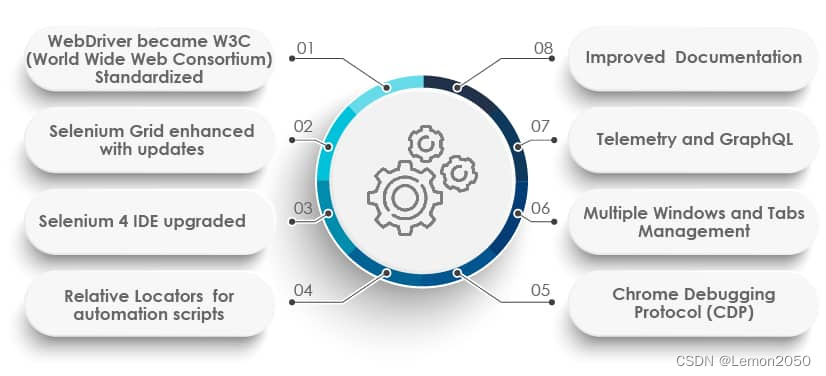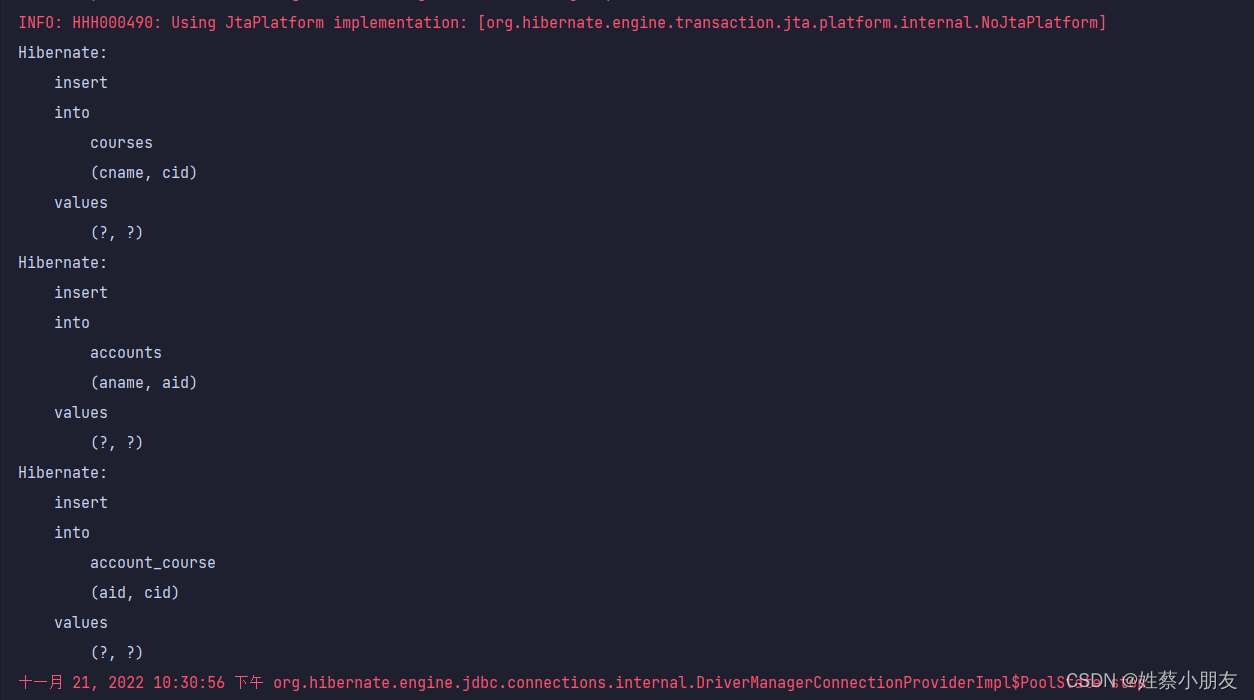目录
前言
效果图
提示
总代码
分析
1.显示自己位置的属性
2.markers 点标记
前言
由于项目的需求,我需要从主页面接收经纬度,并渲染至地图上面,同时呢,也要在该位置上显示图标标记点(红色),与此同时也要显示自己位置(蓝色点),这个简单的功能就不需要使用高德地图或者腾讯地图,因为uni-app官网就有这个功能
map组件官网
效果图

提示
它会报
<map>: width and heigth of marker id 0 are required
![]()
翻译:
-
标记id为0的宽度和高度是必需的
这个是报渲染层问题,通常只要不影响代码运行就不用管它,大哥们,如果有人知道怎么解决的话,请在下面留言,因为我不会,(*^▽^*)
总代码
<template>
<view>
<view class="page-body">
<view class="page-section page-section-gap">
<map style="width: 100%; height: 400px;" :latitude="latitude" :longitude="longitude" :markers="markers"
show-location="true">
</map>
</view>
</view>
</view>
</template>
<script>
export default {
data() {
return {
id: 0, // 使用 marker点击事件 需要填写id
title: 'map',
latitude: '',
longitude: '',
markers: []
}
},
onLoad(option) {
const maplatlng = JSON.parse(decodeURIComponent(option.item));
this.latitude = maplatlng.stationLat
this.longitude = maplatlng.stationLng
let arr = [{
id: 0,
longitude: this.longitude,
latitude: this.latitude,
name: this.stationName
}]
let markers = []
for (var i = 0; i < arr.length; i++) {
markers = markers.concat({
id: arr[i].id,
latitude: arr[i].latitude, //纬度
longitude: arr[i].longitude, //经度
callout: { //自定义标记点上方的气泡窗口 点击有效
content: arr[i].name, //文本
color: '#ffffff', //文字颜色
fontSize: 10, //文本大小
borderRadius: 2, //边框圆角
bgColor: '#00c16f', //背景颜色
display: 'ALWAYS', //常显
},
})
}
this.markers = markers
console.log(this.markers)
console.log('首页传递给地图页面的数据', this.latitude, this.longitude);
},
methods: {}
}
</script>
<style scoped lang="scss">
</style>
分析
1.显示自己位置的属性
show-location :默认false 可直接写 show-location="true" 或 show-location
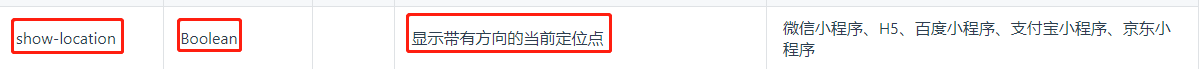
2.markers 点标记
markers = markers.concat
concat():是一种字符串的方法,用于将字符串连接在一起,它不会更改原字符串的值,返回的是一个新字符串
3.JSON.parse(decodeURIComponent(option.item))
maplatlng是接收 主页面传递过来的参数