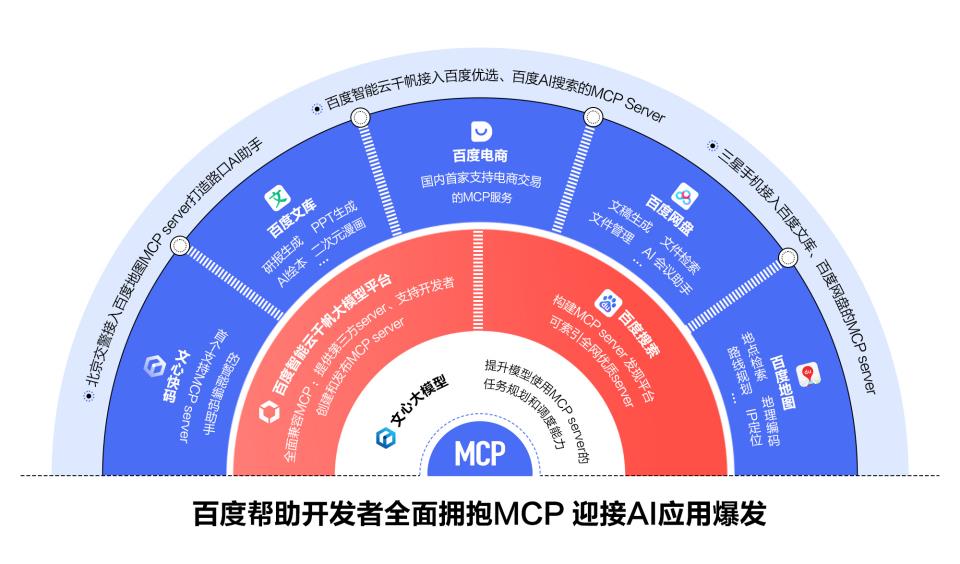基于微信小程序的消防安全科普互动平台的设计与实现,是关于微信小程序的,知识课程学习,包括学习后答题。
技术栈主要采用微信小程序云开发,有下面的模块:
1.课程学习模块
2.资讯模块
3.答题模块
4.我的模块
还需要有创新点,后面加了一个 火灾风险预测:根据用户输入的场所信息(面积、人员密度、消防设施配备等),运用算法计算火灾风险等级,并针对性地给出预防措施和应急预案建议。
然后我进行了梳理,并整理出两个版本,提供选择,并给出了我的个人建议。
需求梳理版本1:
1.学习模块:分为两大类,分别是:视频学习和图文学习。(学习完成后可以获得积分,可进行分享、收藏,评论)
2.资讯模块:分为政策法规,事故报道
3.答题模块:专项答题(可以获得积分)
4.我的模块:积分统计,我的错题集,我的收藏
5.关于各种灭火器的使用。
灭火器的图片上有1、2、3、4的数字按钮,代表灭火器的使用步骤。按到哪个按钮会有语言,告诉具体应该怎么做以及注意事项
火灾风险预测:根据用户输入的场所信息(面积、人员密度、消防设施配备等),运用算法计算火灾风险等级,并针对性地给出预防措施和应急预案建议。
需求梳理版本2:
1.学习模块:视频学习(学习完成后可以获得积分,可进行分享、收藏,评论)
2.答题模块:专项答题(可以获得积分)
3.我的模块:积分统计,我的错题集,我的收藏
4.关于各种灭火器的使用。
灭火器的图片上有1、2、3、4的数字按钮,代表灭火器的使用步骤。按到哪个按钮会有语言,告诉具体应该怎么做以及注意事项
火灾风险预测:根据用户输入的场所信息(面积、人员密度、消防设施配备等),运用算法计算火灾风险等级,并针对性地给出预防措施和应急预案建议。
然后,视频学习是分专题,专题里面分目录。
根据人员的学习情况,答题情况,和火灾情况,展示在一个统计图表上。
如果用统计图表分析往年的各类火灾发生情况可以怎么实现,效果是怎样的(火灾发生的月份、火灾原因占比以及不同区域的火灾发生次数)
画了个草图:

实现之后的界面效果
首页
轮播图,支持左右滑动切换,支持自动切换。
自动播报通告栏目的通知内容。
火灾风险预测和灭火器的使用要拆成两个模块。
课程专场以列表的形式展示。


页面布局
<view class="mw-page">
<swiper class="screen-swiper" indicator-dots="true" circular="true" autoplay="true" interval="5000" duration="500">
<swiper-item wx:for="{{banner}}" wx:key="index">
<image src="{{item}}" mode='aspectFill'></image>
</swiper-item>
</swiper>
<van-notice-bar
text="欢迎使用“火灾风险防范知识科普”小程序!加强火灾风险防范意识!"
backgroundColor="#FEFCED"
color="#B77F49"
/>
<view class="padding-top">
<view class='nav-list'>
<view class="nav-li padding-sm bg-gradual-orange" catchtap="goToUsageGuide">
<view class="nav-title">灭火器使用指引</view>
<view class="nav-name">fire extinguisher</view>
</view>
<view class="nav-li padding-sm bg-gradual-sky" catchtap="goToFireRiskPrediction">
<view class="nav-title">火灾风险预测</view>
<view class="nav-name">risk prediction</view>
</view>
</view>
</view>
<view class="mw-content">
<view class="cu-bar justify-center">
<view class='action border-title'>
<text class='text-xl text-bold text-yellow'>课程专场</text>
<text class='bg-yellow' style='width:2rem'></text>
</view>
</view>
<view class="margin-top nav-list">
<view class="radius shadow ke-cheng nav-li" wx:for="{{list}}" wx:key="index" catchtap="goToDetail" data-id="{{item._id}}">
<view class="pic-box">
<image src="{{item.thumb}}" mode="widthFix" class="thumb"></image>
</view>
<van-tag type="primary" color="#e4e8ff" text-color="#6676EF" class="tag">
<text style="padding: 6rpx 4rpx;">{{item.mediatext}}</text>
</van-tag>
<view class="padding">
<view class="text-bold padding-bottom-xs">
{{item.menuname}}
</view>
<view class="text-gray">
共{{item.ksnum}}课时 | {{item.viewnum}}人已学
</view>
</view>
</view>
</view>
</view>
</view>层叠样式
page{
background-color: #fff;
}
.mw-bg {
position: absolute;
top: 0;
left: 0;
width: 750rpx;
height: 100vh;
}
.mw-btn {
position: absolute;
bottom: 10rpx;
left: 0;
width: 750rpx;
z-index: 2;
}
.mw-answer {
padding: 100rpx 150rpx 30rpx;
}
.mw-content {
padding-bottom: 20rpx;
}
.mw-banner {
width: 100%;
}
.thumb {
width: 100%;
}
.ke-cheng {
position: relative;
overflow: hidden;
}
.tag {
position: absolute;
top: 0;
right: 0;
}
.pic-box {
height: 180rpx;
overflow: hidden;
}
.nav-list {
display: flex;
flex-wrap: wrap;
justify-content: space-between;
}
.nav-li {
border-radius: 12rpx;
width: 45%;
margin: 0 2.5% 40rpx;
position: relative;
z-index: 1;
}
.nav-li::after {
content: "";
position: absolute;
z-index: -1;
background-color: inherit;
width: 100%;
height: 100%;
left: 0;
bottom: -10%;
border-radius: 10rpx;
opacity: 0.2;
transform: scale(0.9, 0.9);
}
.nav-title {
font-size: 32rpx;
}
.nav-name {
font-size: 22rpx;
text-transform: Capitalize;
margin-top: 20rpx;
position: relative;
opacity: .5;
}
.nav-name::before {
content: "";
position: absolute;
display: block;
width: 40rpx;
height: 6rpx;
background: #fff;
bottom: 0;
right: 0;
opacity: 0.5;
}
.nav-name::after {
content: "";
position: absolute;
display: block;
width: 100rpx;
height: 1px;
background: #fff;
bottom: 0;
right: 40rpx;
opacity: 0.3;
}
.nav-name::first-letter {
font-weight: bold;
font-size: 26rpx;
margin-right: 1px;
}灭火器的使用指引
包括使用步骤,以及TTS语音播报功能。

页面布局
<view class="mw-page">
<view class="mw-content">
<view class="cu-bar justify-center">
<view class='action border-title'>
<text class='text-xl text-bold text-yellow'>手提式干粉灭火器</text>
<text class='bg-yellow' style='width:2rem'></text>
</view>
</view>
<view class="padding radius">
<view>
灭火器的使用步骤通常包括以下几个关键环节,以下是基于常见灭火器操作流程的说明:
</view>
</view>
<view class="padding radius shadow margin" catchtap="playFunc" data-index="{{0}}">
<view class="step1-box">
<view class="text-bold padding-bottom-xs">
{{list[0].name}}
</view>
<van-button class="step1" round type="info" color="#6676EF" size="small">
<text class="icon-notification lg"></text>
步骤1
</van-button>
</view>
</view>
<view class="pic-box">
<image src="/image/f1.jpg" mode='widthFix' class="mw-banner"></image>
<van-button class="step2" round type="info" color="#6676EF" size="small" catchtap="playFunc" data-index="{{1}}">
<text class="icon-notification lg"></text>
步骤2
</van-button>
<van-button class="step3" round type="info" color="#6676EF" size="small" catchtap="playFunc" data-index="{{2}}">
<text class="icon-notification lg"></text>
步骤3
</van-button>
<van-button class="step4" round type="info" color="#6676EF" size="small" catchtap="playFunc" data-index="{{3}}">
<text class="icon-notification lg"></text>
步骤4
</van-button>
</view>
</view>
</view>层叠样式
page{
background-color: #fff;
}
.mw-bg {
position: absolute;
top: 0;
left: 0;
width: 750rpx;
height: 100vh;
}
.mw-btn {
position: absolute;
bottom: 10rpx;
left: 0;
width: 750rpx;
z-index: 2;
}
.mw-answer {
padding: 100rpx 150rpx 30rpx;
}
.mw-content {
padding-bottom: 10rpx;
}
.mw-banner {
width: 100%;
}
.pic-box {
position: relative;
}
.step2 {
position: absolute;
top: 360rpx;
right: 20rpx;
z-index: 2;
animation: scaleDrew 1s ease-in-out infinite;
}
.step3 {
position: absolute;
bottom: 430rpx;
left: 230rpx;
z-index: 2;
animation: scaleDrew 1s ease-in-out infinite;
}
.step4 {
position: absolute;
top: 30rpx;
right: 50rpx;
z-index: 2;
animation: scaleDrew 1s ease-in-out infinite;
}
.step1-box {
position: relative;
}
.step1 {
position: absolute;
top: -6rpx;
right: 0rpx;
z-index: 2;
animation: scaleDrew 1s ease-in-out infinite;
}
@keyframes scaleDrew {
0% {
transform: scale(1);
}
25% {
transform: scale(1.05);
}
50% {
transform: scale(1);
}
75% {
transform: scale(1.05);
}
}
火灾风险预测

页面布局
<view class="fire-risk-prediction-container">
<view class="form-item">
<text>场所面积(平方米):</text>
<input type="number" placeholder="请输入面积" bindinput="onAreaInput" />
</view>
<view class="form-item">
<text>人员密度(人/平方米):</text>
<input type="number" placeholder="请输入人员密度" bindinput="onDensityInput" />
</view>
<view class="form-item">
<text>消防设施配备(0-100分,越高越完善):</text>
<input type="number" placeholder="请输入消防设施评分" bindinput="onFireFacilitiesInput" />
</view>
<view class="form-item">
<text>建筑材料易燃性(0-100分,越高越易燃):</text>
<input type="number" placeholder="请输入建筑材料评分" bindinput="onMaterialsInput" />
</view>
<view class="form-item">
<text>电气设备老化程度(0-100分,越高越老化):</text>
<input type="number" placeholder="请输入电气设备评分" bindinput="onElectricalInput" />
</view>
<view class="form-item">
<text>易燃物存储情况(0-100分,越高越危险):</text>
<input type="number" placeholder="请输入易燃物存储评分" bindinput="onFlammableInput" />
</view>
<view class="padding">
<van-button round block type="info" color="#6676EF" bindtap="calculateRisk">
计算风险等级
</van-button>
</view>
</view>层叠样式
page{
background-color: #fff;
}
.fire-risk-prediction-container {
padding: 20px;
}
.form-item {
margin-bottom: 15px;
}
input {
border: 1px solid #ddd;
padding: 0 20rpx;
height: 66rpx;
width: 100%;
border-radius: 10rpx;
margin-top: 10rpx;
}
button {
margin-top: 20px;
background-color: #007BFF;
color: white;
}
.result {
margin-top: 20px;
padding: 15px;
background-color: #f9f9f9;
border: 1px solid #ddd;
}风险预测结果

页面布局
<view class="padding">
<view class='grid col-2'>
<view class='padding-sm'>
<view class="bg-{{riskLevel == '高风险'?'red':riskLevel == '中风险'?'orange':'green'}} padding radius text-center shadow-blur">
<view class="text-df">火灾风险等级:</view>
<view class='margin-top-sm text-xl text-bold'>{{riskLevel}}</view>
</view>
</view>
<view class='padding-sm'>
<view class="bg-{{riskLevel == '高风险'?'red':riskLevel == '中风险'?'orange':'green'}} padding radius text-center shadow-blur">
<view class="text-df">风险评分:</view>
<view class='margin-top-sm text-xl text-bold'>{{riskScore}}</view>
</view>
</view>
</view>
<view class="result">
<view class="cu-bar">
<view class='action'>
<text class='icon-title text-blue'></text>预防措施:
</view>
</view>
<view class="text-content">{{preventionMeasures}}</view>
<view class="solids-top margin-top">
<view class="cu-bar">
<view class='action'>
<text class='icon-title text-blue'></text>应急预案:
</view>
</view>
<view class="text-content">{{emergencyPlan}}</view>
</view>
</view>
</view>层叠样式
page{
background-color: #f1f1f1;
}
.result {
margin-top: 20rpx;
padding: 6rpx 30rpx 30rpx;
background-color: #f9f9f9;
border: 2rpx solid #ddd;
border-radius: 10rpx;
}课程详情
支持目录分类
支持收藏、分享功能
看完视频得积分
支持评论功能






页面布局
<view class="mw-page">
<video wx:if="{{ currentSectionurl }}" src="{{ currentSectionurl }}" autoplay="{{ true }}" class="video-self" bindended="onEnded" />
<image wx:else src="{{detailInfo.thumb}}" mode='widthFix' class="mw-banner"></image>
<view class="padding">
<view class="padding-bottom-xs">
<text class="text-bold text-lg">{{detailInfo.menuname}}</text>
<button class="cu-btn sm round line-sky fr" open-type="share">
<text class="icon-share"></text> 分享
</button>
<view class="collect-btn" bindtap="collectFunc" data-collect-id="{{detailInfo._id}}" data-index="{{index}}">
<text class="icon-favorfill lg text-yellow" wx:if="{{detailInfo.isCollected}}"></text>
<text class="icon-favor lg text-yellow" wx:if="{{!detailInfo.isCollected}}"></text>
</view>
</view>
<view class="padding-bottom-xs">
视频观看满1分钟得1积分,每天上限20积分。
</view>
<view class="text-gray">
共{{detailInfo.ksnum}}课时 | {{detailInfo.viewnum}}人已学
</view>
</view>
<view class="mw-content">
<van-tabs active="{{ active }}" color="#000">
<van-tab title="目录">
<view class="padding-tb-sm padding-lr-xs margin-lr solids-bottom" wx:for="{{detailInfo.directory}}" wx:key="index" catchtap="playFunc" data-sectionurl="{{item.sectionurl}}">
<view class="padding-bottom-xs">
<van-tag type="primary" color="#e4e8ff" text-color="#6676EF" class="tag margin-right-xs">
<text class="icon-video lg"></text>
<text style="padding: 6rpx 4rpx;">{{detailInfo.mediatext}}</text>
</van-tag>
<text class="{{ currentSectionurl == item.sectionurl ? 'text-sky':'' }}">{{item.sectionname}}</text>
</view>
</view>
</van-tab>
<van-tab title="简介">
<view class="padding text-black">
视频观看满1分钟得1积分,每天上限20积分。
</view>
</van-tab>
</van-tabs>
</view>
<view class="comments-box">
<view class="comments">
<view class="infoTitle">
评论
</view>
<view wx:if="{{comments.length == 0}}" class="noComment"> 暂无评论 快来抢沙发吧~</view>
<block wx:for="{{comments}}" wx:key="index">
<view class="comment">
<view class="comment_nickName">{{item.nickName}}</view>
<view class="comment_time">{{item.time}}</view>
<view class="comment_text">{{item.comment}}</view>
</view>
</block>
</view>
<view class="text-right padding">
<van-button type="primary" square size="small" bind:click="onClickComment">去评论</van-button>
</view>
<van-dialog use-slot title="评论" show="{{ showCommentDialog }}" show-cancel-button bind:confirm="submitComment" bind:cancel="cancelComment">
<view style="padding:20rpx !important">
<van-cell-group>
<van-field input-class="commentContent" value="{{ comment_input }}" type="textarea" placeholder="分享你的想法吧..." autosize
bind:change="onChangeComment" border="{{ false }}" />
</van-cell-group>
</view>
</van-dialog>
</view>
</view>层叠样式
page{
background-color: #fff;
}
.mw-bg {
position: absolute;
top: 0;
left: 0;
width: 750rpx;
height: 100vh;
}
.mw-btn {
position: absolute;
bottom: 10rpx;
left: 0;
width: 750rpx;
z-index: 2;
}
.mw-answer {
padding: 100rpx 150rpx 30rpx;
}
.mw-content {
padding-bottom: 10rpx;
border-top: 10rpx solid #eee;
}
.mw-banner {
width: 100%;
}
.video-self {
width: 100%;
}
.comments-box {
border-top: 10rpx solid #eee;
padding: 30rpx 20rpx 10rpx;
}
.collect-btn {
float:right;
padding-right: 20rpx;
}
.collect-btn .lg {
font-size: 36rpx;
}
/* 评论区 */
.infoTitle{
font-size: var(--font-size-M);
font-weight: 600;
color: #000;
margin-bottom: 20rpx;
}
.van-cell{
padding: 10rpx 0 10rpx 0 !important;
/* position: relative;
left: -26rpx; */
/* font-size: var(--font-size-S); */
}
.noComment{
/* text-align: center; */
color: #868688;
margin-top: 50rpx;
margin-bottom: 50rpx;
}
.comment{
background-color: #F2F1F6;
margin-top: var(--font-size-M);
padding: var(--font-size-S);
border-radius: var(--font-size-S);
}
.comment_time{
color: #868688;
display: inline-block;
float: right;
}
.comment_nickName{
display: inline-block;
color: #868688;
}
.comment_text{
font-size: 25rpx;
color: #454547;
}
.commentShell {
margin-top: 50rpx;
height: var(--font-size-M);
margin-bottom: 100rpx;
}
.inputComment{
border: var(--color-theme) 1px solid;
border-radius: var(--font-size-S);
overflow: hidden;
width: 95%;
}
/* 评论按钮 */
.submitComment{
display: inline-block;
}考试列表
消防知识科普,按照题型分类考试,支持单选、多选、判断和综合题型

页面布局
<view class="mw-page">
<image src="/image/1.png" mode='widthFix' class="mw-banner"></image>
<view class="mw-content">
<view class="cu-bar justify-center">
<view class='action border-title'>
<text class='text-xl text-bold text-yellow'>在线考试</text>
<text class='bg-yellow' style='width:2rem'></text>
</view>
</view>
<view class="padding radius shadow margin" wx:for="{{list}}" wx:key="index" catchtap="goToAnswer" data-id="{{item._id}}" data-status="{{item.status}}">
<van-row>
<van-col span="20">
<view class="text-bold padding-bottom-xs">
{{item.name}}
</view>
<view class="text-gray">
{{item.startDateStr}} - {{item.endDateStr}}
</view>
</van-col>
<van-col span="4" class="text-right">
<van-tag plain type="primary" color="#6676EF">
<text class="icon-edit lg"></text>
<text style="padding: 6rpx 4rpx;">考试</text>
</van-tag>
</van-col>
</van-row>
<view class="padding-top-sm">
<van-button round type="info" color="{{item.status == '已结束'?'#cccccc':'#6676EF'}}" size="small" plain="{{item.status == '未开始'?true:false}}">
{{item.status === '进行中'? '开始考试':item.status}}
</van-button>
<view class="fr text-sm">
限时<text class="text-sky">{{item.time}}</text>分钟
</view>
</view>
</view>
</view>
</view>层叠样式
page{
background-color: #fff;
}
.mw-bg {
position: absolute;
top: 0;
left: 0;
width: 750rpx;
height: 100vh;
}
.mw-btn {
position: absolute;
bottom: 10rpx;
left: 0;
width: 750rpx;
z-index: 2;
}
.mw-answer {
padding: 100rpx 150rpx 30rpx;
}
.mw-content {
padding-bottom: 10rpx;
}
.mw-banner {
width: 100%;
}考试规则
考题数量:共10题;考试时间:2分钟;
判分标准:满分100分,每题10分;组题方式:题库随机出题;
考试规则:
(1)答题时间内作答完毕可点击"提交并查看结果";
(2)答题时间到但未手动提交的,则系统强制结束答题;
(3)答题成绩90分及以上,可获得5积分;答题成绩80~89分,可获得3积分;答题成绩60~79分,可获得1积分;答题成绩59分及以下,不获得积分;

页面布局
<view class="mw-rules-page padding text-lg">
<view class="padding-top text-black">
考试名称:{{ detailInfo.name }};
<view class="ranking-head" bindtap="showRanking">
<view style="font-size: 22px;">5积分</view>
</view>
</view>
<view class="padding-top text-black">
考题数量:共10题;
</view>
<view class="padding-top text-black">
考试时间:2分钟;
</view>
<view class="padding-top text-black">
判分标准:满分100分,每题10分;
</view>
<view class="padding-top-sm text-black">
组题方式:题库随机出题;
</view>
<view class="padding-top text-black">
考试规则:
</view>
<view class="padding-top-sm text-black">
(1)答题时间内作答完毕可点击“提交并查看结果”;
</view>
<view class="padding-top-sm text-black padding-bottom">
(2)答题时间到但未手动提交的,则系统强制结束答题;
</view>
<view class="padding-top-sm text-black padding-bottom">
(3)答题成绩90分及以上,可获得5积分;答题成绩80~89分,可获得3积分;答题成绩60~79分,可获得1积分;答题成绩59分及以下,不获得积分;
</view>
<view class="text-center padding-top" wx:if="{{status === '进行中'}}">
<view class="padding">
<van-button round block type="info" color="#6676EF" bindtap="beginAnswer">
立即开始
</van-button>
</view>
</view>
</view>
层叠样式
page {
background-color: #fff;
}
.mw-rules-page {
padding-left: 30rpx;
}
.ranking-head {
float: right;
text-align: center;
color: #FFB900;
font-size: 24rpx;
}考试模式
答题倒计时,限时交卷


页面布局
<!--pages/test/test.wxml-->
<view class="page">
<view class="flex justify-between padding radius shadow margin-bottom">
<view class='text-grey'>
答题倒计时:
</view>
<view class='text-orange'>
<text class="icon-remind lg"></text>
<text class="text-xl margin-left-xs">{{seconds}}秒</text>
</view>
</view>
<view class="padding radius shadow">
<view class="flex justify-between padding-bottom-sm solids-bottom">
<view>
<text class="text-bold">{{questionList[index].type == 1?"单选题":questionList[index].type == 2?"多选题":"判断题"}}</text>
</view>
<view>
<text class="text-xl text-bold text-sky">{{index+1}}</text>/
<text class="text-lg">{{questionList.length}}</text>
</view>
</view>
<view class='padding page-hd'>
<view class="page-title">
{{questionList[index].question}}
</view>
</view>
<view class="page-bd">
<radio-group class="radio-group" bindchange="radioChange" wx:if="{{questionList[index].type == 1 || questionList[index].type == 3}}">
<label class="radio my-choosebox {{chooseValue[index].indexOf(key) > -1?'checked':''}}" wx:for="{{currQuestionOp}}" wx:for-index="key" wx:for-item="value" wx:key="index">
<radio value="{{key}}" checked="{{questionList[index].checked}}" />
<text class="margin-left-xs">{{key}}、{{value}}</text>
</label>
</radio-group>
<checkbox-group class="checkbox-group" bindchange="checkboxChange" wx:elif="{{questionList[index].type == 2}}">
<label class="checkbox my-choosebox {{chooseValue[index].indexOf(key) > -1?'checked':''}}" wx:for="{{questionList[index].option}}" wx:for-index="key" wx:for-item="value" wx:key="index">
<checkbox value="{{key}}" checked="{{questionList[index].checked}}" />
<text class="margin-left-xs">{{key}}、{{value}}</text>
</label>
</checkbox-group>
</view>
<view class='page-ft flex flex-direction padding padding-bottom-xl'>
<button bindtap='okFunc' class="cu-btn lg round bg-sky" wx:if="{{index == questionList.length-1}}">提交并查看结果</button>
<button bindtap='okFunc' class="cu-btn lg round bg-sky" wx:else>下一题</button>
</view>
</view>
</view>
层叠样式
/* pages/test/test.wxss */
page {
background-color: #fff;
}
.page {
padding: 20rpx;
}
.page-hd {
padding: 20rpx 10rpx;
}
.page-bd {
padding: 20rpx;
}
.page .radio-group, .page .checkbox-group {
display: block;
}
.my-choosebox {
display: block;
margin-bottom: 20rpx;
border: 2rpx solid #ddd;
padding: 20rpx;
border-radius: 10rpx;
line-height: 1;
}
.my-choosebox.checked {
border-color: #0760E3;
background-color: #438FFF;
color: #fff;
}
.toindex-btn {
margin-top: 20rpx;
display:inline-block;
line-height:2.3;
font-size:13px;
padding:0 1.34em;
color: red;
float: right;
}
.yi-zuo-da, .wei-zuo-da, .yi-da, .wei-da {
display: inline-block;
width: 26rpx;
height: 26rpx;
border-radius: 50%;
margin-right: 6rpx;
}
.yi-zuo-da, .yi-da {
background-color: #4685FF;
color: #fff;
}
.wei-zuo-da, .wei-da {
border: 1px solid #ddd;
}
.yi-da, .wei-da {
width: 66rpx;
height: 66rpx;
line-height: 66rpx;
}
.collect {
float:right;
padding-right: 20rpx;
}
.collect .lg {
font-size: 36rpx;
}
/* 评论区 */
.infoTitle{
font-size: var(--font-size-M);
font-weight: 600;
color: #000;
margin-bottom: 20rpx;
}
.van-cell{
padding: 10rpx 0 10rpx 0 !important;
/* position: relative;
left: -26rpx; */
/* font-size: var(--font-size-S); */
}
.noComment{
/* text-align: center; */
color: #868688;
margin-top: 50rpx;
margin-bottom: 50rpx;
}
.comment{
background-color: #F2F1F6;
margin-top: var(--font-size-M);
padding: var(--font-size-S);
border-radius: var(--font-size-S);
}
.comment_time{
color: #868688;
display: inline-block;
float: right;
}
.comment_nickName{
display: inline-block;
color: #868688;
}
.comment_text{
font-size: 25rpx;
color: #454547;
}
.commentShell {
margin-top: 50rpx;
height: var(--font-size-M);
margin-bottom: 100rpx;
}
.inputComment{
/* display: inline-block; */
/* background-color: aqua; */
border: var(--color-theme) 1px solid;
border-radius: var(--font-size-S);
overflow: hidden;
width: 95%;
}
/* 评论按钮 */
.submitComment{
display: inline-block;
/* align-items : center; */
/* display: flex; */
/* float: right; */
}考试结果页

页面布局
<view class="page">
<view class="padding radius shadow">
<view class="flex justify-between align-center padding-bottom-sm solids-bottom">
<view>
<view class="text-bold text-lg text-black">
{{examName}}
</view>
</view>
<view>
<view class="ranking-head" bindtap="showRanking">
<!-- <text class="icon-upstagefill lg" style="font-size: 22px;"></text> -->
<view style="font-size: 22px;">获得{{points}}积分</view>
</view>
</view>
</view>
<view class="flex justify-between align-center padding-top-xl">
<view class="flex align-center">
<view class="cu-avatar round lg">
<image class="avatar" src="{{userInfo.avatarUrl}}" mode="widthFix"></image>
</view>
<view class="text-bold text-black padding-left-sm">
{{userInfo.nickName}}
</view>
</view>
<view class='page-head'>
<view class='page-score'>
<text class="score-num text-bold text-sky">{{totalScore}}分</text>
</view>
</view>
</view>
<view class='page-footer'>
<view class='flex text-grey text-center margin-bottom padding bg-white radius solids'>
<view class='solid-right flex flex-direction flex-sub'>
<view class="text-purple text-xxl">{{totalTime}}秒</view>
<view class="margin-top-sm">
用时
</view>
</view>
<view class='solid-right flex flex-direction flex-sub'>
<view class="text-orange text-xxl">{{wrong}}题</view>
<view class="margin-top-sm">
错题
</view>
</view>
<view class='flex flex-direction flex-sub'>
<view class="text-xxl text-green">
{{zql}}%
</view>
<view class="margin-top-sm">
正确率
</view>
</view>
</view>
</view>
</view>
<view class="padding">
<view class="padding flex flex-direction">
<button bindtap="toAnalysis" class="cu-btn lg round bg-sky"> 查看错题集 </button>
<button bindtap="toIndex" class="cu-btn lg round line-sky margin-top"> 返回考试列表页 </button>
</view>
</view>
</view>层叠样式
/* pages/results/results.wxss */
page {
background-color: #fff;
}
.page {
padding: 30rpx;
}
.page-score {
display: flex;
justify-content: center;
align-items: flex-end;
padding-top:20rpx;
}
.mw-avatar {
width: 128rpx;
height: 128rpx;
border-radius: 50%;
overflow: hidden;
}
.page-footer {
margin-top:30rpx;
text-align: center;
}
.score-num {
font-size:60rpx;
}
.ranking-head {
text-align: center;
color: #FFB900;
font-size: 24rpx;
}
错题集
温故而知新

页面布局
<view class="page">
<view class="padding radius shadow margin-bottom" wx:for="{{wrongQuestionList}}" wx:key="index">
<view class='padding-bottom page-hd'>
<view class="page-title">
{{index+1}}、<text class="text-bold">【{{item.type == 1?"单选题":item.type == 2?"多选题":"判断题"}}】</text>{{item.question}}
</view>
</view>
<view class="page-bd">
<view class="my-choosebox" wx:for="{{item.option}}" wx:for-index="key" wx:for-item="value" wx:key="index">
<text class="margin-left-xs">{{key}}、{{value}}</text>
</view>
</view>
<view>
<view class='padding-bottom page-hd padding-top solids-top flex justify-between align-center'>
<view class="page-title">
<text class="text-bold">【正确答案】</text>
{{item['true']}}
</view>
</view>
</view>
</view>
</view>
层叠样式
page {
background-color: #fff;
}
.page {
padding: 20rpx;
}
.page-bd {
padding: 20rpx;
}
.page .radio-group, .page .checkbox-group {
display: block;
}
.my-choosebox {
display: block;
margin-bottom: 20rpx;
border: 2rpx solid #ddd;
padding: 20rpx;
border-radius: 10rpx;
line-height: 1;
}
.my-choosebox.checked {
border-color: #0760E3;
background-color: #438FFF;
color: #fff;
}
.toindex-btn {
margin-top: 20rpx;
display:inline-block;
line-height:2.3;
font-size:13px;
padding:0 1.34em;
color: red;
float: right;
}
.yi-zuo-da, .wei-zuo-da, .yi-da, .wei-da {
display: inline-block;
width: 26rpx;
height: 26rpx;
border-radius: 50%;
margin-right: 6rpx;
}
.yi-zuo-da, .yi-da {
background-color: #4685FF;
color: #fff;
}
.wei-zuo-da, .wei-da {
border: 1px solid #ddd;
}
.yi-da, .wei-da {
width: 66rpx;
height: 66rpx;
line-height: 66rpx;
}
.collect {
float:right;
padding-right: 20rpx;
}
.collect .lg {
font-size: 36rpx;
}
/* 评论区 */
.infoTitle{
font-size: var(--font-size-M);
font-weight: 600;
color: #000;
margin-bottom: 20rpx;
}
.van-cell{
padding: 10rpx 0 10rpx 0 !important;
/* position: relative;
left: -26rpx; */
/* font-size: var(--font-size-S); */
}
.noComment{
/* text-align: center; */
color: #868688;
margin-top: 50rpx;
margin-bottom: 50rpx;
}
.comment{
background-color: #F2F1F6;
margin-top: var(--font-size-M);
padding: var(--font-size-S);
border-radius: var(--font-size-S);
}
.comment_time{
color: #868688;
display: inline-block;
float: right;
}
.comment_nickName{
display: inline-block;
color: #868688;
}
.comment_text{
font-size: 25rpx;
color: #454547;
}
.commentShell {
margin-top: 50rpx;
height: var(--font-size-M);
margin-bottom: 100rpx;
}
.inputComment{
/* display: inline-block; */
/* background-color: aqua; */
border: var(--color-theme) 1px solid;
border-radius: var(--font-size-S);
overflow: hidden;
width: 95%;
}
/* 评论按钮 */
.submitComment{
display: inline-block;
/* align-items : center; */
/* display: flex; */
/* float: right; */
}个人中心页

页面布局
<view class='mw-page'>
<view class='UCenter-bg'>
<view class="margin-bottom">
<view class="cu-avatar xl round">
<image class="avatar" src="{{userInfo.avatarUrl}}" mode="widthFix"></image>
</view>
</view>
<view class='text-xl'>
{{userInfo.nickName}}
</view>
<view class='margin-top-sm'>
<text class="cu-tag bg-yellow">{{ totalPoints }}积分</text>
</view>
</view>
<view class="cu-list menu card-menu margin-top-xl">
<view class="cu-item arrow">
<navigator class='content' url='../rank/rank' hover-class='none'>
<text class='icon-rankfill text-sky'></text>
<text class='text-grey'>积分排名</text>
</navigator>
</view>
<view class="cu-item arrow">
<navigator class='content' url='../history/history' hover-class='none'>
<text class='icon-formfill text-sky'></text>
<text class='text-grey'>考试记录</text>
</navigator>
</view>
<view class="cu-item arrow">
<navigator class='content' url='../myCollection/myCollection' hover-class='none'>
<text class='icon-favorfill text-sky'></text>
<text class='text-grey'>我的收藏</text>
</navigator>
</view>
<view class="cu-item arrow">
<button class='cu-btn content' open-type='share'>
<text class='icon-appreciatefill text-sky'></text>
<text class='text-grey'>推荐给好友</text>
</button>
</view>
</view>
</view>
层叠样式
page {
background-color: #f1f1f1;
}
.UCenter-bg {
background: url(https://a.jpg?) no-repeat center center;
background-size: cover;
height: 450rpx;
display: flex;
justify-content: center;
padding-top: 40rpx;
overflow: hidden;
position: relative;
flex-direction: column;
align-items: center;
color: #fff;
font-weight: 300;
text-shadow: 0 0 3px rgba(0, 0, 0, 0.3);
}
.UCenter-bg text {
opacity: 0.8;
}
.UCenter-bg image {
width: 200rpx;
height: 200rpx;
}
.UCenter-bg .gif-wave{
position: absolute;
width: 100%;
bottom: 0;
left: 0;
z-index: 99;
mix-blend-mode: screen;
height: 100rpx;
}
map,.mapBox{
left: 0;
z-index: 99;
mix-blend-mode: screen;
height: 100rpx;
}
map,.mapBox{
width: 750rpx;
height: 300rpx;
}
.mw-weixin.text-center {
color: rgb(230, 230, 230);
padding: 30rpx 0 0;
}积分排行榜
积分由高到低进行排名

页面布局
<view class="mw-page">
<view>
<image class="rank-banner" src="/image/rank-banner.png" mode="widthFix"></image>
</view>
<view class="name">{{ name }}</view>
<view class="menu menu-avatar cu-list">
<view class="cu-item" wx:for="{{rankList}}" wx:key="index" style="padding-left:30rpx;">
<view class='text-gray'>
<text class="{{index+1 <= 3?'icon-upstagefill text-yellow':'icon-medalfill text-gray'}}"></text> No.<text class="{{index+1 <= 3?'text-yellow':'text-gray'}} text-xl">{{index+1}}</text>
</view>
<view class='content flex align-center'>
<view class="cu-avatar lg round">
<image class="avatar" src="{{item.avatarUrl}}" mode="widthFix"></image>
</view>
<view class='text-df text-grey nick-name'>{{item.nickName}}</view>
</view>
<view class='action'>
<view class='text-xl text-sky'>{{item.totalPoints}}积分</view>
</view>
</view>
</view>
</view>
层叠样式
page{
background-color: #fff;
}
.name {
position: absolute;
top: 150rpx;
left: 50rpx;
z-index: 1;
color: #fff;
}
.rank-banner {
width: 100%;
}
.nick-name {
padding-left: 50rpx;
}
.text-xl {
font-size: 50rpx;
}考试记录页

页面布局
<view class="mw-history-page padding">
<view class="padding radius shadow margin-bottom" wx:for="{{historyList}}" wx:key="index">
<view class="flex justify-between align-center padding-bottom-sm solids-bottom">
<view>
<view class="text-bold text-lg text-black">
{{item.examName}}
</view>
</view>
<view>
<view class="ranking-head">
<view style="font-size: 22px;">获得{{item.points}}积分</view>
</view>
</view>
</view>
<view class='page-footer margin-top' data-id="{{item._id}}" bindtap="goToResult">
<view class='flex text-grey text-center margin-bottom padding bg-white radius solids'>
<view class='solid-right flex flex-direction flex-sub'>
<view class="text-sky text-xxl">{{item.totalScore}}分</view>
<view class="margin-top-sm">
得分
</view>
</view>
<view class='solid-right flex flex-direction flex-sub'>
<view class="text-purple text-xxl">{{item.totalTime}}秒</view>
<view class="margin-top-sm">
用时
</view>
</view>
<view class='solid-right flex flex-direction flex-sub'>
<view class="text-orange text-xxl">{{item.wrong}}题</view>
<view class="margin-top-sm">
错题
</view>
</view>
<view class='flex flex-direction flex-sub'>
<view class="text-xxl text-green">
{{item.zql}}%
</view>
<view class="margin-top-sm">
正确率
</view>
</view>
</view>
</view>
<view class="text-gray">
交卷时间:{{item.date}}
</view>
</view>
</view>
层叠样式
page{
background-color: #fff;
}
.ranking-head {
text-align: center;
color: #FFB900;
font-size: 24rpx;
}我的收藏

页面布局
<view class="page">
<view class="nav-list">
<view class="radius shadow ke-cheng nav-li margin-bottom-sm" wx:for="{{list}}" wx:key="index" catchtap="goToDetail" data-id="{{item.cid}}">
<view class="pic-box">
<image src="{{item.thumb}}" mode="widthFix" class="thumb"></image>
</view>
<van-tag type="primary" color="#ffe1e1" text-color="#ad0000" class="tag">
<text style="padding: 6rpx 4rpx;">{{item.mediatext}}</text>
</van-tag>
<view class="padding">
<view class="text-bold padding-bottom-xs">
{{item.menuname}}
</view>
<view class="text-gray">
共{{item.ksnum}}课时
</view>
</view>
</view>
</view>
</view>
层叠样式
page {
background-color: #fff;
}
.page {
padding: 20rpx;
}
.page-bd {
padding: 20rpx;
}
.page .radio-group, .page .checkbox-group {
display: block;
}
.my-choosebox {
display: block;
margin-bottom: 20rpx;
border: 2rpx solid #ddd;
padding: 20rpx;
border-radius: 10rpx;
line-height: 1;
}
.my-choosebox.checked {
border-color: #0760E3;
background-color: #438FFF;
color: #fff;
}
.toindex-btn {
margin-top: 20rpx;
display:inline-block;
line-height:2.3;
font-size:13px;
padding:0 1.34em;
color: red;
float: right;
}
.yi-zuo-da, .wei-zuo-da, .yi-da, .wei-da {
display: inline-block;
width: 26rpx;
height: 26rpx;
border-radius: 50%;
margin-right: 6rpx;
}
.yi-zuo-da, .yi-da {
background-color: #4685FF;
color: #fff;
}
.wei-zuo-da, .wei-da {
border: 1px solid #ddd;
}
.yi-da, .wei-da {
width: 66rpx;
height: 66rpx;
line-height: 66rpx;
}
.collect {
float:right;
padding-right: 20rpx;
}
.collect .lg {
font-size: 36rpx;
}
/* 评论区 */
.infoTitle{
font-size: var(--font-size-M);
font-weight: 600;
color: #000;
margin-bottom: 20rpx;
}
.van-cell{
padding: 10rpx 0 10rpx 0 !important;
/* position: relative;
left: -26rpx; */
/* font-size: var(--font-size-S); */
}
.noComment{
/* text-align: center; */
color: #868688;
margin-top: 50rpx;
margin-bottom: 50rpx;
}
.comment{
background-color: #F2F1F6;
margin-top: var(--font-size-M);
padding: var(--font-size-S);
border-radius: var(--font-size-S);
}
.comment_time{
color: #868688;
display: inline-block;
float: right;
}
.comment_nickName{
display: inline-block;
color: #868688;
}
.comment_text{
font-size: 25rpx;
color: #454547;
}
.commentShell {
margin-top: 50rpx;
height: var(--font-size-M);
margin-bottom: 100rpx;
}
.inputComment{
/* display: inline-block; */
/* background-color: aqua; */
border: var(--color-theme) 1px solid;
border-radius: var(--font-size-S);
overflow: hidden;
width: 95%;
}
/* 评论按钮 */
.submitComment{
display: inline-block;
/* align-items : center; */
/* display: flex; */
/* float: right; */
}
.thumb {
width: 100%;
}
.ke-cheng {
position: relative;
overflow: hidden;
}
.tag {
position: absolute;
top: 0;
right: 0;
}