一、需求场景
手机扫描下载App,需要根据不同手机自动跳转到对应的应用市场(商店)里,苹果手机直接打开App Store里指定的app页面,安卓手机如果是海外用户则打开GooglePlay 商店里指定的app页面,国内直接下载apk安装包。
二、示例
效果图
示例代码
<template>
<div>
<div class="tip">温馨提示</div>
<!-- <div class="tip">确保点击下载App即可跳转到Google Play 商店里的 指定的 app 页面 </div> -->
<div class="tip">推荐使用Chorme或FireFox浏览器打开此链接</div>
<div class="btn" @click="downloadApp"> 点击下载App </div>
</div>
</template>
<script>
export default {
data() {
return {
url: ""
}
},
mounted(){
setTimeout(() => {
this.downloadApp();
}, 1000);
},
methods: {
downloadApp() {
const userAgent = navigator.userAgent;
const isiOS = /iPad|iPhone|iPod/.test(userAgent) && !window.MSStream;
const isAndroid = /android/i.test(userAgent);
if (isiOS) {
// 跳转至App Store id000000 需要添加下载app的id
// window.location.href ="https://itunes.apple.com/app/id000000";
window.location.href ="https://apps.apple.com/app/id000000";
} else {
// const url = 'https://play.google.com/store/apps/details?id=com.test.app';
const url = 'intent://details?id=com.test.app#Intent;scheme=market;package=com.android.vending;end';
console.log("执行了 打开Google Play url -> ", url);
// 尝试通过Intent打开Google Play
window.location.href = url;
// 设置300ms超时检测,失败则跳转下载APK
setTimeout(() => {
window.location.href = 'http://www.test.com/downLoad/test.apk';
console.log("执行了 从官网下载")
}, 300);
}
}
}
}
</script>
<style scoped lang="scss">
.btn {
width: 200px;
height: 50px;
background-color: #E12817;
align-content: center;
border-radius: 10px;
font-size: 20px;
color: white;
font-weight: bold;
margin-left: 80px;
margin-top: 40px;
}
.tip {
font-size: 16px;
color: black;
font-weight: normal;
margin-left: 10px;
margin-right: 10px;
margin-top: 20px;
}
</style>


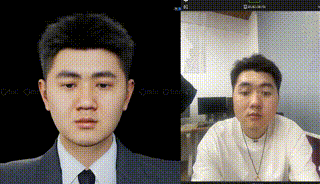
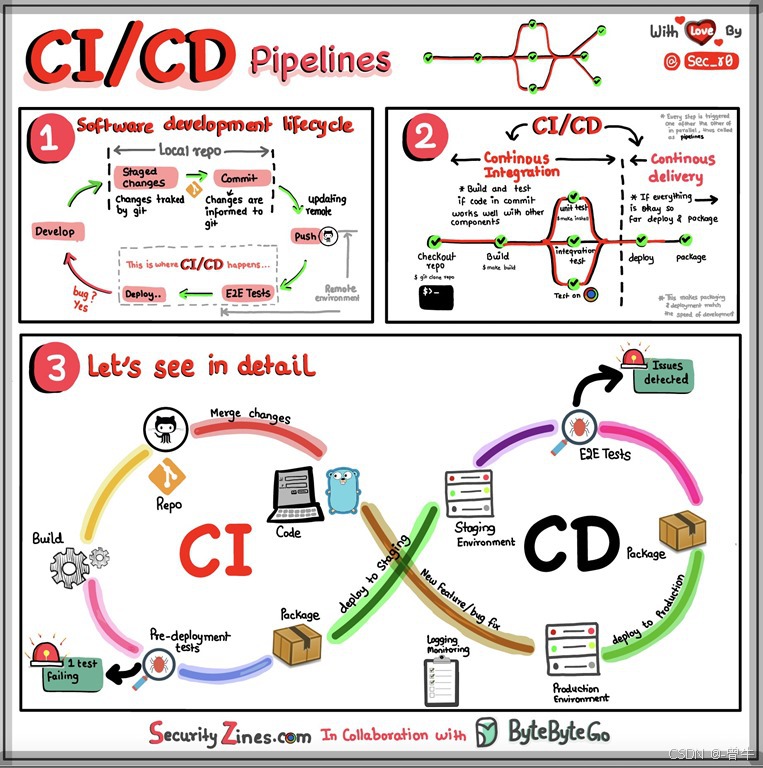








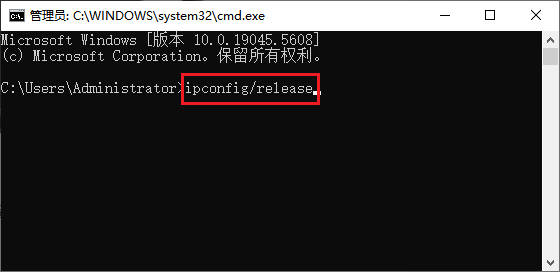




![PyTorch进阶学习笔记[长期更新]](https://i-blog.csdnimg.cn/blog_migrate/bc680db71c7a4abeb1d38f23485d2a9e.png)


