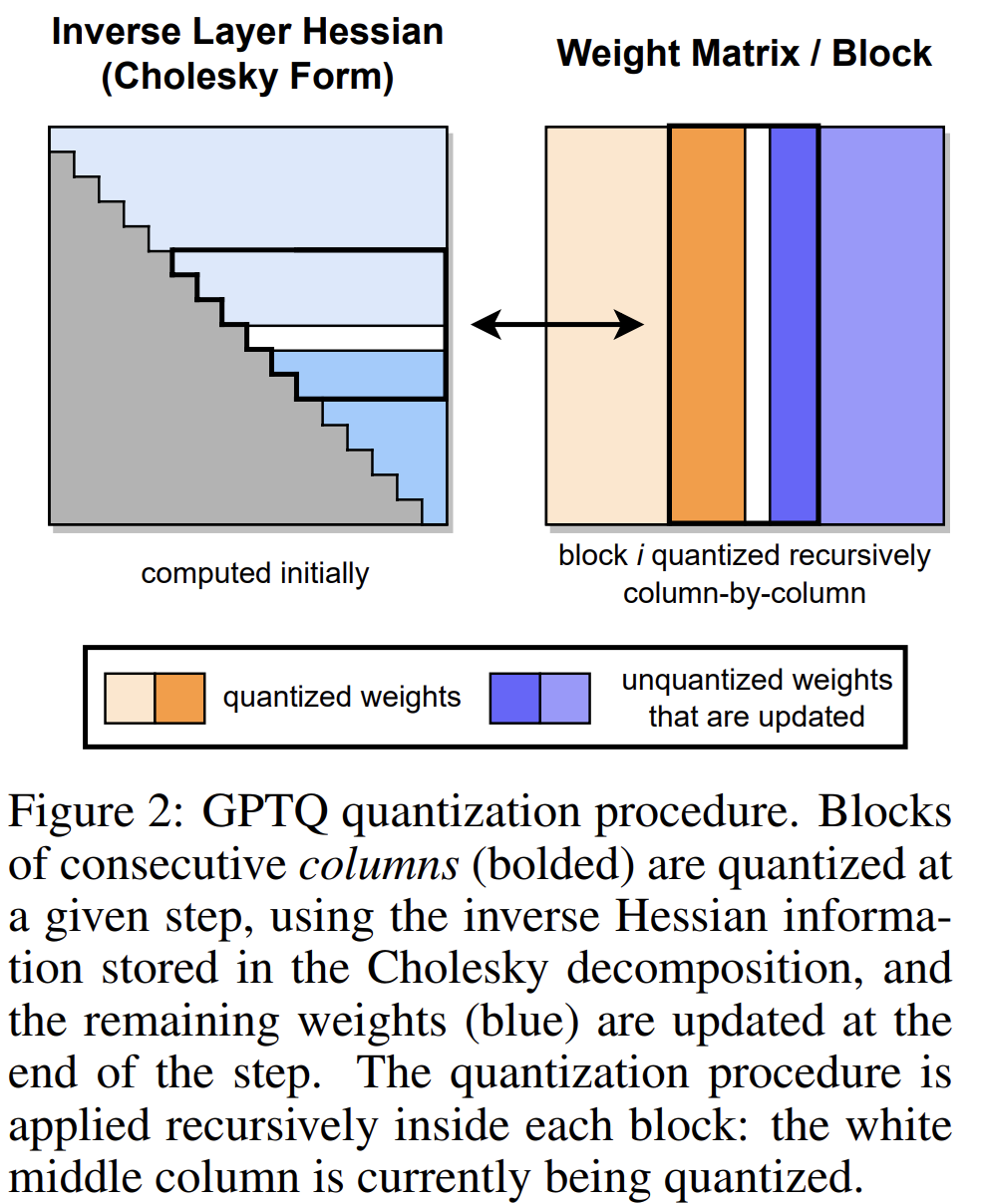Media streaming is a huge topic with a bunch of scattered technologies, protocols, and formats. You may feel like hearing fragments without seeing the big picture.
Let’s build that mental map together — here’s a high-level overview that connects everything:
🧭 Big Picture: How Media Streaming Works
1. Input (Media Source)
Where the content comes from:
- 📹 Live: Webcam, OBS, FFmpeg, phone camera
- 📁 On-demand: MP4 files, pre-recorded videos
2. Ingestion (First stop for the media)
How the stream enters your system:
- RTMP ← most common for live input (OBS, FFmpeg push)
- SRT ← secure UDP alternative for unstable networks
- WebRTC ← direct browser input for real-time
3. Transcoding & Packaging
Prepare media for delivery:
- Convert formats (e.g., FLV → MP4 or MPEG-TS)
- Encode video/audio (e.g., H.264 + AAC)
- Package into streamable formats:
.mp4for static playback.m3u8 + .tsfor HLS.mpd + .m4sfor MPEG-DASHWebRTCfor low-latency live
Tools: FFmpeg, GStreamer, Media Server (e.g., Nginx with RTMP module, Janus, MediaSoup)
4. Delivery (Send to client)
How media reaches the viewer:
- HTTP-based (HLS, DASH) → works over CDNs
- WebRTC → direct peer-to-peer or via SFU
- Progressive MP4 → like YouTube-style “click-to-play”
5. Playback (What the browser or app does)
How viewers see and hear it:
| Format | How it’s played |
|---|---|
.mp4 | Native <video> tag |
.m3u8 | Native in Safari, hls.js in other browsers |
.mpd | dash.js or native (on some platforms) |
| WebRTC | via RTCPeerConnection API in JS |
| RTMP | ❌ Not playable in browsers anymore |
🚀 Quick Visual Map
[Camera / OBS / File]
↓
[RTMP / SRT]
↓
[Media Server / FFmpeg]
↓
┌────────────┬──────────────┐
│ │ │
[HLS] [DASH] [WebRTC]
↓ ↓ ↓
[Browser + JS] [Browser + JS] [Native in browser]
🔧 You Might Work With
| You Use | If You Want To |
|---|---|
| RTMP | Ingest live feeds |
| FFmpeg | Transcode/segment videos |
| HLS (.m3u8) | Serve to most devices |
| WebRTC | Real-time chat/live cam |
| Nginx | Serve static files and proxy media |
| JavaScript Players | Control playback (hls.js, dash.js, video.js) |
💡 Tip
If you’re building for mobile web, HLS is usually the easiest first step.
If you’re aiming for real-time interaction, WebRTC is your friend (but more complex).
For example:
- Live stream with FFmpeg + Nginx HLS
- WebRTC with Janus
- A mobile-friendly HTML page with an HLS player