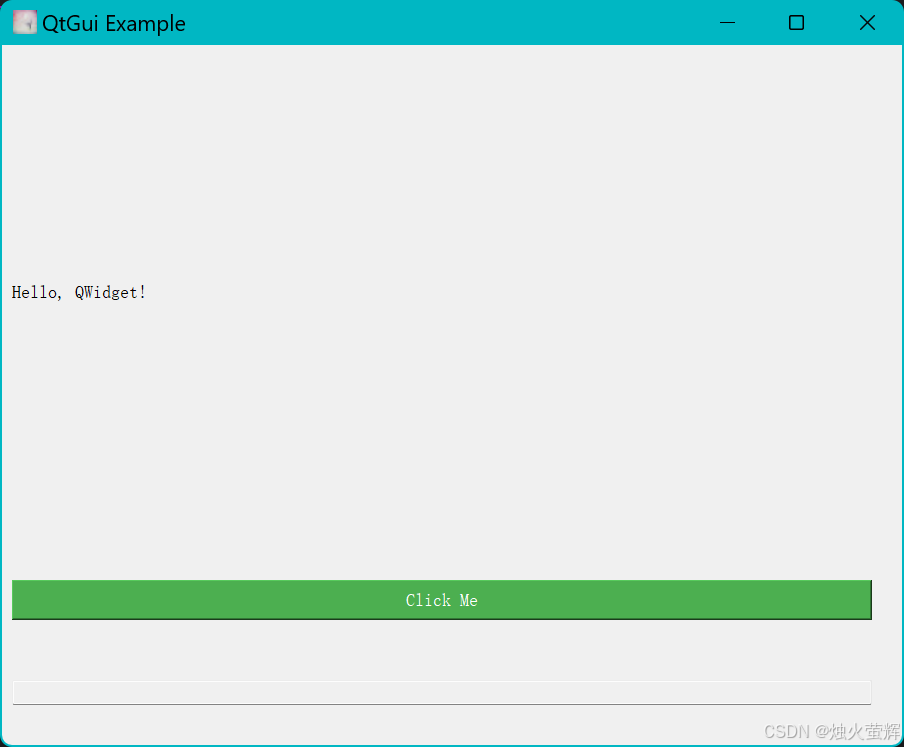istio概述
**概述:**Istio 是一个开源的 服务网格(Service Mesh)解决方案,主要用于管理、保护和监控微服务架构中的服务通信。它为微服务提供了基础设施层的控制功能,不需要更改应用程序的代码,从而解决服务之间的安全性、流量管理、可观察性等问题
**工作机制:**通过在每个服务的旁边部署一个 Sidecar Proxy(通常是 Envoy)。这个代理会拦截所有进出该服务的流量,并将其发送到 Istio 的控制平面进行管理和监控。应用程序本身不需要进行修改,所有的功能都通过配置管理
K8S版本要求:https://istio.io/latest/zh/docs/releases/supported-releases/#support-status-of-istio-releases
| Version | Currently Supported | Release Date | End of Life | Supported Kubernetes Versions | Tested, but not supported |
|---|---|---|---|---|---|
| master | No, development only | 1.29, 1.30, 1.31, 1.32 | 1.23, 1.24, 1.25, 1.26, 1.27, 1.28 | ||
| 1.24 | Yes | November 7, 2024 | ~Aug 2025 (Expected) | 1.28, 1.29, 1.30, 1.31 | 1.23, 1.24, 1.25, 1.26, 1.27 |
| 1.23 | Yes | Aug 14, 2024 | ~May 2025 (Expected) | 1.27, 1.28, 1.29, 1.30 | 1.23, 1.24, 1.25, 1.26 |
| 1.22 | Yes | May 13, 2024 | ~Jan 2025 (Expected) | 1.27, 1.28, 1.29, 1.30 | 1.23, 1.24, 1.25, 1.26 |
| 1.21 | Yes | Mar 13, 2024 | Sept 27, 2024 | 1.26, 1.27, 1.28, 1.29 | 1.23, 1.24, 1.25 |
| 1.20 | No | Nov 14, 2023 | Jun 25, 2024 | 1.25, 1.26, 1.27, 1.28, 1.29 | 1.23, 1.24 |
| 1.19 | No | Sept 5, 2023 | Apr 24, 2024 | 1.25, 1.26, 1.27, 1.28 | 1.21, 1.22, 1.23, 1.24 |
| 1.18 | No | Jun 3, 2023 | Jan 4, 2024 | 1.24, 1.25, 1.26, 1.27 | 1.20, 1.21, 1.22, 1.23 |
| 1.17 | No | Feb 14, 2023 | Oct 27, 2023 | 1.23, 1.24, 1.25, 1.26 | 1.16, 1.17, 1.18, 1.19, 1.20, 1.21, 1.22 |
| 1.16 | No | Nov 15, 2022 | Jul 25, 2023 | 1.22, 1.23, 1.24, 1.25 | 1.16, 1.17, 1.18, 1.19, 1.20, 1.21 |
| 1.15 | No | Aug 31, 2022 | Apr 4, 2023 | 1.22, 1.23, 1.24, 1.25 | 1.16, 1.17, 1.18, 1.19, 1.20, 1.21 |
| 1.14 | No | May 24, 2022 | Dec 27, 2022 | 1.21, 1.22, 1.23, 1.24 | 1.16, 1.17, 1.18, 1.19, 1.20 |
| 1.13 | No | Feb 11, 2022 | Oct 12, 2022 | 1.20, 1.21, 1.22, 1.23 | 1.16, 1.17, 1.18, 1.19 |
安装istio
参考链接:https://istio.io/v1.17/zh/docs/setup/getting-started/#download
1.下载指定版本的Istio,以K8S1.23版本为例安装istio1.17.8
[root@master231 06-istio]# curl -L https://istio.io/downloadIstio | ISTIO_VERSION=1.17.8 TARGET_ARCH=x86_64 sh -
2.配置Istioctl工具的环境变量
[root@master231 06-istio]# tar xf istio-1.17.8-linux-amd64.tar.gz
[root@master231 06-istio]#
[root@master231 06-istio]# ll
total 26504
drwxr-xr-x 3 root root 4096 Aug 14 11:30 ./
drwxr-xr-x 8 root root 4096 Aug 14 11:24 ../
drwxr-x--- 6 root root 4096 Oct 11 2023 istio-1.17.8/
-rw-r--r-- 1 root root 27127663 Jun 21 17:39 istio-1.17.8-linux-amd64.tar.gz
[root@master231 06-istio]# echo 'export PATH="$PATH:`pwd`/istio-1.17.8/bin"' > /etc/profile.d/istio.sh
[root@master231 06-istio]# source /etc/profile.d/istio.sh
[root@master231 06-istio]# istioctl --help
3.安装Istio
[root@master241 ~]# istioctl install --set profile=demo -y # 安装demo的配置
[root@master241 ~]# istioctl profile dump demo|default|minimal|... # 查看你想要查看的配置即可。
在安装 Istio 时所能够使用的内置配置文件。这些配置文件提供了对Istio控制平面和Istio数据平面Sidecar的定制内容。
可以从Istio内置配置文件的其中一个开始入手,然后根据您的特定需求进一步自定义配置文件。当前提供以下几种内置配置文件:
- default:
根据 IstioOperator API 的默认设置启动组件。
建议用于生产部署和 Multicluster Mesh 中的 Primary Cluster。
您可以运行 istioctl profile dump 命令来查看默认设置。
- demo:
这一配置具有适度的资源需求,旨在展示 Istio 的功能。
它适合运行 Bookinfo 应用程序和相关任务。 这是通过快速开始指导安装的配置。
此配置文件启用了高级别的追踪和访问日志,因此不适合进行性能测试。
- minimal:
与默认配置文件相同,但只安装了控制平面组件。
它允许您使用 Separate Profile 配置控制平面和数据平面组件(例如 Gateway)。
- remote:
配置 Multicluster Mesh 的 Remote Cluster。
- empty:
不部署任何东西。可以作为自定义配置的基本配置文件。
- preview:
预览文件包含的功能都是实验性。这是为了探索 Istio 的新功能。不确保稳定性、安全性和性能(使用风险需自负)。
参考链接:
https://istio.io/v1.17/zh/docs/setup/additional-setup/config-profiles/
https://istio.io/v1.17/zh/docs/setup/getting-started/#download
温馨提示:
此环节可能下载镜像失败,需要手动解决。
成功的输出如下:
[root@master231 06-istio]# istioctl install --set profile=demo -y
✔ Istio core installed
✔ Istiod installed
✔ Egress gateways installed
✔ Ingress gateways installed
✔ Installation complete Making this installation the default for injection and validation.
Thank you for installing Istio 1.17. Please take a few minutes to tell us about your install/upgrade experience! https://forms.gle/hMHGiwZHPU7UQRWe9
[root@master231 06-istio]#
6.查看istio的版本号
[root@master231 06-istio]# istioctl version
client version: 1.17.8
control plane version: 1.17.8
data plane version: 1.17.8 (2 proxies)
7.添加自动补全
[root@master231 06-istio]# source istio-1.17.8/tools/istioctl.bash l
手动注入pod
在安装完毕istio组件后,创建一些业务pod,然后在注入istiopod
cat > 00-test_istio.yaml <<eof
apiVersion: v1
kind: Namespace
metadata:
name: wzyluckyboy
---
apiVersion: apps/v1
kind: Deployment
metadata:
name: deploy-apps
namespace: wzyluckyboy
spec:
replicas: 3
selector:
matchLabels:
app: v1
template:
metadata:
labels:
app: v1
spec:
containers:
- name: c1
image: registry.cn-hangzhou.aliyuncs.com/yinzhengjie-k8s/apps:v1
ports:
- containerPort: 80
eof
2.待pod创建完毕后再手动注入
istioctl kube-inject -f 00-test_istio.yaml | kubectl -n wzyluckyboy apply -f -
3.可以查看到带有istio标签的pod
[root@master23101-istio]# kubectl -n wzyluckyboy get pods --show-labels
NAME READY STATUS RESTARTS AGE LABELS
deploy-apps-858765cd5c-pmbpm 2/2 Running 0 29s app=v1,pod-template-hash=858765cd5c,security.istio.io/tlsMode=istio,service.istio.io/canonical-name=v1,service.istio.io/canonical-revision=latest
deploy-apps-858765cd5c-w8gxf 2/2 Running 0 54s app=v1,pod-template-hash=858765cd5c,security.istio.io/tlsMode=istio,service.istio.io/canonical-name=v1,service.istio.io/canonical-revision=latest
deploy-apps-858765cd5c-zkbfk 2/2 Running 0 51s app=v1,pod-template-hash=858765cd5c,security.istio.io/tlsMode=istio,service.istio.io/canonical-name=v1,service.istio.io/canonical-revision=latest
查看pod的init容器:kubectl -n wzyluckyboy get pods -o yaml
istio实现权重路由
istio实现灰度发布
# 相关配置文件说明
01-deploy-apps.yaml # 部署了2个pod,对应要灰度发布的应用
02-svc-apps.yaml # 2个svc,关联到2个pod
03-deploy-client.yaml # 仅用于业务访问测试
04-vs-apps-svc-all.yaml # 虚拟服务,影响权重的操作在这个文件
1.流量管理之路由(权重路由模拟灰度发布)
cat > 01-deploy-apps.yaml <<EOF
apiVersion: v1
kind: Namespace
metadata:
name: wzyluckyboy
---
apiVersion: apps/v1
# 注意,创建pod建议使用deploy资源,不要使用rc资源,否则istioctl可能无法手动注入。
kind: Deployment
metadata:
name: apps-v1
namespace: wzyluckyboy
spec:
replicas: 1
selector:
matchLabels:
app: xiuxian01
version: v1
auther: wzyluckyboy
template:
metadata:
labels:
app: xiuxian01
version: v1
auther: wzyluckyboy
spec:
containers:
- name: c1
ports:
- containerPort: 80
image: busybox:1.36.1
command: ["/bin/sh","-c","echo 'c1' > /var/www/index.html;httpd -f -p 80 -h /var/www"]
---
apiVersion: apps/v1
kind: Deployment
metadata:
name: apps-v2
namespace: wzyluckyboy
spec:
replicas: 1
selector:
matchLabels:
app: xiuxian02
version: v2
auther: wzyluckyboy
template:
metadata:
labels:
app: xiuxian02
version: v2
auther: wzyluckyboy
spec:
containers:
- name: c2
ports:
- containerPort: 80
image: busybox:1.36.1
command: ["/bin/sh","-c","echo 'c2' > /var/www/index.html;httpd -f -p 80 -h /var/www"]
EOF
2.创建3个service,分别关联不同的pod,其中一个svc管理之前创建的所有pod
cat > 02-svc-apps.yaml <<EOF
apiVersion: v1
kind: Service
metadata:
name: apps-svc-v1
namespace: wzyluckyboy
spec:
selector:
version: v1
ports:
- protocol: TCP
port: 80
targetPort: 80
name: http
---
apiVersion: v1
kind: Service
metadata:
name: apps-svc-v2
namespace: wzyluckyboy
spec:
selector:
version: v2
ports:
- protocol: TCP
port: 80
targetPort: 80
name: http
---
apiVersion: v1
kind: Service
metadata:
name: apps-svc-all
namespace: wzyluckyboy
spec:
selector:
auther: wzyluckyboy
ports:
- protocol: TCP
port: 80
targetPort: 80
name: http
EOF
3.创建一个客户端用户业务测试
cat > 03-deploy-client.yaml <<EOF
apiVersion: apps/v1
kind: Deployment
metadata:
name: apps-client
namespace: wzyluckyboy
spec:
replicas: 1
selector:
matchLabels:
app: client-test
template:
metadata:
labels:
app: client-test
spec:
containers:
- name: c1
image: registry.cn-hangzhou.aliyuncs.com/yinzhengjie-k8s/apps:v1
command:
- tail
- -f
- /etc/hosts
EOF
4.注入影响路由权重
cat > 04-vs-apps-svc-all.yaml <<eof
apiVersion: networking.istio.io/v1beta1
# apiVersion: networking.istio.io/v1alpha3
kind: VirtualService
metadata:
name: apps-svc-all-vs
namespace: wzyluckyboy
spec:
# 指定vs关联的后端svc名称
hosts:
- apps-svc-all
# 配置http配置
http:
# 定义路由信息
- route:
# 定义目标
- destination:
host: apps-svc-v1
# 指定权重
weight: 90
- destination:
host: apps-svc-v2
weight: 10
eof
3.手动注入Istio-proxy
1.注入前
[root@master241 yinzhengjie]# kubectl get pods -n wzyluckyboy
NAME READY STATUS RESTARTS AGE
apps-client-f84c89565-kmqkv 1/1 Running 0 31s
apps-v1-9bff7546c-fsnmn 1/1 Running 0 32s
apps-v2-6c957bf64b-lz65z 1/1 Running 0 32s
[root@master241 yinzhengjie]#
2.开始手动注入
[root@master241 yinzhengjie]# istioctl kube-inject -f 03-deploy-client.yaml | kubectl -n wzyluckyboy apply -f -
deployment.apps/apps-client configured
[root@master241 yinzhengjie]#
[root@master241 yinzhengjie]# istioctl kube-inject -f 01-deploy-apps.yaml | kubectl -n wzyluckyboy apply -f -
namespace/yinzhengjie unchanged
deployment.apps/apps-v1 configured
deployment.apps/apps-v2 configured
[root@master241 yinzhengjie]#
3.注入后
[root@master241 yinzhengjie]# kubectl get pods -n wzyluckyboy
NAME READY STATUS RESTARTS AGE
apps-client-5cc67d864-g2r2v 2/2 Running 0 41s
apps-v1-85c976498b-5qp59 2/2 Running 0 30s
apps-v2-5bb84548fc-65r7x 2/2 Running 0 30s
[root@master241 yinzhengjie]#
5.4.开始测试
[root@master231 ~]# kubectl -n wzyluckyboy exec -it apps-client-5f579696d5-s7nvc -- sh
/ # while true; do curl http://apps-svc-all;sleep 0.1;done
c1
c1
c1
c1
c1
c1
c1
c1
c1
c1
c1
c1
c1
c1
c2