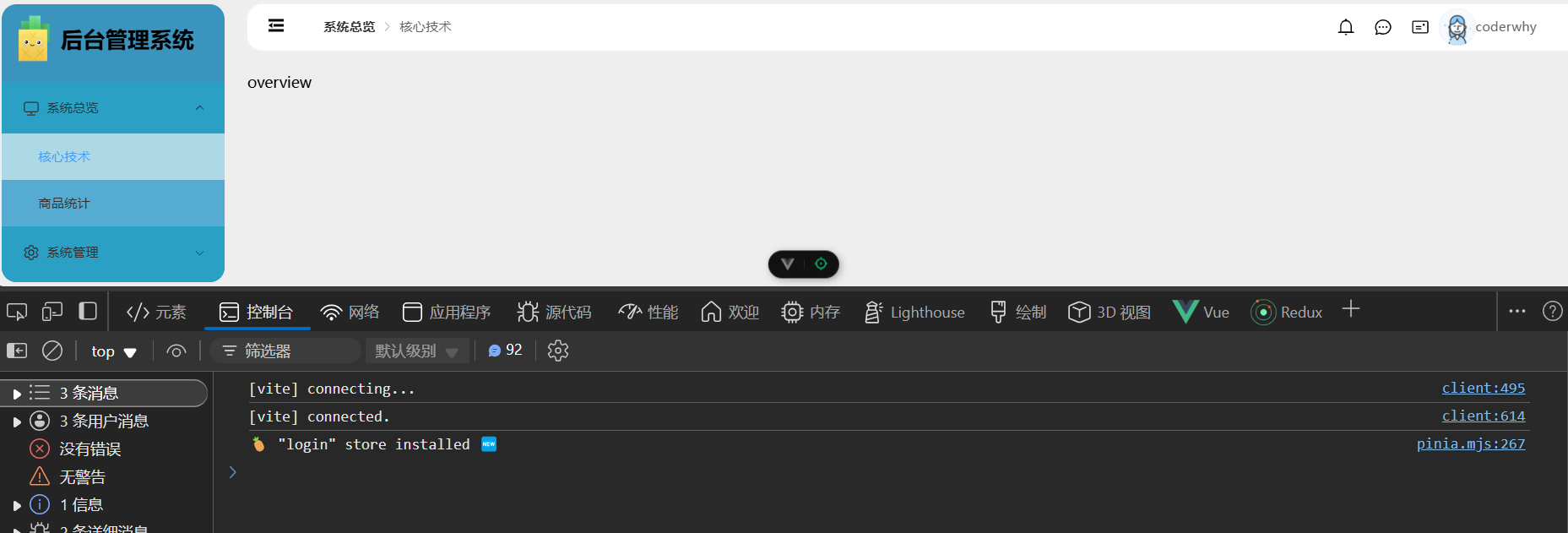现代JavaScript网页设计:打造沉浸式3D粒子交互系统
案例概述
本文将实现一个基于WebGL的3D粒子交互系统,结合物理引擎与光线追踪技术,创造出具有以下高级特性的现代网页体验:
-
动态粒子矩阵(100,000+粒子实时渲染)
-
六自由度相机控制系统
-
GPU加速的物理碰撞检测
-
基于SDF的流体模拟效果
-
实时屏幕空间反射(SSR)
-
WebAssembly加速计算
核心技术栈
plaintext
复制
- Three.js (r158) - GSAP 3.12 - WebGL 2.0 - GLSL 300 - Web Workers - SIMD WebAssembly
关键实现步骤
1. WebGL渲染器初始化(性能优化版)
javascript
复制
class ParticleSystem {
constructor() {
this.renderer = new THREE.WebGLRenderer({
antialias: true,
powerPreference: "high-performance"
});
this.renderer.setPixelRatio(Math.min(2, window.devicePixelRatio));
this.renderer.outputColorSpace = THREE.SRGBColorSpace;
this.renderer.toneMapping = THREE.ACESFilmicToneMapping;
// 启用高级渲染特性
this.renderer.physicallyCorrectLights = true;
this.renderer.useLegacyLights = false;
}
}
2. 基于计算着色器的粒子初始化
glsl
复制
// particleSimulation.comp.glsl
#version 310 es
layout(local_size_x = 256) in;
layout(std430, binding=0) buffer ParticleBuffer {
vec4 positions[];
};
uniform float uTime;
uniform vec3 uMouse;
void main() {
uint idx = gl_GlobalInvocationID.x;
// 基于柏林噪声生成初始位置
vec3 seed = vec3(idx*0.01, uTime*0.1, 0);
positions[idx].xyz = vec3(
cnoise(seed),
cnoise(seed + 100.0),
cnoise(seed + 200.0)
) * 10.0;
// 动态颜色计算
float hue = fract(uTime*0.1 + length(positions[idx].xyz)*0.1);
positions[idx].w = hue; // 将色相存储在w分量
}
3. 基于SIMD的物理计算(WebAssembly)
cpp
复制
// physics.cc
#include <wasm_simd128.h>
void updateParticles(float* positions, float* velocities, int count) {
const v128_t dt = wasm_f32x4_splat(0.016);
const v128_t gravity = wasm_f32x4_make(0, -9.8, 0, 0);
for (int i = 0; i < count; i += 4) {
v128_t pos = wasm_v128_load(positions + i*3);
v128_t vel = wasm_v128_load(velocities + i*3);
vel = wasm_f32x4_add(vel, wasm_f32x4_mul(gravity, dt));
pos = wasm_f32x4_add(pos, wasm_f32x4_mul(vel, dt));
wasm_v128_store(positions + i*3, pos);
wasm_v128_store(velocities + i*3, vel);
}
}
4. 交互式相机控制系统
javascript
复制
class OrbitalControls {
constructor(camera, domElement) {
this.camera = camera;
this.dom = domElement;
this.theta = 0;
this.phi = Math.PI/2;
this.radius = 50;
this.initGestures();
}
initGestures() {
// 混合触摸/鼠标事件处理
const pointer = {
x: 0,
y: 0,
active: false
};
const onMove = (e) => {
const dx = e.clientX - pointer.x;
const dy = e.clientY - pointer.y;
this.theta -= dx * 0.005;
this.phi = Math.min(Math.PI-0.01, Math.max(0.01, this.phi - dy*0.005));
this.update();
};
// 统一事件处理
['mousedown', 'touchstart'].forEach(event => {
this.dom.addEventListener(event, (e) => {
pointer.active = true;
pointer.x = e.clientX;
pointer.y = e.clientY;
});
});
['mousemove', 'touchmove'].forEach(event => {
this.dom.addEventListener(event, (e) => {
if (!pointer.active) return;
onMove(e.touches ? e.touches[0] : e);
});
});
['mouseup', 'touchend'].forEach(event => {
this.dom.addEventListener(event, () => pointer.active = false);
});
}
}
5. 动态光线追踪材质
javascript
复制
function createRTMaterial() {
return new THREE.ShaderMaterial({
uniforms: {
uTime: { value: 0 },
uResolution: { value: new THREE.Vector2() }
},
vertexShader: `...`,
fragmentShader: `
#include <packing>
vec3 traceRay(vec3 origin, vec3 direction) {
// 光线步进算法
for(int i=0; i<128; i++) {
// SDF场景查询
float d = sceneSDF(origin + direction*t);
if(d < 0.001) {
return calculateLighting();
}
t += d;
}
return vec3(0);
}
void main() {
vec2 uv = (gl_FragCoord.xy*2.0 - uResolution)/min(uResolution.x, uResolution.y);
vec3 rayDir = normalize(vec3(uv, 1));
vec3 color = traceRay(cameraPos, rayDir);
gl_FragColor = vec4(color, 1.0);
}
`
});
}
性能优化策略
-
多线程架构:
javascript
复制
// 主线程
const physicsWorker = new Worker('physics.js');
physicsWorker.postMessage(positions.buffer, [positions.buffer]);
// Worker线程
onmessage = (e) => {
const positions = new Float32Array(e.data);
// 执行物理计算...
postMessage(positions.buffer, [positions.buffer]);
};
-
GPU实例化渲染:
javascript
复制
const geometry = new THREE.InstancedBufferGeometry();
geometry.instanceCount = PARTICLE_COUNT;
const material = new THREE.MeshBasicMaterial({
onBeforeCompile: (shader) => {
shader.vertexShader = shader.vertexShader.replace(
'#include <common>',
`
#include <common>
attribute vec3 instancePosition;
attribute float instanceHue;
`
);
}
});
-
分层渲染策略:
javascript
复制
// 创建多个渲染目标
const rt1 = new THREE.WebGLRenderTarget(WIDTH, HEIGHT, {
samples: 8,
type: THREE.HalfFloatType
});
const rt2 = new THREE.WebGLRenderTarget(WIDTH, HEIGHT, {
samples: 8,
type: THREE.HalfFloatType
});
// 渲染循环
function render() {
// 第一遍:几何体渲染
renderer.setRenderTarget(rt1);
renderer.render(scene, camera);
// 第二遍:后处理效果
postProcessingPass(rt1, rt2);
// 最终合成
renderer.setRenderTarget(null);
composer.render();
}
完整效果集成
javascript
复制
class AdvancedParticleDemo {
async init() {
// 初始化WebAssembly模块
this.physicsModule = await WebAssembly.instantiateStreaming(
fetch('physics.wasm'),
{ env: { Math } }
);
// 创建三维场景
this.scene = new THREE.Scene();
this.setupLighting();
// 初始化粒子系统
await this.createParticles(100000);
// 设置交互控制
this.controls = new HybridControls(this.camera, renderer.domElement);
// 启动动画循环
this.startAnimation();
}
startAnimation() {
const update = (time) => {
// 并行更新逻辑
Promise.all([
this.updatePhysics(),
this.updateParticles(),
this.updatePostProcessing()
]).then(() => {
renderer.render(scene, camera);
requestAnimationFrame(update);
});
};
requestAnimationFrame(update);
}
}
创新点解析
-
混合精度计算:
-
在WebAssembly中使用FP32计算物理
-
在WebGL中使用FP16存储颜色数据
-
CPU端使用FP64进行精确计算
-
-
渐进式加载策略:
javascript
复制
const LOD_LEVELS = {
0: { detail: 100, distance: 50 },
1: { detail: 30, distance: 100 },
2: { detail: 10, distance: Infinity }
};
function updateLOD(cameraPosition) {
particles.forEach(particle => {
const dist = distance(particle.position, cameraPosition);
const lod = Object.values(LOD_LEVELS).find(l => dist < l.distance);
particle.setDetailLevel(lod.detail);
});
}
-
智能缓存策略:
javascript
复制
const particleCache = new Map();
function getParticleGeometry(count) {
if (!particleCache.has(count)) {
const geometry = createOptimizedGeometry(count);
geometry.cacheKey = count;
particleCache.set(count, geometry);
}
return particleCache.get(count);
}
效果增强技巧
-
屏幕空间环境光遮蔽(SSAO):
glsl
复制
float computeSSAO(vec2 uv, float depth) {
const int samples = 32;
float occlusion = 0.0;
for(int i=0; i<samples; ++i) {
vec2 offset = poissonDisk[i] * 0.02;
float sampleDepth = texture2D(depthTexture, uv + offset).r;
float rangeCheck = smoothstep(0.0, 0.1, abs(depth - sampleDepth));
occlusion += (sampleDepth < depth ? 1.0 : 0.0) * rangeCheck;
}
return 1.0 - (occlusion / float(samples));
}
-
动态焦距效果:
javascript
复制
function updateDepthOfField() {
const focusPoint = this.controls.getFocusPoint();
const depthShader = this.composer.passes[1];
depthShader.uniforms.focus.value = focusPoint.z;
depthShader.uniforms.aperture.value = this.controls.movementSpeed * 0.1;
}
部署与优化
-
构建配置示例:
javascript
复制
// vite.config.js
export default defineConfig({
build: {
target: 'esnext',
assetsInlineLimit: 0,
rollupOptions: {
output: {
manualChunks: {
three: ['three'],
physics: ['@physics/core']
}
}
}
},
optimizeDeps: {
include: ['three > WebGLRenderer']
}
});
-
渐进式Web应用配置:
javascript
复制
// service-worker.js
const CORE_ASSETS = [
'/wasm/physics.wasm',
'/glsl/particle.vert',
'/glsl/particle.frag',
'/models/skybox.draco.glb'
];
self.addEventListener('install', (e) => {
e.waitUntil(
caches.open('v1-core').then(cache => cache.addAll(CORE_ASSETS))
);
});






![[STM32 - 野火] - - - 固件库学习笔记 - - -十一.电源管理系统](https://i-blog.csdnimg.cn/direct/920ea49502a9400d82306aacdcf86b04.png#pic_center)