目录
说明
效果
模型
项目
代码
下载
参考
C# OpenCvSharp 部署文档矫正,包括文档扭曲/模糊/阴影等情况
说明
地址:https://github.com/RapidAI/RapidUnDistort
修正文档扭曲/模糊/阴影等情况,使用onnx模型简单轻量部署,未来持续跟进最新最好的文档矫正方案和模型,Correct document distortion using a lightweight ONNX model for easy deployment. We will continue to follow and integrate the latest and best document correction solutions and models in the future.
效果





模型
drnet.onnx
Model Properties
-------------------------
---------------------------------------------------------------
Inputs
-------------------------
name:input
tensor:Float[-1, 6, -1, -1]
---------------------------------------------------------------
Outputs
-------------------------
name:output
tensor:Float[-1, 3, -1, -1]
---------------------------------------------------------------
gcnet.onnx
Model Properties
-------------------------
---------------------------------------------------------------
Inputs
-------------------------
name:input
tensor:Float[-1, 3, -1, -1]
---------------------------------------------------------------
Outputs
-------------------------
name:output
tensor:Float[-1, 3, -1, -1]
---------------------------------------------------------------
nafdpm.onnx
Model Properties
-------------------------
---------------------------------------------------------------
Inputs
-------------------------
name:input
tensor:Float[-1, 3, -1, -1]
---------------------------------------------------------------
Outputs
-------------------------
name:output
tensor:Float[-1, -1, -1, -1]
---------------------------------------------------------------
unetcnn.onnx
Model Properties
-------------------------
---------------------------------------------------------------
Inputs
-------------------------
name:input
tensor:Float[-1, 3, -1, -1]
---------------------------------------------------------------
Outputs
-------------------------
name:output
tensor:Float[-1, 1, -1, -1]
---------------------------------------------------------------
uvdoc.onnx
Model Properties
-------------------------
---------------------------------------------------------------
Inputs
-------------------------
name:input
tensor:Float[-1, 3, -1, -1]
---------------------------------------------------------------
Outputs
-------------------------
name:output
tensor:Float[-1, 2, -1, -1]
name:546
tensor:Float[-1, 3, -1, -1]
---------------------------------------------------------------
项目

代码
using OpenCvSharp;
using System;
using System.Diagnostics;
using System.Drawing;
using System.Drawing.Imaging;
using System.Runtime.InteropServices;
using System.Text;
using System.Windows.Forms;
namespace DocumentUndistort
{
public partial class Form1 : Form
{
public Form1()
{
InitializeComponent();
}
Stopwatch stopwatch = new Stopwatch();
Mat image;
Mat out_img;
string image_path;
string startupPath;
string fileFilter = "*.*|*.bmp;*.jpg;*.jpeg;*.tiff;*.tiff;*.png";
const string DllName = "DocumentUndistortSharp.dll";
IntPtr engine;
/*
//初始化
extern "C" _declspec(dllexport) int __cdecl init(void** engine, char* binary_model_path, char* unblur_model_path, char* unshadow_model_gcnet_path, char* unshadow_model_drnet_path, char* unwrap_model_path, char* msg);
//binary
extern "C" _declspec(dllexport) int __cdecl binary(void* engine, Mat* srcimg, char* msg, Mat* out_img);
//unblur
extern "C" _declspec(dllexport) int __cdecl unblur(void* engine, Mat* srcimg, char* msg, Mat* out_img);
//unshadow
extern "C" _declspec(dllexport) int __cdecl unshadow(void* engine, Mat* srcimg, char* msg, Mat* out_img);
//unwrap
extern "C" _declspec(dllexport) int __cdecl unwrap(void* engine, Mat* srcimg, char* msg, Mat* out_img);
//openCvBilateral
extern "C" _declspec(dllexport) int __cdecl openCvBilateral(Mat* srcimg, char* msg, Mat* out_img);
//释放
extern "C" _declspec(dllexport) void __cdecl destroy(void* engine);
*/
[DllImport(DllName, EntryPoint = "init", CallingConvention = CallingConvention.Cdecl)]
internal extern static int init(ref IntPtr engine, string binary_model_path, string unblur_model_path, string unshadow_model_gcnet_path, string unshadow_model_drnet_path, string unwrap_model_path, StringBuilder msg);
[DllImport(DllName, EntryPoint = "binary", CallingConvention = CallingConvention.Cdecl)]
internal extern static int binary(IntPtr engine, IntPtr srcimg, StringBuilder msg, IntPtr out_img);
[DllImport(DllName, EntryPoint = "unblur", CallingConvention = CallingConvention.Cdecl)]
internal extern static int unblur(IntPtr engine, IntPtr srcimg, StringBuilder msg, IntPtr out_img);
[DllImport(DllName, EntryPoint = "unshadow", CallingConvention = CallingConvention.Cdecl)]
internal extern static int unshadow(IntPtr engine, IntPtr srcimg, StringBuilder msg, IntPtr out_img);
[DllImport(DllName, EntryPoint = "unwrap", CallingConvention = CallingConvention.Cdecl)]
internal extern static int unwrap(IntPtr engine, IntPtr srcimg, StringBuilder msg, IntPtr out_img);
[DllImport(DllName, EntryPoint = "openCvBilateral", CallingConvention = CallingConvention.Cdecl)]
internal extern static int openCvBilateral(IntPtr srcimg, StringBuilder msg, IntPtr out_img);
[DllImport(DllName, EntryPoint = "destroy", CallingConvention = CallingConvention.Cdecl)]
internal extern static int destroy(IntPtr engine);
private void button1_Click(object sender, EventArgs e)
{
OpenFileDialog ofd = new OpenFileDialog();
ofd.Filter = fileFilter;
if (ofd.ShowDialog() != DialogResult.OK) return;
pictureBox1.Image = null;
pictureBox2.Image = null;
textBox1.Text = "";
image_path = ofd.FileName;
pictureBox1.Image = new Bitmap(image_path);
image = new Mat(image_path);
}
private void Form1_Load(object sender, EventArgs e)
{
startupPath = Application.StartupPath;
string binary_model_path = startupPath + "\\model\\unetcnn.onnx";
string unblur_model_path = startupPath + "\\model\\nafdpm.onnx";
string unshadow_model_gcnet_path = startupPath + "\\model\\gcnet.onnx";
string unshadow_model_drnet_path = startupPath + "\\model\\drnet.onnx";
string unwrap_model_path = startupPath + "\\model\\uvdoc.onnx";
StringBuilder msg = new StringBuilder(512);
int res = init(ref engine, binary_model_path, unblur_model_path, unshadow_model_gcnet_path, unshadow_model_drnet_path, unwrap_model_path, msg);
if (res == -1)
{
MessageBox.Show(msg.ToString());
return;
}
else
{
Console.WriteLine(msg.ToString());
}
image_path = startupPath + "\\test_img\\2.jpg";
pictureBox1.Image = new Bitmap(image_path);
image = new Mat(image_path);
}
private void Form1_FormClosed(object sender, FormClosedEventArgs e)
{
destroy(engine);
}
/// <summary>
/// unwrap
/// </summary>
/// <param name="sender"></param>
/// <param name="e"></param>
private void button2_Click(object sender, EventArgs e)
{
if (image_path == "")
{
return;
}
textBox1.Text = "执行中……";
Application.DoEvents();
if (image != null) image.Dispose();
if (out_img != null) out_img.Dispose();
if (pictureBox1.Image != null) pictureBox1.Image.Dispose();
StringBuilder msg = new StringBuilder(512);
image = new Mat(image_path);
out_img = new Mat();
stopwatch.Restart();
int res = unwrap(engine, image.CvPtr, msg, out_img.CvPtr);
if (res == 0)
{
stopwatch.Stop();
double costTime = stopwatch.Elapsed.TotalMilliseconds;
pictureBox2.Image = new Bitmap(out_img.ToMemoryStream());
textBox1.Text = $"耗时:{costTime:F2}ms";
}
else
{
textBox1.Text = "失败," + msg.ToString();
}
}
/// <summary>
/// openCvBilateral
/// </summary>
/// <param name="sender"></param>
/// <param name="e"></param>
private void button7_Click(object sender, EventArgs e)
{
if (image_path == "")
{
return;
}
textBox1.Text = "执行中……";
Application.DoEvents();
if (image != null) image.Dispose();
if (out_img != null) out_img.Dispose();
if (pictureBox1.Image != null) pictureBox1.Image.Dispose();
StringBuilder msg = new StringBuilder(512);
image = new Mat(image_path);
out_img = new Mat();
stopwatch.Restart();
int res = openCvBilateral(image.CvPtr, msg, out_img.CvPtr);
if (res == 0)
{
stopwatch.Stop();
double costTime = stopwatch.Elapsed.TotalMilliseconds;
pictureBox2.Image = new Bitmap(out_img.ToMemoryStream());
textBox1.Text = $"耗时:{costTime:F2}ms";
}
else
{
textBox1.Text = "失败," + msg.ToString();
}
}
/// <summary>
/// unshadow
/// </summary>
/// <param name="sender"></param>
/// <param name="e"></param>
private void button6_Click(object sender, EventArgs e)
{
if (image_path == "")
{
return;
}
textBox1.Text = "执行中……";
Application.DoEvents();
if (image != null) image.Dispose();
if (out_img != null) out_img.Dispose();
if (pictureBox1.Image != null) pictureBox1.Image.Dispose();
StringBuilder msg = new StringBuilder(512);
image = new Mat(image_path);
out_img = new Mat();
stopwatch.Restart();
int res = unshadow(engine, image.CvPtr, msg, out_img.CvPtr);
if (res == 0)
{
stopwatch.Stop();
double costTime = stopwatch.Elapsed.TotalMilliseconds;
pictureBox2.Image = new Bitmap(out_img.ToMemoryStream());
textBox1.Text = $"耗时:{costTime:F2}ms";
}
else
{
textBox1.Text = "失败," + msg.ToString();
}
}
/// <summary>
/// unblur
/// </summary>
/// <param name="sender"></param>
/// <param name="e"></param>
private void button5_Click(object sender, EventArgs e)
{
if (image_path == "")
{
return;
}
textBox1.Text = "执行中……";
Application.DoEvents();
if (image != null) image.Dispose();
if (out_img != null) out_img.Dispose();
if (pictureBox1.Image != null) pictureBox1.Image.Dispose();
StringBuilder msg = new StringBuilder(512);
image = new Mat(image_path);
out_img = new Mat();
stopwatch.Restart();
int res = unblur(engine, image.CvPtr, msg, out_img.CvPtr);
if (res == 0)
{
stopwatch.Stop();
double costTime = stopwatch.Elapsed.TotalMilliseconds;
pictureBox2.Image = new Bitmap(out_img.ToMemoryStream());
textBox1.Text = $"耗时:{costTime:F2}ms";
}
else
{
textBox1.Text = "失败," + msg.ToString();
}
}
/// <summary>
/// binary
/// </summary>
/// <param name="sender"></param>
/// <param name="e"></param>
private void button4_Click(object sender, EventArgs e)
{
if (image_path == "")
{
return;
}
textBox1.Text = "执行中……";
Application.DoEvents();
if (image != null) image.Dispose();
if (out_img != null) out_img.Dispose();
if (pictureBox1.Image != null) pictureBox1.Image.Dispose();
StringBuilder msg = new StringBuilder(512);
image = new Mat(image_path);
out_img = new Mat();
stopwatch.Restart();
int res = binary(engine, image.CvPtr, msg, out_img.CvPtr);
if (res == 0)
{
stopwatch.Stop();
double costTime = stopwatch.Elapsed.TotalMilliseconds;
pictureBox2.Image = new Bitmap(out_img.ToMemoryStream());
textBox1.Text = $"耗时:{costTime:F2}ms";
}
else
{
textBox1.Text = "失败," + msg.ToString();
}
}
private void button3_Click(object sender, EventArgs e)
{
if (pictureBox2.Image == null)
{
return;
}
Bitmap output = new Bitmap(pictureBox2.Image);
var sdf = new SaveFileDialog();
sdf.Title = "保存";
sdf.Filter = "Images (*.jpg)|*.jpg|Images (*.png)|*.png|Images (*.bmp)|*.bmp";
if (sdf.ShowDialog() == DialogResult.OK)
{
switch (sdf.FilterIndex)
{
case 1:
{
output.Save(sdf.FileName, ImageFormat.Jpeg);
break;
}
case 2:
{
output.Save(sdf.FileName, ImageFormat.Png);
break;
}
case 3:
{
output.Save(sdf.FileName, ImageFormat.Bmp);
break;
}
}
MessageBox.Show("保存成功,位置:" + sdf.FileName);
}
}
}
}
using OpenCvSharp;
using System;
using System.Diagnostics;
using System.Drawing;
using System.Drawing.Imaging;
using System.Runtime.InteropServices;
using System.Text;
using System.Windows.Forms;
namespace DocumentUndistort
{
public partial class Form1 : Form
{
public Form1()
{
InitializeComponent();
}
Stopwatch stopwatch = new Stopwatch();
Mat image;
Mat out_img;
string image_path;
string startupPath;
string fileFilter = "*.*|*.bmp;*.jpg;*.jpeg;*.tiff;*.tiff;*.png";
const string DllName = "DocumentUndistortSharp.dll";
IntPtr engine;
/*
//初始化
extern "C" _declspec(dllexport) int __cdecl init(void** engine, char* binary_model_path, char* unblur_model_path, char* unshadow_model_gcnet_path, char* unshadow_model_drnet_path, char* unwrap_model_path, char* msg);
//binary
extern "C" _declspec(dllexport) int __cdecl binary(void* engine, Mat* srcimg, char* msg, Mat* out_img);
//unblur
extern "C" _declspec(dllexport) int __cdecl unblur(void* engine, Mat* srcimg, char* msg, Mat* out_img);
//unshadow
extern "C" _declspec(dllexport) int __cdecl unshadow(void* engine, Mat* srcimg, char* msg, Mat* out_img);
//unwrap
extern "C" _declspec(dllexport) int __cdecl unwrap(void* engine, Mat* srcimg, char* msg, Mat* out_img);
//openCvBilateral
extern "C" _declspec(dllexport) int __cdecl openCvBilateral(Mat* srcimg, char* msg, Mat* out_img);
//释放
extern "C" _declspec(dllexport) void __cdecl destroy(void* engine);
*/
[DllImport(DllName, EntryPoint = "init", CallingConvention = CallingConvention.Cdecl)]
internal extern static int init(ref IntPtr engine, string binary_model_path, string unblur_model_path, string unshadow_model_gcnet_path, string unshadow_model_drnet_path, string unwrap_model_path, StringBuilder msg);
[DllImport(DllName, EntryPoint = "binary", CallingConvention = CallingConvention.Cdecl)]
internal extern static int binary(IntPtr engine, IntPtr srcimg, StringBuilder msg, IntPtr out_img);
[DllImport(DllName, EntryPoint = "unblur", CallingConvention = CallingConvention.Cdecl)]
internal extern static int unblur(IntPtr engine, IntPtr srcimg, StringBuilder msg, IntPtr out_img);
[DllImport(DllName, EntryPoint = "unshadow", CallingConvention = CallingConvention.Cdecl)]
internal extern static int unshadow(IntPtr engine, IntPtr srcimg, StringBuilder msg, IntPtr out_img);
[DllImport(DllName, EntryPoint = "unwrap", CallingConvention = CallingConvention.Cdecl)]
internal extern static int unwrap(IntPtr engine, IntPtr srcimg, StringBuilder msg, IntPtr out_img);
[DllImport(DllName, EntryPoint = "openCvBilateral", CallingConvention = CallingConvention.Cdecl)]
internal extern static int openCvBilateral(IntPtr srcimg, StringBuilder msg, IntPtr out_img);
[DllImport(DllName, EntryPoint = "destroy", CallingConvention = CallingConvention.Cdecl)]
internal extern static int destroy(IntPtr engine);
private void button1_Click(object sender, EventArgs e)
{
OpenFileDialog ofd = new OpenFileDialog();
ofd.Filter = fileFilter;
if (ofd.ShowDialog() != DialogResult.OK) return;
pictureBox1.Image = null;
pictureBox2.Image = null;
textBox1.Text = "";
image_path = ofd.FileName;
pictureBox1.Image = new Bitmap(image_path);
image = new Mat(image_path);
}
private void Form1_Load(object sender, EventArgs e)
{
startupPath = Application.StartupPath;
string binary_model_path = startupPath + "\\model\\unetcnn.onnx";
string unblur_model_path = startupPath + "\\model\\nafdpm.onnx";
string unshadow_model_gcnet_path = startupPath + "\\model\\gcnet.onnx";
string unshadow_model_drnet_path = startupPath + "\\model\\drnet.onnx";
string unwrap_model_path = startupPath + "\\model\\uvdoc.onnx";
StringBuilder msg = new StringBuilder(512);
int res = init(ref engine, binary_model_path, unblur_model_path, unshadow_model_gcnet_path, unshadow_model_drnet_path, unwrap_model_path, msg);
if (res == -1)
{
MessageBox.Show(msg.ToString());
return;
}
else
{
Console.WriteLine(msg.ToString());
}
image_path = startupPath + "\\test_img\\2.jpg";
pictureBox1.Image = new Bitmap(image_path);
image = new Mat(image_path);
}
private void Form1_FormClosed(object sender, FormClosedEventArgs e)
{
destroy(engine);
}
/// <summary>
/// unwrap
/// </summary>
/// <param name="sender"></param>
/// <param name="e"></param>
private void button2_Click(object sender, EventArgs e)
{
if (image_path == "")
{
return;
}
textBox1.Text = "执行中……";
Application.DoEvents();
if (image != null) image.Dispose();
if (out_img != null) out_img.Dispose();
if (pictureBox1.Image != null) pictureBox1.Image.Dispose();
StringBuilder msg = new StringBuilder(512);
image = new Mat(image_path);
out_img = new Mat();
stopwatch.Restart();
int res = unwrap(engine, image.CvPtr, msg, out_img.CvPtr);
if (res == 0)
{
stopwatch.Stop();
double costTime = stopwatch.Elapsed.TotalMilliseconds;
pictureBox2.Image = new Bitmap(out_img.ToMemoryStream());
textBox1.Text = $"耗时:{costTime:F2}ms";
}
else
{
textBox1.Text = "失败," + msg.ToString();
}
}
/// <summary>
/// openCvBilateral
/// </summary>
/// <param name="sender"></param>
/// <param name="e"></param>
private void button7_Click(object sender, EventArgs e)
{
if (image_path == "")
{
return;
}
textBox1.Text = "执行中……";
Application.DoEvents();
if (image != null) image.Dispose();
if (out_img != null) out_img.Dispose();
if (pictureBox1.Image != null) pictureBox1.Image.Dispose();
StringBuilder msg = new StringBuilder(512);
image = new Mat(image_path);
out_img = new Mat();
stopwatch.Restart();
int res = openCvBilateral(image.CvPtr, msg, out_img.CvPtr);
if (res == 0)
{
stopwatch.Stop();
double costTime = stopwatch.Elapsed.TotalMilliseconds;
pictureBox2.Image = new Bitmap(out_img.ToMemoryStream());
textBox1.Text = $"耗时:{costTime:F2}ms";
}
else
{
textBox1.Text = "失败," + msg.ToString();
}
}
/// <summary>
/// unshadow
/// </summary>
/// <param name="sender"></param>
/// <param name="e"></param>
private void button6_Click(object sender, EventArgs e)
{
if (image_path == "")
{
return;
}
textBox1.Text = "执行中……";
Application.DoEvents();
if (image != null) image.Dispose();
if (out_img != null) out_img.Dispose();
if (pictureBox1.Image != null) pictureBox1.Image.Dispose();
StringBuilder msg = new StringBuilder(512);
image = new Mat(image_path);
out_img = new Mat();
stopwatch.Restart();
int res = unshadow(engine, image.CvPtr, msg, out_img.CvPtr);
if (res == 0)
{
stopwatch.Stop();
double costTime = stopwatch.Elapsed.TotalMilliseconds;
pictureBox2.Image = new Bitmap(out_img.ToMemoryStream());
textBox1.Text = $"耗时:{costTime:F2}ms";
}
else
{
textBox1.Text = "失败," + msg.ToString();
}
}
/// <summary>
/// unblur
/// </summary>
/// <param name="sender"></param>
/// <param name="e"></param>
private void button5_Click(object sender, EventArgs e)
{
if (image_path == "")
{
return;
}
textBox1.Text = "执行中……";
Application.DoEvents();
if (image != null) image.Dispose();
if (out_img != null) out_img.Dispose();
if (pictureBox1.Image != null) pictureBox1.Image.Dispose();
StringBuilder msg = new StringBuilder(512);
image = new Mat(image_path);
out_img = new Mat();
stopwatch.Restart();
int res = unblur(engine, image.CvPtr, msg, out_img.CvPtr);
if (res == 0)
{
stopwatch.Stop();
double costTime = stopwatch.Elapsed.TotalMilliseconds;
pictureBox2.Image = new Bitmap(out_img.ToMemoryStream());
textBox1.Text = $"耗时:{costTime:F2}ms";
}
else
{
textBox1.Text = "失败," + msg.ToString();
}
}
/// <summary>
/// binary
/// </summary>
/// <param name="sender"></param>
/// <param name="e"></param>
private void button4_Click(object sender, EventArgs e)
{
if (image_path == "")
{
return;
}
textBox1.Text = "执行中……";
Application.DoEvents();
if (image != null) image.Dispose();
if (out_img != null) out_img.Dispose();
if (pictureBox1.Image != null) pictureBox1.Image.Dispose();
StringBuilder msg = new StringBuilder(512);
image = new Mat(image_path);
out_img = new Mat();
stopwatch.Restart();
int res = binary(engine, image.CvPtr, msg, out_img.CvPtr);
if (res == 0)
{
stopwatch.Stop();
double costTime = stopwatch.Elapsed.TotalMilliseconds;
pictureBox2.Image = new Bitmap(out_img.ToMemoryStream());
textBox1.Text = $"耗时:{costTime:F2}ms";
}
else
{
textBox1.Text = "失败," + msg.ToString();
}
}
private void button3_Click(object sender, EventArgs e)
{
if (pictureBox2.Image == null)
{
return;
}
Bitmap output = new Bitmap(pictureBox2.Image);
var sdf = new SaveFileDialog();
sdf.Title = "保存";
sdf.Filter = "Images (*.jpg)|*.jpg|Images (*.png)|*.png|Images (*.bmp)|*.bmp";
if (sdf.ShowDialog() == DialogResult.OK)
{
switch (sdf.FilterIndex)
{
case 1:
{
output.Save(sdf.FileName, ImageFormat.Jpeg);
break;
}
case 2:
{
output.Save(sdf.FileName, ImageFormat.Png);
break;
}
case 3:
{
output.Save(sdf.FileName, ImageFormat.Bmp);
break;
}
}
MessageBox.Show("保存成功,位置:" + sdf.FileName);
}
}
}
}
下载
源码下载
参考
https://github.com/hpc203/document-undistort-onnxrun










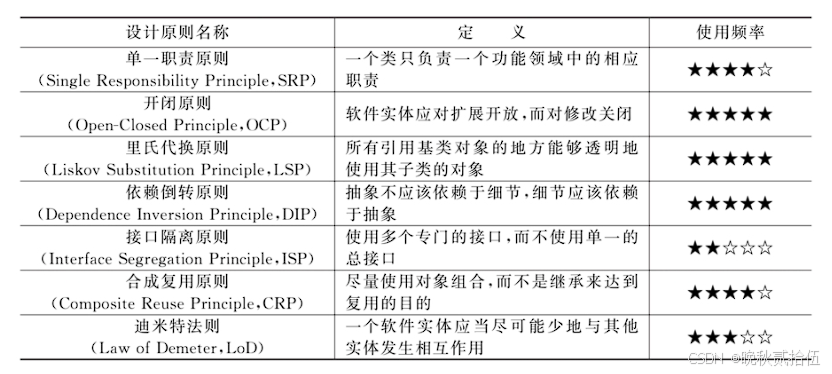





![[Spring] OpenFeign的使用](https://i-blog.csdnimg.cn/direct/517ad88504f84a13a8287ae20c40a359.png)

