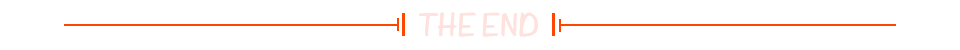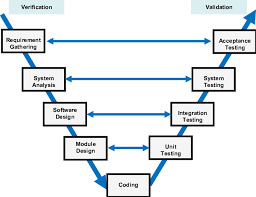1.首页ui
import { CustomDialogExampleSelectRegion } from './selectRegion/SelectRegionDialog';
@Entry
@Component
struct Index {
@State selectedRegion: string = '选择地区'
// 地区
dialogControllerSelectRegion: CustomDialogController | null = new CustomDialogController({
builder: CustomDialogExampleSelectRegion({
selectedRegion: this.selectedRegion
}),
autoCancel: true,
alignment: DialogAlignment.Center,
onWillDismiss: (dismissDialogAction: DismissDialogAction) => {
console.info("reason=" + JSON.stringify(dismissDialogAction.reason))
console.log("dialog onWillDismiss")
if (dismissDialogAction.reason == DismissReason.PRESS_BACK) {
dismissDialogAction.dismiss()
}
if (dismissDialogAction.reason == DismissReason.TOUCH_OUTSIDE) {
dismissDialogAction.dismiss()
}
},
width: 300,
height: 340,
offset: { dx: 0, dy: -25 }
})
build() {
Column() {
Button(this.selectedRegion).onClick(() => {
this.dialogControllerSelectRegion?.open()
})
}
.width('100%')
.height("100%")
}
}
2.弹窗ui
import { SelectRegionComponent } from "./SelectRegionConponent"
// 选择地区
@CustomDialog
export struct CustomDialogExampleSelectRegion {
controllerSelectRegion?: CustomDialogController
@Prop changeFontSize: number = 0;
@State provincesOrMunicipalities: string = 'country'
@Link selectedRegion: string
backPrevious() {
if (this.provincesOrMunicipalities === 'country') {
this.controllerSelectRegion?.close()
}
if (this.provincesOrMunicipalities === 'provinces') {
this.provincesOrMunicipalities = 'country'
}
if (this.provincesOrMunicipalities === 'city') {
this.provincesOrMunicipalities = 'provinces'
}
if (this.provincesOrMunicipalities === 'district') {
this.provincesOrMunicipalities = 'city'
}
}
isSelectedRegionFn(area: string) {
this.selectedRegion = area
this.controllerSelectRegion?.close()
}
build() {
Column() {
Row() {
Row() {
Text('上一级').fontSize(22)
}.width('33.33%')
}.width('100%').margin({ left: 20, bottom: 10 }).justifyContent(FlexAlign.SpaceBetween).onClick(() => {
this.backPrevious()
})
SelectRegionComponent({
provincesOrMunicipalities: this.provincesOrMunicipalities,
isSelectedRegionFn: this.isSelectedRegionFn.bind(this)
}).layoutWeight(1)
}.width('100%').height('100%')
}
}3.弹窗组件ui
import { common } from '@kit.AbilityKit';
import { util } from '@kit.ArkTS';
// 区县
export class DistrictType {
name: string = '';
code: string = '';
}
//省或市
export class ProvinceType {
name: string = '';
code: string = '';
districts?: DistrictType[];
}
// 国家
export class CountryType {
name: string = '';
subName: string = '';
provinces?: ProvinceType[];
}
@Component
export struct SelectRegionComponent {
@State areaData_Country: CountryType[] = [] //国家
@State areaData_Provinces: ProvinceType[] = [] //省直辖市
@State areaData_City: ProvinceType[] = [] //市
@State areaData_District: DistrictType[] = [] //区县
@Link provincesOrMunicipalities: string
isSelectedRegionFn: (area: string) => void = (area) => {
}
aboutToAppear(): void {
let context = getContext(this) as common.UIAbilityContext;
let resourceManager = context.resourceManager;
resourceManager.getRawFileContent("area.json").then(value => {
let rawFile = value;
let textDecoder = util.TextDecoder.create('utf-8', { ignoreBOM: true })
let retStr = textDecoder.decodeWithStream(rawFile, { stream: false });
this.areaData_Country = JSON.parse(retStr)
this.areaData_Provinces = this.areaData_Country[1].provinces as ProvinceType[]
})
}
getFullPath_City(districtCode: string) {
for (const country of this.areaData_Country) {
const countryName = country.name; // 中国
for (const province of (country.provinces as ProvinceType[])) {
const provinceName = province.name; // 北京市
for (const district of (province.districts as DistrictType[])) {
if (district.code === districtCode) {
return `${countryName} ${provinceName} ${district.name}`; // 返回完整路径
}
}
}
}
return null; // 如果没有找到
}
getFullPath_Other(districtCode: string) {
if (!this.areaData_Country || this.areaData_Country.length === 0) {
return null; // 检查数据是否为空
}
// 遍历国家列表
for (const country of this.areaData_Country) {
const countryName = country.name; // 获取国家名称
if (!country.provinces || country.provinces.length === 0) {
continue; // 检查省是否存在
}
// 遍历省份列表
for (const province of country.provinces) {
const provinceName = province.name; // 获取省份名称
if (!province.districts || province.districts.length === 0) {
continue; // 检查城市是否存在
}
// 遍历城市列表
for (const city of province.districts) {
const cityName = city.name; // 获取城市名称
if (!(city as ProvinceType).districts || ((city as ProvinceType).districts as DistrictType[]).length === 0) {
continue; // 检查区是否存在
}
// 遍历区县列表
for (const district of ((city as ProvinceType).districts as DistrictType[])) {
if (district.code === districtCode) {
// 找到匹配的区,返回完整路径
return `${countryName} ${provinceName} ${cityName} ${district.name}`;
}
}
}
}
}
return null; // 如果没有找到匹配的区县,返回 null
}
ConfirmRegion(item: CountryType | ProvinceType | DistrictType) {
if ((item as CountryType).provinces?.length === 0 || (item as ProvinceType).districts?.length === 0) {
this.isSelectedRegionFn(item.name)
return
}
if ((item as CountryType).provinces?.length !== 0 || (item as ProvinceType).districts?.length !== 0) {
if (this.provincesOrMunicipalities === 'district') {
const area = this.getFullPath_Other((item as DistrictType).code)
this.isSelectedRegionFn(area as string)
}
if (this.provincesOrMunicipalities === 'city') {
if ((item as DistrictType).code.includes("110") || (item as DistrictType).code.includes("120") ||
(item as DistrictType).code.includes("310") || (item as DistrictType).code.includes("500")) {
const area = this.getFullPath_City((item as DistrictType).code)
this.isSelectedRegionFn(area as string)
return
}
this.provincesOrMunicipalities = 'district'
this.areaData_District = (item as ProvinceType).districts as DistrictType[]
}
if (this.provincesOrMunicipalities === 'provinces') {
this.provincesOrMunicipalities = 'city'
this.areaData_City = (item as ProvinceType).districts as ProvinceType[]
}
if (this.provincesOrMunicipalities === 'country') {
this.provincesOrMunicipalities = 'provinces'
}
}
}
@Builder
areaListBuilder(item: CountryType | ProvinceType | DistrictType) {
Text(item.name)
.height(50)
.width('100%')
.border({ width: { bottom: 1 }, color: "#cccccc" })
.margin({ left: 20 })
.onClick(() => {
this.ConfirmRegion(item)
})
}
build() {
Column() {
List() {
ForEach(this.provincesOrMunicipalities === 'country' ? this.areaData_Country :
this.provincesOrMunicipalities === 'provinces' ? this.areaData_Provinces :
this.provincesOrMunicipalities === 'city' ? this.areaData_City : this.areaData_District,
(item: CountryType | ProvinceType | DistrictType, i: number) => {
ListItem() {
this.areaListBuilder(item)
}
})
}
}.width('100%').height('100%')
}
}注意!!!!图中的数据来自于rawfile文件下的json文件
文件地址:世界国家地区,以及省市区-CSDN博客
世界国家地区,以及省市区资源-CSDN文库,,想给大家免费下载,但是不知道怎么弄,知道方法的朋友可以分享一下,