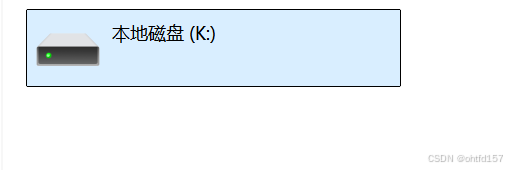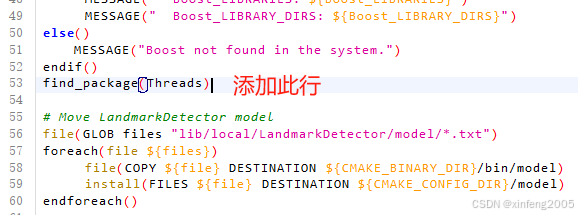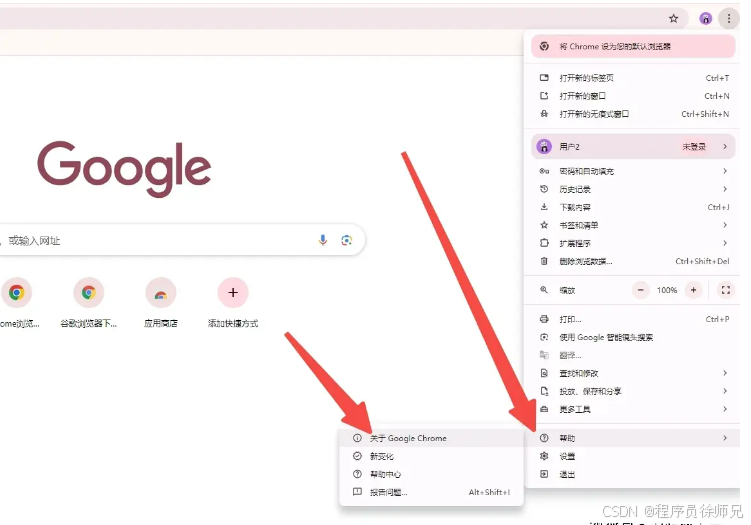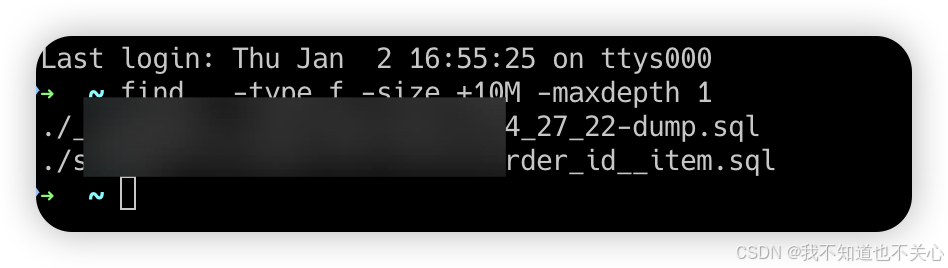统信系统设置代理的问题
- 问题表现
- 方式一
- 方式二
问题表现
统信系统下有系统代理和应用代理两个代理。设置系统代理时,git不能经过代理拉取代码。但是设置应用代理时,可以用git通过代理拉代码。
这是系统代理,在这里设置 ip 端口,并不能让 git 浏览器等使用代理

方式一
-
使用“应用代理”

-
还需要在开始菜单中 在浏览器上 右键,设置使用代理,才能使用

方式二
- 没有界面的,类似 git 使用代理方式
# 设置全局代理
git config --global http.proxy http://10.21.7.73:10809
git config --global https.proxy https://10.21.7.73:10809
# 使用完后清空代理
git config --global --unset http.proxy
git config --global --unset https.proxy