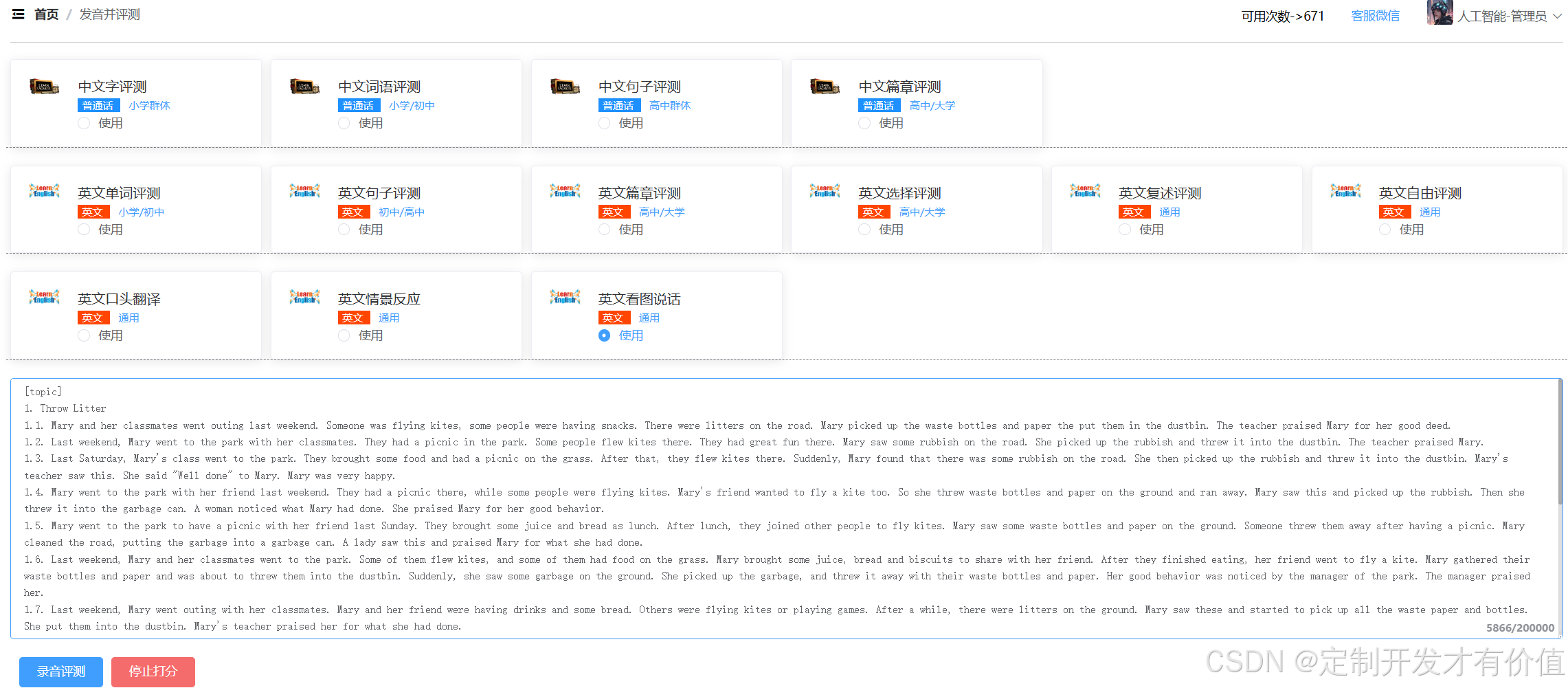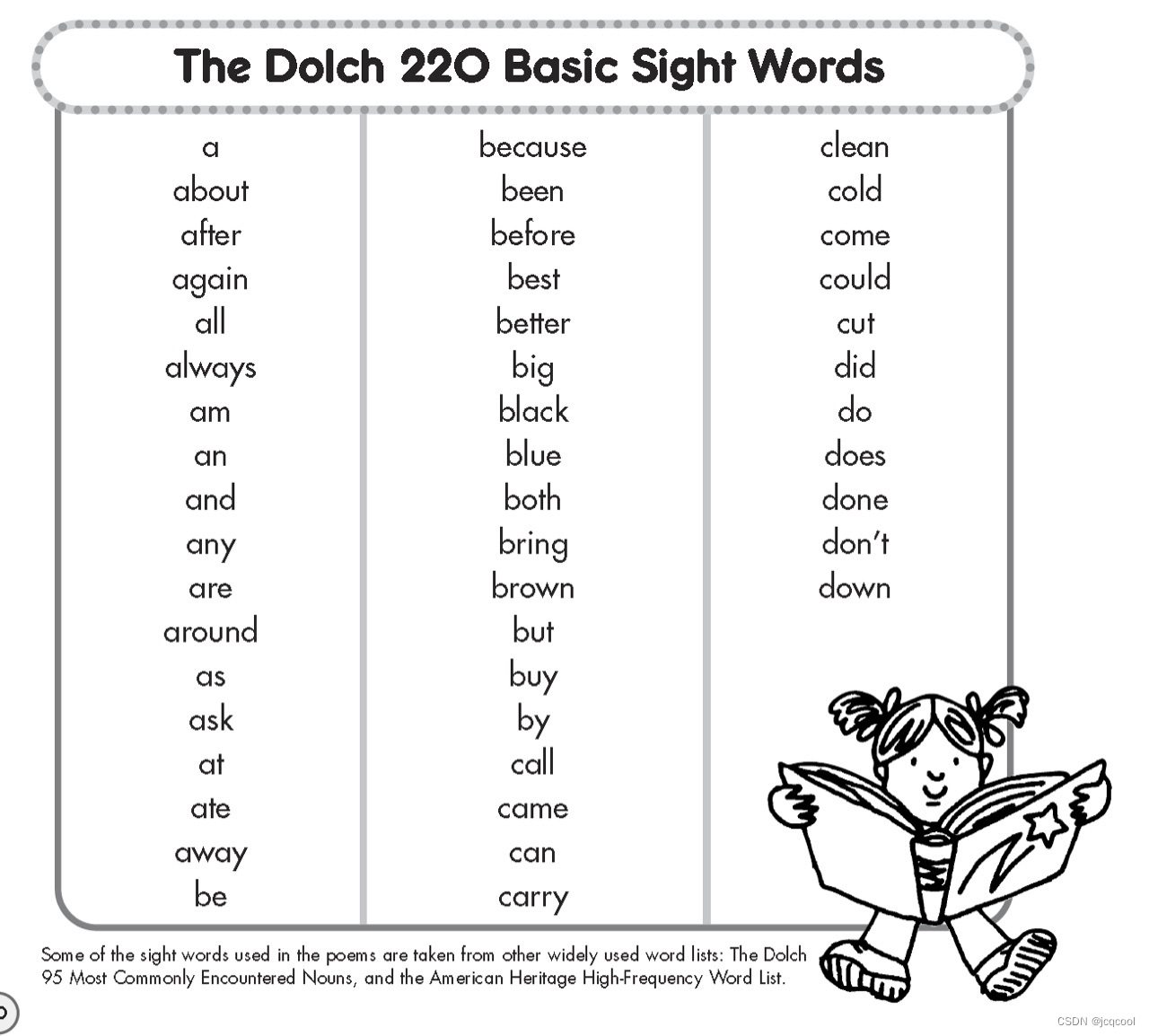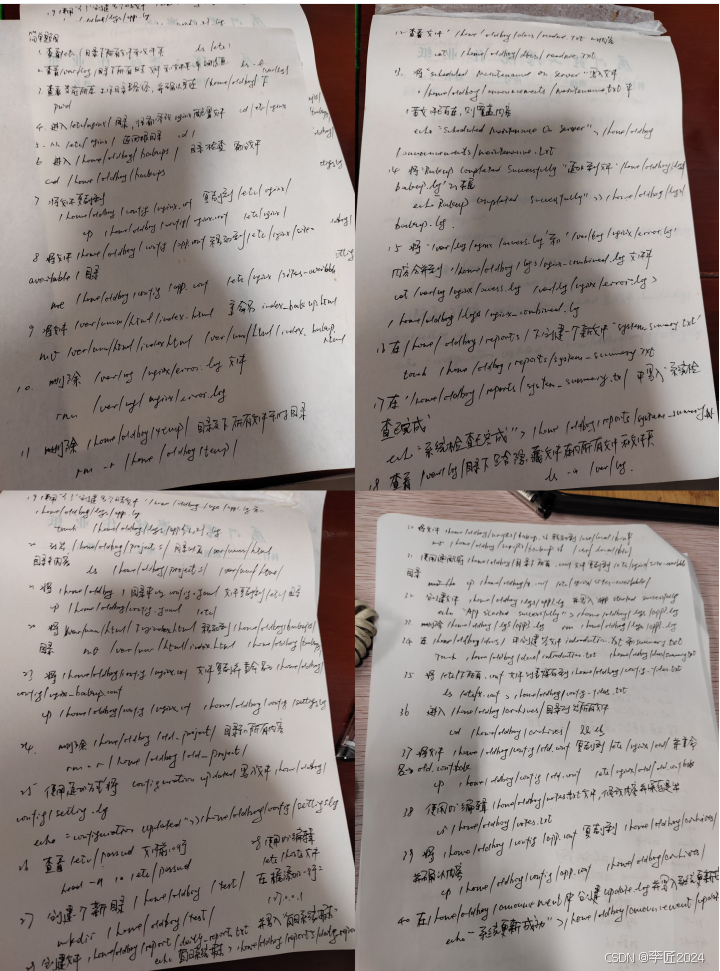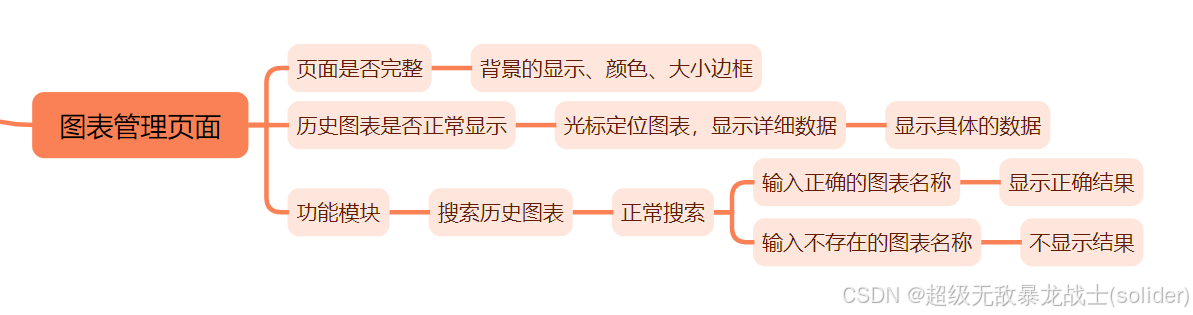目录
- 思路(GDI绘图)
- 1.定义属性
- 2.绘制图形
- 3.最后生成(自定义各种监控值显示)
- End
如何让温度、湿度、压力等有量程的监控值如仪表盘(DashBoard)一样显示?
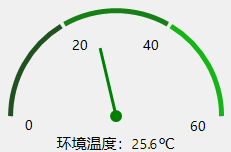
思路(GDI绘图)
- 定义属性:(仪表盘的半径、颜色、间隙;刻度圆的半径、颜色、字体;指针的颜色、占比;文本的字体、占比;)
- 绘制图形:(半圆、刻度、指针、中心、文本)
1.定义属性
- 将以上属性挨个敲完
private Color colorCircle1 = Color.FromArgb(33, 80, 33);
[Browsable(true)]
[Category("布局_G")]
[Description("外环颜色1")]
public Color ColorCircle1
{
get { return colorCircle1; }
set { colorCircle1 = value; this.Invalidate(); }
}
private Color colorCircle2 = Color.FromArgb(22, 128, 22);
[Browsable(true)]
[Category("布局_G")]
[Description("外环颜色2")]
public Color ColorCircle2
{
get { return colorCircle2; }
set { colorCircle2 = value; this.Invalidate(); }
}
private Color colorCircle3 = Color.FromArgb(20, 181, 20);
[Browsable(true)]
[Category("布局_G")]
[Description("外环颜色3")]
public Color ColorCircle3
{
get { return colorCircle3; }
set { colorCircle3 = value; this.Invalidate(); }
}
private Color pointColor = Color.Green;
[Browsable(true)]
[Category("布局_G")]
[Description("指针颜色")]
public Color PointColor
{
get { return pointColor; }
set { pointColor = value; this.Invalidate(); }
}
private Color scaleColor = Color.Black;
[Browsable(true)]
[Category("布局_G")]
[Description("刻度颜色")]
public Color ScaleColor
{
get { return scaleColor; }
set { scaleColor = value; this.Invalidate(); }
}
private float scaleProportion = 0.8f;
[Browsable(true)]
[Category("布局_G")]
[Description("刻度圆占外圆的比例0-1:越大越紧挨")]
public float ScaleProportion
{
get { return scaleProportion; }
set
{
if (value > 1.0f || value < 0.0f) return;
scaleProportion = value; this.Invalidate();
}
}
private Font scaleFont = new Font(new FontFamily("微软雅黑"), 10.0f);
[Browsable(true)]
[Category("布局_G")]
[Description("字体格式")]
public Font ScaleFont
{
get { return scaleFont; }
set
{
if (value != null)
{
scaleFont = value;
this.Invalidate();
}
}
}
private string textPrefix = "实际温度:";
[Browsable(true)] //说明:文本关闭
[Category("布局_G")]
[Description("文本前缀")]
public string TextPrefix
{
get { return textPrefix; }
set { textPrefix = value; this.Invalidate(); }
}
private string textUnit = "℃";
[Browsable(true)] //说明:文本关闭
[Category("布局_G")]
[Description("文本单位")]
public string TextUnit
{
get { return textUnit; }
set { textUnit = value; this.Invalidate(); }
}
private Font textFont = new Font("Segoe UI", 10.5f);
[Browsable(true)]
[Category("布局_G")]
[Description("字体格式")]
public Font TextFont
{
get { return textFont; }
set
{
if (value != null)
{
textFont = value;
this.Invalidate();
}
}
}
private Color textColor = Color.Black;
[Browsable(true)]
[Category("布局_G")]
[Description("指针颜色")]
public Color TextColor
{
get { return textColor; }
set { textColor = value; this.Invalidate(); }
}
private float textProportion = 0.88f;
[Browsable(true)]
[Category("布局_G")]
[Description("文本显示高度占比0-1;越小越靠上")]
public float TextProportion
{
get { return textProportion; }
set
{
if (value > 1.0f || value < 0.0f) return;
textProportion = value; this.Invalidate();
}
}
private bool textShow = true;
[Browsable(true)]
[Category("布局_G")]
[Description("是否显示文本")]
public bool TextShow
{
get { return textShow; }
set
{
textShow = value; this.Invalidate();
}
}
private float currentValue = 100.0f;
[Browsable(true)]
[Category("布局_G")]
[Description("实时值显示")]
public float CurrentValue
{
get { return currentValue; }
set
{
if (value < 0.0f || value > range) return;
currentValue = value; this.Invalidate();
}
}
private int outThickness = 5;
[Browsable(true)]
[Category("布局_G")]
[Description("外环画笔的宽度")]
public int OutThickness
{
get { return outThickness; }
set
{
if (value <= 0) return;
outThickness = value; this.Invalidate();
}
}
private float range = 180.0f;
[Browsable(true)]
[Category("布局_G")]
[Description("量程")]
public float Range
{
get { return range; }
set
{
if (value < 0.0f) return;
range = value; this.Invalidate();
}
}
private float centerRadius = 6.0f;
[Browsable(true)]
[Category("布局_G")]
[Description("中心半径")]
public float CenterRadius
{
get { return centerRadius; }
set
{
if (value <= 0.0f) return;
centerRadius = value; this.Invalidate();
}
}
private float gapAngle = 2.0f;
[Browsable(true)]
[Category("布局_G")]
[Description("间隙角度")]
public float GapAngle
{
get { return gapAngle; }
set
{
if (value <= 0.0f) return;
gapAngle = value; this.Invalidate();
}
}
#endregion
2.绘制图形
- 定义画布、笔
- 画布质量
- 画外环-定义角度、坐标、宽度、高度
- 画内圆
- 画指针
- 文本标签
private Graphics g; //画布
private Pen p; //笔-绘制线条、曲线
private SolidBrush sb; //笔(填充)-填充矩形、路径
private int width;
private int height;
#region 重绘【画外圆、画刻度、画指针、画中心、画文本】
protected override void OnPaint(PaintEventArgs e)
{
base.OnPaint(e);
//画布质量
g = e.Graphics;
g.TextRenderingHint = System.Drawing.Text.TextRenderingHint.AntiAlias;
g.TextRenderingHint = System.Drawing.Text.TextRenderingHint.ClearTypeGridFit;
g.SmoothingMode = System.Drawing.Drawing2D.SmoothingMode.AntiAlias;
g.SmoothingMode = System.Drawing.Drawing2D.SmoothingMode.HighQuality;
this.width = this.Width;
this.height = this.Height;
//特殊情况处理
if (this.width <= 20 || this.height <= 20) return;
if (this.height < this.width * 0.5f) return;
// 画外环-定义角度、坐标、宽度、高度
float angle = (180.0f - gapAngle * 2) / 3;
RectangleF rec = new RectangleF(10, 10, this.width - 20, this.width - 20);
//第一个圆弧
p = new Pen(colorCircle3, outThickness);
g.DrawArc(p, rec, -180.0f, angle);
//第二个圆弧
p = new Pen(colorCircle2, outThickness);
g.DrawArc(p, rec, -180.0f + angle + gapAngle, angle);
//第三个圆弧
p = new Pen(colorCircle1, outThickness);
g.DrawArc(p, rec, -180.0f + angle * 2.0f + gapAngle + 2.0f, angle);
//画刻度
g.TranslateTransform(this.width * 0.5f, this.width * 0.5f);
for (int i = 0; i < 4; i++)
{
float actualAngle = -180.0f + 60.0f * i;
double x1 = Math.Cos(actualAngle * Math.PI / 180);
double y1 = Math.Sin(actualAngle * Math.PI / 180);
float x = Convert.ToSingle(this.width * scaleProportion * 0.5f * x1);
float y = Convert.ToSingle(this.width * scaleProportion * 0.5f * y1);
StringFormat sf = new StringFormat();
if (i > 1)
{
x = x - 60;
sf.Alignment = StringAlignment.Far;
}
else
{
sf.Alignment = StringAlignment.Near;
}
//刻度的坐标,宽,高
rec = new RectangleF(x, y, 60, 20);
sb = new SolidBrush(scaleColor);
if (range % 6 == 0)
{
g.DrawString((range / 3 * i).ToString(), scaleFont, sb, rec, sf);
}
else
{
g.DrawString((range / 3 * i).ToString("f1"), scaleFont, sb, rec, sf);
}
}
//画内圆
g.FillEllipse(new SolidBrush(pointColor), new RectangleF(-centerRadius, -centerRadius, centerRadius * 2.0f, centerRadius * 2.0f));
//画指针
p = new Pen(pointColor, 3.0f); //定义指针颜色、宽度
float sweepAngle = currentValue / range * 180.0f; //划过的角度
float z = this.width * 0.5f * scaleProportion - outThickness * 0.5f - 20.0f; //指针长度
g.RotateTransform(90.0f); //默认开始角度
g.RotateTransform(sweepAngle);
//画线
g.DrawLine(p, new PointF(0, 0), new PointF(0, z));
//文本标签
if (textShow)
{
g.RotateTransform(-sweepAngle);
g.RotateTransform(-90.0f);
StringFormat sf = new StringFormat();
sf.Alignment = StringAlignment.Center;
rec = new RectangleF(this.width * (-0.5f), this.height * textProportion - 0.5f * this.width, this.width, this.height * (1.0f - this.scaleProportion));
//string val = TextPrefix + currentValue.ToString() + "" + textUnit + "(" + (currentValue / range * 100.0f).ToString("f0") + "%" + ")";
string val = TextPrefix + currentValue.ToString() + "" + textUnit ;
//文本
g.DrawString(val, textFont, new SolidBrush(textColor), rec, sf);
}
}
#endregion
3.最后生成(自定义各种监控值显示)