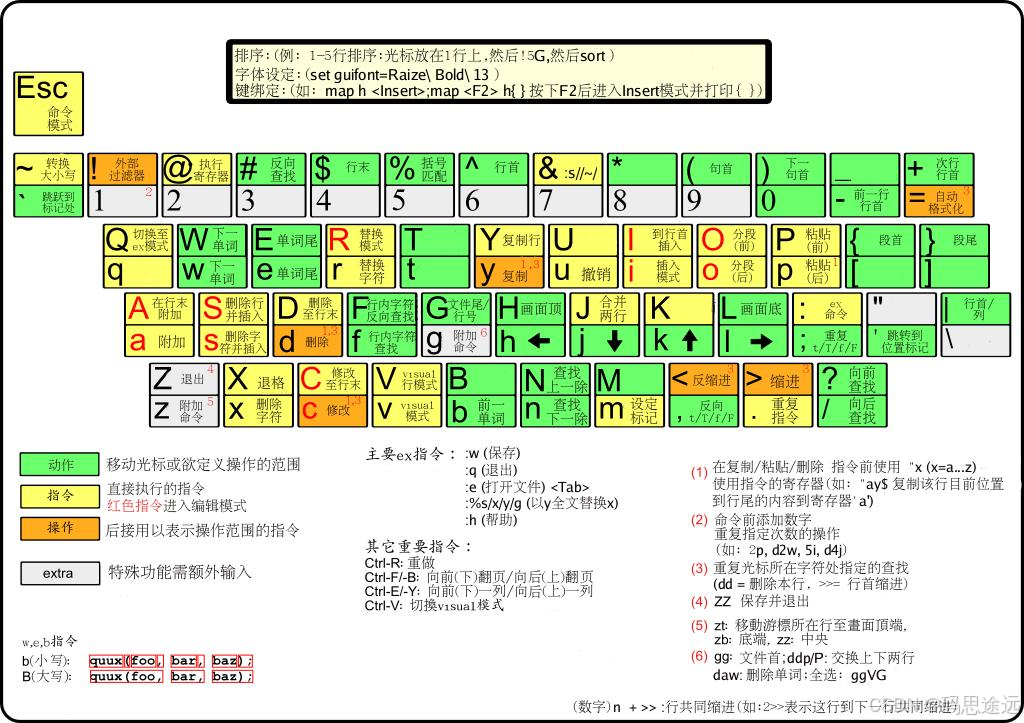概述
在Openlayers中,MultiPolygon类顾名思义就是表示由多个多边形组成的几何对象,关于Polygon类可以参考这篇文章源码分析之Openlayers中Polygon类;同Polygon类一样,MultiPolygon类继承于SimpleGeometry类。
本文主要介绍MultiPolygon类的源码实现和原理。
源码分析
MultiPolygon类的源码实现
MultiPolygon类的源码实现如下:
class MultiPolygon extends SimpleGeometry {
constructor(coordinates, layout, endss) {
super();
this.endss_ = [];
this.flatInteriorPointRevision_ = -1;
this.flatInteriorPoints = null;
this.maxDelta_ = -1;
this.maxDeltaRevision_ = -1;
this.orientedRevision_ = -1;
this.orientedFlatCoordinates_ = null;
if (!endss && !Array.isArray(coordinates[0])) {
const polygons = coordinates;
const flatCoordinates = [];
const thisEndss = [];
for (let i = 0, ii = polygons.length; i < ii; ++i) {
const polygon = polygons[i];
const offset = flatCoordinates.length;
const ends = polygon.getEnds();
for (let j = 0, jj = ends.length; j < jj; ++j) {
ends[j] += offset;
}
extend(flatCoordinates, polygon.getFlatCoordinates());
thisEndss.push(ends);
}
layout =
polygons.length === 0 ? this.getLayout() : polygons[0].getLayout();
coordinates = flatCoordinates;
endss = thisEndss;
}
if (layout !== undefined && endss) {
this.setFlatCoordinates(layout, coordinates);
this.endss_ = endss;
} else {
this.setCoordinates(coordinates, layout);
}
}
appendPolygon(polygon) {
let ends;
if (!this.flatCoordinates) {
this.flatCoordinates = polygon.getFlatCoordinates().slice();
ends = polygon.getEnds().slice();
this.endss_.push();
} else {
const offset = this.flatCoordinates.length;
extend(this.flatCoordinates, polygon.getFlatCoordinates());
ends = polygon.getEnds().slice();
for (let i = 0, ii = ends.length; i < ii; ++i) {
ends[i] += offset;
}
}
this.endss_.push(ends);
this.changed();
}
clone() {
const len = this.endss_.length;
const newEndss = new Array(len);
for (let i = 0; i < len; ++i) {
newEndss[i] = this.endss_[i].slice();
}
const multiPolygon = new MultiPolygon(
this.flatCoordinates.slice(),
this.layout,
newEndss
);
multiPolygon.applyProperties(this);
return multiPolygon;
}
closestPointXY(x, y, closestPoint, minSquaredDistance) {
if (minSquaredDistance < closestSquaredDistanceXY(this.getExtent(), x, y)) {
return minSquaredDistance;
}
if (this.maxDeltaRevision_ != this.getRevision()) {
this.maxDelta_ = Math.sqrt(
multiArrayMaxSquaredDelta(
this.flatCoordinates,
0,
this.endss_,
this.stride,
0
)
);
this.maxDeltaRevision_ = this.getRevision();
}
return assignClosestMultiArrayPoint(
this.getOrientedFlatCoordinates(),
0,
this.endss_,
this.stride,
this.maxDelta_,
true,
x,
y,
closestPoint,
minSquaredDistance
);
}
containsXY(x, y) {
return linearRingssContainsXY(
this.getOrientedFlatCoordinates(),
0,
this.endss_,
this.stride,
x,
y
);
}
getArea() {
return linearRingssArea(
this.getOrientedFlatCoordinates(),
0,
this.endss_,
this.stride
);
}
getCoordinates(right) {
let flatCoordinates;
if (right !== undefined) {
flatCoordinates = this.getOrientedFlatCoordinates().slice();
orientLinearRingsArray(
flatCoordinates,
0,
this.endss_,
this.stride,
right
);
} else {
flatCoordinates = this.flatCoordinates;
}
return inflateMultiCoordinatesArray(
flatCoordinates,
0,
this.endss_,
this.stride
);
}
getEnds() {
return this.endss_;
}
getFlatInteriorPoint() {
if (this.flatInteriorPointsRevision_ != this.getRevision()) {
const flatCenters = linearRingssCenter(
this.flatCoordinates,
0,
this.endss_,
this.stride
);
this.flatInteriorPoints_ = getInteriorPointsOfMultiArray(
this.getOrientedFlatCoordinates(),
0,
this.endss_,
this.stride,
flatCenters
);
this.flatInteriorPointsRevision_ = this.getRevision();
}
return this.flatInteriorPoints_;
}
getInteriorPoints() {
return new MultiPoint(this.getFlatInteriorPoints().slice(), "XYM");
}
getOrientedFlatCoordiantes() {
if (this.orientedRevision_ != this.getRevision()) {
const flatCoordinates = this.flatCoordinates;
if (
linearRingssAreOriented(flatCoordinates, 0, this.endss_, this.stride)
) {
this.orientedFlatCoordinates_ = flatCoordinates;
} else {
this.orientedFlatCoordinates_ = flatCoordinates.slice();
this.orientedFlatCoordinates_.length = orientLinearRingsArray(
this.orientedFlatCoordinates_,
0,
this.endss_,
this.stride
);
}
this.orientedRevision_ = this.getRevision();
}
return this.orientedFlatCoordinates_;
}
getSimplifiedGeometryInternal(squaredTolerance) {
const simplifiedFlatCoordinates = [];
const simplifiedEndss = [];
simplifiedFlatCoordinates.length = quantizeMultiArray(
this.flatCoordinates,
0,
this.endss_,
this.stride,
Math.sqrt(squaredTolerance),
simplifiedFlatCoordinates,
0,
simplifiedEndss
);
return new MultiPolygon(simplifiedFlatCoordinates, "XY", simplifiedEndss);
}
getPolygon(index) {
if (index < 0 || this.endss_.length <= index) {
return null;
}
let offset;
if (index === 0) {
offset = 0;
} else {
const prevEnds = this.endss_[index - 1];
offset = prevEnds[prevEnds.length - 1];
}
const ends = this.endss_[index].slice();
const end = ends[ends.length - 1];
if (offset !== 0) {
for (let i = 0, ii = ends.length; i < ii; ++i) {
ends[i] -= offset;
}
}
return new Polygon(
this.flatCoordinates.slice(offset, end),
this.layout,
ends
);
}
getPolygons() {
const layout = this.layout;
const flatCoordinates = this.flatCoordinates;
const endss = this.endss_;
const polygons = [];
let offset = 0;
for (let i = 0, ii = endss.length; i < ii; ++i) {
const ends = endss[i].slice();
const end = ends[ends.length - 1];
if (offset !== 0) {
for (let j = 0, jj = ends.length; j < jj; ++j) {
ends[j] -= offset;
}
}
const polygon = new Polygon(
flatCoordinates.slice(offset, end),
layout,
ends
);
polygons.push(polygon);
offset = end;
}
return polygons;
}
getType() {
return "MultiPolygon";
}
intersectsExtent(extent) {
return intersectsLinearRingMultiArray(
this.getOrientedFlatCoordinates(),
0,
this.endss_,
this.stride,
extent
);
}
setCoordinates(coordinates, layout) {
this.setLayout(layout, coordinates, 3);
if (!this.flatCoordinates) {
this.flatCoordinates = [];
}
const endss = deflateMultiCoordinatesArray(
this.flatCoordinates,
0,
coordinates,
this.stride,
this.endss_
);
if (endss.length === 0) {
this.flatCoordinates.length = 0;
} else {
const lastEnds = endss[endss.length - 1];
this.flatCoordinates.length =
lastEnds.length === 0 ? 0 : lastEnds[lastEnds.length - 1];
}
this.changed();
}
}
MultiPolygon类的构造函数
MultiPolygon类构造函数接受三个参数:坐标数据coordinates、坐标布局layout和endss每个多边形结束点数组;在Polygon类的构造函数中用this.ends_存储每个线性环的结束坐标的索引,而在MultiPolygon类中用this.endss_存储每个多边形的结束点新鲜,每个多边形的结束点是一个坐标数组;其余变量如this.flatInteriorPointRevision_等等同Polygon类中一样,都是用于优化几何对象的处理和渲染、比如计算多边形的内部点、顶点排序变化等;MultiPolygon类的构造函数还会判断,若参数endss不存在并且coordinates的第一个值不是数组,即coordinates是一个包含多个多边形对象的数组,则遍历这些多边形,获取其结束点ends并将它们根据当前的偏移调整,然后将多个多边形的坐标扁平化最后赋值给coordinates,将每个多边形的结束点数组存储到this.Endss最后赋值给endss;然后根据坐标布局风格layout和endss来决定是调用this.setFlatCoordiantes还是this.setCoordiantes设置this.endss_、this.layout、this.stride和this.flatCoordinates。
MultiPolygon类的主要方法
MultiPolygon类的主要方法如下
-
appendPolygon方法:该方法是向当前几何对象添加一个多边形,接受一个参数polygon多边形;首先会判断,若this.flatCoordinates不存在,则调用polygon.getFlatCoordiantes方法获取参数多边形的坐标赋值给this.flatCoordiantes;并且获取多边形的结束点;若存在,则获取多边形的坐标添加到this.faltCoordiantes中,并且获取多边形坐标的长度,以此来设置该多边形的结束点的偏移值,然后将ends添加到this.endss_的末端,最后调用this.changed方法 -
clone方法:复制当前几何对象,通过this.endss_获取每个多边形的结束点信息,然后实例化MultiPolygon类,调用实例对象的applyProperties方法应用属性,最后返回实例对象。 -
closestPointXY方法:计算给定点(x,y)到当前几何对象的最近距离的平方,以及可能会修改最近点坐标closestPoint和最近距离的平方minSquaredDistance;方法内部同Polygon类中同名函数类似,会基于几何对象发生变化时重新计算this.maxDelta_ -
containsXY方法:判断给定点(x,y)是否在当前几何对象内部或者边界上,内部会逐一判断每个多边形是否包含该点,若包含则返回true;否则判断下一个多边形,若都不包含,则返回false. -
getArea方法:获取当前几何对象的面积,内部调用的方法是linearRingsArea方法 -
getCoordinates方法:获取几何对象的坐标,内部就是调用inflateMultiCoordinatesArray方法 -
getEnds方法:获取this.endss_的值 -
getFlatInteriorPoints方法:实现原理和Polygon类中的同名函数类似,不过是需要通过this.endss_变量获取每个多边形的坐标,再计算对应多边形的内部点,也就说this.flatInteriorPoints_中保存的是每个多边形的内部点 -
getInteriorPoints方法:获取当前几何对象每个多边形的内部点 -
getOrientedFlatCoordiantes方法:实现原理和Polygon类中的同名函数一样 -
getSimplifiedGeometryInternal方法:获取简化后的几何对象,接受一个参数squaredTolerance容差平方,该值越大,表示要去除的点更多;内部是调用quantizeMultiArray方法进行简化当前几何对象,简化后对象的坐标保存在simplifiedFlatCoordiantes中,最后调用MultiPolygon实例化并返回实例对象 -
getPolygon方法:返回几何对象中索引值对应的多边形,首先会计算参数index是否合法,然后通过index和this.endss_计算该索引值对应的坐标,然后调用Polygon类实例化一个多边形,最后返回该多边形的实例。 -
getPolygons方法:获取几何对象的多边形,以数组形式返回;通过this.endss_变量计算其中某个多边形的坐标(起止位置),然后调用Polygon进行实例化,将其实例对象保存到数组polygons中最后返回。 -
getType方法:返回当前几何对象的类型,MultiPolygon -
intersectExtent方法:判断extent是否与当前几何对象相交,内部是调用intersectsLinearRingMultiArray方法 -
setCoordinates方法:内部是调用delatMultiCoordinatesArray方法,设置this.flatCoordinates、this.layout和this.stride,最后调用this.changed方法
总结
本文主要介绍了MultiPolygon类的实现原理,MultiPolygon类和Polygon类的实现原理几乎大同小异。

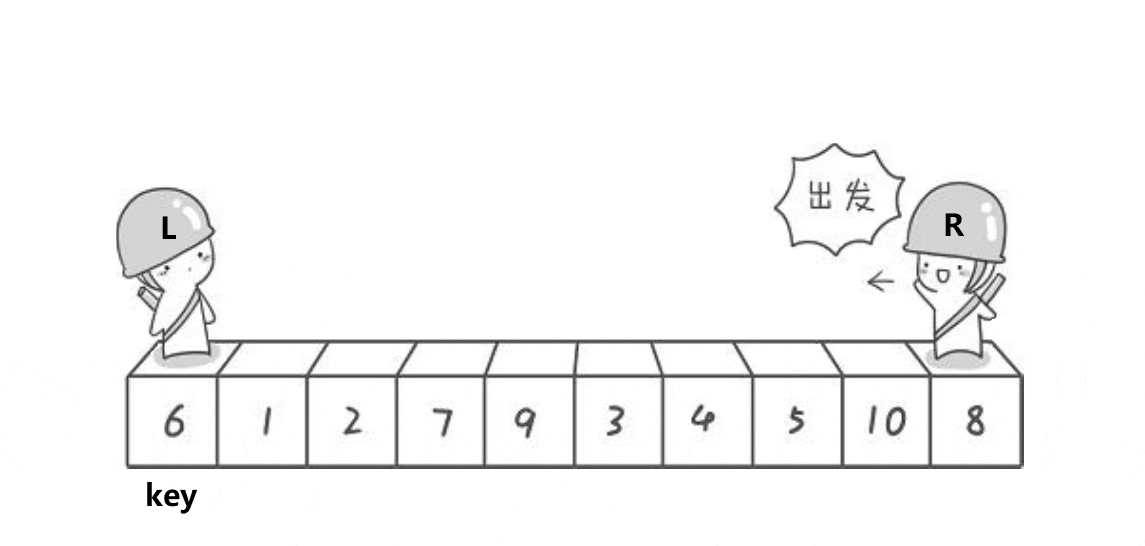










![如何将联系人从Android转移到 OPPO? [解决了]](https://img-blog.csdnimg.cn/direct/f8f5f8c89a2042c88e436791927dca8f.jpeg)