第一步:建立ubuntu22.04 jammy apt本地源(见本博主对应栏)
---------------------------------------------------------------------------------------
ubuntu22.04 grub配置:
menuentry 'Ubuntu22.04-autoinstall(UEFI)' --id UBUNTU22.04-autoinstall {
echo "Grub.cfg:loading linux kernel"
linux (http,172.31.1.20)/IMG_X86_UBUNTU/V22.04/vmlinuz-22.04-x86 http_host=172.31.1.20 http_port=8080 iommu=on vifio-pci.enable_sriov=1 ip=dhcp url=http://172.31.1.20:8082/ubuntu-22.04.4-live-server-amd64.iso autoinstall ds=nocloud-net\;s=http://172.31.1.20/IMG_X86_UBUNTU/V22.04/
echo "Grub.cfg:loading linux initrd"
initrd (http,172.31.1.20)/IMG_X86_UBUNTU/V22.04/initrd-22.04-x86
echo "end of img"
}
|
ubuntu22.04 user-data配置:
| #cloud-config
autoinstall:
apt:
disable_components: []
geoip: false
preserve_sources_list: false
primary:
- arches:
- amd64
- i386
uri: http://172.31.1.21/ubuntu/
- arches:
- default
uri: http://172.31.1.21/ubuntu/
security:
- arches:
- default
uri: http://172.31.1.21/ubuntu/
drivers:
install: false
identity:
hostname: tsingmicro
password: $6$Ho7jv.SGhLgW6eDi$aGqOXW2qZ0XPNDyLK8BlNO/rqby2n9Z58/su4jxqstanskD6fzE3Jd1C/Q6ZZpUgbUoPX8Na93zPbx4FLnw4f0
realname: tsingmicro
username: tsingmicro
kernel:
package: linux-generic
keyboard:
layout: us
toggle: null
variant: ''
locale: en_US.UTF-8
network:
ethernets:
enx00e04c6803e3:
dhcp4: true
enx4ec197e4f6ae:
dhcp4: true
enxe2015072449b:
critical: true
dhcp-identifier: mac
dhcp4: true
version: 2
source:
id: ubuntu-server
search_drivers: false
ssh:
allow-pw: true
authorized-keys: []
install-server: true storage:
config:
- ptable: gpt
# serial: USB_SanDisk_3.2Gen1_0101025e7ed32c68c0797f41acf |
















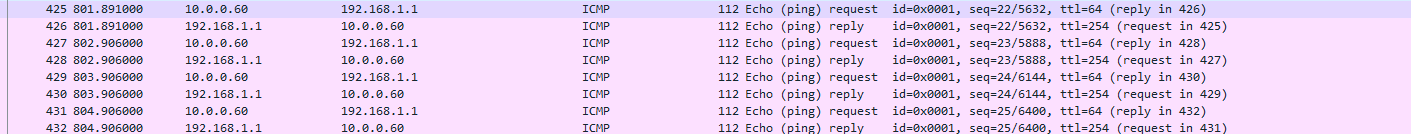
![Postman[7] 内置动态参数及自定义的动态参数](https://i-blog.csdnimg.cn/direct/0eb7deeff3504efead4426d1cac5ae7f.png)

