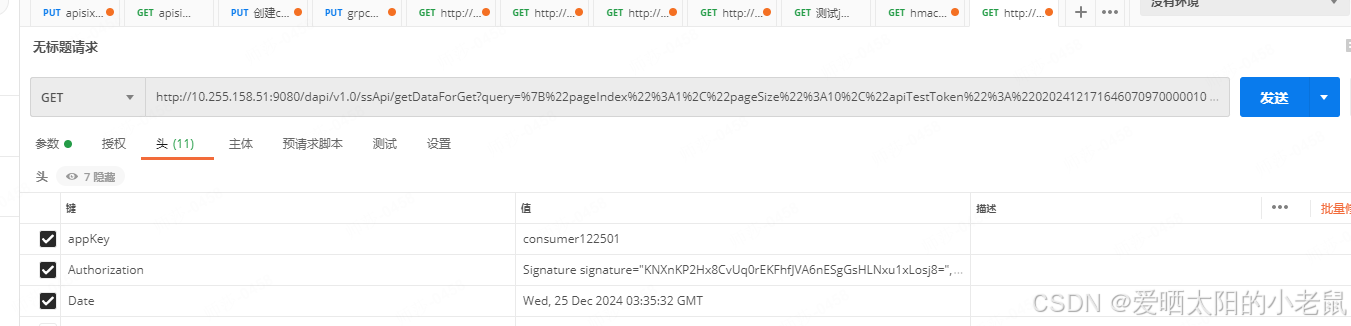一、前端
(1)安装插件vue-pdf:npm install vue-pdf
(2)引入方式:import pdf from "vue-pdf";
(3)components注入方式:components:{pdf}
(4)前端预览按钮设置
<el-button
size="mini"
type="text"
icon="el-icon-view"
@click="handleShow(scope.row)"
v-hasPermi="['resumes:resumes:show']"
>预览</el-button>(5)预览弹窗
<!-- 简历预览框 -->
<el-dialog :title="title" :visible.sync="show" width="800px" append-to-body>
<pdf v-for="pdfPage in previewData.pdfPages" :key="pdfPage" :page="pdfPage" :src="previewData.src"
width="100%">
</pdf>
</el-dialog>(6)预览的参数设置
//简历预览弹窗
show:false,
//pdf属性
previewData:{
type:"",
src:"",
pdfPages:[]
},(7)方法实现,调用showResume方法
将showResume方法返回数据的形式设置成blob流的形式
export function showResume(id){
return request({
url: '/resumes/resumes/show/' + id,
method: 'get',
responseType: 'blob'
}) handleShow(row){
const id = row.id
showResume(id).then(res => {
this.show = true;
this.title="简历预览"
let blob = new Blob([res]);
this.previewData.type="pdf";
this.previewData.src=URL.createObjectURL(blob);
let loadingTask=pdf.createLoadingTask(this.previewData.src);
loadingTask.promise.then(pdf=>{
this.previewData.pdfPages=pdf.numPages;
})
});
},二、后端
(1)show方法的实现,入参是前端传回来的简历的id值,根据id值获取简历的存储路径(简历存储在了本地)
@PreAuthorize("@ss.hasPermi('resumes:resumes:show')")
@GetMapping("/show/{id}")
public ResponseEntity<InputStreamResource> show(@PathVariable Long id) throws IOException {
Resumes resumes=new Resumes();
resumes=resumesService.selectResumesById(id);
String path=resumes.getFileUrl();
FileSystemResource file = new FileSystemResource(path);
// 设置响应头
HttpHeaders headers = new HttpHeaders();
headers.add("Content-Disposition", String.format("attachment; filename=\"%s\"", file.getFilename()));
return ResponseEntity
.ok()
.headers(headers)
.contentLength(file.contentLength())
.contentType(MediaType.parseMediaType("application/octet-stream"))
.body(new InputStreamResource(file.getInputStream()));
}三、实现效果