参考:https://blog.csdn.net/weixin_66062303/article/details/129046198
笔记
参考:https://blog.csdn.net/m0_74352571/article/details/144076227
https://cli.vuejs.org/zh/guide/installation.html
确保nodejs已经安装
npm换源淘宝镜像(可以不操作或者使用魔法)
sudo npm config set registry=http://registry.npm.taobao.org
AI助手
安装vue/cli
sudo npm install -g @vue/cli
AI助手
说明
在各平台终端上使用的命令大同小异,如果需要在其他平台安装,将sudo去掉就好了(差不多)
查看是否安装成功

vue创建一个项目
参考:https://cli.vuejs.org/zh/guide/creating-a-project.html
vue create hello-world










vue装好以后
webstorm可以直接点这个运行

也可以用

来运行
开启代码美化插件

组件库


https://arco.design/vue/docs/start
npm install --save-dev @arco-design/web-vu
完整引入


然后调整下顺序相关

后端
用
http://49.234.50.115:8121/api/doc.html#/home
把里面的名字都改一下
springboot-init换成想要的
springbootinit换成想要的
这里的也改一下















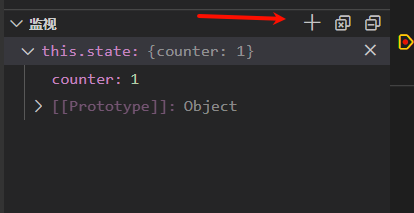





![【山西长治】《长治市市直部门政务信息化建设项目预算编制规范和预算编制标准》(长财行[2022]25号)-省市费用标准解读系列32](https://i-blog.csdnimg.cn/img_convert/9aaec07eb124263f0638e951b006bca7.png)






