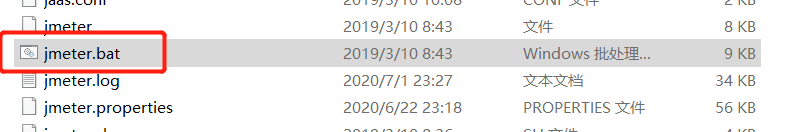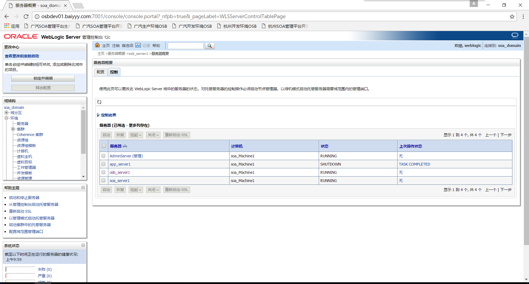⼆层组⽹配置过程:
在AC上配置DHCP
1,先将AP划分到管理vlan,并在相关链路上运⾏vlan数据通过
2,在AC上创建管理vlan的vlanif接⼝,配置IP参数
3,在AC上配置DHCP服务器 4,指定WLAN管理vlan,也就是在AC上建⽴Capwap隧道
4,SSID模板配置,指定waln业务的SSID信息
5,安全认证模板配置,指定WLAN业务接⼊时,使⽤的密码认证信息
6,VAP模板:绑定SSID模板,再绑定安全认证模板,然后指定业务数据转发⽅式,最后指定业务 vlan
7,配置AP组
8,进⼊AP组,绑定VAP模板并指定射频资源
9,配置⽆线设备上⽹业务:部署STA所在⽹段的DHCP服务器部署
AC1:
vlan batch 10 30
dhcp enable
interface GigabitEthernet0/0/1
port link-type trunk
port trunk allow-pass vlan 2 to 4094
quit
interface Vlanif30
ip address 10.10.30.3 255.255.255.0
dhcp select interface
quit
capwap source interface vlanif 30
wlan
security-profile name sec
security wpa-wpa2 psk pass-phrase Huawei@123 aes
quit
ssid-profile name ssid
ssid HCIA
quit
vap-profile name vap
service-vlan vlan-id 10
ssid-profile ssid
security-profile sec
ap-group name ap
quit
ap-id 1 ap-mac 00e0-fc0e-11b0
ap-name ap1
ap-group ap
quit
ap-id 2 ap-mac 00e0-fc85-57d0
ap-name ap2
ap-group ap
quit
ap-group name ap
vap-profile vap wlan 1 radio 0
vap-profile vap wlan 1 radio 1
SW2:
vlan batch 10 30
interface GigabitEthernet0/0/2
port link-type trunk
port trunk allow-pass vlan 2 to 4094
interface GigabitEthernet0/0/1
port link-type trunk
port trunk allow-pass vlan 2 to 4094
quit
dhcp enable
interface Vlanif10
ip address 10.10.10.2 255.255.255.0
dhcp select interface
SW1:
vlan batch 10 30
interface GigabitEthernet0/0/3
port link-type trunk
port trunk allow-pass vlan 2 to 4094
interface GigabitEthernet0/0/2
port link-type trunk
port trunk pvid vlan 30
port trunk allow-pass vlan 2 to 4094
interface GigabitEthernet0/0/1
port link-type trunk
port trunk pvid vlan 30
port trunk allow-pass vlan 2 to 4094注意:在配置SW1时的0/0/1 和 0/0/3 时,要加上管理vlan的pvid
效果