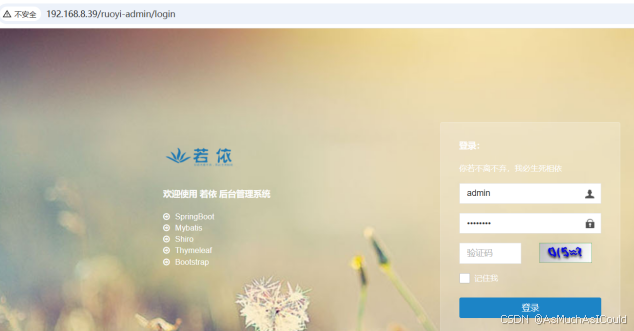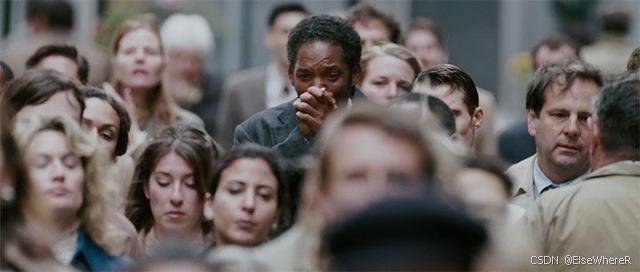windows的git bash用着不是很顺手,例如复制粘贴不是常用的快捷键,自己研究了在powershell中使用git bash,并对powershell进行终端美化。
终端美化的软件:starship软件
starship提供了简易的终端美化功能;
powershell功能增强:
- 查看powershell已经安装的模块:
Get-InstalledModule
- 安装 PSReadLine
PSReadLine 提供了语法高亮、错误提示、多行编辑、键绑定、历史记录搜索等功能,安装方式:
Install-Module PSReadLine
安装完PSReadLine后,需要自定义配置文件,配置文件打开方式为:
code $profile
自己的配置为:
# 打开终端默认激活starship
Invoke-Expression (&starship init powershell)
# 引入Ps-readline
Import-Module PSReadLine
Set-PSReadLineOption -PredictionSource History
# Set-PSReadLineOption -PredictionViewStyle ListView
Set-PSReadLineOption -EditMode Windows
Set-PSReadlineKeyHandler -Key Tab -Function Complete
Set-PSReadLineKeyHandler -Key "Ctrl+d" -Function MenuComplete
Set-PSReadLineKeyHandler -Key "Ctrl+z" -Function Undo
Set-PSReadLineKeyHandler -Key UpArrow -Function HistorySearchBackward
Set-PSReadLineKeyHandler -Key DownArrow -Function HistorySearchForward
# 引入 posh-git
Import-Module posh-git
# 设置默认编码方式
[Console]::OutputEncoding = [System.Text.Encoding]::UTF8
参考链接:
powershell命令增强
powershell命令补全