F5-TTS文本语音生成模型
1. F5-TTS的简介
2024年10月8日,上海交通大学团队发布,F5-TTS (A Fairytaler that Fakes Fluent and Faithful Speech with Flow Matching) 是一款基于扩散Transformer和ConvNeXt V2的文本转语音 (TTS) 模型。F5-TTS旨在生成流畅且忠实的语音,其训练速度和推理速度都得到了提升。 项目还提供了一个名为E2 TTS的模型,它是论文中模型的更接近的复现版本,基于Flat-UNet Transformer。 预训练模型已发布在Hugging Face和Model Scope上。
总而言之,F5-TTS是一个功能强大且易于使用的TTS模型,它结合了扩散模型和流匹配技术,实现了快速训练、快速推理和高质量的语音生成。 其提供的Gradio应用和CLI工具也方便了用户的使用。 项目文档较为完善,方便用户快速上手。
GitHub地址:https://github.com/SWivid/F5-TTS
论文地址:https://arxiv.org/abs/2410.06885
2.模型特点:
快速训练和推理: 相比于其他模型,F5-TTS的训练和推理速度更快。
流畅逼真的语音: 采用流匹配技术,生成更流畅、更自然、更忠实的语音。
基于扩散Transformer和ConvNeXt V2: 利用先进的架构,提升模型性能。
多风格/多说话人生成: 支持多风格和多说话人的语音生成。
提供Gradio应用: 提供友好的图形用户界面,方便用户进行推理和微调。
支持语音聊天: 通过集成Qwen2.5-3B-Instruct模型,支持语音聊天功能。
提供了E2 TTS模型: 作为论文中模型的更接近的复现版本,方便研究者复现论文结果。
Sway Sampling: 一种推理时间的流步骤采样策略,极大地提高了性能。
3.F5-TTS的安装和使用方法
环境配置
- 使用conda创建虚拟环境
创建一个Python 3.10的conda环境 (也可以使用virtualenv):
conda create -n f5-tts python=3.10
conda activate f5-tts
- 安装PyTorch和Torchaudio依赖
安装PyTorch和Torchaudio,CUDA版本根据你的显卡选择:
pip install torch==2.3.0+cu118 torchaudio==2.3.0+cu118 --extra-index-url https://download.pytorch.org/whl/cu118
克隆项目,安装环境依赖
git clone https://github.com/SWivid/F5-TTS.git
cd F5-TTS
pip install -e .
4.推理
- 提供了三种推理方式:
1、Gradio应用 (Web界面)
运行 f5-tts_infer-gradio 命令启动Gradio应用,支持基本TTS、多风格/多说话人生成和基于Qwen2.5-3B-Instruct的语音聊天。可以使用 --port 和 --host 参数指定端口和主机,使用 --share 参数生成共享链接。
2、CLI推理
使用 f5-tts_infer-cli 命令进行命令行推理。 需要指定模型名称 (–model)、参考音频路径 (–ref_audio)、参考文本 (–ref_text) 和要生成的文本 (–gen_text)。 可以使用配置文件 (-c) 指定参数。 支持多语音生成。
# Launch a Gradio app (web interface)
f5-tts_infer-gradio
# Specify the port/host
f5-tts_infer-gradio --port 7860 --host 0.0.0.0
# Launch a share link
f5-tts_infer-gradio --share
模型文件下载可能出现连接超时等网络问题
- 访问模型文件镜像站
https://huggingface.co/SWivid/F5-TTS
- 访问国内镜像站
https://hf-mirror.com/
方法:huggingface-cli
huggingface-cli 是 Hugging Face 官方提供的命令行工具,自带完善的下载功能。
- 安装依赖
pip install -U huggingface_hub
- 设置环境变量
- Linux
export HF_ENDPOINT=https://hf-mirror.com
- 使用文本编辑器以管理员权限打开/etc/environment文件。你可以使用nano或者vim。例如,使用nano的命令如下:
- sudo nano /etc/environment
- 在文件中添加你的环境变量。在你的情况下,添加这行:
HF_ENDPOINT="https://hf-mirror.com"
- 保存并关闭文件。如果你使用的是nano,可以通过按Ctrl+X,然后按Y确认保存,最后按Enter键来保存文件。
- 为了使变更立即生效,你可以注销并重新登录,或者在终端中运行以下命令来重载环境变量:
source /etc/environment
这样,HF_ENDPOINT环境变量就被设置为永久的了,并且每次启动时都会自动加载。
3.1 下载模型示例
huggingface-cli download --resume-download SWivid/F5-TTS --local-dir /home/x1/F5-TTS/ckpts/
3.2 下载数据集示例
huggingface-cli download --repo-type dataset --resume-download wikitext --local-dir wikitext
可以添加 --local-dir-use-symlinks False 参数禁用文件软链接,这样下载路径下所见即所得,详细解释请见上面提到的教程。
5.启动Gradio应用 (Web界面)
- 命令
f5-tts_infer-gradio --port 13066 --host 0.0.0.0

6.编写一个推理的接口程序
import re
from flask import Flask, request, jsonify, send_file
import io
import tempfile
import soundfile as sf
import os
from f5_tts.infer.utils_infer import (
preprocess_ref_audio_text,
infer_process,
remove_silence_for_generated_wav
)
from f5_tts.model import DiT
from f5_tts.infer.utils_infer import load_vocoder, load_model
app = Flask(__name__)
# Paths to model and vocab files
MODEL_PATH = "/home/x1/F5-TTS/ckpts/F5TTS_Base/model_1200000.safetensors"
VOCAB_PATH = "/home/x1/F5-TTS/ckpts/F5TTS_Base/vocab.txt"
# Initialize TTS model and vocoder
F5TTS_ema_model = None
vocoder = load_vocoder()
def load_f5tts_model():
global F5TTS_ema_model
if F5TTS_ema_model is None:
F5TTS_model_cfg = dict(dim=1024, depth=22, heads=16, ff_mult=2, text_dim=512, conv_layers=4)
F5TTS_ema_model = load_model(DiT, F5TTS_model_cfg, MODEL_PATH, vocab_file=VOCAB_PATH)
load_f5tts_model()
def convert_to_chinese_date(text):
"""Convert dates and numbers in the text to Chinese format."""
num_map = {"0": "零", "1": "一", "2": "二", "3": "三", "4": "四",
"5": "五", "6": "六", "7": "七", "8": "八", "9": "九"}
def number_to_chinese(match):
number = match.group()
if len(number) == 1: # 单个数字
return num_map[number]
elif len(number) == 2: # 两位数
if number.startswith("1"): # 特殊处理10-19
return "十" + (num_map[number[1]] if number[1] != "0" else "")
else:
return num_map[number[0]] + "十" + (num_map[number[1]] if number[1] != "0" else "")
else:
return "".join(num_map[digit] for digit in number) # 处理三位及以上的数字
# 将日期格式(如12月、10日)处理为中文读法
text = re.sub(r'\d+', number_to_chinese, text)
return text
@app.route('/generateAudio', methods=['POST'])
def synthesize():
# Validate and parse input
if 'gen_text' not in request.form:
return jsonify({"error": "Missing required parameter: 'gen_text'"}), 400
gen_text = request.form['gen_text']
ref_text = request.form.get('ref_text', '')
ref_audio_path = None
if 'ref_audio' in request.files:
# Save uploaded reference audio file to a temporary location
ref_audio = request.files['ref_audio']
with tempfile.NamedTemporaryFile(delete=False, suffix=".wav") as temp_audio_file:
ref_audio.save(temp_audio_file.name)
ref_audio_path = temp_audio_file.name
elif 'ref_audio_path' in request.form:
# Use reference audio path provided in the form
ref_audio_path = request.form['ref_audio_path']
if not os.path.exists(ref_audio_path):
return jsonify({"error": f"File not found: {ref_audio_path}"}), 400
if not ref_audio_path:
return jsonify({"error": "Missing required parameter: 'ref_audio' or 'ref_audio_path'"}), 400
try:
# Convert dates in gen_text to Chinese format
gen_text = convert_to_chinese_date(gen_text)
# Preprocess reference audio and text
ref_audio_data, ref_text = preprocess_ref_audio_text(ref_audio_path, ref_text)
# Synthesize speech
final_wave, final_sample_rate, _ = infer_process(
ref_audio_data,
ref_text,
gen_text,
F5TTS_ema_model,
vocoder,
cross_fade_duration=0.15,
speed=1.0,
)
# Remove silences from generated audio
with tempfile.NamedTemporaryFile(delete=False, suffix=".wav") as temp_generated_audio:
sf.write(temp_generated_audio.name, final_wave, final_sample_rate)
remove_silence_for_generated_wav(temp_generated_audio.name)
final_wave, _ = sf.read(temp_generated_audio.name)
# Convert synthesized audio to bytes
audio_buffer = io.BytesIO()
sf.write(audio_buffer, final_wave, final_sample_rate, format='WAV')
audio_buffer.seek(0)
return send_file(
audio_buffer,
as_attachment=True,
download_name="synthesized_audio.wav",
mimetype="audio/wav"
)
except Exception as e:
return jsonify({"error": str(e)}), 500
if __name__ == '__main__':
app.run(host='0.0.0.0', port=13666, debug=True)
- 注意在读取日期时候会出错,这个地方可以编写一个日期处理函数来解决这个问题。
7.使用go语言编写一个合成声音的接口
- 创建F5_TTSGenerateAudio.go文件
func GenerateTTSAudio(name, generateText string) ([]byte, error) {
url := config.Conf.TTSVoiceModelUrl + "/generateAudio"
// 从配置中获取参数
refAudioPath := config.Conf.TTSVoiceModelSets[name].ReferAudioPath
refText := config.Conf.TTSVoiceModelSets[name].ReferText
// 创建一个缓冲区,用于存储多部分表单数据
var requestBody bytes.Buffer
writer := multipart.NewWriter(&requestBody)
// 检查是否需要上传参考音频文件
if refAudioPath != "" {
file, err := os.Open(refAudioPath)
if err != nil {
return nil, fmt.Errorf("无法打开参考音频文件: %v", err)
}
defer file.Close()
// 将参考音频文件添加到表单中
fileWriter, err := writer.CreateFormFile("ref_audio", "ref_audio.wav")
if err != nil {
return nil, fmt.Errorf("无法创建表单文件: %v", err)
}
if _, err = io.Copy(fileWriter, file); err != nil {
return nil, fmt.Errorf("无法将文件复制到表单文件中: %v", err)
}
} else {
return nil, fmt.Errorf("参考音频路径未提供")
}
fmt.Println("refAudioPath: ", refAudioPath)
// 添加参考音频路径到表单(如果接口需要)
/* if err := writer.WriteField("ref_audio_path", refAudioPath); err != nil {
return nil, fmt.Errorf("无法添加参考音频路径到表单: %v", err)
}
*/
// 添加参考文本到表单
if err := writer.WriteField("ref_text", refText); err != nil {
return nil, fmt.Errorf("无法添加参考文本到表单: %v", err)
}
fmt.Println("ref_text: ", refText)
// 添加需要生成音频的文本到表单
if err := writer.WriteField("gen_text", generateText); err != nil {
return nil, fmt.Errorf("无法添加生成文本到表单: %v", err)
}
// 关闭 writer,以完成表单
if err := writer.Close(); err != nil {
return nil, fmt.Errorf("无法关闭 writer: %v", err)
}
// 创建 HTTP POST 请求
request, err := http.NewRequest("POST", url, &requestBody)
if err != nil {
return nil, fmt.Errorf("无法创建 HTTP 请求: %v", err)
}
request.Header.Set("Content-Type", writer.FormDataContentType())
// 执行 HTTP 请求
client := &http.Client{}
response, err := client.Do(request)
if err != nil {
return nil, fmt.Errorf("无法执行 HTTP 请求: %v", err)
}
defer response.Body.Close()
// 检查 HTTP 响应状态是否正常
if response.StatusCode != http.StatusOK {
return nil, fmt.Errorf("HTTP 状态码异常: %s", response.Status)
}
// 读取响应主体(音频字节流)
audioData, err := io.ReadAll(response.Body)
if err != nil {
return nil, fmt.Errorf("无法读取响应主体: %v", err)
}
return audioData, nil
}
- 使用gin框架封装一个tts声音合成的接口,新增tts声音,获取所有tts声音模型的名称的接口
// 请求体结构
type TTSRequest struct {
Name string `json:"name" binding:"required"` // 声音名称
GenerateText string `json:"generate_text" binding:"required"` // 需要合成的文本
}
// 响应体结构
type TTSResponse struct {
Message string `json:"message"` // 状态信息
Audio []byte `json:"audio"` // 生成的音频字节流(可选:返回音频文件路径或其他标识)
}
// 合成音频的接口函数
func TTSHandler(c *gin.Context) {
/*
判断用户是否登录
*/
_, isLogin := IsUserLoggedIn(c)
if !isLogin {
log.Println("用户未登录")
c.JSON(http.StatusOK, gin.H{"code": 0, "message": "用户未登录"})
return
}
var req TTSRequest
// 解析 JSON 请求体
if err := c.ShouldBindJSON(&req); err != nil {
c.JSON(http.StatusBadRequest, gin.H{"error": "无效的请求参数: " + err.Error()})
return
}
// 调用 GenerateTTSAudio 函数生成音频
audioData, err := GenerateTTSAudio(req.Name, req.GenerateText)
if err != nil {
c.JSON(http.StatusInternalServerError, gin.H{"error": "生成音频失败: " + err.Error()})
return
}
// 设置响应头,返回音频
c.Data(http.StatusOK, "audio/wav", audioData)
}
// 设置TTS声音
func SetTTSVoiceUploadFile(c *gin.Context) {
/*
判断用户是否登录
*/
_, isLogin := IsUserLoggedIn(c)
if !isLogin {
log.Println("用户未登录")
c.JSON(http.StatusOK, gin.H{"code": 0, "message": "用户未登录"})
return
}
// 获取音频名称
voiceName := c.PostForm("voiceName")
if voiceName == "" {
c.JSON(http.StatusBadRequest, gin.H{"error": "音频名称是必需的"})
return
}
// 获取参考文本
referText := c.PostForm("referText")
if referText == "" {
c.JSON(http.StatusBadRequest, gin.H{"error": "参考文本是必需的"})
return
}
// 文件处理
file, err := c.FormFile("referAudioFile")
if err != nil {
c.JSON(http.StatusBadRequest, gin.H{"error": "读取文件失败: " + err.Error()})
return
}
save_path := "/psycheEpic/tts_refer_audio/"
//save_path :="./tts_refer_audio/"
// 确定文件保存路径
savePath := filepath.Join(save_path, file.Filename)
if err := c.SaveUploadedFile(file, savePath); err != nil {
c.JSON(http.StatusInternalServerError, gin.H{"error": "保存文件失败: " + err.Error()})
return
}
// 调用 addTTSVoiceModel 函数
result, err := config.SetTTSVoiceModelConfig(voiceName, savePath, referText)
if err != nil {
os.Remove(savePath) // 如果配置更新失败,删除已保存的文件
c.JSON(http.StatusInternalServerError, gin.H{"error": "更新配置失败: " + err.Error()})
return
}
if result.Code == 200 {
// 返回成功消息
c.JSON(http.StatusOK, gin.H{"code": 200, "message": "设置TTS音频成功"})
}
}
//获取所有tts声音模型的名称
func QueryAllTTSVoiceModelNames(ctx *gin.Context) {
/*
判断用户是否登录
*/
_, isLogin := IsUserLoggedIn(ctx)
if !isLogin {
log.Println("用户未登录")
ctx.JSON(http.StatusOK, gin.H{"code": 0, "message": "用户未登录"})
return
}
// Reload configuration before querying
if err := config.ReloadConfig(); err != nil {
ctx.JSON(http.StatusInternalServerError, gin.H{"code": 0, "message": "无法加载配置: " + err.Error()})
return
}
// 获取所有tts声音模型的名称(key)
var ttsVoiceModelNames []string
tts_vms := config.Conf.TTSVoiceModelSets
for name, _ := range tts_vms {
//fmt.Println("name:", name, "==> 中文", model.CnName)
ttsVoiceModelNames = append(ttsVoiceModelNames, name)
}
ctx.JSON(http.StatusOK, gin.H{
"code": 1,
"message": "查询所有tts声音模型名称成功",
"names": ttsVoiceModelNames,
})
}
- 路由中定义路由
func InitRouter() *gin.Engine {
router := gin.Default()
//F5-TTS 接口
router.POST("/GenerateAudioTTS", service.TTSHandler)
return router
}
- 定义配置config程序,定义设置tts语音模型参数的函数,动态写入配置信息到json.config的函数
package config
import (
"encoding/binary"
"encoding/json"
"fmt"
"github.com/patrickmn/go-cache"
"io/ioutil"
"math/rand"
"os"
"path/filepath"
"time"
)
var (
Conf *AppConfig
LoginCacheCode = cache.New(30*time.Minute, 15*time.Second)
)
type AppConfig struct {
AppName string `json:"app_name"` //项目名称 no-name
DBname string `json:"db_name"` //数据库名称 test_schema
DBserver string `json:"db_server"` //mysql域名
Mode string `json:"mode"`
Mysql_UserName string `json:"mysql_username"` //mysql用户名 root
Mysql_PWD string `json:"mysql_pwd"` //mysql密码 root
MysqlPort string `json:"mysql_port"` //mysql启动端口
TTSVoiceModelSets map[string]TTSVoiceModel `json:"tts_voice_model_sets"`
}
// 定义 TTSVoiceModel 结构体来存储每个模型的路径
type TTSVoiceModel struct {
ReferAudioPath string `json:"refer_audio_path"`
ReferText string `json:"refer_text"`
}
// 初始化配置的函数
func InitConfig() *AppConfig {
fmt.Println(" 读取配置文件... ")
file, err := os.Open("./config.json")
/*
var file *os.File
var err error
if runtime.GOOS == "linux" {
file, err = os.Open("./config.json")
} else {
file, err = os.Open("src/config.json")
}
*/
if err != nil {
println("error is :", err.Error())
}
decoder := json.NewDecoder(file)
conf := AppConfig{}
err = decoder.Decode(&conf)
if err != nil {
println("error is :", err.Error())
}
Conf = &conf
return &conf
}
// 重新加载配置文件,防止添加了一个声音模型,但是缓存中的配置文件没有更新
func ReloadConfig() error {
configFile, err := os.Open("./config.json")
if err != nil {
return err
}
defer configFile.Close()
decoder := json.NewDecoder(configFile)
err = decoder.Decode(&Conf)
if err != nil {
return err
}
return nil
}
type ResponseResult struct {
Code int `json:"code"`
Message string `json:"message"`
}
// 设置tts语音模型参数的函数,动态写入配置信息到json.config
func SetTTSVoiceModelConfig(voiceName, audioPath, referText string) (*ResponseResult, error) {
if voiceName == "" || audioPath == "" || referText == "" {
return nil, fmt.Errorf("错误 402: 缺少必要参数")
}
configFilePath := "./config.json"
// Open the existing configuration file.
configFile, err := os.Open(configFilePath)
if err != nil {
return nil, fmt.Errorf("错误 500: 无法打开配置文件: %v", err)
}
defer configFile.Close()
decoder := json.NewDecoder(configFile)
config := AppConfig{}
if err = decoder.Decode(&config); err != nil {
return nil, fmt.Errorf("错误 401: 参数解析错误: %v", err)
}
// 调整保存的文件路径,确保它是相对于当前工作目录的相对路径
//relativePath, err := filepath.Rel(".", audioPath)
//if err != nil {
// return nil, fmt.Errorf("错误 500: 生成相对路径失败: %v", err)
//}
// 确保 audioPath 是绝对路径
absolutePath, err := filepath.Abs(audioPath)
if err != nil {
return nil, fmt.Errorf("错误 500: 获取绝对路径失败: %v", err)
}
// Add or update the TTS voice model.
newModel := TTSVoiceModel{
ReferAudioPath: absolutePath,
ReferText: referText,
}
if config.TTSVoiceModelSets == nil {
config.TTSVoiceModelSets = make(map[string]TTSVoiceModel)
}
config.TTSVoiceModelSets[voiceName] = newModel
// Write the updated configuration back to the file.
configBytes, err := json.MarshalIndent(config, "", " ")
if err != nil {
return nil, fmt.Errorf("错误 400: JSON格式化错误: %v", err)
}
if err = ioutil.WriteFile(configFilePath, configBytes, 0644); err != nil {
return nil, fmt.Errorf("错误 500: 写入配置文件失败: %v", err)
}
return &ResponseResult{Code: 200, Message: "配置添加成功"}, nil
}
- config.json
{
"app_name": "no-name",
"db_name": "HuaSoul",
"db_server": "192.168.191.101",
"mode": "dev",
"mysql_username": "mind",
"mysql_pwd": "mind",
"mysql_port": "13679",
"mongo_username": "Mind",
"mongo_pwd": "123456",
"mongo_host": "192.168.191.101",
"mongo_port": "27017",
"port": "8089",
"static_path": "/static",
"timeout10": "10s",
"redis_server": "192.168.191.101",
"redis_port": "6379",
"redis_pwd": "123456",
"redis_db": "0",
"tts_voice_model_sets": {
"MaYun": {
"refer_audio_path": "D:\\psycheEpic\\tts_refer_audio\\mayun4s.wav",
"refer_text": "很多人因为看见而相信,但是我们这些人。"
},
"女声1": {
"refer_audio_path": "/psycheEpic/tts_refer_audio/huainvren_1.wav",
"refer_text": "什么意思啊?什么意思呀?他不播了是吧?"
}
}
}
- Postman测试

- SetTTSVoiceUploadFile的Postman测试

- 查询获取所有tts声音模型名称QueryAllTTSVoiceModelNames的Postman测试


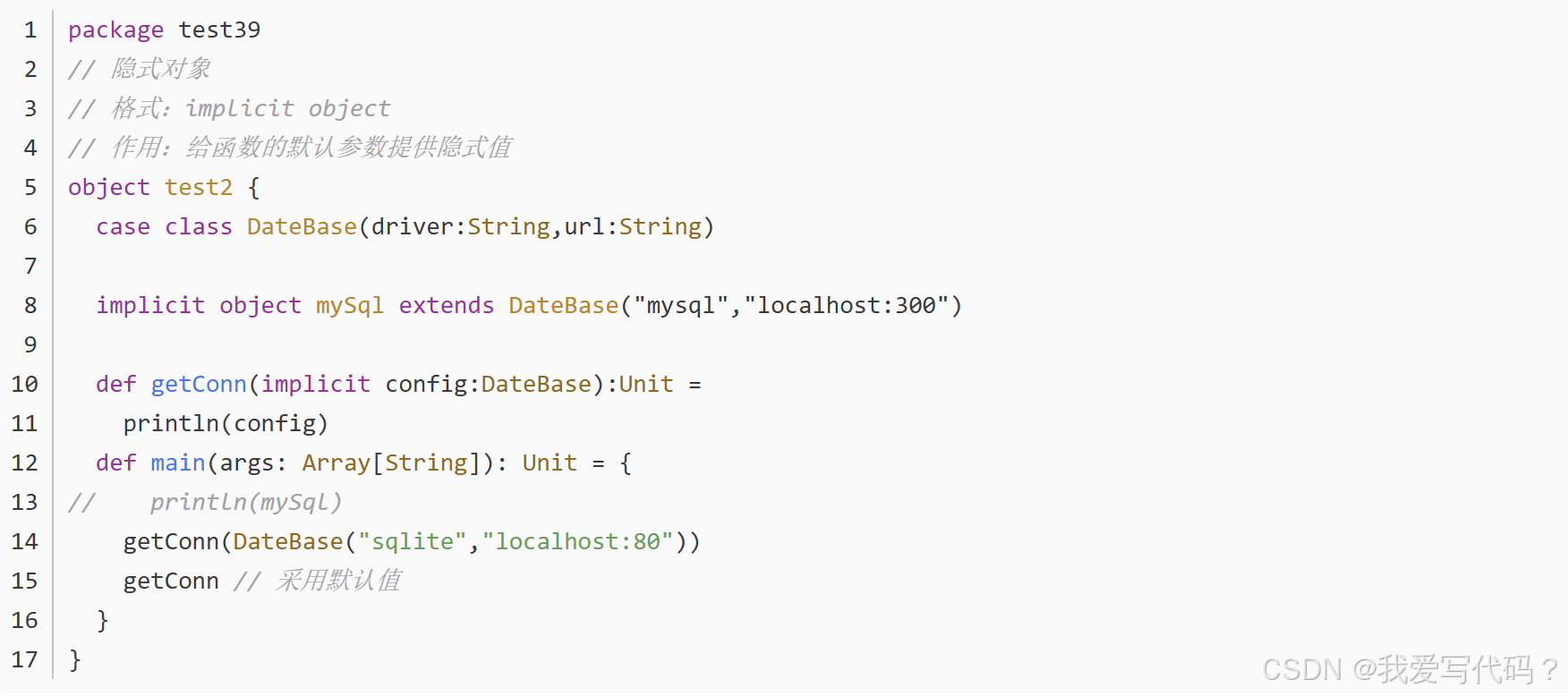








![第三部分:进阶概念 9.错误处理 --[JavaScript 新手村:开启编程之旅的第一步]](https://i-blog.csdnimg.cn/direct/a6a775e370be4eb9a4d75af206f3d32b.png#pic_center)







