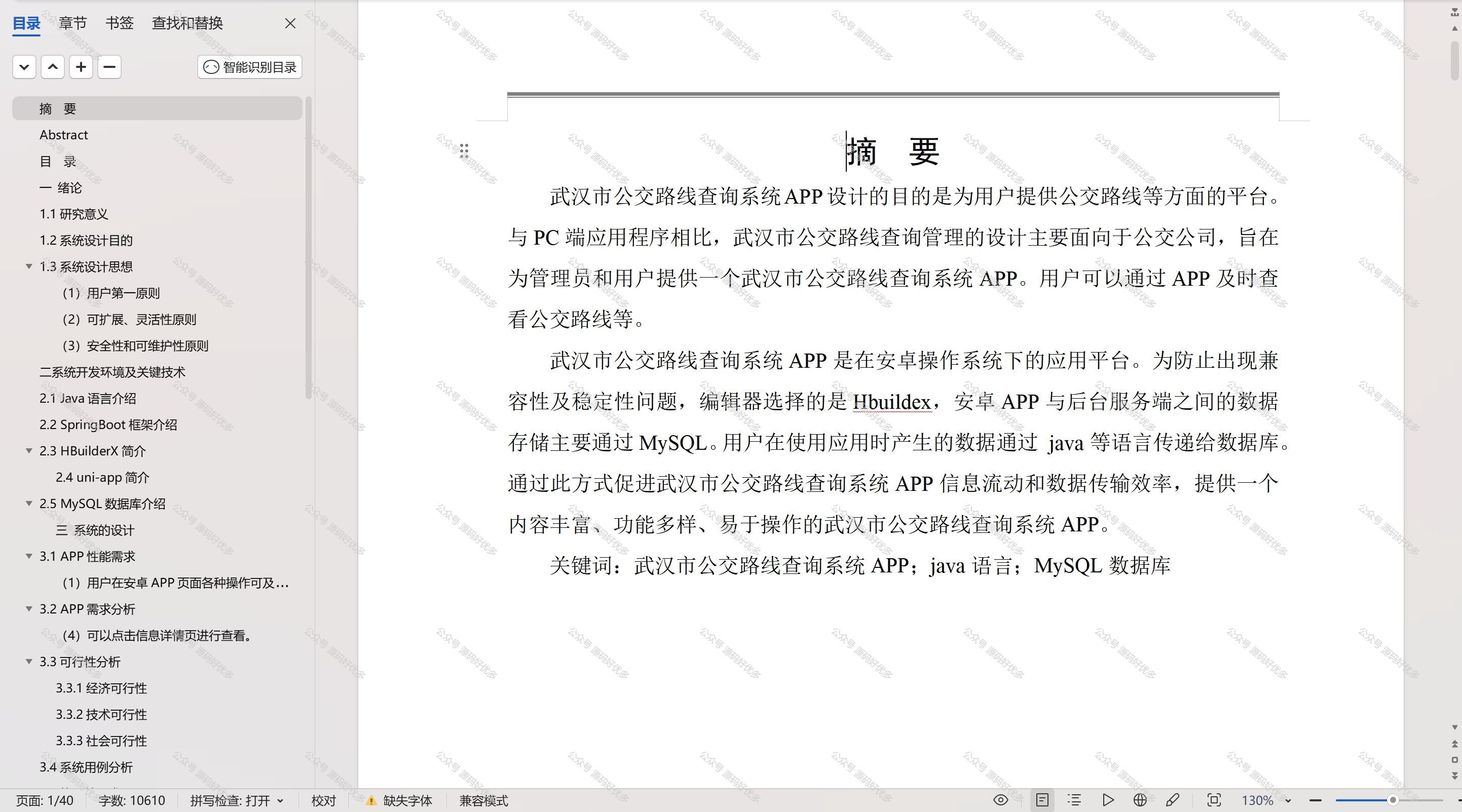Go 语言接口
接口(interface)是 Go 语言中的一种类型,用于定义行为的集合,它通过描述类型必须实现的方法,规定了类型的行为契约。
Go 语言提供了另外一种数据类型即接口,它把所有的具有共性的方法定义在一起,任何其他类型只要实现了这些方法就是实现了这个接口。
Go 的接口设计简单却功能强大,是实现多态和解耦的重要工具。
接口可以让我们将不同的类型绑定到一组公共的方法上,从而实现多态和灵活的设计。
接口的特点
隐式实现:
- Go 中没有关键字显式声明某个类型实现了某个接口。
- 只要一个类型实现了接口要求的所有方法,该类型就自动被认为实现了该接口。
接口类型变量:
- 接口变量可以存储实现该接口的任意值。
- 接口变量实际上包含了两个部分:
- 动态类型:存储实际的值类型。
- 动态值:存储具体的值。
零值接口:
- 接口的零值是 nil。
- 一个未初始化的接口变量其值为 nil,且不包含任何动态类型或值。
空接口:
- 定义为 interface{},可以表示任何类型。
接口的常见用法
- 多态:不同类型实现同一接口,实现多态行为。
- 解耦:通过接口定义依赖关系,降低模块之间的耦合。
- 泛化:使用空接口 interface{} 表示任意类型。
接口定义和实现
接口定义使用关键字 interface,其中包含方法声明。
实例
/* 定义接口 */
type interface_name interface {
method_name1 [return_type]
method_name2 [return_type]
method_name3 [return_type]
...
method_namen [return_type]
}
/* 定义结构体 */
type struct_name struct {
/* variables */
}
/* 实现接口方法 */
func (struct_name_variable struct_name) method_name1() [return_type] {
/* 方法实现 */
}
...
func (struct_name_variable struct_name) method_namen() [return_type] {
/* 方法实现*/
}
定义一个简单接口:
type Shape interface {
Area() float64
Perimeter() float64
}
- Shape 是一个接口,定义了两个方法:Area 和 Perimeter。
- 任意类型只要实现了这两个方法,就被认为实现了 Shape 接口。
实现接口: 类型通过实现接口要求的所有方法来实现接口。
实例
package main
import (
"fmt"
"math"
)
// 定义接口
type Shape interface {
Area() float64
Perimeter() float64
}
// 定义一个结构体
type Circle struct {
Radius float64
}
// Circle 实现 Shape 接口
func (c Circle) Area() float64 {
return math.Pi * c.Radius * c.Radius
}
func (c Circle) Perimeter() float64 {
return 2 * math.Pi * c.Radius
}
func main() {
c := Circle{Radius: 5}
var s Shape = c // 接口变量可以存储实现了接口的类型
fmt.Println("Area:", s.Area())
fmt.Println("Perimeter:", s.Perimeter())
}
执行以上代码,输出结果为:
Area: 78.53981633974483
Perimeter: 31.41592653589793
空接口
空接口 interface{} 是 Go 的特殊接口,表示所有类型的超集。
- 任意类型都实现了空接口。
- 常用于需要存储任意类型数据的场景,如泛型容器、通用参数等。
实例
package main
import "fmt"
func printValue(val interface{}) {
fmt.Printf("Value: %v, Type: %T\n", val, val)
}
func main() {
printValue(42) // int
printValue("hello") // string
printValue(3.14) // float64
printValue([]int{1, 2}) // slice
}
执行以上代码,输出结果为:
value: 42, Type: int
Value: hello, Type: string
Value: 3.14, Type: float64
Value: [1 2], Type: []int
类型断言
类型断言用于从接口类型中提取其底层值。
基本语法:
value := iface.(Type)
- iface 是接口变量。
- Type 是要断言的具体类型。
- 如果类型不匹配,会触发 panic。
实例
package main
import "fmt"
func main() {
var i interface{} = "hello"
str := i.(string) // 类型断言
fmt.Println(str) // 输出:hello
}
带检查的类型断言
为了避免 panic,可以使用带检查的类型断言:
value, ok := iface.(Type)
- ok 是一个布尔值,表示断言是否成功。
- 如果断言失败,value 为零值,ok 为 false。
实例
package main
import "fmt"
func main() {
var i interface{} = 42
if str, ok := i.(string); ok {
fmt.Println("String:", str)
} else {
fmt.Println("Not a string")
}
}
执行以上代码,输出结果为:
Not a string
类型选择(type switch)
type switch 是 Go 中的语法结构,用于根据接口变量的具体类型执行不同的逻辑。
实例
package main
import "fmt"
func printType(val interface{}) {
switch v := val.(type) {
case int:
fmt.Println("Integer:", v)
case string:
fmt.Println("String:", v)
case float64:
fmt.Println("Float:", v)
default:
fmt.Println("Unknown type")
}
}
func main() {
printType(42)
printType("hello")
printType(3.14)
printType([]int{1, 2, 3})
}
执行以上代码,输出结果为:
Integer: 42
String: hello
Float: 3.14
Unknown type
接口组合
接口可以通过嵌套组合,实现更复杂的行为描述。
实例
package main
import "fmt"
type Reader interface {
Read() string
}
type Writer interface {
Write(data string)
}
type ReadWriter interface {
Reader
Writer
}
type File struct{}
func (f File) Read() string {
return "Reading data"
}
func (f File) Write(data string) {
fmt.Println("Writing data:", data)
}
func main() {
var rw ReadWriter = File{}
fmt.Println(rw.Read())
rw.Write("Hello, Go!")
}
动态值和动态类型
接口变量实际上包含了两部分:
- 动态类型:接口变量存储的具体类型。
- 动态值:具体类型的值。
动态值和动态类型示例:
实例
package main
import "fmt"
func main() {
var i interface{} = 42
fmt.Printf("Dynamic type: %T, Dynamic value: %v\n", i, i)
}
执行以上代码,输出结果为:
Dynamic type: int, Dynamic value: 42
接口的零值
接口的零值是 nil。
当接口变量的动态类型和动态值都为 nil 时,接口变量为 nil。
接口零值示例:
实例
package main
import "fmt"
func main() {
var i interface{}
fmt.Println(i == nil) // 输出:true
}
练习实例
以下两个实例演示了接口的使用:
实例 1
package main
import (
"fmt"
)
type Phone interface {
call()
}
type NokiaPhone struct {
}
func (nokiaPhone NokiaPhone) call() {
fmt.Println("I am Nokia, I can call you!")
}
type IPhone struct {
}
func (iPhone IPhone) call() {
fmt.Println("I am iPhone, I can call you!")
}
func main() {
var phone Phone
phone = new(NokiaPhone)
phone.call()
phone = new(IPhone)
phone.call()
}
在上面的例子中,我们定义了一个接口 Phone,接口里面有一个方法 call()。然后我们在 main 函数里面定义了一个 Phone 类型变量,并分别为之赋值为 NokiaPhone 和 IPhone。然后调用 call() 方法,输出结果如下:
I am Nokia, I can call you!
I am iPhone, I can call you!
第二个接口实例:
实例
package main
import "fmt"
type Shape interface {
area() float64
}
type Rectangle struct {
width float64
height float64
}
func (r Rectangle) area() float64 {
return r.width * r.height
}
type Circle struct {
radius float64
}
func (c Circle) area() float64 {
return 3.14 * c.radius * c.radius
}
func main() {
var s Shape
s = Rectangle{width: 10, height: 5}
fmt.Printf("矩形面积: %f\n", s.area())
s = Circle{radius: 3}
fmt.Printf("圆形面积: %f\n", s.area())
}
以上实例中,我们定义了一个 Shape 接口,它定义了一个方法 area(),该方法返回一个 float64 类型的面积值。然后,我们定义了两个结构体 Rectangle 和 Circle,它们分别实现了 Shape 接口的 area() 方法。在 main() 函数中,我们首先定义了一个 Shape 类型的变量 s,然后分别将 Rectangle 和 Circle 类型的实例赋值给它,并通过 area() 方法计算它们的面积并打印出来,输出结果如下:
矩形面积: 50.000000
圆形面积: 28.260000