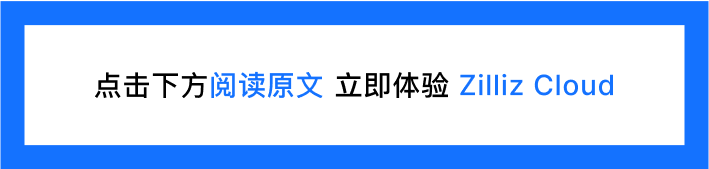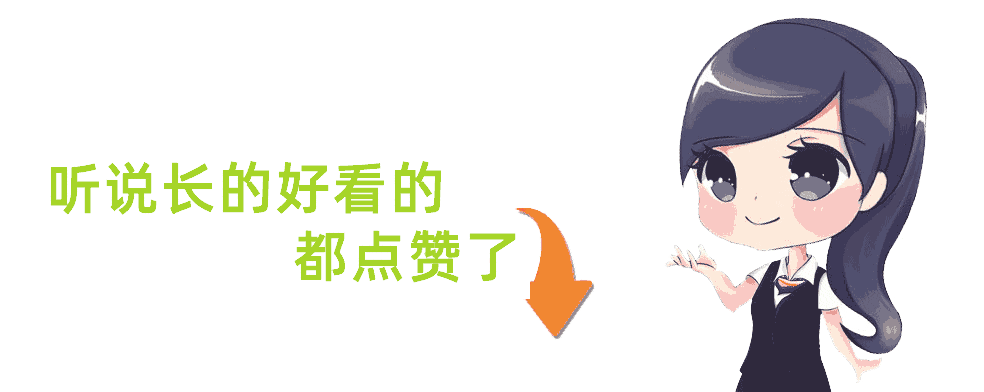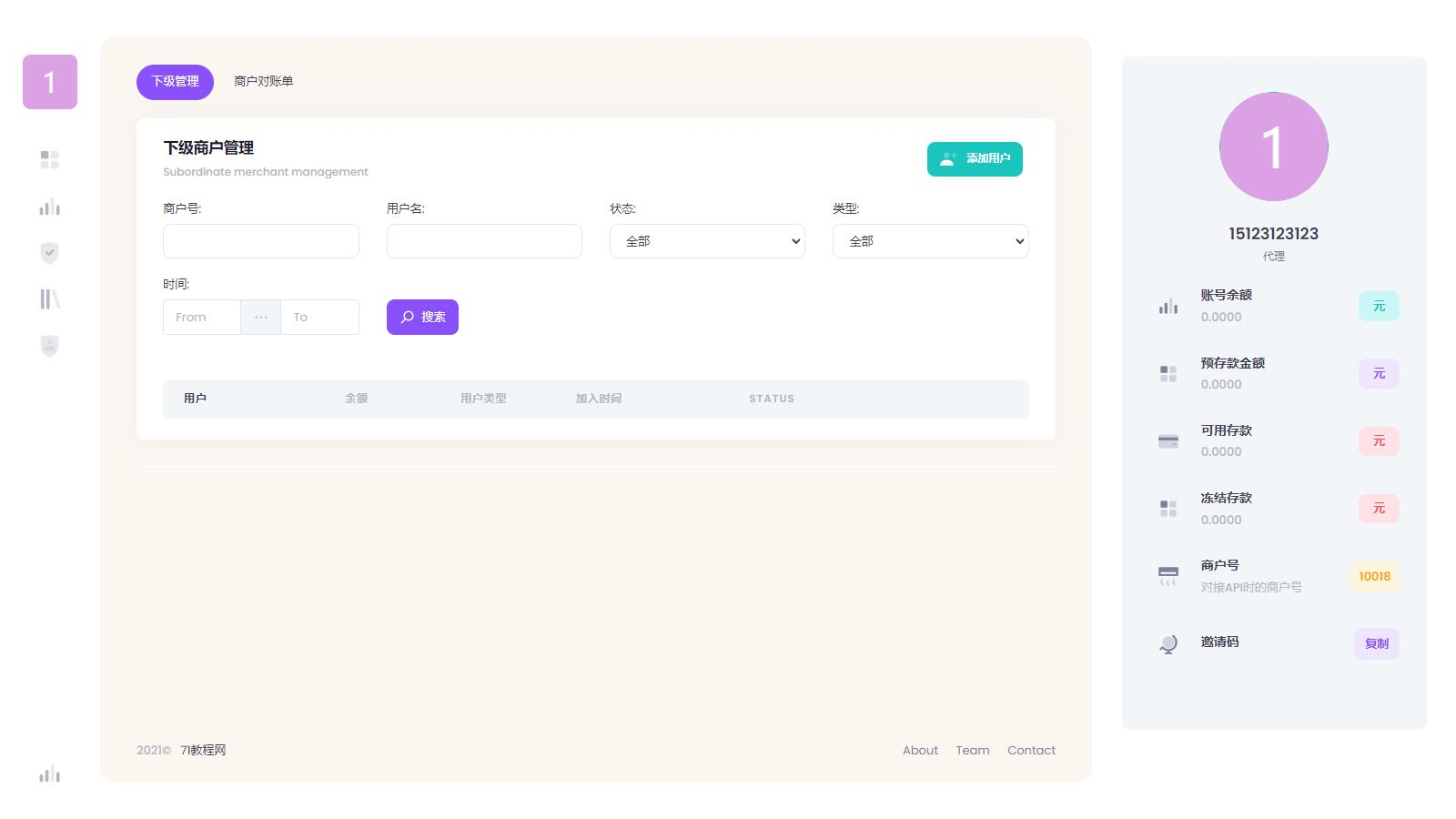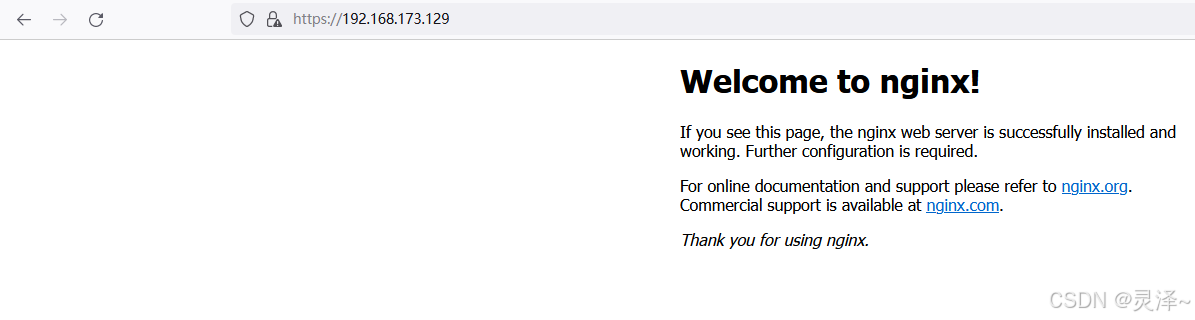Env:
3090Ti CUDA 最低支持版本需要>=cuda-11.1 Ubuntu 22.04
Installation:
Installing CUDA11.3
wget https://developer.download.nvidia.com/compute/cuda/11.3.0/local_installers/cuda_11.3.0_465.19.01_linux.run
sudo sh cuda_11.3.0_465.19.01_linux.runOthers:
conda create -n smplix python=3.9
pip install torch==1.7.1+cu110 torchvision==0.8.2+cu110 torchaudio==0.7.2 -f https://download.pytorch.org/whl/torch_stable.html
#Miss mesh_ intersection
cd smplify-x/ && git clone https://github.com/vchoutas/torch-mesh-isect
cd torch-mesh-isect
python setup.py install
#Miss helper_ math.h download helper_math.h
#一般在cuda 的安装路径 /usr/local/cuda-11.3/samples/common/inc/helper_math.h
#terminal设置CUDA_SAMPLES_INC环境变量
export CUDA_SAMPLES_INC=/usr/local/cuda-11.3/samples/common/inc/
#Missing: human_body_prior Download form:
cd smplify-x/
git clone https://github.com/nghorbani/human_body_prior/tree/cvpr19/human_body_prior
pip install requirements.txt
pip install matplotlib configer

#操作符’~‘ 的问题
File "/home/ss4/miniconda3/envs/smplix/lib/python3.9/site-packages/torchgeometry/core/conversions.py", line 302, in rotation_matrix_to_quaternion
mask_c1 = mask_d2 * (1 - mask_d0_d1)
File "/home/ss4/miniconda3/envs/smplix/lib/python3.9/site-packages/torch/tensor.py", line 511, in __rsub__
return _C._VariableFunctions.rsub(self, other)
RuntimeError: Subtraction, the `-` operator, with a bool tensor is not supported. If you are trying to invert a mask, use the `~` or `logical_not()` operator instead.
Solution:
vi /home/uq-04/miniconda3/envs/smplix/lib/python3.9/site-packages/torchgeometry/core/conversions.py #修改为下图红框中所示 :
nvcc fatal : Unsupported gpu architecture ‘compute_86‘
# 打开配置文件
vi ~/.bashrc
# 在配置文件中添加如下一行
export TORCH_CUDA_ARCH_LIST="8.0" # 因为是CUDA11.0,对应的算力为8.0
# 保存后source更新
source ~/.bashrcDownload Data
SMPL related models download link