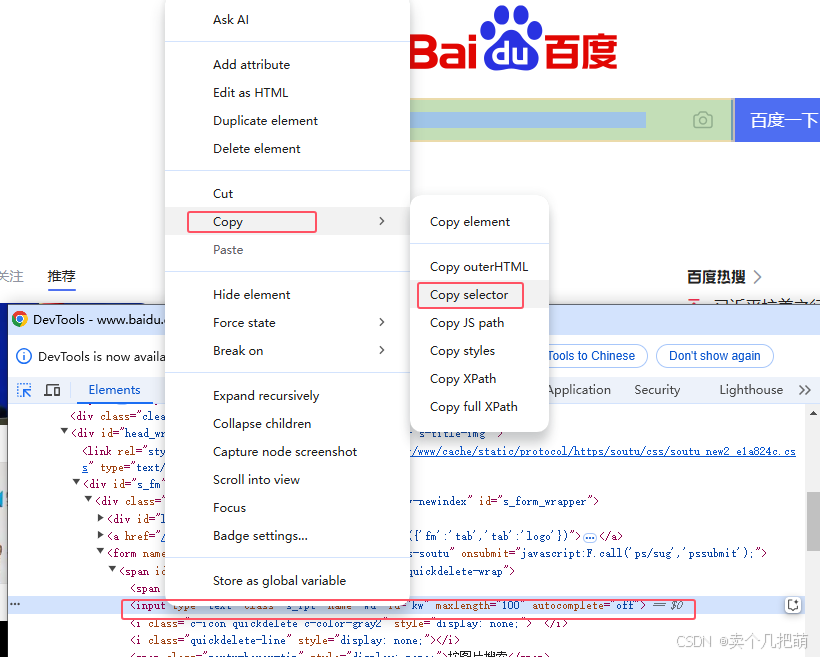在C++开发中,SQL数据库的操作是开发者常见的任务之一。虽然前面我们已经介绍了如何在C++中通过数据库连接执行基本的SQL查询,但在实际项目中,我们通常需要更加复杂和高效的数据库操作。存储过程与函数的调用、复杂SQL查询的编写、以及动态构造SQL语句与参数绑定是进阶数据库操作中的重要内容。
本章将深入探讨如何在C++中调用存储过程与函数,如何编写复杂的SQL查询,以及如何动态构造SQL语句与进行参数绑定。通过对最新技术、最佳实践和优化方法的详细讨论,你将能够在C++项目中灵活运用这些技术,提高应用的数据库访问效率、可维护性和安全性。
1. 使用C++调用存储过程与函数
1.1 存储过程与函数的概述
在SQL中,存储过程和函数是预定义的SQL代码块,可以被应用程序调用来执行特定的任务。它们可以简化数据库操作,减少重复的SQL代码,同时提高数据库查询的效率。
- 存储过程:是封装了多个SQL语句的代码块,可以包含逻辑控制、条件判断等。
- 存储函数:与存储过程类似,但它有返回值,可以在查询中作为表达式使用。
在C++中调用存储过程或函数通常依赖于数据库提供的API(如MySQL Connector/C++、SQLite、PostgreSQL等)。
1.2 使用C++调用存储过程
为了在C++中调用MySQL等数据库的存储过程,我们需要使用数据库的API来连接数据库并执行存储过程。在这里,我们以MySQL Connector/C++为例。
基本步骤:
- 建立数据库连接:首先,建立数据库连接。
- 创建存储过程:在数据库中定义存储过程。
- 调用存储过程:使用
CALL语句调用存储过程。
示例:
假设我们已经在MySQL数据库中定义了一个存储过程,计算员工的平均薪资。
DELIMITER //
CREATE PROCEDURE get_avg_salary(IN department_id INT, OUT avg_salary DECIMAL)
BEGIN
SELECT AVG(salary) INTO avg_salary
FROM employees
WHERE department_id = department_id;
END //
DELIMITER ;在C++中调用该存储过程:
#include <mysql_driver.h>
#include <mysql_connection.h>
#include <cppconn/prepared_statement.h>
#include <cppconn/callable_statement.h>
#include <iostream>
int main() {
sql::mysql::MySQL_Driver *driver;
sql::Connection *con;
// Initialize driver and connect to database
driver = sql::mysql::get_mysql_driver_instance();
con = driver->connect("tcp://127.0.0.1:3306", "user", "password");
// Select database
con->setSchema("company_db");
// Prepare and execute stored procedure
sql::CallableStatement *stmt = con->prepareCall("{CALL get_avg_salary(?, ?)}");
int department_id = 10;
sql::SQLString avg_salary;
// Bind parameters
stmt->setInt(1, department_id);
stmt->registerOutParameter(2, sql::DataType::VARCHAR);
// Execute the statement
stmt->execute();
// Fetch the result
avg_salary = stmt->getString(2);
std::cout << "Average salary for department " << department_id << ": " << avg_salary << std::endl;
delete stmt;
delete con;
return 0;
}说明:
prepareCall("{CALL procedure_name(?, ?)}")用于准备存储过程的调用。setInt(1, department_id)用于绑定输入参数。registerOutParameter(2, sql::DataType::VARCHAR)用于注册输出参数的类型。execute()执行存储过程。- 使用
getString(2)获取输出参数的值。
1.3 使用C++调用SQL函数
SQL函数通常用于计算某些值并返回结果。在C++中调用SQL函数与调用存储过程类似,但需要注意的是,函数返回一个值,而存储过程则不一定返回值。
示例:
假设我们有一个SQL函数get_employee_salary,用于获取某个员工的薪水。
DELIMITER //
CREATE FUNCTION get_employee_salary(employee_id INT)
RETURNS DECIMAL
BEGIN
DECLARE salary DECIMAL;
SELECT salary INTO salary
FROM employees
WHERE id = employee_id;
RETURN salary;
END //
DELIMITER ;在C++中调用该函数:
#include <mysql_driver.h>
#include <mysql_connection.h>
#include <cppconn/prepared_statement.h>
#include <iostream>
int main() {
sql::mysql::MySQL_Driver *driver;
sql::Connection *con;
// Initialize driver and connect to database
driver = sql::mysql::get_mysql_driver_instance();
con = driver->connect("tcp://127.0.0.1:3306", "user", "password");
// Select database
con->setSchema("company_db");
// Prepare the SQL query
sql::PreparedStatement *stmt = con->prepareStatement("SELECT get_employee_salary(?)");
int employee_id = 101;
// Bind input parameter
stmt->setInt(1, employee_id);
// Execute the statement and fetch the result
sql::ResultSet *res = stmt->executeQuery();
while (res->next()) {
std::cout << "Employee Salary: " << res->getDouble(1) << std::endl;
}
delete res;
delete stmt;
delete con;
return 0;
}说明:
- 使用
prepareStatement来准备SQL查询。 executeQuery执行查询并返回结果。
2. 编写复杂的SQL查询
2.1 复杂SQL查询的设计
在数据库应用中,常常需要编写复杂的查询来满足多种数据需求。例如,查询可能需要多个表的联合、嵌套的子查询、复杂的聚合函数等。编写复杂SQL查询时,需要注意查询性能,避免冗余的计算。
常见的复杂SQL查询包括:
- 多表联合查询(使用
JOIN)。 - 带有聚合函数的查询(使用
GROUP BY、HAVING等)。 - 嵌套查询(子查询与视图结合)。
- 条件查询(结合
CASE语句进行条件逻辑)。
2.2 多表联合查询
例如,查询每个部门的员工姓名及其所属部门名称:
SELECT e.name AS employee_name, d.name AS department_name
FROM employees e
JOIN departments d ON e.department_id = d.id;2.3 聚合函数与分组
如果要查询每个部门的平均薪资,可以使用GROUP BY和聚合函数AVG():
SELECT department_id, AVG(salary) AS avg_salary
FROM employees
GROUP BY department_id;2.4 子查询
可以使用子查询来查询某些特定的数据。例如,查询所有薪资高于公司平均薪资的员工:
SELECT name, salary
FROM employees
WHERE salary > (SELECT AVG(salary) FROM employees);2.5 使用WITH子句
在复杂查询中,我们可以使用WITH子句来定义临时的视图或数据集,便于在后续查询中使用:
WITH DepartmentSalaries AS (
SELECT department_id, AVG(salary) AS avg_salary
FROM employees
GROUP BY department_id
)
SELECT e.name, d.avg_salary
FROM employees e
JOIN DepartmentSalaries d ON e.department_id = d.department_id
WHERE e.salary > d.avg_salary;3. 动态构造SQL语句与参数绑定
3.1 动态构造SQL语句
在一些应用场景下,我们可能无法在编译时确定查询的具体条件或表结构,而是根据用户输入或程序逻辑来动态构建SQL查询。动态构造SQL语句需要谨慎处理,以避免SQL注入等安全风险。
示例:
假设我们需要根据用户输入的字段动态构建查询语句来检索员工数据:
#include <mysql_driver.h>
#include <mysql_connection.h>
#include <cppconn/prepared_statement.h>
#include <iostream>
int main() {
sql::mysql::MySQL_Driver *driver;
sql::Connection *con;
// Initialize driver and connect to database
driver = sql::mysql::get_mysql_driver_instance();
con = driver->connect("tcp://127.0.0.1:3306", "user", "password");
// Select database
con->setSchema("company_db");
// Dynamic query construction
std::string column = "salary";
std::string condition = "salary > 50000";
std::string query = "SELECT name, " + column + " FROM employees WHERE " + condition;
// Prepare and execute the query
sql::PreparedStatement *stmt = con->prepareStatement(query);
sql::ResultSet *res = stmt->executeQuery();
while (res->next()) {
std::cout << res->getString("name") << ": " << res->getDouble(column) << std::endl;
}
delete res;
delete stmt;
delete con;
return 0;
}注意事项:
- 动态构造SQL时要确保避免SQL注入,避免直接将用户输入嵌入SQL查询字符串中。
- 使用参数化查询或准备语句来防止SQL注入。
3.2 参数绑定与执行
为了提高安全性和执行效率,我们应始终使用参数绑定而非直接拼接SQL查询。MySQL Connector提供了PreparedStatement对象来绑定参数。
示例:
std::string query = "SELECT name FROM employees WHERE department_id = ?";
sql::PreparedStatement *stmt = con->prepareStatement(query);
stmt->setInt(1, 10); // Bind the department_id parameter
sql::ResultSet *res = stmt->executeQuery();小结
通过本章的学习,你已经掌握了在C++中调用存储过程与函数、编写复杂SQL查询以及动态构造SQL语句的技巧。在实际项目中,灵活运用这些技术不仅能提高代码的可维护性和效率,也能帮助你在数据库操作中处理更加复杂的需求。











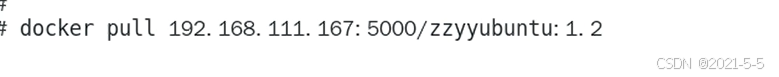



![【力扣热题100】[Java版] 刷题笔记-3. 无重复字符的最长子串](https://i-blog.csdnimg.cn/direct/f14af36e39434084a2375107fcbd4cfb.png)