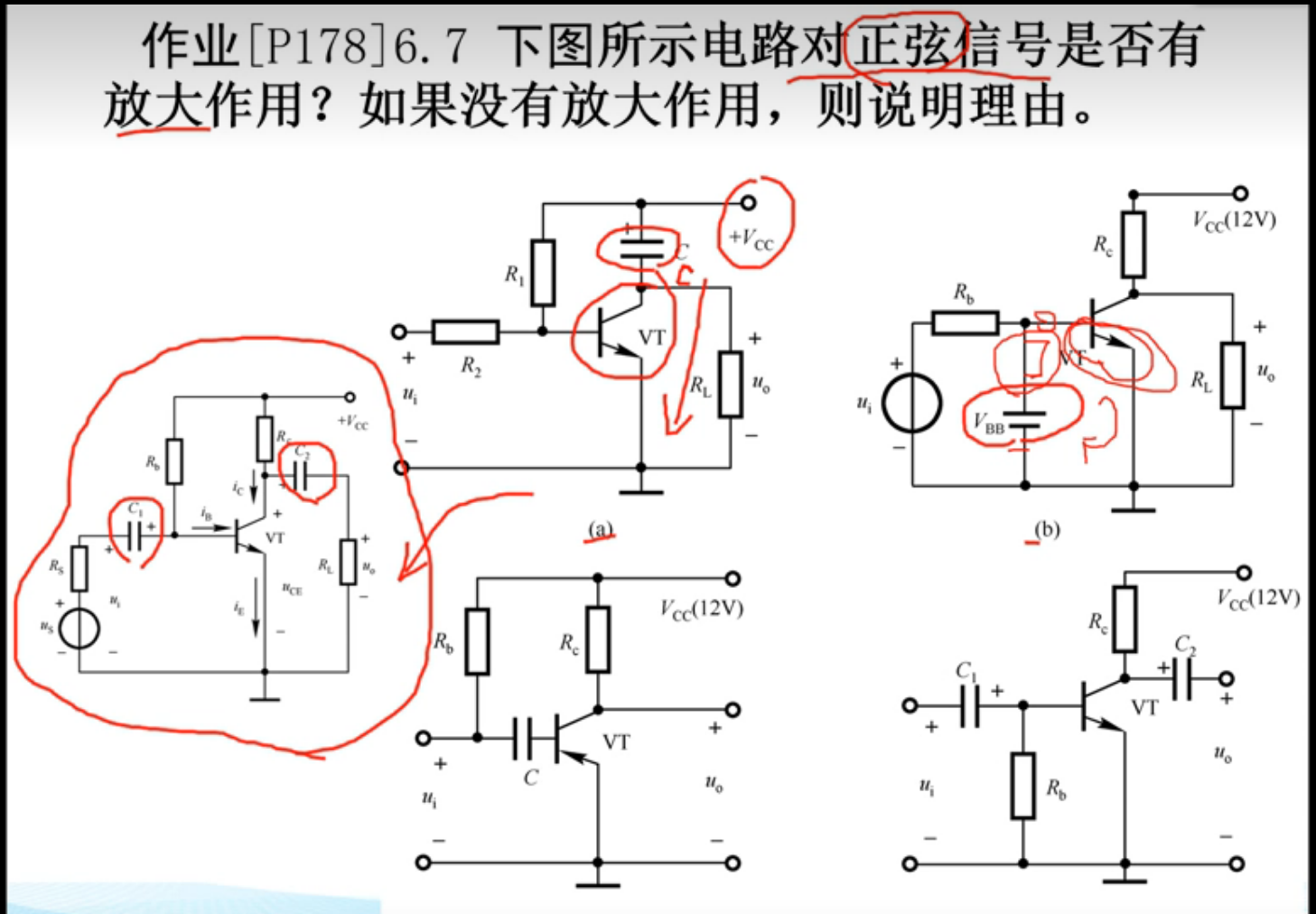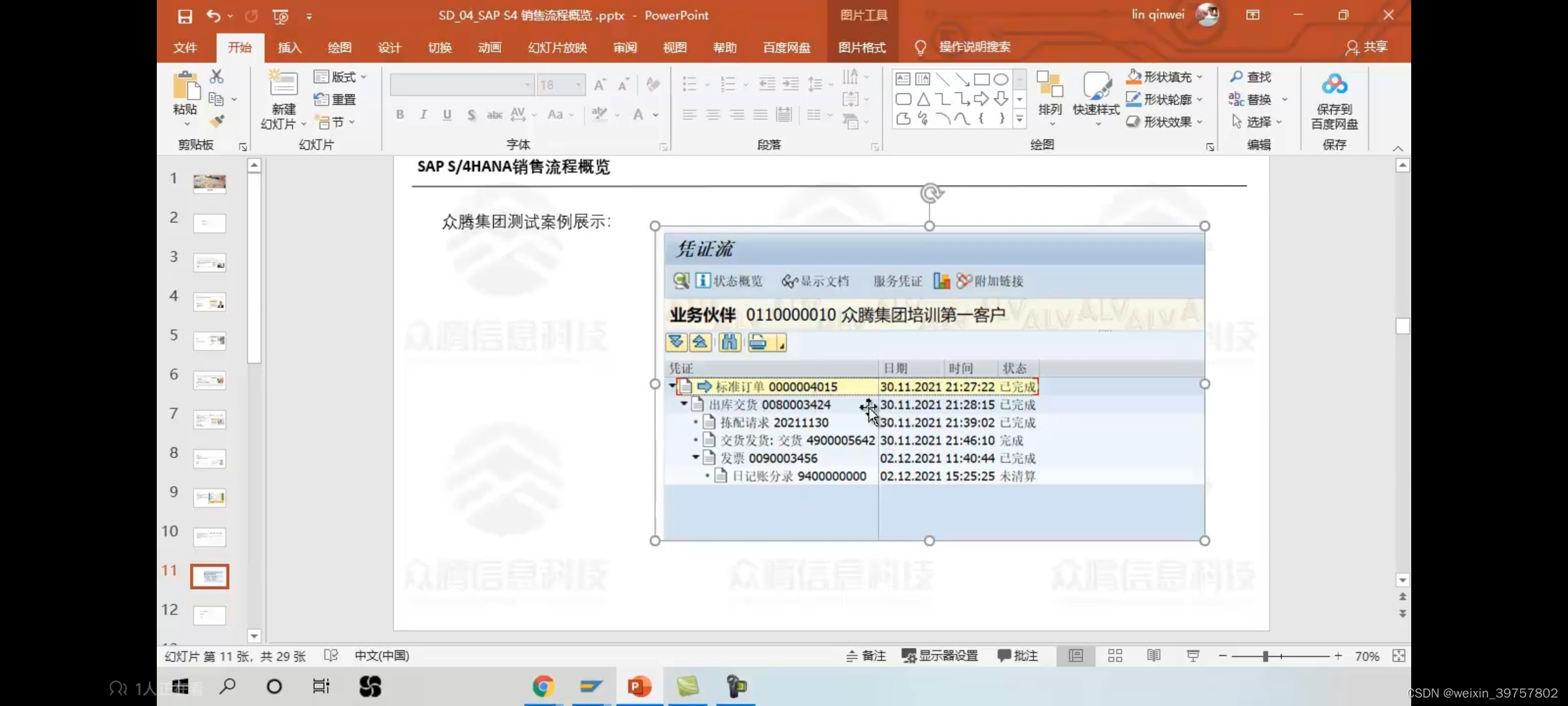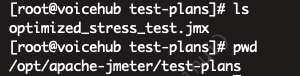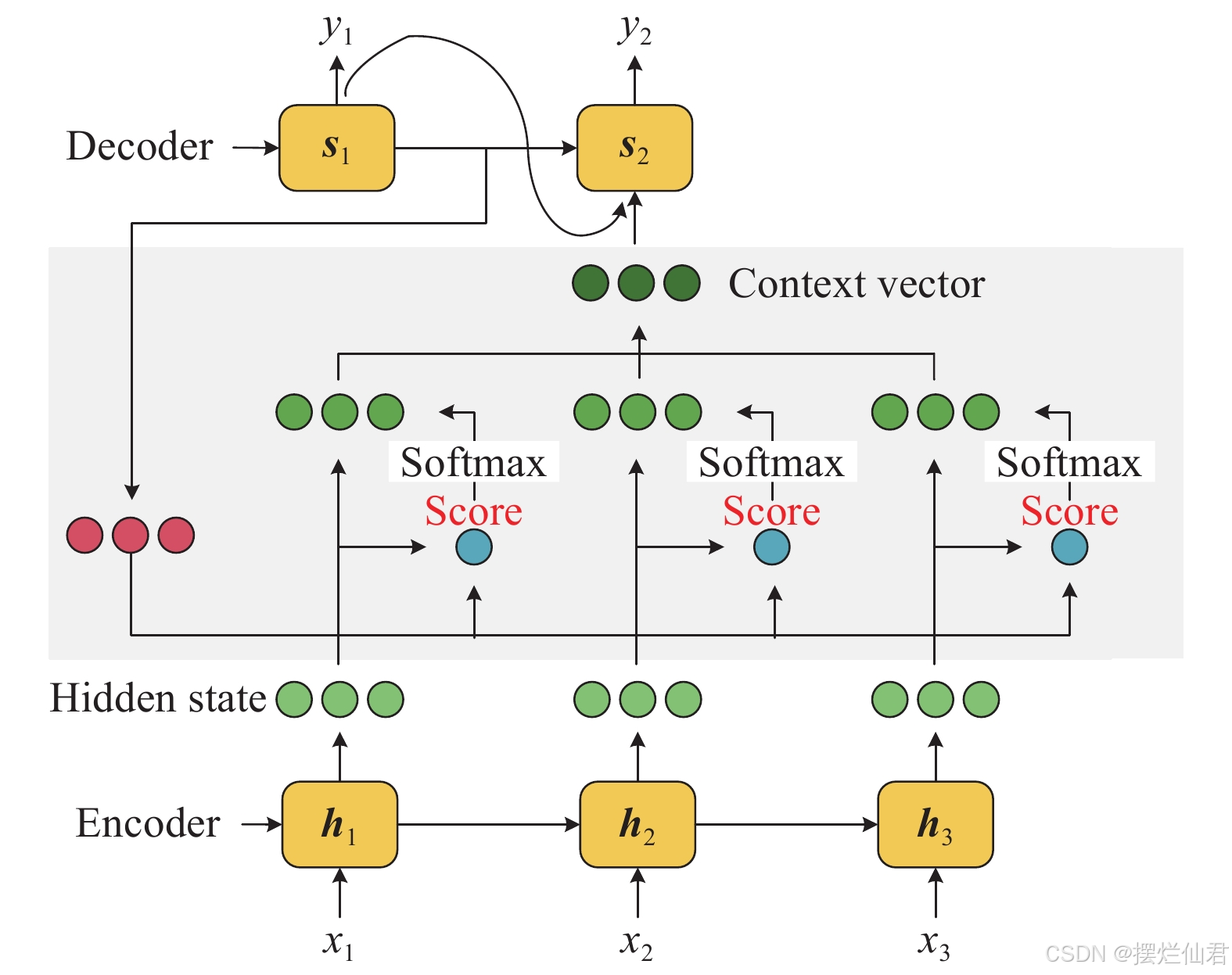一、简介
1、什么是VRRP:
(1)VRRP(Virtual Router Redundancy Protocol)的概念:
VRRP(Virtual Router Redundancy Protocol)指的是一种实现路由器冗余备份的协议,常用于构建局域网内的高可用性、无故障转移的网络拓扑。通过使用 VRRP,可以将多个路由器构成一个虚拟路由器,对外提供单一的虚拟 IP 地址和 MAC 地址,其中一个路由器被选举为虚拟路由器的主机,而其他路由器则被定义为热备份。
(2)VRRP(Virtual Router Redundancy Protocol)的作用:
在 VRRP 中,每个实际路由器都拥有一个默认优先级,当网络上出现故障(如主路由器无法继续提供服务),热备份路由器会被自动顶替为新的主路由器,保证网络服务的持续性。
(3)VRRP(Virtual Router Redundancy Protocol)的概括:
简单来说,VRRP 可以将多个物理路由器组成一个虚拟路由器,避免单点故障和网络中断的发生,实现路由器的高可用性和无故障切换。
说人话:有主路由器和次路由器,主出问题了,次就顶替上去
2、什么是MSTP:
(1)MSTP(Multiple Spanning Tree Protocol)的概念:
MSTP(Multiple Spanning Tree Protocol)指的是一种基于标准 STP(Spanning Tree Protocol)的扩展协议,用于网络中多个 VLAN 的环路问题。它可以将多个 VLAN 拥有相同的网关交换机时,将这些 VLAN 网络同时连入并隔离 STP,形成多个独立的 STP 实例,从而避免一个 STP 实例影响整个网络的工作。
(2)MSTP(Multiple Spanning Tree Protocol)的作用:
在一些使用 VLAN 环境中,所有 STP 发生变化时,可能会出现链路或者网络出现抖动或断开的情况,企业需要做出升级或者增加网络设备的变化。MSTP 常用于解决这种问题,它能够在网络中对于子网及其上的路径进行分类,并提供控制机制进行统一管理。
(3)MSTP(Multiple Spanning Tree Protocol)的概括:
简单来说,MSTP 可以通过将每个 VLAN 网络独立成 STP 实例的方式,解决多个 VLAN 网络之间的环路问题,避免不同 VLAN 网络之间互相影响。这样可以提高网络环境下的可用性与可靠性,促进企业网络的稳定化运行。
说人话:将每个vlan独立起来,避免一个出现问题,所有都会受影响
二、实验内容
实验设备:
1.路由器 ×1
2.交换机S5700 ×2
3.交换机S3700 ×2
4.主机 ×4
实验结果:
PC端可以ping通全网,以及loopback
实验要求:
使用ensp搭建实验环境,如图所示

网络规划:
(1)交换机之间的接口全部为 Trunk 类型。
(2)在 SW1和 SW2 上配置 VRRP,Master 路由器优先级为 150,Backup 路由器优先级为 110。当Master 路由器的上行接口出现故障,其优先级减少 70,实现由 Master 路由器到 Backup 路由器的切换。
(3)在 Sw1 交换机上配置 VLAN 接口IP地址:
VLAN2 接口的 IP地址: 192.168.58.1/24
VLAN3 接口的 IP地址: 192.168.59.1/24
VLAN4 接口的 IP地址: 192.168.60.1/24
(4)在 Sw2 交换机上配置 VLAN 接口IP地址:
VLAN2 接口的IP地址: 192.168.58.2/24
VLAN3 接口的 IP地址: 192.168.59.2/24
VLAN4 接口的IP地址: 192.168.60.2/24
(5) PC的IP 地址及网关如下:
PC4的IP地址: 192.168.58.10/24,网关为 192.168.58.254/24
PC3的IP地址: 192.168.59.11/24,网关为192.168.59.254/24
PC2的IP地址: 192.168.58.10/24,网关为 192.168.58.254/24
PC1的IP地址: 192.168.60.10/24,网关为 192.168.60.254/24
(6) SW1 与 NAT 网段: 192.168.100.0/30,SW2 与NAT 网段: 192.168.100.4/30,NAT 上用 Loopback0 模拟 Internet,IP地址为 222.103.255.1/30
三、配置PC端的基础配置
PC1的参数配置:

PC2的参数配置:

PC3的参数配置:

PC4的参数配置:

四、配置S1和S2的VRRP
1、S1参数配置:
S1配置:
sys
sysname S1
undo info enable
vlan batch 2 3 4 100
interface vlanif 2
#vlan2这一虚拟接口的ip地址
ip address 192.168.58.1 24
#配置VRRP
vrrp vrid 2 virtual-ip 192.168.58.254
#Master路由器优先级为150
vrrp vrid 2 priority 150
#抢占延迟为1s,如果此路由器在成为Backup后重新获得更高的优先级,它将在1秒后夺回Master地位
vrrp vrid 2 preempt-mode timer delay 1
#设置VRRP广告间隔为1秒
vrrp vrid 2 timer advertise 1
#当Master 路由器的上行接口出现故障,其优先级减少 70
vrrp vrid 2 track interface GigabitEthernet 0/0/1 reduced 70
interface vlanif 3
ip address 192.168.59.1 24
vrrp vrid 3 virtual-ip 192.168.59.254
#Backup路由器的优先级为110
vrrp vrid 3 priority 110
vrrp vrid 3 preempt-mode timer delay 1
vrrp vrid 3 timer advertise 1
interface vlanif 4
ip address 192.168.60.1 24
vrrp vrid 4 virtual-ip 192.168.60.254
#Backup路由器的优先级为110
vrrp vrid 4 priority 110
vrrp vrid 4 preempt-mode timer delay 1
vrrp vrid 4 timer advertise 1
可以通过display vrrp查看vrrp配置

2、S2参数配置:
S2配置:
sys
sysname S2
undo info enable
vlan batch 2 3 4 100
interface vlanif 2
ip address 192.168.58.2 24
vrrp vrid 2 virtual-ip 192.168.58.254
#Backup 路由器优先级为 110
vrrp vrid 2 priority 110
vrrp vrid 2 preempt-mode timer delay 1
vrrp vrid 2 timer advertise 1
interface vlanif 3
ip address 192.168.59.2 24
vrrp vrid 3 virtual-ip 192.168.59.254
#Master 路由器优先级为 150
vrrp vrid 3 priority 150
vrrp vrid 3 preempt-mode timer delay 1
vrrp vrid 3 timer advertise 1
#当Master 路由器的上行接口出现故障,其优先级减少 70,实现由 Master 路由器到 Backup 路由器的切换
vrrp vrid 3 track interface GigabitEthernet 0/0/1 reduced 70
interface vlanif 4
ip address 192.168.60.2 24
vrrp vrid 4 virtual-ip 192.168.60.254
vrrp vrid 4 priority 150
vrrp vrid 4 preempt-mode timer delay 1
vrrp vrid 4 timer advertise 1
vrrp vrid 4 track interface GigabitEthernet 0/0/1 reduced 70

五、配置S1、S2、S3、S4的链路
1、S1的参数配置:
S1配置:
interface vlanif 100
ip address 192.168.100.1 30
interface GigabitEthernet 0/0/1
port link-type access
port default vlan 100
interface GigabitEthernet 0/0/13
port link-type trunk
port trunk allow-pass vlan all
interface GigabitEthernet 0/0/14
port link-type trunk
port trunk allow-pass vlan all
interface GigabitEthernet 0/0/15
port link-type trunk
port trunk allow-pass vlan all

2、S2的参数配置:
S2配置:
interface vlanif 100
ip address 192.168.100.5 30
interface GigabitEthernet 0/0/1
port link-type access
port default vlan 100
interface GigabitEthernet 0/0/13
port link-type trunk
port trunk allow-pass vlan all
interface GigabitEthernet 0/0/14
port link-type trunk
port trunk allow-pass vlan all
interface GigabitEthernet 0/0/15
port link-type trunk
port trunk allow-pass vlan all

3、S3的参数配置:
S3配置:
sys
sysname S3
undo info enable
vlan batch 2 3 4 100
interface Ethernet0/0/13
port link-type trunk
port trunk allow-pass vlan all
interface Ethernet0/0/14
port link-type trunk
port trunk allow-pass vlan all
interface Ethernet 0/0/1
port link-type access
port default vlan 2
interface Ethernet 0/0/2
port link-type access
port default vlan 3

4、S4的参数配置:
S4配置:
sys
sysname S4
undo info enable
vlan batch 2 3 4 100
interface Ethernet0/0/13
port link-type trunk
port trunk allow-pass vlan all
interface Ethernet0/0/14
port link-type trunk
port trunk allow-pass vlan all
interface Ethernet 0/0/1
port link-type access
port default vlan 2
interface Ethernet 0/0/2
port link-type access
port default vlan 4

六、配置S1、S2、S3、S4的MSTP(STP,生成树协议)
1、S1的参数配置:
S1配置:
#开始一个STP区域配置会话
stp region-configuration
#设置STP区域的名称为”STP"
region-name STP
#创建一个stp实例,编号为1,并将其应用于vlan 2
instance 1 vlan 2
instance 2 vlan 3 4
#设置stp配置的修订级别为1,修订级别用来管理stp配置的版本
revision-level 1
#激活stp区域配置
active region-configuration
#将当前设备配置为stp的根桥,即这个设备现在是stp拓扑的起点
stp root primary

2、S2的参数配置:
S2配置:
stp region-configuration
region-name STP
instance 1 vlan 2
instance 2 vlan 3 4
revision-level 1
active region-configuration
stp root secondary

3、S3的参数配置:
S3配置:
stp region-configuration
region-name STP
instance 1 vlan 2
instance 2 vlan 3 4
revision-level 1
active region-configuration
#stp实例1为根桥
stp instance 1 root primary
#stp实例2为备份根桥
stp instance 2 root secondary

4、S4的参数配置:
S4配置:
stp region-configuration
region-name STP
instance 1 vlan 2
instance 2 vlan 3 4
revision-level 1
active region-configuration
stp instance 2 root primary
stp instance 1 root secondary

七、配置R1的参数以及R1、S1、S2的静态路由
1、R1的参数配置:
R1配置:
sys
undo info-center enable
sysname R1
interface GigabitEthernet 0/0/0
ip address 192.168.100.6 30
interface GigabitEthernet 0/0/1
ip address 192.168.100.2 30
interface LoopBack 0
ip address 222.103.225.1 30
ip route-static 192.168.58.0 24 192.168.100.1
ip route-static 192.168.59.0 24 192.168.100.5
ip route-static 192.168.60.0 24 192.168.100.5

2、S1的参数配置:
S1配置:
ip route-static 192.168.100.4 30 192.168.100.2
ip route-static 222.103.225.0 30 192.168.100.2
![]()
3、S2的参数配置:
S2配置:
ip route-static 192.168.100.0 30 192.168.100.6
ip route-static 222.103.225.0 30 192.168.100.6
![]()
八、验证
1、查看MSTP
查看MSTP可以用display stp brief


2、192.168.58.11 ping R1
PC3→hyt-S4(e 0/0/14)

hyt-S4→hyt-S2(g 0/0/13)

hyt-S4→hyt-S1(g 0/0/1)

hyt-S1→hyt-R1(g 0/0/1)

3、VLAN4 ping R1
PC4→hyt-S4(e 0/0/2)

hyt-S4→hyt-S2(g 0/0/1)

4、VLAN2 ping VLAN1
PC2→hyt-S3(e 0/0/13)

hyt-S3→hyt-S2(g 0/0/14)

hyt-S2→hyt-S4(e 0/0/2)