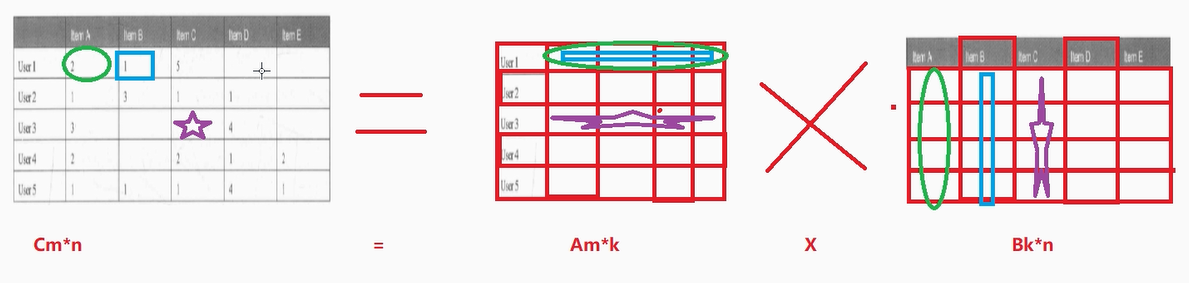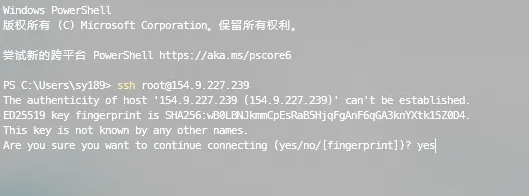本教程将介绍如何使用LangChain库和智谱清言的 GLM-4-Plus 模型来理解和推理一个自定义的运算符(例如使用鹦鹉表情符号🦜)。我们将通过一系列示例来训练模型,使其能够理解和推断该运算符的含义。
环境准备
首先,确保你已经安装了以下库:
langchain_openailangchain_corelangchain_chromalangchain_community
你可以使用以下命令进行安装:
pip install langchain_openai langchain_core langchain_chroma langchain_community
第一步:初始化模型
首先,初始化OpenAI的Chat模型。
from langchain_openai import ChatOpenAI
model = ChatOpenAI(
temperature=0,
model="GLM-4-Plus",
openai_api_key="your api key",
openai_api_base="https://open.bigmodel.cn/api/paas/v4/"
)
第二步:初步测试模型
测试一下模型对自定义运算符的理解。
response = model.invoke("What is 2 🦜 9?")
print(response.content)
输出结果:
The notation "2 🦜 9" is not a standard mathematical or widely recognized symbol. It appears to be using an emoji (a parrot) in place of a traditional operator. Without additional context or clarification, it's difficult to determine the intended meaning.
However, if we consider the parrot emoji as a playful or whimsical substitute for a standard mathematical operation, we might speculate on a few possibilities:
1. **Repetition or Iteration**: Parrots are known for repeating sounds. If the parrot emoji is meant to imply repetition, "2 🦜 9" could be interpreted as repeating the number 2 nine times, resulting in "222222222".
2. **Multiplication**: If the parrot is whimsically standing in for a multiplication sign, "2 🦜 9" could mean \(2 \times 9 = 18\).
3. **Concatenation**: If the parrot is meant to indicate combining the numbers, "2 🦜 9" could simply mean concatenating 2 and 9 to form the number 29.
Without further context, these are just educated guesses. If you have more information about the context or the specific rules governing the use of the parrot emoji in this notation, please provide it for a more accurate interpretation.
第三步:构建示例提示
为了让模型更好地理解自定义运算符,提供一些示例。
from langchain_core.prompts import ChatPromptTemplate, FewShotChatMessagePromptTemplate
examples = [
{"input": "2 🦜 2", "output": "4"},
{"input": "2 🦜 3", "output": "5"},
]
example_prompt = ChatPromptTemplate.from_messages(
[
("human", "{input}"),
("ai", "{output}"),
]
)
few_shot_prompt = FewShotChatMessagePromptTemplate(
example_prompt=example_prompt,
examples=examples,
)
print(few_shot_prompt.invoke({}).to_messages())
输出结果:
[HumanMessage(content='2 🦜 2', additional_kwargs={}, response_metadata={}), AIMessage(content='4', additional_kwargs={}, response_metadata={}), HumanMessage(content='2 🦜 3', additional_kwargs={}, response_metadata={}), AIMessage(content='5', additional_kwargs={}, response_metadata={})]
第四步:构建最终提示
将示例提示与系统提示结合起来,构建最终的提示。
final_prompt = ChatPromptTemplate.from_messages(
[
("system", "You are a wondrous wizard of math."),
few_shot_prompt,
("human", "{input}"),
]
)
第五步:链式调用模型
我们将最终提示与模型结合起来,进行链式调用。
chain = final_prompt | model
response = chain.invoke({"input": "What is 2 🦜 9?"})
print(response.content)
输出结果:
The symbol "🦜" seems to represent an operation, and based on the previous examples:
- 2 🦜 2 = 4
- 2 🦜 3 = 5
It appears that the operation "🦜" adds the second number to the first number. So, following this pattern:
2 🦜 9 = 2 + 9 = 11
Therefore, 2 🦜 9 is 11.
第六步:使用语义相似性选择示例
为了进一步提高模型的推理能力,我们可以使用语义相似性来选择最相关的示例。
from langchain_chroma import Chroma
from langchain_core.example_selectors import SemanticSimilarityExampleSelector
examples = [
{"input": "2 🦜 2", "output": "4"},
{"input": "2 🦜 3", "output": "5"},
{"input": "2 🦜 4", "output": "6"},
{"input": "What did the cow say to the moon?", "output": "nothing at all"},
{
"input": "Write me a poem about the moon",
"output": "One for the moon, and one for me, who are we to talk about the moon?",
},
]
from langchain_community.embeddings import ZhipuAIEmbeddings
to_vectorize = [" ".join(example.values()) for example in examples]
embeddings = ZhipuAIEmbeddings(
model="embedding-3",
api_key="your api key",
)
vectorstore = Chroma.from_texts(to_vectorize, embeddings, metadatas=examples)
example_selector = SemanticSimilarityExampleSelector(
vectorstore=vectorstore,
k=2,
)
selected_examples = example_selector.select_examples({"input": "What's 3 🦜 3?"})
print(selected_examples)
输出结果:
[{'input': '2 🦜 3', 'output': '5'}, {'input': '2 🦜 4', 'output': '6'}]
第七步:构建新的提示并调用模型
使用选定的示例构建新的提示,并调用模型。
from langchain_core.prompts import ChatPromptTemplate, FewShotChatMessagePromptTemplate
# Define the few-shot prompt.
few_shot_prompt = FewShotChatMessagePromptTemplate(
# The input variables select the values to pass to the example_selector
input_variables=["input"],
example_selector=example_selector,
example_prompt=ChatPromptTemplate.from_messages(
[("human", "{input}"), ("ai", "{output}")]
),
)
print(few_shot_prompt.invoke(input="What's 3 🦜 3?").to_messages())
输出结果:
[HumanMessage(content='2 🦜 3', additional_kwargs={}, response_metadata={}), AIMessage(content='5', additional_kwargs={}, response_metadata={}), HumanMessage(content='2 🦜 4', additional_kwargs={}, response_metadata={}), AIMessage(content='6', additional_kwargs={}, response_metadata={})]
final_prompt = ChatPromptTemplate.from_messages(
[
("system", "You are a wondrous wizard of math."),
few_shot_prompt,
("human", "{input}"),
]
)
print(final_prompt.invoke(input="What's 3 🦜 3?").to_messages())
输出结果:
[SystemMessage(content='You are a wondrous wizard of math.', additional_kwargs={}, response_metadata={}), HumanMessage(content='2 🦜 3', additional_kwargs={}, response_metadata={}), AIMessage(content='5', additional_kwargs={}, response_metadata={}), HumanMessage(content='2 🦜 4', additional_kwargs={}, response_metadata={}), AIMessage(content='6', additional_kwargs={}, response_metadata={}), HumanMessage(content="What's 3 🦜 3?", additional_kwargs={}, response_metadata={})]
chain = final_prompt | model
print(chain.invoke({"input": "What's 3 🦜 3?"}).content)
输出结果:
It seems like the "🦜" symbol is being used as an operation, but its specific rules aren't standard in mathematics. Based on the previous examples:
- 2 🦜 3 = 5
- 2 🦜 4 = 6
One possible interpretation is that "🦜" might represent an operation where you add the two numbers together. Following this pattern:
- 3 🦜 3 would be 3 + 3 = 6
So, 3 🦜 3 = 6. However, if there's a different rule or context for this operation, please provide more details for a precise answer!
参考链接:https://python.langchain.com/docs/how_to/few_shot_examples_chat/
希望这个教程对你有所帮助!如果有任何问题,欢迎随时提问。