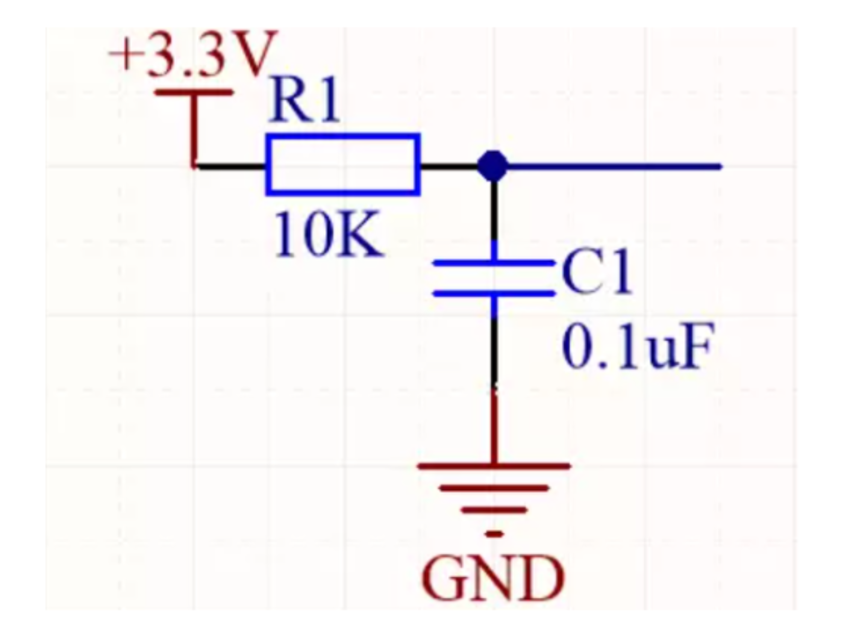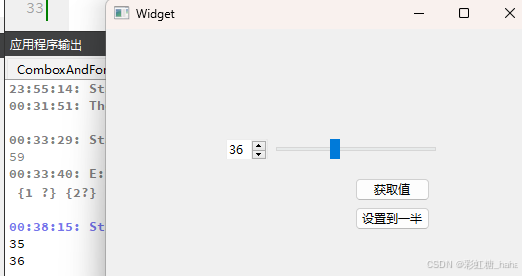数据包的作用是将一个个单独的数据打包起来,方便进行多字节的数据通信
数据包格式
HEX数据包

文本数据包

数据包接收
HEX数据包接收(固定包长)

文本数据包接收(可变包长)

串口收发HEX数据包
接线图

Serial模块
serial.c
#include "stm32f10x.h" // Device header
#include <stdio.h>
uint8_t Serial_TxPacket[4];
uint8_t Serial_RxPacket[4];
uint8_t Serial_RxFlag;
void Serial_Init(void){
RCC_APB2PeriphClockCmd(RCC_APB2Periph_GPIOA,ENABLE);
RCC_APB2PeriphClockCmd(RCC_APB2Periph_USART1,ENABLE);
GPIO_InitTypeDef GPIO_InitStructure;
GPIO_InitStructure.GPIO_Mode = GPIO_Mode_AF_PP;
GPIO_InitStructure.GPIO_Pin = GPIO_Pin_9;
GPIO_InitStructure.GPIO_Speed = GPIO_Speed_50MHz;
GPIO_Init(GPIOA,&GPIO_InitStructure);
GPIO_InitStructure.GPIO_Mode = GPIO_Mode_IPU;
GPIO_InitStructure.GPIO_Pin = GPIO_Pin_10;
GPIO_InitStructure.GPIO_Speed = GPIO_Speed_50MHz;
GPIO_Init(GPIOA,&GPIO_InitStructure);
USART_InitTypeDef USART_InitStructure;
USART_InitStructure.USART_BaudRate = 9600;
USART_InitStructure.USART_HardwareFlowControl = USART_HardwareFlowControl_None;
USART_InitStructure.USART_Mode = USART_Mode_Tx | USART_Mode_Rx;
USART_InitStructure.USART_Parity = USART_Parity_No;
USART_InitStructure.USART_StopBits = USART_StopBits_1;
USART_InitStructure.USART_WordLength = USART_WordLength_8b;
USART_Init(USART1, &USART_InitStructure);
USART_ITConfig(USART1, USART_IT_RXNE, ENABLE);
NVIC_PriorityGroupConfig(NVIC_PriorityGroup_2);
NVIC_InitTypeDef NVIC_InitStructure;
NVIC_InitStructure.NVIC_IRQChannel = USART1_IRQn;
NVIC_InitStructure.NVIC_IRQChannelCmd = ENABLE;
NVIC_InitStructure.NVIC_IRQChannelPreemptionPriority = 1;
NVIC_InitStructure.NVIC_IRQChannelSubPriority = 1;
NVIC_Init(&NVIC_InitStructure);
USART_Cmd(USART1, ENABLE);
}
void Serial_SendByte(uint8_t Byte){
USART_SendData(USART1,Byte);
while (USART_GetFlagStatus(USART1, USART_FLAG_TXE) == RESET);
}
void Serial_SendArray(uint8_t* Array, uint16_t Length){
uint16_t i;
for(i = 0; i < Length; i++){
Serial_SendByte(Array[i]);
}
}
void Serial_SendString(char* String){
uint8_t i;
for(i = 0; String[i]!= '\0'; i++){
Serial_SendByte(String[i]);
}
}
uint32_t Serial_Pow(int32_t X, uint32_t Y){
int32_t Result = 1;
while(Y--){
Result *= X;
}
return Result;
}
void Serial_SendNumber(uint32_t Number, uint8_t Length){
uint8_t i;
for(i = 0; i < Length; i++){
Serial_SendByte(Number / Serial_Pow(10, Length - i - 1) % 10 + '0');
}
}
void Serial_SendPacket(void){
Serial_SendByte(0xFF);
Serial_SendArray(Serial_TxPacket, 4);
Serial_SendByte(0xFE);
}
uint8_t Serial_GetRxFlag(void){
if(Serial_RxFlag == 1){
Serial_RxFlag = 0;
return 1;
}else{
return 0;
}
}
void USART1_IRQHandler(void){
static uint8_t RxState = 0;
static uint8_t pRxPacket = 0;
if(USART_GetITStatus(USART1, USART_IT_RXNE) == SET){
uint8_t RxData = USART_ReceiveData(USART1);
if(RxState == 0){
if(RxData == 0xFF){
RxState = 1;
pRxPacket = 0;
}
}else if(RxState == 1){
Serial_RxPacket[pRxPacket] = RxData;
pRxPacket++;
if(pRxPacket >= 4){
RxState = 2;
}
}else if(RxState == 2){
if(RxData == 0xFE){
RxState = 0;
Serial_RxFlag = 1;
}
}
USART_ClearITPendingBit(USART1, USART_IT_RXNE);
}
}
serial.h
#ifndef __SERIAL_H
#define __SERIAL_H
#include <stdio.h>
extern uint8_t Serial_TxPacket[];
extern uint8_t Serial_RxPacket[];
void Serial_Init(void);
void Serial_SendByte(uint8_t Byte);
void Serial_SendArray(uint8_t* Array, uint16_t Length);
void Serial_SendString(char* String);
uint32_t Serial_Pow(int32_t X, uint32_t Y);
void Serial_SendNumber(uint32_t Number, uint8_t Length);
void Serial_SendPacket(void);
uint8_t Serial_GetRxFlag(void);
#endif
main.c 源程序
#include "stm32f10x.h" // Device header
#include "Delay.h"
#include "OLED.h"
#include "Serial.h"
#include "Key.h"
uint8_t KeyNum;
int main(void){
OLED_Init();
Serial_Init();
Key_Init();
OLED_ShowString(1, 1, "TxPacket");
OLED_ShowString(3, 1, "TxPacket");
Serial_TxPacket[0] = 0x01;
Serial_TxPacket[1] = 0x02;
Serial_TxPacket[2] = 0x03;
Serial_TxPacket[3] = 0x04;
while(1){
KeyNum = Key_GetNum();
if(KeyNum == 1){
Serial_TxPacket[0]++;
Serial_TxPacket[1]++;
Serial_TxPacket[2]++;
Serial_TxPacket[3]++;
Serial_SendPacket();
OLED_ShowHexNum(2, 1, Serial_TxPacket[0], 2);
OLED_ShowHexNum(2, 4, Serial_TxPacket[1], 2);
OLED_ShowHexNum(2, 7, Serial_TxPacket[2], 2);
OLED_ShowHexNum(2, 10, Serial_TxPacket[3], 2);
}
if (Serial_GetRxFlag() == 1){
OLED_ShowHexNum(4, 1, Serial_RxPacket[0], 2);
OLED_ShowHexNum(4, 4, Serial_RxPacket[1], 2);
OLED_ShowHexNum(4, 7, Serial_RxPacket[2], 2);
OLED_ShowHexNum(4, 10, Serial_RxPacket[3], 2);
}
}
}
串口收发文本数据包
接线图

Serial模块
Serial.c
#include "stm32f10x.h" // Device header
#include <stdio.h>
char Serial_RxPacket[100];
uint8_t Serial_RxFlag;
void Serial_Init(void){
RCC_APB2PeriphClockCmd(RCC_APB2Periph_GPIOA,ENABLE);
RCC_APB2PeriphClockCmd(RCC_APB2Periph_USART1,ENABLE);
GPIO_InitTypeDef GPIO_InitStructure;
GPIO_InitStructure.GPIO_Mode = GPIO_Mode_AF_PP;
GPIO_InitStructure.GPIO_Pin = GPIO_Pin_9;
GPIO_InitStructure.GPIO_Speed = GPIO_Speed_50MHz;
GPIO_Init(GPIOA,&GPIO_InitStructure);
GPIO_InitStructure.GPIO_Mode = GPIO_Mode_IPU;
GPIO_InitStructure.GPIO_Pin = GPIO_Pin_10;
GPIO_InitStructure.GPIO_Speed = GPIO_Speed_50MHz;
GPIO_Init(GPIOA,&GPIO_InitStructure);
USART_InitTypeDef USART_InitStructure;
USART_InitStructure.USART_BaudRate = 9600;
USART_InitStructure.USART_HardwareFlowControl = USART_HardwareFlowControl_None;
USART_InitStructure.USART_Mode = USART_Mode_Tx | USART_Mode_Rx;
USART_InitStructure.USART_Parity = USART_Parity_No;
USART_InitStructure.USART_StopBits = USART_StopBits_1;
USART_InitStructure.USART_WordLength = USART_WordLength_8b;
USART_Init(USART1, &USART_InitStructure);
USART_ITConfig(USART1, USART_IT_RXNE, ENABLE);
NVIC_PriorityGroupConfig(NVIC_PriorityGroup_2);
NVIC_InitTypeDef NVIC_InitStructure;
NVIC_InitStructure.NVIC_IRQChannel = USART1_IRQn;
NVIC_InitStructure.NVIC_IRQChannelCmd = ENABLE;
NVIC_InitStructure.NVIC_IRQChannelPreemptionPriority = 1;
NVIC_InitStructure.NVIC_IRQChannelSubPriority = 1;
NVIC_Init(&NVIC_InitStructure);
USART_Cmd(USART1, ENABLE);
}
void Serial_SendByte(uint8_t Byte){
USART_SendData(USART1,Byte);
while (USART_GetFlagStatus(USART1, USART_FLAG_TXE) == RESET);
}
void Serial_SendArray(uint8_t* Array, uint16_t Length){
uint16_t i;
for(i = 0; i < Length; i++){
Serial_SendByte(Array[i]);
}
}
void Serial_SendString(char* String){
uint8_t i;
for(i = 0; String[i]!= '\0'; i++){
Serial_SendByte(String[i]);
}
}
uint32_t Serial_Pow(int32_t X, uint32_t Y){
int32_t Result = 1;
while(Y--){
Result *= X;
}
return Result;
}
void Serial_SendNumber(uint32_t Number, uint8_t Length){
uint8_t i;
for(i = 0; i < Length; i++){
Serial_SendByte(Number / Serial_Pow(10, Length - i - 1) % 10 + '0');
}
}
void USART1_IRQHandler(void){
static uint8_t RxState = 0;
static uint8_t pRxPacket = 0;
if(USART_GetITStatus(USART1, USART_IT_RXNE) == SET){
uint8_t RxData = USART_ReceiveData(USART1);
if(RxState == 0){
if(RxData == '@' && Serial_RxFlag == 0){
RxState = 1;
pRxPacket = 0;
}
}else if(RxState == 1){
if(RxData == '\r'){
RxState = 2;
}else{
Serial_RxPacket[pRxPacket] = RxData;
pRxPacket++;
}
}else if(RxState == 2){
if(RxData == '\n'){
RxState = 0;
Serial_RxPacket[pRxPacket] = '\0';
Serial_RxFlag = 1;
}
}
USART_ClearITPendingBit(USART1, USART_IT_RXNE);
}
}
Serial.h
#ifndef __SERIAL_H
#define __SERIAL_H
#include <stdio.h>
extern char Serial_RxPacket[];
extern uint8_t Serial_RxFlag;
void Serial_Init(void);
void Serial_SendByte(uint8_t Byte);
void Serial_SendArray(uint8_t* Array, uint16_t Length);
void Serial_SendString(char* String);
uint32_t Serial_Pow(int32_t X, uint32_t Y);
void Serial_SendNumber(uint32_t Number, uint8_t Length);
#endif
main.c 源程序
#include "stm32f10x.h" // Device header
#include "Delay.h"
#include "OLED.h"
#include "Serial.h"
#include "LED.h"
#include "string.h"
int main(void){
OLED_Init();
Serial_Init();
LED_Init();
OLED_ShowString(1, 1, "TxPacket");
OLED_ShowString(3, 1, "TxPacket");
while(1){
if(Serial_RxFlag == 1){
OLED_ShowString(4, 1, " ");
OLED_ShowString(4, 1, Serial_RxPacket);
if(strcmp(Serial_RxPacket,"LED_ON") == 0){
LED1_ON();
Serial_SendString("OLED_ON_OK\r\n");
OLED_ShowString(2, 1, " ");
OLED_ShowString(2, 1, "OLED_ON_OK");
}else if(strcmp(Serial_RxPacket,"LED_OFF") == 0){
LED1_OFF();
Serial_SendString("OLED_OFF_OK\r\n");
OLED_ShowString(2, 1, " ");
OLED_ShowString(2, 1, "OLED_OFF_OK");
}else{
Serial_SendString("ERROR_COMMAND\r\n");
OLED_ShowString(2, 1, " ");
OLED_ShowString(2, 1, "ERROR_COMMAND");
}
Serial_RxFlag = 0;
}
}
}
STM32 专栏文章均参考 《STM32入门教程-2023版 细致讲解 中文字幕》教程视频