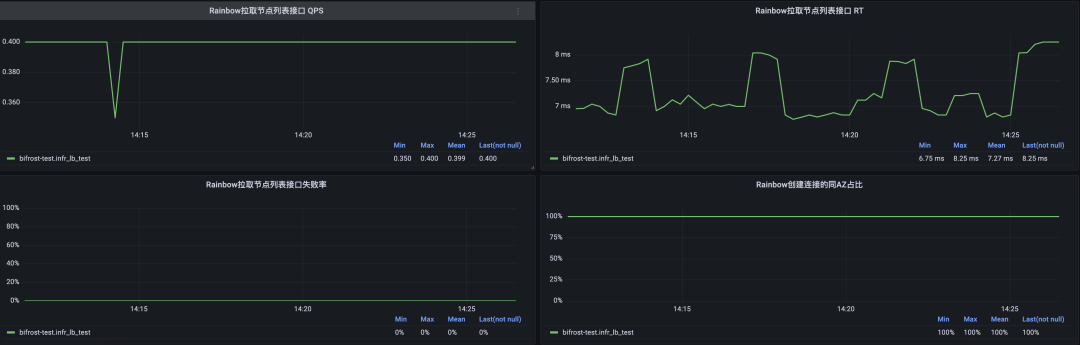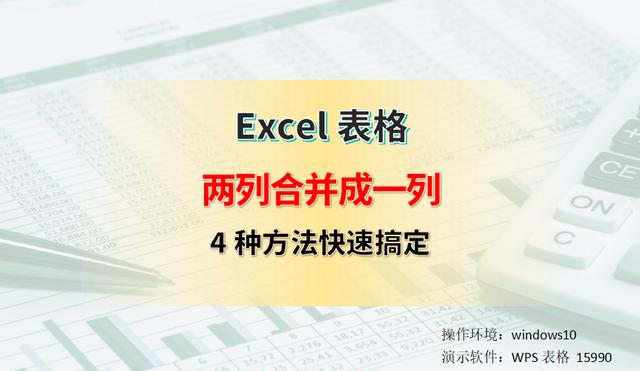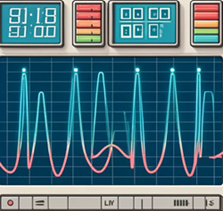案例地址:xupengboo-flowable-example
Flowable 构建后端服务(后端以及数据库搭建)
以 Spring Boot 项目为例:
- 引入
Flowable必要依赖。
<!-- flowable 依赖 -->
<dependency>
<groupId>org.flowable</groupId>
<artifactId>flowable-spring-boot-starter-process</artifactId>
<version>6.7.1</version>
</dependency>
<dependency>
<groupId>mysql</groupId>
<artifactId>mysql-connector-java</artifactId>
<version>8.0.29</version> <!-- 使用你当前环境的最新 MySQL 版本 -->
</dependency>
<dependency>
<groupId>org.springframework.boot</groupId>
<artifactId>spring-boot-configuration-processor</artifactId>
<optional>true</optional>
</dependency>
<dependency>
<groupId>org.projectlombok</groupId>
<artifactId>lombok</artifactId>
<optional>true</optional>
</dependency>
- 配置
application.properties相关配置文件。
server.port=8080
# 数据库连接:
spring.datasource.url=jdbc:mysql://center-server:3306/xupengboo-flowable-demo?useSSL=false&characterEncoding=UTF-8&serverTimezone=UTC
spring.datasource.username=root
spring.datasource.password=0818
spring.datasource.driver-class-name=com.mysql.cj.jdbc.Driver
# 这是 Spring Boot 中与 JPA(Java Persistence API)和 Hibernate 相关的配置项。ddl - auto属性用于控制 Hibernate 对数据库架构(schema)的操作方式。当设置为update时,在应用程序启动时,Hibernate 会自动检查数据库中的表结构与应用程序中定义的实体类(Entity Classes)是否匹配。如果数据库中不存在对应于实体类的表,Hibernate 将创建这些表。如果数据库中的表已经存在,但实体类发生了结构变化(例如添加了新的字段、改变了字段类型等),Hibernate 将尝试更新表结构以适应实体类的变化。需要注意的是,在生产环境中使用这种自动更新机制需谨慎,因为不恰当的实体类修改可能导致数据丢失或数据库架构混乱。
spring.jpa.hibernate.ddl-auto=update
# 此配置用于指定 Hibernate 在与数据库交互时所采用的方言(Dialect)。Hibernate 通过使用特定的数据库方言来生成适用于特定数据库的 SQL 语句。在这里,指定为org.hibernate.dialect.MySQL8Dialect,意味着 Hibernate 知道它是在与 MySQL 8 数据库进行交互。不同的数据库有不同的特性和 SQL 语法规则,Hibernate 使用正确的方言可以确保正确地执行诸如数据类型映射、查询语句生成、分页操作等数据库操作。例如,MySQL 8 可能有特定的日期时间类型、索引操作方式等,Hibernate 通过这种方言配置能够正确地处理这些特性。
spring.jpa.properties.hibernate.dialect=org.hibernate.dialect.MySQL8Dialect
# 在 Flowable 工作流引擎中,database - schema - update属性用于控制 Flowable 对其数据库架构的更新操作。当设置为true时,Flowable 会在启动时检查其所需的数据库表结构是否存在且与当前版本的 Flowable 兼容。如果数据库中缺少 Flowable 所需的表结构,Flowable 将自动创建这些表。如果 Flowable 的版本升级导致数据库架构需要更新(例如新增了某些表字段来支持新功能),Flowable 将尝试自动更新数据库架构。这种配置在开发和测试环境中较为方便,可以确保 Flowable 能够顺利运行在数据库上,但在生产环境中也需要谨慎评估,因为数据库架构的自动更新可能会对现有的数据和流程产生影响。
flowable.database-schema-update=true
# 这一配置用于指定 Flowable 所使用的数据库类型为 MySQL。Flowable 需要知道它所连接的数据库类型,以便正确地执行诸如数据库连接、SQL 语句生成、数据存储和检索等操作。通过指定mysql,Flowable 会使用针对 MySQL 数据库优化的操作方式,例如正确地处理 MySQL 的数据类型、索引机制、事务处理等特性,确保工作流引擎在 MySQL 数据库上的稳定运行。
flowable.database-type=mysql
- 构建
Flowable数据库DB相关表格(前提:要有一个数据库,以MySQL为例:)
可以直接通过内嵌的相关代码,直接创建出表格来:
//1、创建ProcessEngineConfiguration实例,该实例可以配置与调整流程引擎的设置
ProcessEngineConfiguration cfg = new StandaloneProcessEngineConfiguration()
//2、通常采用xml配置文件创建ProcessEngineConfiguration,这里直接采用代码的方式
//3、配置数据库相关参数
.setJdbcUrl("jdbc:mysql://center-server:3306/xupengboo-flowable-demo?useUnicode=true&characterEncoding=utf8&serverTimezone=GMT%2b8&nullCatalogMeansCurrent=true")
.setJdbcUsername("root")
.setJdbcPassword("1234")
.setJdbcDriver("com.mysql.jdbc.Driver")
.setDatabaseSchemaUpdate(ProcessEngineConfiguration.DB_SCHEMA_UPDATE_TRUE);
//4、初始化ProcessEngine流程引擎实例
ProcessEngine processEngine = cfg.buildProcessEngine();
Flowable Modeler 设计器
使用 Flowable Modeler 设计器 实现流程设计。
以 Spring Boot 项目为例:
- 引入
Flowable Modeler设计器 必要依赖。
<!-- flowable依赖(flwoable.version版本保持一致,都是 6.7.1 版本。) -->
<dependency>
<groupId>org.flowable</groupId>
<artifactId>flowable-spring-boot-starter</artifactId>
<version>${flowable.version}</version>
</dependency>
<!-- idm依赖提供身份认证 -->
<dependency>
<groupId>org.flowable</groupId>
<artifactId>flowable-spring-boot-starter-ui-idm</artifactId>
<version>${flowable.version}</version>
</dependency>
<!-- modeler绘制流程图 -->
<dependency>
<groupId>org.flowable</groupId>
<artifactId>flowable-spring-boot-starter-ui-modeler</artifactId>
<version>${flowable.version}</version>
</dependency>
<dependency>
<groupId>mysql</groupId>
<artifactId>mysql-connector-java</artifactId>
<version>8.0.29</version> <!-- 使用你当前环境的最新 MySQL 版本 -->
</dependency>
<dependency>
<groupId>org.springframework.boot</groupId>
<artifactId>spring-boot-starter-data-jpa</artifactId>
</dependency>
- 配置
application.properties||application.yaml相关文件。
# 数据库配置
spring.datasource.url=jdbc:mysql://center-server:3306/xupengboo-flowable-demo?useUnicode=true&characterEncoding=UTF-8&serverTimezone=UTC
spring.datasource.username=root
spring.datasource.password=0818
spring.datasource.driver-class-name=com.mysql.cj.jdbc.Driver
server:
port: 8888
flowable:
idm:
app:
admin:
# 登录的用户名
user-id: admin
# 登录的密码
password: admin
# 用户的名字
first-name: xu
last-name: pengboo
jpa:
properties:
hibernate:
hbm2ddl:
auto: update
dialect: org.hibernate.dialect.MySQL5InnoDBDialect
open-in-view: true
- 访问:
http://localhost:8888/即可。