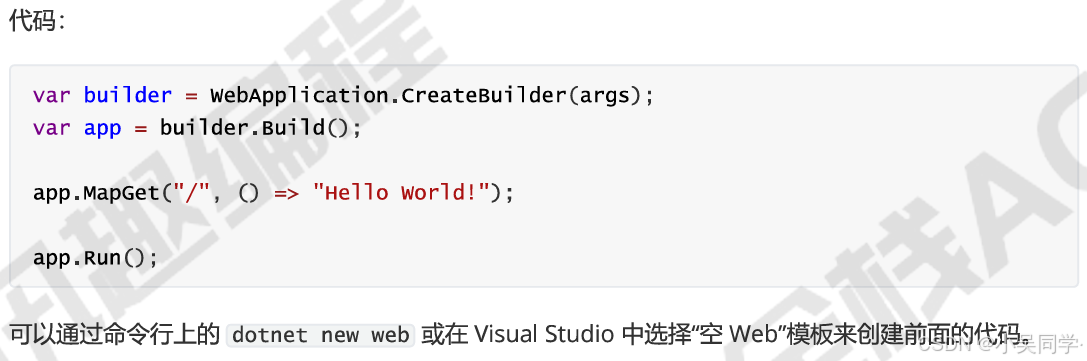Java企业级开发技术-MyBatis入门程序-上机实验
1 实验目的
- 掌握Mybatis环境配置
- 熟悉Mybatis基本开发流程
- 能够开发简单的入门程序
2 实验内容
创建1个学生(student)表,包括学号(num),姓名(name),年龄(age),通过Mybatis框架实现如下数据库访问功能:
- 根据num查询某学生信息并输出;
- 找出所有年龄大于指定参数的学生记录并输出。
3 实验分析、代码及运行结果
- Student.java
package cn.lzjtu.pojo;
public class Student {
private int num; //学生学号
private String name; //学生姓名
private int age; //学生年龄
public String getName() {
return name;
}
public void setName(String name) {
this.name = name;
}
public int getNum() {
return num;
}
public void setNum(int num) {
this.num = num;
}
public int getAge() {
return age;
}
public void setAge(int age) {
this.age = age;
}
}
- StudentMapper.xml
<?xml version="1.0" encoding="UTF-8"?>
<!DOCTYPE mapper
PUBLIC "-//mybatis.org//DTD mapper 3.0//EN"
"http://mybatis.org/dtd/mybatis-3-mapper.dtd">
<mapper namespace="cn.lzjtu.pojo.Student">
<select id="findByNum" parameterType="int"
resultType="cn.lzjtu.pojo.Student">
select * from student where num = #{num}
</select>
<select id="findAll" resultType="cn.lzjtu.pojo.Student">
select * from student
</select>
<select id="findByAge" parameterType="int"
resultType="cn.lzjtu.pojo.Student">
select * from student where age > #{age}
</select>
</mapper>
- StudentTest.java
package Test;
import cn.lzjtu.pojo.Student;
import org.apache.ibatis.io.Resources;
import org.apache.ibatis.session.SqlSession;
import org.apache.ibatis.session.SqlSessionFactory;
import org.apache.ibatis.session.SqlSessionFactoryBuilder;
import org.junit.Test;
import java.io.IOException;
import java.io.Reader;
import java.util.List;
public class StudentTest {
@Test
public void studentFindByNumTest()
{
//读取文件名
String resources = "mybatis-config.xml";
//创建流
Reader reader = null;
try {
//读取mybatis-config.xml文件内容到reader对象中
reader = Resources.getResourceAsReader(resources);
} catch (IOException e) {
e.printStackTrace();
}
//初始化mybatis数据库,创建SqlSessionFactory类的实例
SqlSessionFactory sqlMapper = new SqlSessionFactoryBuilder().build(reader);
//创建SqlSession实例
SqlSession session = sqlMapper.openSession();
//传入参数查询,返回结果
Student student = session.selectOne("findByNum", 3);
//输出结果
System.out.println("学号为3的学生信息如下:");
System.out.println("姓名:"+student.getName()+",年龄:"+student.getAge());
System.out.println();
//关闭session
session.close();
}
@Test
public void studentFindByAgeTest()
{
//读取文件名
String resources = "mybatis-config.xml";
//创建流
Reader reader = null;
try {
//读取mybatis-config.xml文件内容到reader对象中
reader = Resources.getResourceAsReader(resources);
} catch (IOException e) {
e.printStackTrace();
}
//初始化mybatis数据库,创建SqlSessionFactory类的实例
SqlSessionFactory sqlMapper = new SqlSessionFactoryBuilder().build(reader);
//创建SqlSession实例
SqlSession session = sqlMapper.openSession();
//传入参数查询,返回结果
List<Student> students = session.selectList("findByAge", 20);
//输出结果
System.out.println("年龄大于20岁的学生有:");
for (Student student : students){
System.out.println(student.getName());
}
//关闭session
session.close();
}
}

总结:
Student类,位于包cn.lzjtu.pojo,包含三个属性:num(学生学号)、name(学生姓名)和age(学生年龄),并提供了相应的getter和setter方法。
映射代码定义了一个MyBatis映射文件,位于命名空间cn.lzjtu.pojo.Student,包含了三个SQL查询映射:findByNum用于根据学号查询单个学生信息,findAll用于查询所有学生信息,findByAge用于根据年龄查询符合条件的学生信息。
测试代码位于Test包下,通过MyBatis框架从mybatis-config.xml配置文件中读取数据库信息,并提供了两个测试方法:studentFindByNumTest用于根据学号查询学生信息,studentFindByAgeTest用于根据年龄查询学生信息列表,查询结果会被打印出来。
本文作者:鸿·蒙
文档工具:Typora
版权声明:本博客所有文章除特别声明外,均采用 CC BY-NC-SA 4.0 许可协议。转载请注明来自 鸿·蒙 !