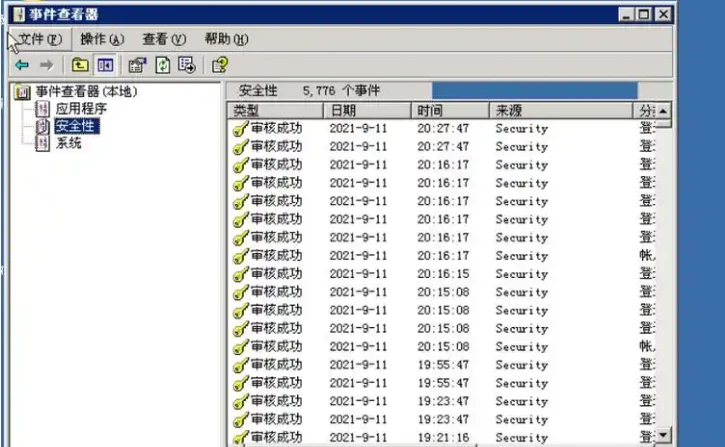👉博主介绍: 博主从事应用安全和大数据领域,有8年研发经验,5年面试官经验,Java技术专家,WEB架构师,阿里云专家博主,华为云云享专家,51CTO 专家博主
⛪️ 个人社区:个人社区
💞 个人主页:个人主页
🙉 专栏地址: ✅ Java 中级
🙉八股文专题:剑指大厂,手撕 Java 八股文

文章目录
- 1. 什么是 Standard 分词器?
- 2. 什么是 Simple 分词器?
- 3. 什么是 WhiteSpace 分词器?
- 4. 什么是 Keyword 分词器?
1. 什么是 Standard 分词器?
Standard 分词器(Standard Tokenizer)是 Elasticsearch 和 Lucene 中最常用的分词器之一。它主要用于处理自然语言文本,能够识别单词、数字、电子邮件地址、URL 等,并将它们分割成单独的词元(tokens)。Standard 分词器遵循 Unicode 文本分段算法(Unicode Text Segmentation Algorithm),能够处理多种语言的文本。
特点:
- 识别单词:能够识别常见的单词边界。
- 处理标点符号:会忽略大多数标点符号,但保留电子邮件地址和 URL。
- 处理数字:能够识别并保留数字。
- 处理特殊字符:能够处理一些特殊字符,如连字符和撇号。
示例:
POST _analyze
{
"analyzer": "standard",
"text": "Elasticsearch is a powerful search engine. Visit https://www.elastic.co for more information."
}
输出:
{
"tokens": [
{ "token": "elasticsearch", "start_offset": 0, "end_offset": 11, "type": "<ALPHANUM>", "position": 0 },
{ "token": "is", "start_offset": 12, "end_offset": 14, "type": "<ALPHANUM>", "position": 1 },
{ "token": "a", "start_offset": 15, "end_offset": 16, "type": "<ALPHANUM>", "position": 2 },
{ "token": "powerful", "start_offset": 17, "end_offset": 25, "type": "<ALPHANUM>", "position": 3 },
{ "token": "search", "start_offset": 26, "end_offset": 32, "type": "<ALPHANUM>", "position": 4 },
{ "token": "engine", "start_offset": 33, "end_offset": 39, "type": "<ALPHANUM>", "position": 5 },
{ "token": "visit", "start_offset": 41, "end_offset": 46, "type": "<ALPHANUM>", "position": 6 },
{ "token": "https", "start_offset": 47, "end_offset": 52, "type": "<ALPHANUM>", "position": 7 },
{ "token": "www.elastic.co", "start_offset": 53, "end_offset": 68, "type": "<ALPHANUM>", "position": 8 },
{ "token": "for", "start_offset": 70, "end_offset": 73, "type": "<ALPHANUM>", "position": 9 },
{ "token": "more", "start_offset": 74, "end_offset": 78, "type": "<ALPHANUM>", "position": 10 },
{ "token": "information", "start_offset": 79, "end_offset": 90, "type": "<ALPHANUM>", "position": 11 }
]
}
2. 什么是 Simple 分词器?
Simple 分词器(Simple Tokenizer)是一个简单的分词器,它将文本按非字母字符(如空格、标点符号等)分割成词元。它只保留字母字符,并将所有字母转换为小写。
特点:
- 简单分割:只按非字母字符分割。
- 小写转换:将所有字母转换为小写。
- 不处理数字:数字被视为非字母字符,会被分割掉。
示例:
POST _analyze
{
"tokenizer": "simple_pattern",
"text": "Elasticsearch is a powerful search engine. Visit www.elastic.co for more information."
}
输出:
{
"tokens": [
{ "token": "elasticsearch", "start_offset": 0, "end_offset": 11, "type": "word", "position": 0 },
{ "token": "is", "start_offset": 12, "end_offset": 14, "type": "word", "position": 1 },
{ "token": "a", "start_offset": 15, "end_offset": 16, "type": "word", "position": 2 },
{ "token": "powerful", "start_offset": 17, "end_offset": 25, "type": "word", "position": 3 },
{ "token": "search", "start_offset": 26, "end_offset": 32, "type": "word", "position": 4 },
{ "token": "engine", "start_offset": 33, "end_offset": 39, "type": "word", "position": 5 },
{ "token": "visit", "start_offset": 41, "end_offset": 46, "type": "word", "position": 6 },
{ "token": "wwwelasticco", "start_offset": 50, "end_offset": 62, "type": "word", "position": 7 },
{ "token": "for", "start_offset": 64, "end_offset": 67, "type": "word", "position": 8 },
{ "token": "more", "start_offset": 68, "end_offset": 72, "type": "word", "position": 9 },
{ "token": "information", "start_offset": 73, "end_offset": 84, "type": "word", "position": 10 }
]
}
3. 什么是 WhiteSpace 分词器?
WhiteSpace 分词器(Whitespace Tokenizer)是最简单的分词器之一,它仅按空格分割文本,不处理其他标点符号或特殊字符。
特点:
- 按空格分割:只按空格分割文本。
- 保留所有字符:不忽略任何字符,包括标点符号和数字。
示例:
POST _analyze
{
"tokenizer": "whitespace",
"text": "Elasticsearch is a powerful search engine. Visit www.elastic.co for more information."
}
输出:
{
"tokens": [
{ "token": "Elasticsearch", "start_offset": 0, "end_offset": 11, "type": "word", "position": 0 },
{ "token": "is", "start_offset": 12, "end_offset": 14, "type": "word", "position": 1 },
{ "token": "a", "start_offset": 15, "end_offset": 16, "type": "word", "position": 2 },
{ "token": "powerful", "start_offset": 17, "end_offset": 25, "type": "word", "position": 3 },
{ "token": "search", "start_offset": 26, "end_offset": 32, "type": "word", "position": 4 },
{ "token": "engine.", "start_offset": 33, "end_offset": 40, "type": "word", "position": 5 },
{ "token": "Visit", "start_offset": 41, "end_offset": 46, "type": "word", "position": 6 },
{ "token": "www.elastic.co", "start_offset": 47, "end_offset": 62, "type": "word", "position": 7 },
{ "token": "for", "start_offset": 63, "end_offset": 66, "type": "word", "position": 8 },
{ "token": "more", "start_offset": 67, "end_offset": 71, "type": "word", "position": 9 },
{ "token": "information.", "start_offset": 72, "end_offset": 85, "type": "word", "position": 10 }
]
}
4. 什么是 Keyword 分词器?
Keyword 分词器(Keyword Tokenizer)是一个不分词的分词器,它将整个输入文本作为一个单一的词元处理。这意味着输入文本不会被分割成多个词元。
特点:
- 不分词:将整个输入文本作为一个词元处理。
- 保留原样:不进行任何转换或修改。
示例:
POST _analyze
{
"tokenizer": "keyword",
"text": "Elasticsearch is a powerful search engine. Visit www.elastic.co for more information."
}
输出:
{
"tokens": [
{ "token": "Elasticsearch is a powerful search engine. Visit www.elastic.co for more information.", "start_offset": 0, "end_offset": 85, "type": "word", "position": 0 }
]
}
- Standard 分词器:适用于自然语言文本,能够识别单词、数字、电子邮件地址和 URL。
- Simple 分词器:简单地按非字母字符分割文本,并将所有字母转换为小写。
- WhiteSpace 分词器:仅按空格分割文本,保留所有字符。
- Keyword 分词器:将整个输入文本作为一个单一的词元处理,不分词。
这些分词器各有特点,适用于不同的场景。选择合适的分词器可以提高搜索和索引的效率和准确性。
精彩专栏推荐订阅:在下方专栏👇🏻
✅ 2023年华为OD机试真题(A卷&B卷)+ 面试指导
✅ 精选100套 Java 项目案例
✅ 面试需要避开的坑(活动)
✅ 你找不到的核心代码
✅ 带你手撕 Spring
✅ Java 初阶
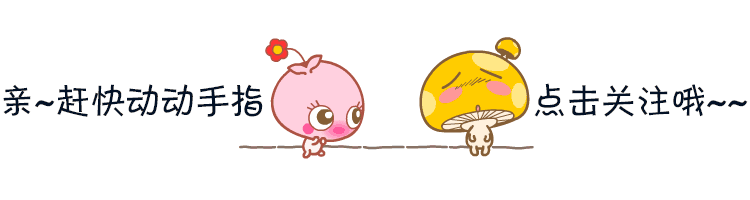






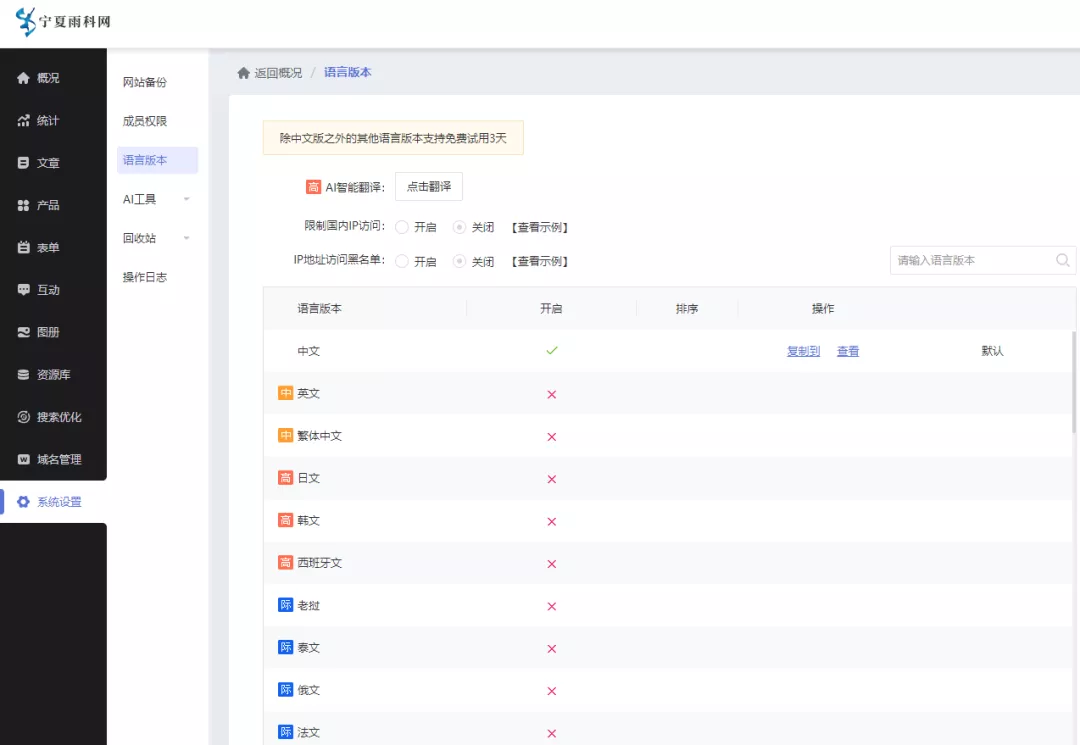








![ubuntu[无桌面]——使用FileZilla连接本地和虚拟机实现文件共享](https://i-blog.csdnimg.cn/direct/e0188098570d4b91912208337c9e35cf.png)