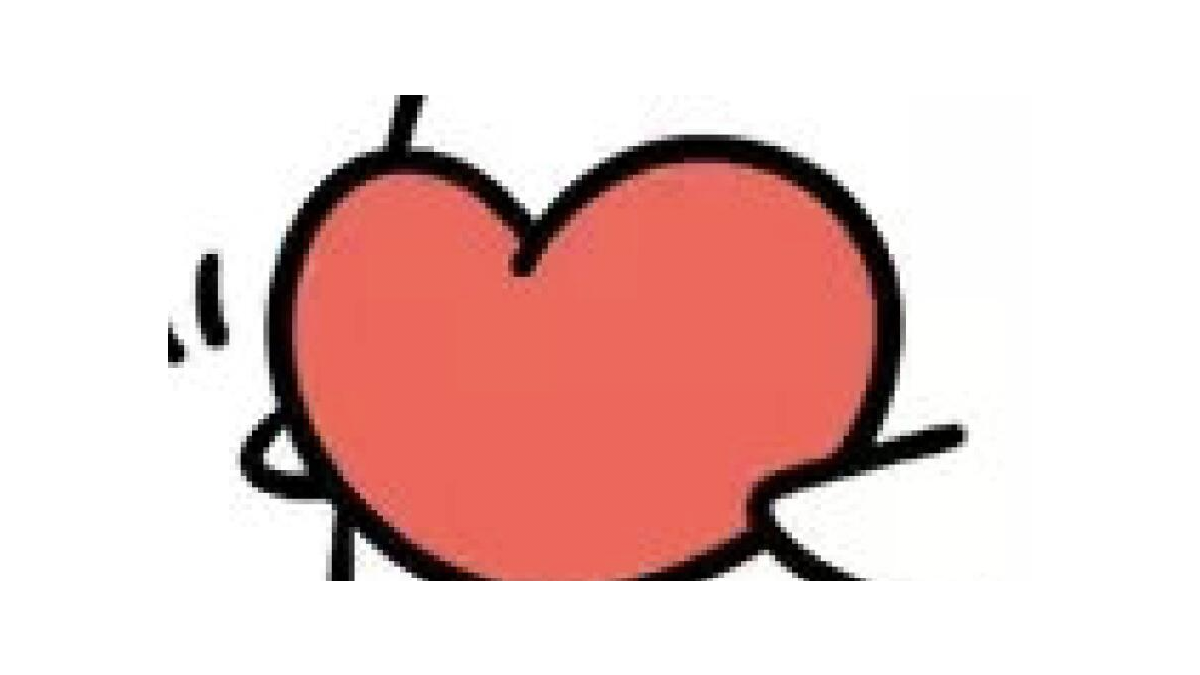最近准备花一周的时间准备CKS考试,在准备考试中发现有一个题目关于AppArmor Pod操作权限的问题。
专栏其他文章:
- [CKS] Create/Read/Mount a Secret in K8S-CSDN博客
- [CKS] Audit Log Policy-CSDN博客
-[CKS] 利用falco进行容器日志捕捉和安全监控-CSDN博客- [CKS] K8S NetworkPolicy Set Up-CSDN博客
- [CKS] K8S AppArmor Set Up-CSDN博客
- [CKS] 利用Trivy对image进行扫描-CSDN博客
- [CKS] kube-batch修复不安全项-CSDN博客
- [CKS] K8S ServiceAccount Set Up-CSDN博客
- [CKS] K8S Admission Set Up-CSDN博客
- [CKS] K8S Dockerfile和yaml文件安全检测-CSDN博客
- CKS真题
- CKA真题
What‘s the AppArmor
AppArmor是一种Linux安全模块,用于限制和控制进程的访问权限。它基于访问控制列表(ACLs)、文件系统路径和文件的安全上下文等信息,允许系统管理员定义每个进程可以访问的资源和执行的操作。AppArmor的目标是增加系统的安全性,并减少被攻击者利用的风险。它可以防止恶意代码的行为,限制不必要的系统调用,以及保护系统和关键数据免受未经授权的访问。
Question 1
On the worker node, there is an AppArmor profile file located at /home/cloud_user/k8s-deny-write.
Enforce the profile so that it can be applied to containers.
意思是将/home/cloud_user/k8s-deny-write这个apparmor配置文件配置在k8s中
Practice
https://kubernetes.io/docs/tutorials/security/apparmor/ 在这个document中有一个详细的怎么使用apparmor,通过这个教程我们知道如何应用这个配置
sudo apparmor_parser k8s-deny-write
Question 2
On the CLI server, there is a Pod manifest at /home/cloud_user/chewbacca.yml.
- Edit the manifest so that the AppArmor profile will be applied to the Pod’s container.
- Create the Pod.
意思是编辑配置文件,使他能够完成/home/cloud_user/chewbacca.yml这个pod的创建
Practice
在Question 1中提供的文档中:https://kubernetes.io/docs/tutorials/security/apparmor/ ,我们知道如何在pod中加在这个配置,我们修改/home/cloud_user/chewbacca.yml文件如下:

验证
使用kubectl logs chewbacca -n kashyyyk查看日志出现如下则表示成功
sh: can't create password.txt: Permission denied