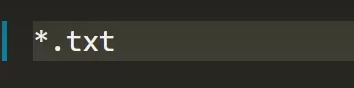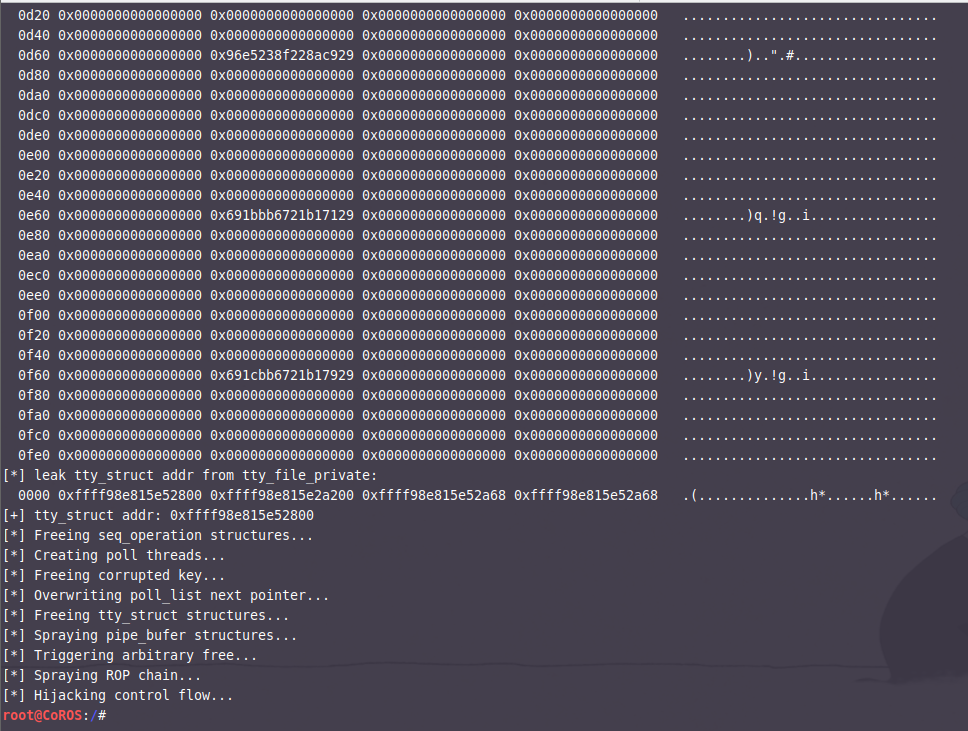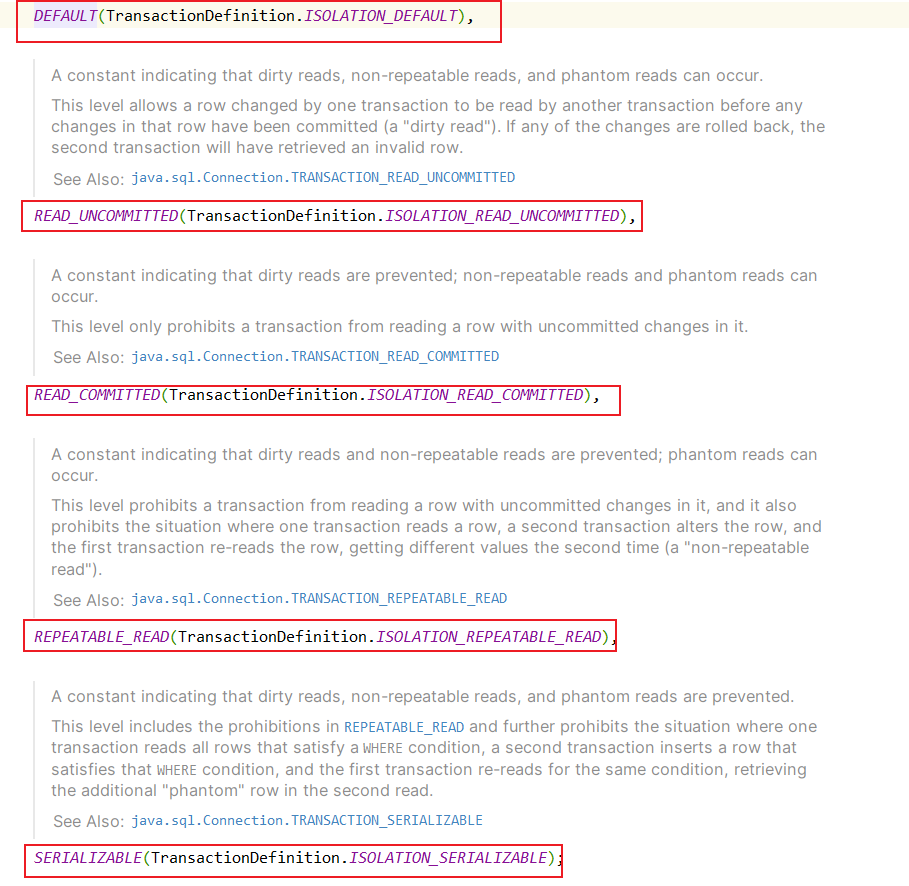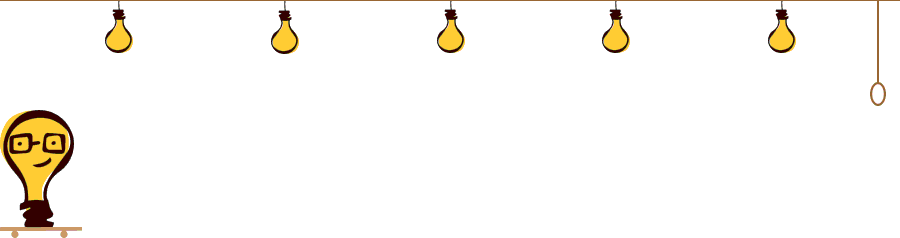复制内容到剪切板
最近预报一个需求需要点击按钮复制当前到行的内容到剪切板,
所以写了这个工具
export function copyText(text: string, prompt: string | null = '已成功复制到剪切板!') {
if (navigator.clipboard) {
return navigator.clipboard
.writeText(text)
.then(() => {
prompt && console.log(prompt)
})
.catch((error) => {
console.error('复制失败!' + error.message);
return error;
});
}
if (Reflect.has(document, 'execCommand')) {
return new Promise((resolve, reject) => {
try {
const textArea = document.createElement('textarea');
textArea.value = text;
// 在手机 Safari 浏览器中,点击复制按钮,整个页面会跳动一下
textArea.style.width = '0';
textArea.style.position = 'fixed';
textArea.style.left = '-999px';
textArea.style.top = '10px';
textArea.setAttribute('readonly', 'readonly');
document.body.appendChild(textArea);
textArea.select();
document.execCommand('copy');
document.body.removeChild(textArea);
prompt && console.log(prompt)
resolve();
} catch (error) {
console.error('复制失败!' + error.message);
reject(error);
}
});
}
return Promise.reject(`"navigator.clipboard" 或 "document.execCommand" 中存在API错误, 拷贝失败!`);
}