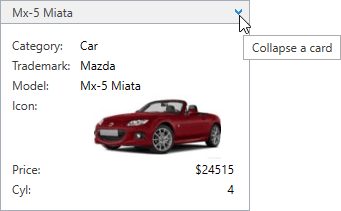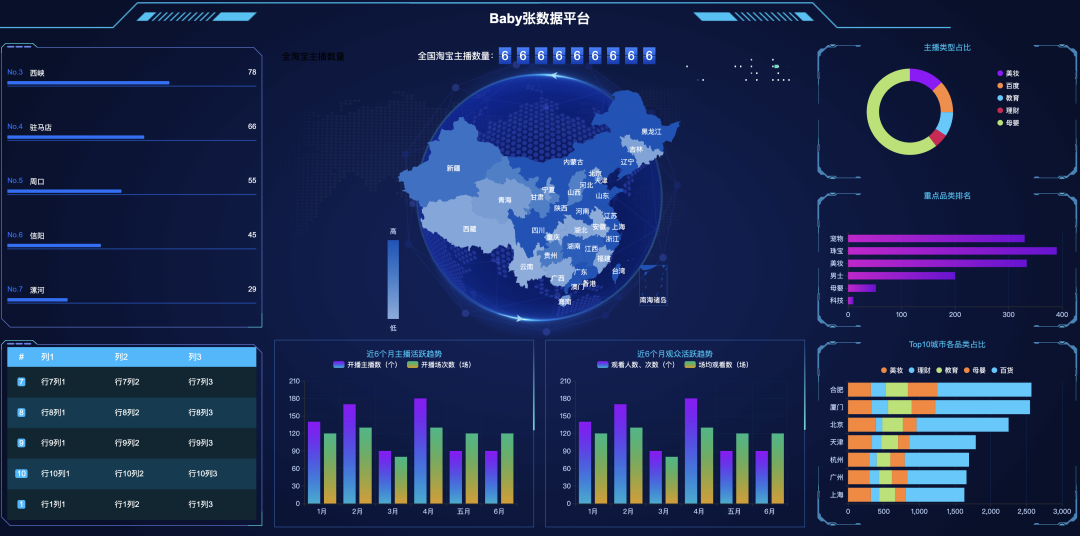unity游戏开发之–人物打怪爆材料–拾进背包的实现思路
游戏实现:unity c#
1、敌人(怪物)的生命值和伤害系统
using UnityEngine;
using System.Collections.Generic;
public class Enemy : MonoBehaviour
{
[Header("基础属性")]
public float maxHealth = 100f;
public float currentHealth;
[Header("掉落物品配置")]
public List<DropItem> possibleDrops; // 可能掉落的物品列表
public float dropRadius = 1f; // 掉落物品散布半径
private bool isDead = false;
[System.Serializable]
public class DropItem
{
public GameObject itemPrefab; // 物品预制体
public float dropRate; // 掉落概率(0-1)
public int minQuantity = 1; // 最小掉落数量
public int maxQuantity = 1; // 最大掉落数量
}
void Start()
{
currentHealth = maxHealth;
}
// 受到伤害的方法
public void TakeDamage(float damage)
{
if (isDead) return;
currentHealth -= damage;
// 播放受伤动画或特效
PlayHitEffect();
// 检查是否死亡
if (currentHealth <= 0)
{
Die();
}
}
private void PlayHitEffect()
{
// 这里可以实现受伤特效,比如闪红、粒子效果等
// 示例:改变材质颜色
StartCoroutine(FlashRed());
}
private System.Collections.IEnumerator FlashRed()
{
SpriteRenderer sprite = GetComponent<SpriteRenderer>();
if (sprite != null)
{
Color originalColor = sprite.color;
sprite.color = Color.red;
yield return new WaitForSeconds(0.1f);
sprite.color = originalColor;
}
}
private void Die()
{
isDead = true;
// 生成掉落物品
DropLoot();
// 播放死亡动画
StartCoroutine(PlayDeathAnimation());
}
private void DropLoot()
{
foreach (DropItem item in possibleDrops)
{
// 根据掉落概率决定是否掉落
if (Random.value <= item.dropRate)
{
// 确定掉落数量
int quantity = Random.Range(item.minQuantity, item.maxQuantity + 1);
for (int i = 0; i < quantity; i++)
{
// 在随机位置生成物品
Vector2 randomOffset = Random.insideUnitCircle * dropRadius;
Vector3 dropPosition = transform.position + new Vector3(randomOffset.x, randomOffset.y, 0);
GameObject droppedItem = Instantiate(item.itemPrefab, dropPosition, Quaternion.identity);
// 添加一些物理效果使物品散开
if (droppedItem.TryGetComponent<Rigidbody2D>(out Rigidbody2D rb))
{
float force = 3f;
Vector2 randomDirection = Random.insideUnitCircle.normalized;
rb.AddForce(randomDirection * force, ForceMode2D.Impulse);
}
}
}
}
}
private System.Collections.IEnumerator PlayDeathAnimation()
{
// 这里可以播放死亡动画
// 示例:简单的缩小消失效果
float duration = 1f;
float elapsed = 0f;
Vector3 originalScale = transform.localScale;
while (elapsed < duration)
{
elapsed += Time.deltaTime;
float t = elapsed / duration;
transform.localScale = Vector3.Lerp(originalScale, Vector3.zero, t);
yield return null;
}
// 销毁游戏对象
Destroy(gameObject);
}
}
2、掉落物品的基类
using UnityEngine;
public class DroppedItem : MonoBehaviour
{
[Header("物品基础属性")]
public string itemName;
public string itemDescription;
public Sprite itemIcon;
public ItemType itemType;
[Header("物品行为设置")]
public float attractDistance = 3f; // 开始吸引的距离
public float attractSpeed = 5f; // 吸引速度
public float bobSpeed = 2f; // 上下浮动速度
public float bobHeight = 0.2f; // 浮动高度
private Transform player;
private Vector3 startPosition;
private float bobTime;
private bool isAttracting = false;
public enum ItemType
{
Material, // 材料
Equipment, // 装备
Consumable // 消耗品
}
void Start()
{
// 查找玩家
player = GameObject.FindGameObjectWithTag("Player").transform;
startPosition = transform.position;
// 添加掉落时的物理效果
AddInitialForce();
}
void Update()
{
if (player == null) return;
float distanceToPlayer = Vector2.Distance(transform.position, player.position);
// 当玩家靠近时,物品会被吸引
if (distanceToPlayer < attractDistance)
{
isAttracting = true;
Vector3 direction = (player.position - transform.position).normalized;
transform.position += direction * attractSpeed * Time.deltaTime;
// 如果非常接近玩家,触发拾取
if (distanceToPlayer < 0.5f)
{
OnPickup();
}
}
else if (!isAttracting)
{
// 上下浮动动画
bobTime += Time.deltaTime;
float bobOffset = Mathf.Sin(bobTime * bobSpeed) * bobHeight;
transform.position = startPosition + new Vector3(0f, bobOffset, 0f);
}
}
private void AddInitialForce()
{
if (TryGetComponent<Rigidbody2D>(out Rigidbody2D rb))
{
// 添加随机的初始力
float forceMagnitude = Random.Range(2f, 4f);
Vector2 forceDirection = new Vector2(
Random.Range(-1f, 1f),
Random.Range(0.5f, 1f)
).normalized;
rb.AddForce(forceDirection * forceMagnitude, ForceMode2D.Impulse);
}
}
private void OnPickup()
{
// 将物品添加到玩家背包
if (player.TryGetComponent<Inventory>(out Inventory inventory))
{
inventory.AddItem(new ItemData
{
itemName = itemName,
itemDescription = itemDescription,
itemIcon = itemIcon,
itemType = itemType
});
}
// 播放拾取效果
PlayPickupEffect();
// 销毁掉落物品对象
Destroy(gameObject);
}
private void PlayPickupEffect()
{
// 这里可以添加拾取特效,如粒子效果、声音等
// 示例:创建一个简单的闪光效果
GameObject effect = new GameObject("PickupEffect");
effect.transform.position = transform.position;
// 添加粒子系统(这里只是示例,实际使用时应该使用预制体)
ParticleSystem particles = effect.AddComponent<ParticleSystem>();
var main = particles.main;
main.startLifetime = 0.5f;
main.startSize = 0.5f;
// 自动销毁特效对象
Destroy(effect, 1f);
}
}
// 用于传递物品数据的结构
[System.Serializable]
public struct ItemData
{
public string itemName;
public string itemDescription;
public Sprite itemIcon;
public DroppedItem.ItemType itemType;
}
3、物品管理系统(背包系统)
using UnityEngine;
using System.Collections.Generic;
using UnityEngine.Events;
public class Inventory : MonoBehaviour
{
[System.Serializable]
public class InventoryItem
{
public ItemData itemData;
public int quantity;
}
[Header("背包设置")]
public int maxInventorySlots = 20;
[Header("事件")]
public UnityEvent<InventoryItem> onItemAdded;
public UnityEvent<InventoryItem> onItemRemoved;
public UnityEvent onInventoryChanged;
private List<InventoryItem> items = new List<InventoryItem>();
// 添加物品到背包
public bool AddItem(ItemData newItem)
{
// 检查是否已有该物品
InventoryItem existingItem = items.Find(item => item.itemData.itemName == newItem.itemName);
if (existingItem != null)
{
// 增加已有物品数量
existingItem.quantity++;
onItemAdded?.Invoke(existingItem);
onInventoryChanged?.Invoke();
return true;
}
else if (items.Count < maxInventorySlots)
{
// 添加新物品
InventoryItem inventoryItem = new InventoryItem
{
itemData = newItem,
quantity = 1
};
items.Add(inventoryItem);
onItemAdded?.Invoke(inventoryItem);
onInventoryChanged?.Invoke();
return true;
}
// 背包已满
Debug.Log("背包已满!");
return false;
}
// 从背包移除物品
public bool RemoveItem(string itemName, int quantity = 1)
{
InventoryItem item = items.Find(i => i.itemData.itemName == itemName);
if (item != null)
{
item.quantity -= quantity;
if (item.quantity <= 0)
{
items.Remove(item);
}
onItemRemoved?.Invoke(item);
onInventoryChanged?.Invoke();
return true;
}
return false;
}
// 检查是否拥有足够数量的物品
public bool HasItem(string itemName, int quantity = 1)
{
InventoryItem item = items.Find(i => i.itemData.itemName == itemName);
return item != null && item.quantity >= quantity;
}
// 获取物品数量
public int GetItemCount(string itemName)
{
InventoryItem item = items.Find(i => i.itemData.itemName == itemName);
return item?.quantity ?? 0;
}
// 获取所有物品
public List<InventoryItem> GetAllItems()
{
return new List<InventoryItem>(items);
}
}
实现这个系统的关键点和注意事项:
- 物品掉落机制的设计要点:
- 使用可配置的掉落表(掉落概率、数量范围)
- 添加物理效果使掉落更自然
- 实现掉落动画和特效
- 考虑物品堆叠和分布
- 拾取系统的设计要点:
- 定义拾取范围和自动吸附
- 实现拾取动画和反馈
- 处理背包容量限制
- 添加拾取音效和特效
- 背包系统的设计要点:
- 物品数据结构设计
- 支持物品堆叠
- 实现增删查改功能
- 添加UI界面显示
- 考虑不同类型物品的处理
- 优化建议:
- 使用对象池管理频繁生成销毁的物品
- 添加物品过滤系统
- 实现自动拾取功能
- 添加物品品质系统
- 实现物品分类管理
使用方法:
- 在Unity中创建敌人预制体,添加Enemy脚本
- 配置可能掉落的物品列表和概率
- 创建物品预制体,添加DroppedItem脚本
- 在玩家对象上添加Inventory脚本
- 创建UI界面显示背包内容
您是否需要了解某个具体部分的更详细实现?比如:
- 物品数据的配置系统
- UI界面的实现
- 物品品质系统
- 掉落特效的实现