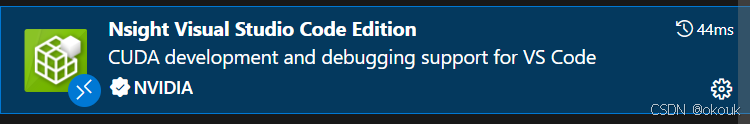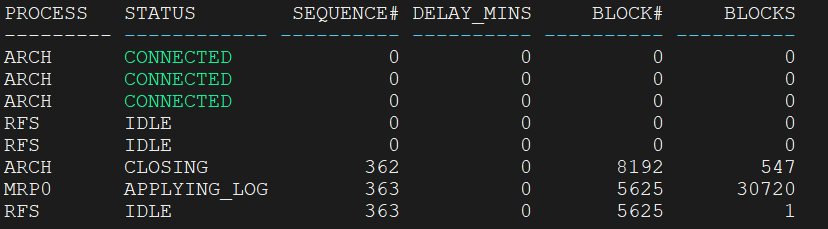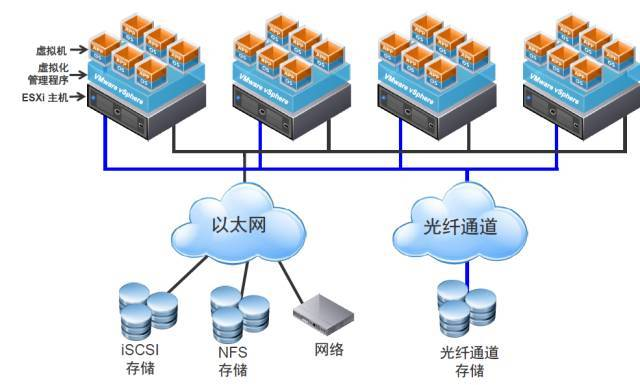TypeScript延迟执行工具类
在前端开发中,我们经常需要处理一些延迟执行、防抖和节流的场景。今天介绍一个实用的Delay工具类,它提供了这些常用的延迟执行功能。
文章目录
- TypeScript延迟执行工具类
- 0、完整代码
- 1. 基础延迟执行
- sleep方法
- execute方法
- 2. 防抖(Debounce)
- 实现原理
- 使用示例
- 3. 节流(Throttle)
- 实现原理
- 使用示例
- 防抖和节流的区别
- 总结
0、完整代码
/**
* 延迟执行工具类
*/
export class Delay {
/**
* 延迟指定时间
* @param ms 延迟的毫秒数
* @returns Promise对象
*/
static sleep(ms: number): Promise<void> {
return new Promise(resolve => setTimeout(resolve, ms));
}
/**
* 延迟执行函数
* @param fn 要执行的函数
* @param ms 延迟的毫秒数
* @returns Promise对象,包含函数执行结果
*/
static async execute<T>(fn: () => T | Promise<T>, ms: number): Promise<T> {
await this.sleep(ms);
return await fn();
}
/**
* 创建防抖函数
* @param fn 要执行的函数
* @param ms 延迟时间
* @returns 防抖后的函数
*/
static debounce<T extends (...args: any[]) => any>(fn: T, ms: number): (...args: Parameters<T>) => void {
let timeoutId: NodeJS.Timeout;
return function (...args: Parameters<T>) {
clearTimeout(timeoutId);
timeoutId = setTimeout(() => fn.apply(this, args), ms);
};
}
/**
* 创建节流函数
* @param fn 要执行的函数
* @param ms 间隔时间
* @returns 节流后的函数
*/
static throttle<T extends (...args: any[]) => any>(fn: T, ms: number): (...args: Parameters<T>) => void {
let isThrottled = false;
return function (...args: Parameters<T>) {
if (!isThrottled) {
fn.apply(this, args);
isThrottled = true;
setTimeout(() => isThrottled = false, ms);
}
};
}
}
1. 基础延迟执行
sleep方法
sleep方法提供了一个简单的延迟执行功能:
// 延迟2秒
await Delay.sleep(2000);
console.log('2秒后执行');
// 在async函数中使用
async function demo() {
console.log('开始');
await Delay.sleep(1000);
console.log('1秒后');
}
execute方法
execute方法可以延迟执行一个函数:
// 延迟3秒执行函数
const result = await Delay.execute(() => {
return '延迟执行的结果';
}, 3000);
// 异步函数示例
await Delay.execute(async () => {
const response = await fetch('https://api.example.com/data');
return response.json();
}, 1000);
2. 防抖(Debounce)
防抖是指在短时间内多次触发同一个函数,只执行最后一次。典型场景包括:
- 搜索框输入
- 窗口调整
- 按钮点击
实现原理
每次触发时都会清除之前的定时器,重新设置一个新的定时器,确保只有在指定时间内没有新的触发时才执行函数。
使用示例
// 创建防抖函数
const debouncedSearch = Delay.debounce((searchTerm: string) => {
console.log('搜索:', searchTerm);
}, 500);
// 在输入框onChange事件中使用
<input onChange={(e) => debouncedSearch(e.target.value)} />
// 窗口调整示例
const debouncedResize = Delay.debounce(() => {
console.log('窗口大小改变');
}, 200);
window.addEventListener('resize', debouncedResize);
3. 节流(Throttle)
节流是指在一定时间间隔内只执行一次函数,无论这个函数被调用多少次。典型场景包括:
- 滚动事件处理
- 频繁点击
- 游戏中的射击
实现原理
通过一个标志位控制函数执行,在指定时间间隔内,该标志位为true时阻止函数执行,时间到后将标志位设为false允许下次执行。
使用示例
// 创建节流函数
const throttledScroll = Delay.throttle(() => {
console.log('页面滚动');
}, 200);
// 在滚动事件中使用
window.addEventListener('scroll', throttledScroll);
// 游戏射击示例
const throttledShoot = Delay.throttle(() => {
console.log('发射子弹');
}, 1000);
button.addEventListener('click', throttledShoot);
防抖和节流的区别
-
防抖(Debounce):
- 多次触发,只执行最后一次
- 适合输入框实时搜索等场景
- 重在清除之前的定时器
-
节流(Throttle):
- 一定时间内只执行一次
- 适合滚动事件、频繁点击等场景
- 重在控制执行频率
总结
这个Delay工具类提供了四个实用的方法:
sleep: 基础延迟execute: 延迟执行函数debounce: 创建防抖函数throttle: 创建节流函数
通过合理使用这些方法,可以有效控制函数的执行时机,优化性能,提升用户体验。在实际开发中,要根据具体场景选择合适的方法使用。