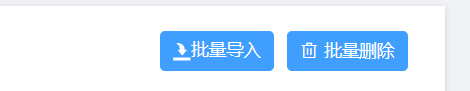通过视频建立3D模型通常包括几个关键步骤:从视频中提取帧、对帧中的物体进行特征提取、将多帧中的信息结合起来恢复三维结构。Python中有一些库和工具可以帮助实现这个过程,例如OpenCV、Open3D、COLMAP等。以下是一个简化的流程和代码框架:
步骤概述
1. 从视频中提取帧:利用OpenCV从视频中逐帧提取图像。
2. 特征提取与匹配:使用SIFT(Scale-Invariant Feature Transform)或ORB(Oriented FAST and Rotated BRIEF)等算法提取图像特征,并匹配相邻帧的特征。
3. 计算相机位姿:利用图像特征计算相机在空间中的运动。
4. 三角化恢复3D点云:通过多视角的图像特征来三角化3D点。
5. 重建3D模型:将点云转化为可视化的3D模型。
实现步骤
1. 从视频中提取帧
import cv2
def extract_frames(video_path, output_dir):
cap = cv2.VideoCapture(video_path)
frame_count = 0
while cap.isOpened():
ret, frame = cap.read()
if not ret:
break
frame_path = f"{output_dir}/frame_{frame_count:04d}.png"
cv2.imwrite(frame_path, frame)
frame_count += 1
cap.release()
#使用示例
extract_frames('input_video.mp4', 'output_frames')2. 特征提取与匹配
import cv2
def detect_and_match_features(img1, img2):
# 使用ORB特征检测
orb = cv2.ORB_create()
kp1, des1 = orb.detectAndCompute(img1, None)
kp2, des2 = orb.detectAndCompute(img2, None)
# 使用Brute-Force匹配
bf = cv2.BFMatcher(cv2.NORM_HAMMING, crossCheck=True)
matches = bf.match(des1, des2)
matches = sorted(matches, key=lambda x: x.distance)
# 绘制匹配结果
img_matches = cv2.drawMatches(img1, kp1, img2, kp2, matches[:10], None, flags=cv2.DrawMatchesFlags_NOT_DRAW_SINGLE_POINTS)
cv2.imshow("Matches", img_matches)
cv2.waitKey(0)
cv2.destroyAllWindows()
return kp1, kp2, matches
# 示例
img1 = cv2.imread('output_frames/frame_0000.png', cv2.IMREAD_GRAYSCALE)
img2 = cv2.imread('output_frames/frame_0001.png', cv2.IMREAD_GRAYSCALE)
detect_and_match_features(img1, img2)
3. 计算相机位姿
import numpy as np
def compute_camera_pose(kp1, kp2, matches, K):
# 从匹配的关键点中提取坐标
pts1 = np.float32([kp1[m.queryIdx].pt for m in matches]).reshape(-1, 1, 2)
pts2 = np.float32([kp2[m.trainIdx].pt for m in matches]).reshape(-1, 1, 2)
# 计算本质矩阵
E, mask = cv2.findEssentialMat(pts1, pts2, K)
# 恢复相机位姿
_, R, t, _ = cv2.recoverPose(E, pts1, pts2, K)
return R, t
# 示例相机内参矩阵
K = np.array([[1000, 0, 640],
[0, 1000, 360],
[0, 0, 1]])
# 示例调用
kp1, kp2, matches = detect_and_match_features(img1, img2)
R, t = compute_camera_pose(kp1, kp2, matches, K)
print("Rotation Matrix:\n", R)
print("Translation Vector:\n", t)4. 三角化恢复3D点云
def triangulate_points(kp1, kp2, matches, K, R, t):
pts1 = np.float32([kp1[m.queryIdx].pt for m in matches]).reshape(-1, 2)
pts2 = np.float32([kp2[m.trainIdx].pt for m in matches]).reshape(-1, 2)
# 将像素坐标转换为归一化图像坐标
pts1_norm = cv2.undistortPoints(np.expand_dims(pts1, axis=1), K, None)
pts2_norm = cv2.undistortPoints(np.expand_dims(pts2, axis=1), K, None)
# 相机投影矩阵
P1 = np.hstack((np.eye(3), np.zeros((3, 1))))
P2 = np.hstack((R, t))
# 三角化点
points_4d_hom = cv2.triangulatePoints(P1, P2, pts1_norm, pts2_norm)
points_3d = points_4d_hom[:3] / points_4d_hom[3]
return points_3d.T
# 示例调用
points_3d = triangulate_points(kp1, kp2, matches, K, R, t)
print("3D Points:\n", points_3d)
5. 使用Open3D展示3D点云
import open3d as o3d
import numpy as np
def visualize_point_cloud(points):
# 创建点云对象
pcd = o3d.geometry.PointCloud()
pcd.points = o3d.utility.Vector3dVector(points)
# 可视化点云
o3d.visualization.draw_geometries([pcd])
# 示例调用
visualize_point_cloud(points_3d)
总结
1. 从视频中提取帧并进行特征匹配。
2. 使用这些匹配特征来估计相机的相对位姿。
3. 使用相机位姿和匹配特征三角化出3D点。
4. 最后用Open3D库可视化生成的3D点云。
这是一个基础的Python框架,可以在此基础上进行优化和扩展,例如加入更多的图像处理技术或使用更高级的3D重建算法。