💖 博客主页:瑕疵的CSDN主页
💻 Gitee主页:瑕疵的gitee主页
🚀 文章专栏:《热点资讯》
使用Angular构建动态Web应用
- 1 引言
- 2 Angular简介
- 3 安装Angular
- 4 创建Angular项目
- 5 设计应用结构
- 6 创建组件
- 7 使用组件
- 8 设置路由
- 9 数据绑定与表单
- 10 服务与HTTP请求
- 11 测试与调试
- 12 总结
- 13 参考资料
Angular是由Google维护的一款用于构建动态Web应用的框架。Angular结合了声明式的模板语言、依赖注入、双向数据绑定等特性,帮助开发者更高效地开发复杂的应用程序。本文将详细介绍如何使用Angular来构建一个动态Web应用。

Angular是一个完整的框架,提供了大量的工具和服务,例如Angular CLI、RxJS、Angular Material等,使得开发者可以专注于业务逻辑而非框架本身。
首先,确保你的计算机上已安装了Node.js和npm,然后安装Angular CLI。
npm install -g @angular/cli
使用Angular CLI创建一个新的项目。
ng new my-angular-app
cd my-angular-app
ng serve
现在可以通过浏览器访问 http://localhost:4200/ 来查看初始的应用界面。
Angular应用通常由多个模块、组件、服务和指令组成。
my-angular-app/
├── README.md
├── angular.json
├── karma.conf.js
├── package.json
├── package-lock.json
├── tsconfig.json
├── .editorconfig
├── .gitignore
├── .npmrc
├── .vscode
├── browserlist
├── favicon.ico
├── src/
│ ├── app/
│ │ ├── app.component.html
│ │ ├── app.component.ts
│ │ ├── app-routing.module.ts
│ │ ├── app.module.ts
│ │ └── ... (other components and modules)
│ ├── assets/
│ ├── environments/
│ ├── styles.css
│ ├── index.html
│ └── main.ts
├── e2e/
└── cypress/
使用Angular CLI创建一个Home组件和一个About组件。
ng generate component home
ng generate component about
在主模块中导入并使用创建的组件。
// src/app/app.module.ts
import { BrowserModule } from '@angular/platform-browser';
import { NgModule } from '@angular/core';
import { AppComponent } from './app.component';
import { HomeComponent } from './home/home.component';
import { AboutComponent } from './about/about.component';
@NgModule({
declarations: [
AppComponent,
HomeComponent,
AboutComponent,
],
imports: [
BrowserModule,
],
providers: [],
bootstrap: [AppComponent]
})
export class AppModule { }
为了让用户在不同页面之间导航,我们需要设置路由。
// src/app/app-routing.module.ts
import { NgModule } from '@angular/core';
import { RouterModule, Routes } from '@angular/router';
import { HomeComponent } from './home/home.component';
import { AboutComponent } from './about/about.component';
const routes: Routes = [
{ path: '', component: HomeComponent },
{ path: 'about', component: AboutComponent },
];
@NgModule({
imports: [RouterModule.forRoot(routes)],
exports: [RouterModule]
})
export class AppRoutingModule { }
Angular提供了多种数据绑定的方式,包括属性绑定、事件绑定、双向数据绑定等。
<!-- src/app/about/about.component.html -->
<div>
<input [(ngModel)]="name" placeholder="Enter your name">
<p>Hello, {{ name }}!</p>
</div>
使用HttpClientModule来发送HTTP请求,获取远程数据。
// src/app/home/home.component.ts
import { Component, OnInit } from '@angular/core';
import { HttpClient } from '@angular/common/http';
@Component({
selector: 'app-home',
templateUrl: './home.component.html',
styleUrls: ['./home.component.css']
})
export class HomeComponent implements OnInit {
public data: any[];
constructor(private http: HttpClient) { }
ngOnInit(): void {
this.http.get('https://api.example.com/data').subscribe(res => {
this.data = res;
});
}
}
Angular官方推荐使用Karma和Jasmine来编写单元测试。
// src/app/home/home.component.spec.ts
import { ComponentFixture, TestBed } from '@angular/core/testing';
import { HomeComponent } from './home.component';
describe('HomeComponent', () => {
let component: HomeComponent;
let fixture: ComponentFixture<HomeComponent>;
beforeEach(async () => {
await TestBed.configureTestingModule({
declarations: [ HomeComponent ]
})
.compileComponents();
});
beforeEach(() => {
fixture = TestBed.createComponent(HomeComponent);
component = fixture.componentInstance;
fixture.detectChanges();
});
it('should create', () => {
expect(component).toBeTruthy();
});
});
使用Chrome DevTools来调试应用。
ng serve --open
通过本文,我们介绍了如何使用Angular框架来构建动态的Web应用,包括安装Angular、创建Angular项目、设计应用结构、创建组件、设置路由、数据绑定与表单处理、服务与HTTP请求以及测试与调试。掌握了这些基础知识后,你可以开始构建自己的Angular应用程序了。
- [1] Angular Official Documentation. (2024). Angular.io. Retrieved from [Angular文档链接]
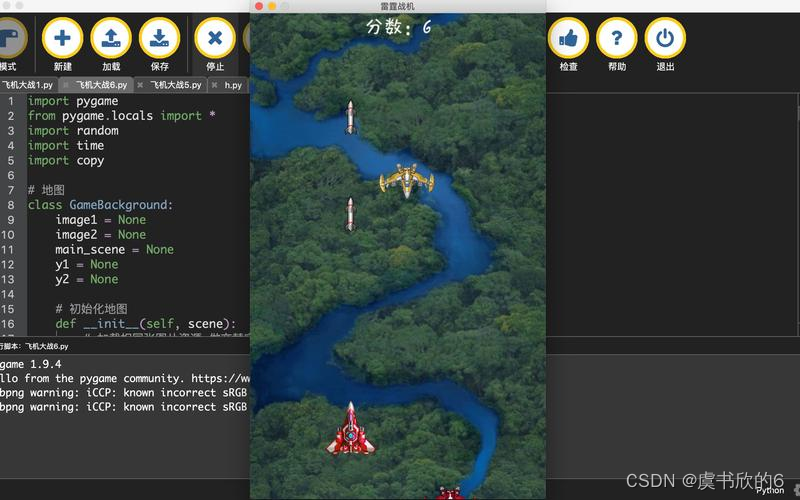






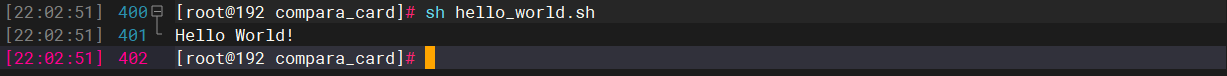

![[Ansible实践笔记]自动化运维工具Ansible(一):初探ansibleansible的点对点模式](https://i-blog.csdnimg.cn/direct/83609d2a393f4282992311235450014f.png)









