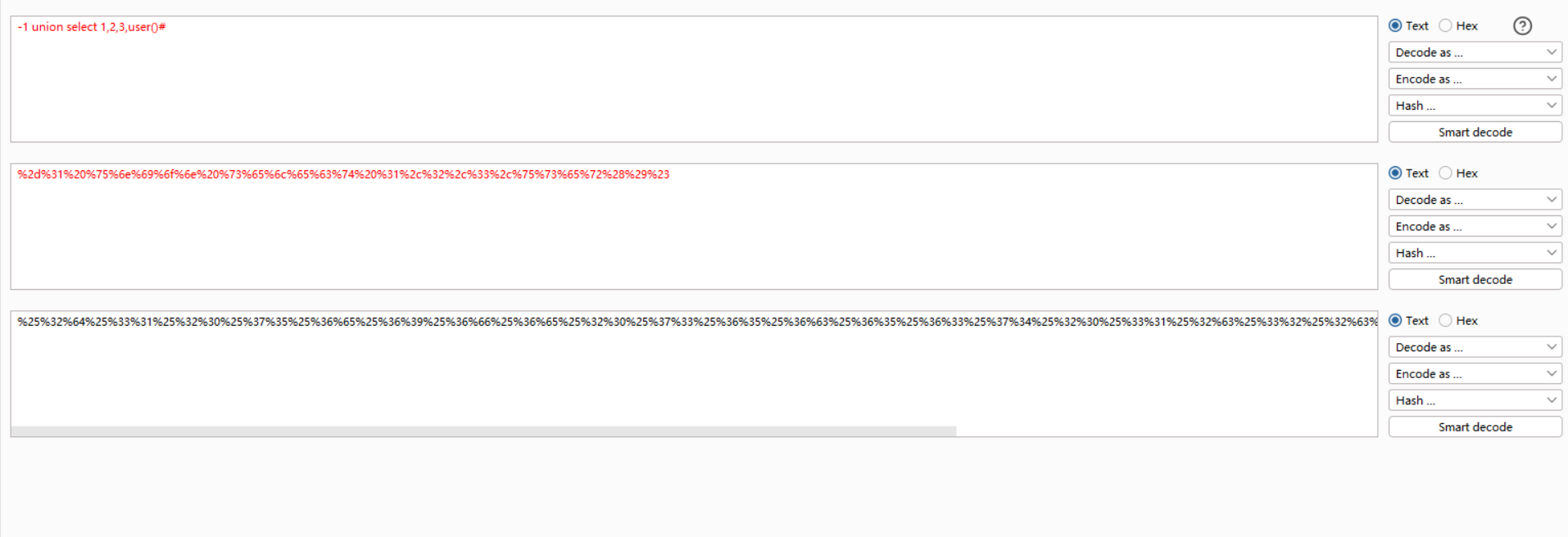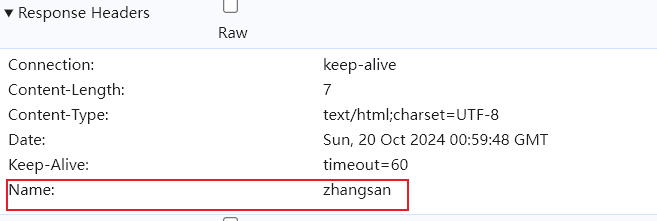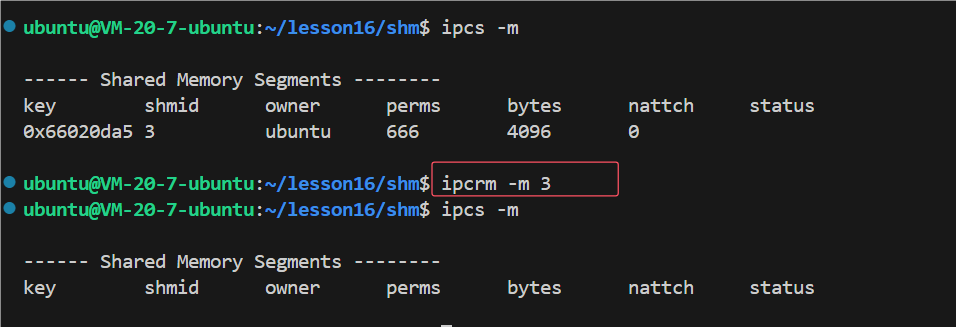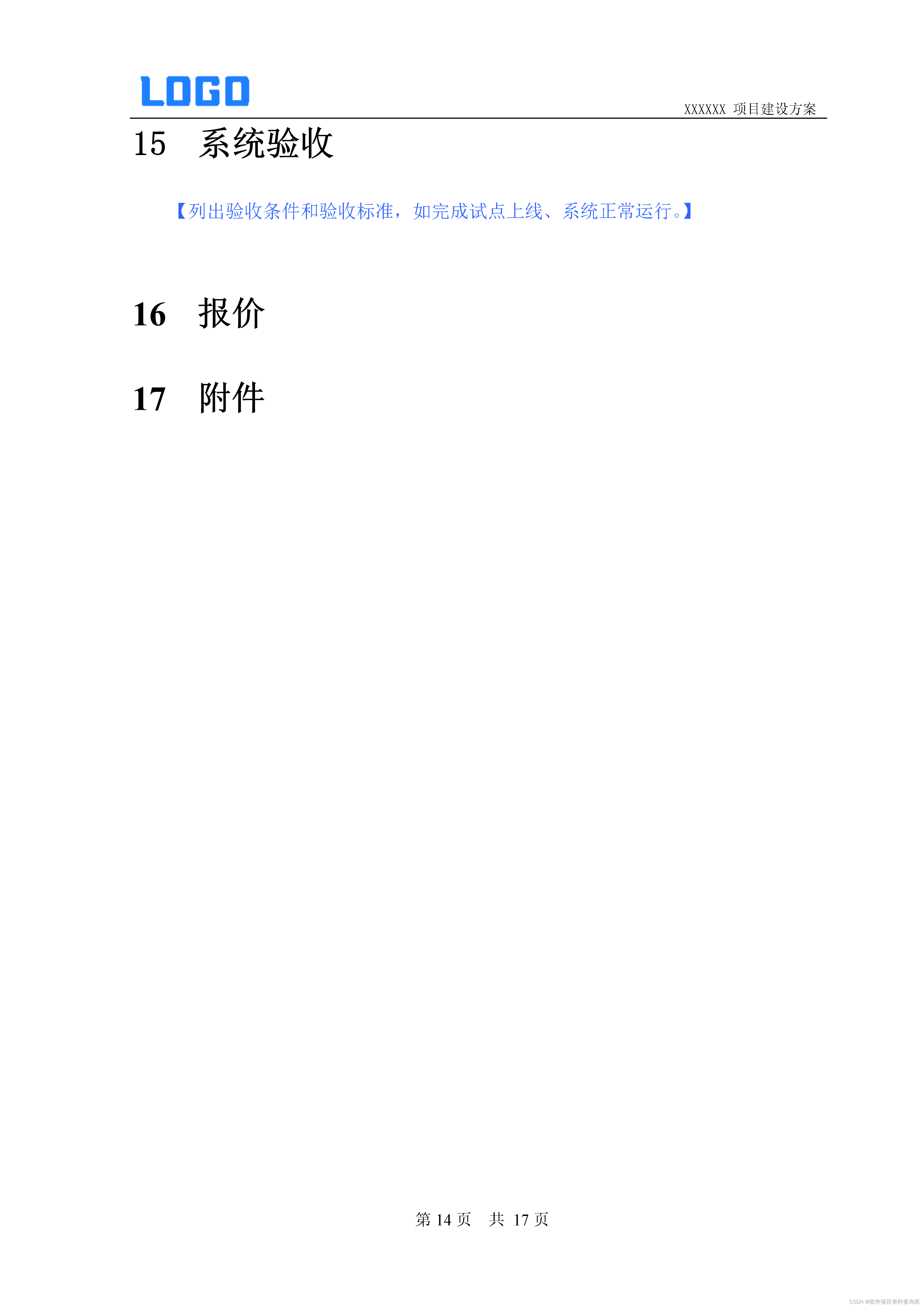目录
一.IIC 总线驱动相关结构体与函数
1.i2c_adapter 结构体
2.i2c_algorithm 结构体
3.向系统注册设置好的 i2c_adapter 结构体 - i2c_add_adapter
4.向系统注册设置好的 i2c_adapter 结构体 - i2c_add_numbered_adapter
5.删除 I2C 适配器 - i2c_del_adapter
二.IIC 设备驱动相关结构体与函数
1. 描述设备信息 - i2c_client 结构体
2.i2c_driver 结构体
3.向内核注册 i2c_driver - i2c_register_driver
4.注销 I2C 设备驱动 - i2c_del_driver
5.I2C 总线数据结构 - i2c_bus_type
6.传输 I2C 数据 - i2c_transfer
7.i2c_msg 结构体
8.I2C 写数据
9.I2C 读数据
三.I2C 驱动实验 - AP3216C
1.设备树部分
(1).流程图
(2).设备树代码
2.驱动程序
(1).流程图
(2).驱动代码
四.IIC驱动实验 - OLED
1.设备树部分
(1).流程图
(2).设备树代码
2.驱动程序
(1).流程图
编辑
(2).设备树代码
3.应用程序
一.IIC 总线驱动相关结构体与函数
1.i2c_adapter 结构体
struct i2c_adapter
{
struct module *owner;
unsigned int class; /* classes to allow probing for */
const struct i2c_algorithm *algo; /* 总线访问算法 */
void *algo_data;
/* data fields that are valid for all devices */
struct rt_mutex bus_lock;
int timeout; /* in jiffies */
int retries;
struct device dev; /* the adapter device */
int nr;
char name[48];
struct completion dev_released;
struct mutex userspace_clients_lock;
struct list_head userspace_clients;
struct i2c_bus_recovery_info *bus_recovery_info;
const struct i2c_adapter_quirks *quirks;
};2.i2c_algorithm 结构体
struct i2c_algorithm
{
/* I2C 适配器的传输函数,通过此函数与 IIC 设备进行通信 */
int (*master_xfer)(struct i2c_adapter *adap,struct i2c_msg *msgs,int num);
/* SMBUS 总线的传输函数 */
int (*smbus_xfer) (struct i2c_adapter *adap, u16 addr,
unsigned short flags, char read_write,
u8 command, int size, union i2c_smbus_data *data);
/* To determine what the adapter supports */
u32 (*functionality) (struct i2c_adapter *);
......
};3.向系统注册设置好的 i2c_adapter 结构体 - i2c_add_adapter
/**
* @description: 使用动态的总线号,向系统注册设置好的 i2c_adapter 结构体
* @param - adapter : 要添加到 Linux 内核中的 i2c_adapter,也就是 I2C 适配器
* @return : 成功则返回(0),失败则返回(负值)
*/
int i2c_add_adapter(struct i2c_adapter *adapter)4.向系统注册设置好的 i2c_adapter 结构体 - i2c_add_numbered_adapter
/**
* @description: 使用静态的总线号,向系统注册设置好的 i2c_adapter 结构体
* @param - adap : 要添加到 Linux 内核中的 i2c_adapter,也就是 I2C 适配器
* @return : 成功则返回(0),失败则返回(负值)
*/
int i2c_add_numbered_adapter(struct i2c_adapter *adap)5.删除 I2C 适配器 - i2c_del_adapter
/**
* @description: 删除 I2C 适配器
* @param - adap : 要删除的 I2C 适配器
* @return : 无
*/
void i2c_del_adapter(struct i2c_adapter *adap)二.IIC 设备驱动相关结构体与函数
1. 描述设备信息 - i2c_client 结构体
struct i2c_client
{
unsigned short flags; /* 标志 */
unsigned short addr; /* 芯片地址, 7 位,存在低 7 位*/
......
char name[I2C_NAME_SIZE]; /* 名字 */
struct i2c_adapter *adapter; /* 对应的 I2C 适配器 */
struct device dev; /* 设备结构体 */
int irq; /* 中断 */
struct list_head detected;
......
};2.i2c_driver 结构体
struct i2c_driver
{
unsigned int class;
int (*attach_adapter)(struct i2c_adapter *) __deprecated;
/* 当 I2C 设备和驱动匹配成功以后,probe 函数 就会执行 */
int (*probe)(struct i2c_client *, const struct i2c_device_id *);
int (*remove)(struct i2c_client *);
void (*shutdown)(struct i2c_client *);
void (*alert)(struct i2c_client *, unsigned int data);
int (*command)(struct i2c_client *client, unsigned int cmd,
void *arg);
/* 若使用了设备树,需要设置 device_driver 的 of_match_table 成员变量,也就是驱动的兼容(compatible)属性 */
struct device_driver driver;
/* 未使用设备树时,用于匹配驱动和设备的 匹配ID表 */
const struct i2c_device_id *id_table;
int (*detect)(struct i2c_client *, struct i2c_board_info *);
const unsigned short *address_list;
struct list_head clients;
};3.向内核注册 i2c_driver - i2c_register_driver
/**
* @description: 向Linux内核注册 i2c_driver
* @param - owner : 一般为THIS_MODULE
* @param - driver : 要注册的 i2c_driver
* @return : 成功则返回(0),失败则返回(负值)
*/
int i2c_register_driver(struct module *owner,struct i2c_driver *driver)
/* 对 i2c_register_driver 函数的宏封装 */
#define i2c_add_driver(driver) i2c_register_driver(THIS_MODULE,driver)4.注销 I2C 设备驱动 - i2c_del_driver
/**
* @description: 注销 I2C 设备驱动
* @param - driver : 要注销的 i2c_driver
* @return : 无
*/
void i2c_del_driver(struct i2c_driver *driver)5.I2C 总线数据结构 - i2c_bus_type
struct bus_type i2c_bus_type =
{
.name = "i2c",
.match = i2c_device_match, //设备和驱动匹配函数
.probe = i2c_device_probe,
.remove = i2c_device_remove,
.shutdown = i2c_device_shutdown,
};6.传输 I2C 数据 - i2c_transfer
/**
* @description: 传输 I2C 数据
* @param - adap : 所使用的 I2C 适配器,i2c_client 会保存对应的 i2c_adapter
* @param - msg : I2C 要发送的一个或多个消息
* @param - num : 要发送的消息的数量,也就是 msg 的数量
* @return : 成功则返回(发送的 msg 数量),失败则返回(负值)
*/
int i2c_transfer(struct i2c_adapter *adap,struct i2c_msg *msg,int num)7.i2c_msg 结构体
struct i2c_msg
{
__u16 addr; /* 从机地址 */
__u16 flags; /* 标志 */
#define I2C_M_TEN 0x0010
#define I2C_M_RD 0x0001
#define I2C_M_STOP 0x8000
#define I2C_M_NOSTART 0x4000
#define I2C_M_REV_DIR_ADDR 0x2000
#define I2C_M_IGNORE_NAK 0x1000
#define I2C_M_NO_RD_ACK 0x0800
#define I2C_M_RECV_LEN 0x0400
__u16 len; /* 消息(本 msg)长度 */
__u8 *buf; /* 消息数据 */
};8.I2C 写数据
/**
* @description: I2C 数据发送函数,其本质是对 i2c_transfer 的封装
* @param - client : I2C 设备对应的 i2c_client
* @param - buf : 要发送的数据
* @param - count : 要发送的数据的字节数,要小于 64KB
* @return : 成功则返回(发送的字节数),失败则返回(负值)
*/
int i2c_master_send(const struct i2c_client *client,const char *buf,int count)9.I2C 读数据
/**
* @description: I2C 数据接收函数,其本质是对 i2c_transfer 的封装
* @param - client : I2C 设备对应的 i2c_client
* @param - buf : 要接收的数据
* @param - count : 要接收的字节数,要小于 64KB
* @return : 成功则返回(发送的字节数),失败则返回(负值)
*/
int i2c_master_recv(const struct i2c_client *client,char *buf,int count)三.I2C 驱动实验 - AP3216C
1.设备树部分
由于Linux内核中已经有 I2C 驱动程序了,这里只需要在设备树中添加 oled 设备节点
(1).流程图

(2).设备树代码


编译设备树,可以在开发板中的 /sys/bus/i2c/device/ 目录下看到 0-001e 这个设备,001e 就是 ap3216c 设备的地址

2.驱动程序
(1).流程图

(2).驱动代码
#include <linux/types.h>
#include <linux/kernel.h>
#include <linux/delay.h>
#include <linux/ide.h>
#include <linux/init.h>
#include <linux/module.h>
#include <linux/errno.h>
#include <linux/gpio.h>
#include <linux/cdev.h>
#include <linux/device.h>
#include <linux/of_gpio.h>
#include <linux/semaphore.h>
#include <linux/timer.h>
#include <linux/i2c.h>
#include <asm/mach/map.h>
#include <asm/uaccess.h>
#include <asm/io.h>
#include "ap3216creg.h"
#define AP3216C_CNT 1
#define AP3216C_NAME "ap3216c"
/* ap3216c 设备结构体 */
struct ap3216c_dev
{
dev_t devid; /* 设备号 */
struct cdev cdev; /* cdev */
struct class *class; /* 类 */
struct device *device; /* 设备 */
struct device_node *nd; /* 设备结点 */
int major; /* 主设备号 */
void *private_data; /* 私有数据 */
unsigned short ir,als,ps; /* 三个光传感器数据 */
};
static struct ap3216c_dev ap3216cdev;
/**
* @description: 从 ap3216c 读取多个寄存器数据
* @param - dev : ap3216c 设备
* @param - reg : 要读取的寄存器首地址
* @param - val : 要读取的数据
* @param - len : 要读取的长度
* @return : 操作结果
*/
static int ap3216c_read_regs(struct ap3216c_dev *dev,u8 reg,void *val,int len)
{
int ret;
struct i2c_msg msg[2];
struct i2c_client *client = (struct i2c_client *)dev->private_data;
/* msg[0] 为发送要读取的首地址 */
msg[0].addr = client->addr; /* ap3216c 的设备地址 */
msg[0].flags = 0; /* 标记为发送数据 */
msg[0].buf = ® /* 要读取的寄存器首地址 */
msg[0].len = 1; /* reg 的长度 */
/* msg[1] 读取数据 */
msg[1].addr = client->addr; /* ap3216c 的设备地址 */
msg[1].flags = I2C_M_RD; /* 标记为读数据 */
msg[1].buf = val; /* 读取数据缓冲区 */
msg[1].len = len; /* 要读取的数据长度 */
ret = i2c_transfer(client->adapter,msg,2);
if(2 == ret)
{
ret = 0;
}
else
{
printk("i2c rd failed = %d ret = %06x len = %d\r\n",ret,reg,len);
ret = -EREMOTEIO;
}
return ret;
}
static s32 ap3216c_write_regs(struct ap3216c_dev *dev,u8 reg,u8 *buf,u8 len)
{
u8 b[256];
struct i2c_msg msg;
struct i2c_client *client = (struct i2c_client *)dev->private_data;
b[0] = reg; /* 寄存器首地址 */
memcpy(&b[1],buf,len); /* 将要写入的数据拷贝到 数组b 里面 */
msg.addr = client->addr; /* ap3216c 地址 */
msg.flags = 0; /* 标记为写数据 */
msg.buf = b; /* 要写入的数据缓冲区 */
msg.len = len + 1; /* 要写入的数据长度(1个字节的目标寄存器地址 + 写入的数据长度) */
return i2c_transfer(client->adapter,&msg,1);
}
/**
* @description: 读取 ap3216c 指定寄存器的值,读取一个寄存器
* @param - dev : ap3216c 设备
* @param - reg : 要读取的寄存器
* @return : 读取到的寄存器值
*/
static unsigned char ap3216c_read_reg(struct ap3216c_dev *dev,u8 reg)
{
u8 data = 0;
ap3216c_read_regs(dev,reg,&data,1);
return data;
}
/**
* @description: 向 ap3216c指定寄存器写入指定的值,写一个寄存器
* @param - dev : ap3216c 设备
* @param - reg : 要写入的寄存器
* @param - data : 要向寄存器写入的值
*/
static void ap3216c_write_reg(struct ap3216c_dev *dev,u8 reg,u8 data)
{
u8 buf = 0;
buf = data;
ap3216c_write_regs(dev,reg,&buf,1);
}
/**
* @description: 读取 ap3216c 的数据,读取原始数据,包括 ALS,PS 和 IR。同时打开 ALS,IR+PS 的话,两次数据读取的间隔要大于 112.5 ms
* @param - ir : ir 数据
* @param - ps : ps 数据
* @param - als : als 数据
*/
void ap3216c_readdata(struct ap3216c_dev *dev)
{
unsigned char i = 0;
unsigned char buf[6];
/* 循环读取所有传感器数据 */
for(i = 0; i < 6 ; i++)
{
buf[i] = ap3216c_read_reg(dev,AP3216C_IRDATALOW + i);
}
/* IR_OF 位为1,则数据无效 */
if(buf[0] & 0x80)
{
dev->ir = 0;
}
else //读取 IR 传感器的数据
dev->ir = ((unsigned short)buf[1] << 2) | (buf[0] & 0x03);
/* ALS 数据 */
dev->als = ((unsigned short)buf[3] << 8) | buf[2];
/* IR_OF 位为1,则数据无效 */
if(buf[4] & 0x40)
{
dev->ps = 0;
}
else
dev->ps = ((unsigned short)(buf[5] & 0x3F) << 4) | (buf[4] & 0x0F);
}
/**
* @description: 打开设备
* @param - inode : 传递给驱动的 inode
* @param - filp : 设备文件,在open函数里面,把 filp->private_data 指向 设备结构体
* @return : 0成功,其他失败
*/
static int ap3216c_open(struct inode *inode,struct file *filp)
{
/* 1.设置私有数据 */
filp->private_data = &ap3216cdev;
/* 2.初始化 AP3216C */
ap3216c_write_reg(&ap3216cdev,AP3216C_SYSTEMCONG,0x04);
mdelay(50); //AP3216C 复位最少要 10ms
ap3216c_write_reg(&ap3216cdev,AP3216C_SYSTEMCONG,0X03);
return 0;
}
/**
* @description: 从设备读取数据
* @param - filp : 要打开的设备文件描述符
* @param - buf : 返回给用户空间的数据缓冲区
* @param - cnt : 要读取的字节数
* @param - off : 相对于文件首地址的偏移量
* @return : 成功则返回(读取到的字节数),失败则返回(负值)
*/
static ssize_t ap3216c_read(struct file *filp,char __user *buf,size_t cnt,loff_t *off)
{
short data[8];
long err = 0;
struct ap3216c_dev *dev = (struct ap3216c_dev *)filp->private_data;
ap3216c_readdata(dev);
data[0] = dev->ir;
data[1] = dev->als;
data[2] = dev->ps;
err = copy_to_user(buf,data,sizeof(data));
return 0;
}
/**
* @description: 关闭/释放设备
* @param - filp :
*/
static int ap3216c_release(struct inode *inode,struct file *filp)
{
return 0;
}
/* 绑定 AP3216C 设备操作函数 */
static const struct file_operations ap3216c_fops =
{
.owner = THIS_MODULE,
.open = ap3216c_open,
.read = ap3216c_read,
.release = ap3216c_release,
};
/**
* @description: i2c 驱动的 probe 函数,当驱动与设备匹配以后就会执行此函数
* @param - client : i2c 设备
* @param - id : i2c 设备ID
* @return : 0成功,其他失败
*/
static int ap3216c_probe(struct i2c_client *client,const struct i2c_device_id *id)
{
printk("driver and device was matched!\r\n");
/* 1.构建设备号 */
if(ap3216cdev.major) //若有主设备号
{
ap3216cdev.devid = MKDEV(ap3216cdev.major,0);
register_chrdev_region(ap3216cdev.devid,AP3216C_CNT,AP3216C_NAME);
}
else
{
alloc_chrdev_region(&ap3216cdev.devid,0,AP3216C_CNT,AP3216C_NAME);
ap3216cdev.major = MAJOR(ap3216cdev.devid);
}
/* 2.注册 cdev */
cdev_init(&ap3216cdev.cdev,&ap3216c_fops);
cdev_add(&ap3216cdev.cdev,ap3216cdev.devid,AP3216C_CNT);
/* 3.创建类 */
ap3216cdev.class = class_create(THIS_MODULE,AP3216C_NAME);
if(IS_ERR(ap3216cdev.class))
{
return PTR_ERR(ap3216cdev.class);
}
/* 4.创建设备 */
ap3216cdev.device = device_create(ap3216cdev.class,NULL,ap3216cdev.devid,NULL,AP3216C_NAME);
if(IS_ERR(ap3216cdev.device))
{
return PTR_ERR(ap3216cdev.device);
}
ap3216cdev.private_data = client;
return 0;
}
/**
* @description: i2c 驱动的 remove 函数,移除 i2c驱动时,此函数会执行
* @param -client : i2c 设备
* @return : 0,成功;其他,失败
*/
static int ap3216c_remove(struct i2c_client *client)
{
/* 1.删除设备 */
cdev_del(&ap3216cdev.cdev);
unregister_chrdev_region(ap3216cdev.devid,AP3216C_CNT);
/* 2.注销掉类和设备 */
device_destroy(ap3216cdev.class,ap3216cdev.devid);
class_destroy(ap3216cdev.class);
return 0;
}
/* 无设备树时的匹配方式- ID列表 */
static const struct i2c_device_id ap3216c_id[] =
{
{"alientek,ap3216c",0},
{},
};
/* 设备树匹配列表 */
static const struct of_device_id ap3216c_of_match[] =
{
{.compatible = "alientek,ap3216c"},
{},
};
/* i2c 驱动结构体 */
static struct i2c_driver ap3216c_driver =
{
.probe = ap3216c_probe,
.remove = ap3216c_remove,
.driver =
{
.owner = THIS_MODULE,
.name = "ap3216c",
/* 用于设备树下的匹配 */
.of_match_table = ap3216c_of_match,
},
/* 用于无设备树时的匹配 */
.id_table = ap3216c_id,
};
/**
* @description: 驱动入口函数
* @param : 无
* @return : 无
*/
static int __init ap3216c_init(void)
{
int ret = 0;
ret = i2c_add_driver(&ap3216c_driver);
return ret;
}
/**
* @description: 驱动出口函数
*/
static void __exit ap3216c_exit(void)
{
i2c_del_driver(&ap3216c_driver);
}
module_init(ap3216c_init);
module_exit(ap3216c_exit);
MODULE_LICENSE("GPL");
MODULE_AUTHOR("kaneki");
四.IIC驱动实验 - OLED
1.设备树部分
(1).流程图

(2).设备树代码


2.驱动程序
(1).流程图
(2).设备树代码
#include <linux/types.h>
#include <linux/kernel.h>
#include <linux/delay.h>
#include <linux/ide.h>
#include <linux/init.h>
#include <linux/module.h>
#include <linux/errno.h>
#include <linux/gpio.h>
#include <linux/cdev.h>
#include <linux/device.h>
#include <linux/of_gpio.h>
#include <linux/semaphore.h>
#include <linux/timer.h>
#include <linux/i2c.h>
#include <asm/mach/map.h>
#include <asm/uaccess.h>
#include <asm/io.h>
#include "oledfont.h"
#define OLED_CNT 1
#define OLED_NAME "oled"
#define OLED_CMD 0X00 //oled 写命令
#define OLED_DATA 0X40 //oled 写数据
#define Max_Column 128 //oled 的x方向的像素个数
//IIC从用户控件接收的数据格式
struct display_stru
{
int x; //x坐标
int y; //y坐标
char *buf; //接收数据缓冲区
};
/* 设备结构体 */
struct oled_dev
{
dev_t devid; /* 设备号 */
struct cdev cdev; /* cdev */
struct class *class; /* 类 */
struct device *device; /* 设备 */
struct device_node *nd; /* 设备结点 */
int major; /* 主设备号 */
void *private_data; /* 私有数据 */
};
/* oled 设备 */
struct oled_dev oleddev;
/**
* @description: 向 OLED设备 写入若干个字节的数据
* @param - dev : oled 设备
* @param - reg : 寄存器首地址
* @param - buf : 要写入的数据
* @param - len : 要写入的长度
* @return : 成功返回(发送的msg数量),失败返回(负值)
*/
static s32 oled_write_regs(struct oled_dev *dev,u8 reg,u8 *buf,int len)
{
u8 b[256];
struct i2c_msg msg;
struct i2c_client *client = (struct i2c_client *)dev->private_data;
b[0] = reg; //填充寄存器的首地址
memcpy(&b[1],buf,len); //填充数据
msg.addr = client->addr; //oled 设备地址
msg.buf = b;
msg.flags = 0; //标记为写
msg.len = len + 1; //一个字节的地址+len长度的数据
return i2c_transfer(client->adapter,&msg,1);
}
/**
* @description: 向 OLED设备 写入单个字节的数据
* @param - dev : oled 设备
* @param - reg : 寄存器首地址
* @param - data : 要写入的单字节数据
* @return : 成功返回(发送的msg数量),失败返回(负值)
*/
static s32 oled_write_reg(struct oled_dev *dev,u8 reg,u8 data)
{
u8 buf = 0;
buf = data;
return oled_write_regs(dev,reg,&buf,1);
}
/**
* @description: oled 初始化
* @param : 无
* @return : 无
*/
void oled_init(void)
{
int ret;
u8 i = 0;
u8 data[] ={ 0xAE, 0x00, 0x10, 0x40, 0xB0, 0x81, 0xFF, 0xA1, 0xA6,
0xA8, 0x3F, 0xC8, 0xD3, 0x00, 0xD5, 0x80, 0xD8, 0x05,
0xD9, 0xF1, 0xDA, 0x12, 0xDB, 0x30, 0x8D, 0x14, 0xAF };
for(i = 0 ; i < sizeof(data) ; i++)
{
ret = oled_write_reg(&oleddev,OLED_CMD,data[i]);
}
}
/**
* @description: oled 清屏
* @param : 无
* @return : 无
*/
void oled_clear(void)
{
u8 i,n;
for(i = 0 ; i < 8 ; i++)
{
oled_write_reg(&oleddev,OLED_CMD,0XB0+i); //设置页地址
oled_write_reg(&oleddev,OLED_CMD,0x00); //设置显示位置-列低地址
oled_write_reg(&oleddev,OLED_CMD,0x10); //设置显示位置-列高地址
}
for(n = 0 ; n < 128 ; n++)
{
oled_write_reg(&oleddev,OLED_DATA,0x00);
}
}
/**
* @description: 设置 OLED 某个点
* @param - x : x坐标
* @param - y : y坐标
* @return : 无
*/
void oled_set_pos(u8 x, u8 y)
{
oled_write_reg(&oleddev,OLED_CMD, 0xb0 + y);
oled_write_reg(&oleddev,OLED_CMD, ((x & 0xf0) >> 4) | 0x10);
oled_write_reg(&oleddev,OLED_CMD, x & 0x0f);
}
/**
* @description: oled 显示单个字符
* @param - x : x坐标
* @param - y : y坐标
* @param - chr : 要显示的字符
* @return : 无
*/
void oled_showchar(u8 x, u8 y, u8 chr)
{
u8 c=0, i=0;
c = chr - ' ';
if(x > Max_Column-1)
{
x = 0;
y = y + 2;
}
oled_set_pos(x, y);
for(i=0; i<8; i++)
{
oled_write_reg(&oleddev,OLED_DATA, F8X16[c*16+i]);
}
oled_set_pos(x,y+1);
for(i=0; i<8; i++)
{
oled_write_reg(&oleddev,OLED_DATA, F8X16[c*16+i+8]);
}
}
/**
* @description: oled显示字符串
* @param - x : x坐标
* @param - y : y坐标
* @param - chr : 字符串首地址
* @return : 无
*/
void oled_showstring(u8 x, u8 y, u8 *chr)
{
unsigned char j=0;
while(chr[j] != '\0')
{
oled_showchar(x, y, chr[j]);
x += 8;
if(x > 120)
{
x = 0;
y += 2;
}
j++;
}
}
/**
* @description: 打开设备
* @param - inode : 传递给驱动的inode
* @param - filp : 设备文件,在open里面,将 filp->private_data 指向设备结构体
* @return : 0成功,其他失败
*/
static int oled_open(struct inode *inode,struct file *filp)
{
/* 1.设置私有数据 */
filp->private_data = &oleddev;
/* 2.初始化oled */
oled_init();
oled_clear();
return 0;
}
/**
* @description: 向设备写数据
* @param - filp : 设备文件
* @param - buf : 用于空间的数据缓冲区
* @param - cnt : 要写入的数据大小
* @param - offt : 相对于文件首地址的偏移量
* @return : 成功则返回(写入的字节数),失败则返回(负值)
*/
static ssize_t oled_write(struct file *filp,const char __user *buf,size_t cnt,loff_t *offt)
{
int ret;
struct display_stru display_buf;
ret = copy_from_user(&display_buf,buf,cnt);
if(0 > ret)
{
printk("copy form user error!\r\n");
return -EFAULT;
}
/* 用于调试,查看用户输入数据 */
printk("display_buf.x = %d\r\n",display_buf.x);
printk("display_buf.y = %d\r\n",display_buf.y);
printk("display_buf.buf = %s\r\n",display_buf.buf);
oled_showstring(display_buf.x,display_buf.y,display_buf.buf);
return 0;
}
/**
* @description: 关闭/释放设备
* @param - inode : 传递给驱动的inode
* @param - filp : 要关闭的文件描述符
*/
static int oled_release(struct inode *inode,struct file *filp)
{
return 0;
}
/* 绑定设备操作函数 */
struct file_operations oled_fops =
{
.owner = THIS_MODULE,
.open = oled_open,
.write = oled_write,
.release = oled_release,
};
/**
* @description: probe函数,当驱动与设备匹配成功后就会执行此函数
* @param - client : i2c设备
* @param - id : i2c 设备ID
* @return : 0成功,其他失败
*/
static int oled_probe(struct i2c_client *client,const struct i2c_device_id *id)
{
printk("oled driver and device was matched!\r\n");
/* 1.构建设备号 */
if(oleddev.major)
{
oleddev.devid = MKDEV(oleddev.major,0);
register_chrdev_region(oleddev.devid,OLED_CNT,OLED_NAME);
}
else
{
alloc_chrdev_region(&oleddev.devid,0,OLED_CNT,OLED_NAME);
oleddev.major = MAJOR(oleddev.devid);
}
/* 2.注册cdev */
cdev_init(&oleddev.cdev,&oled_fops);
cdev_add(&oleddev.cdev,oleddev.devid,OLED_CNT);
/* 3.创建类 */
oleddev.class = class_create(THIS_MODULE,OLED_NAME);
if(IS_ERR(oleddev.class))
{
return PTR_ERR(oleddev.class);
}
/* 4.创建设备 */
oleddev.device = device_create(oleddev.class,NULL,oleddev.devid,NULL,OLED_NAME);
if(IS_ERR(oleddev.device))
{
return PTR_ERR(oleddev.device);
}
oleddev.private_data = client;
return 0;
}
/**
* @description: i2c设备的 remove函数 ,移除 I2C驱动时,就会执行此函数
*/
static int oled_remove(struct i2c_client *client,struct i2c_device_id *id)
{
printk("oled_remove]r]n");
/* 1.注销字符设备驱动 */
cdev_del(&oleddev.cdev);
unregister_chrdev_region(oleddev.devid,OLED_CNT);
/* 2.销毁类和设备 */
class_destroy(oleddev.class);
device_destroy(oleddev.class,oleddev.devid);
return 0;
}
/* 无设备树时的匹配方式 - ID列表 */
static const struct i2c_device_id oled_id[] =
{
{"alientek,oled",0},
{},
};
/* 使用设备树时的匹配方式 - 匹配列表 */
static const struct of_device_id oled_of_match[] =
{
{.compatible = "alientek,oled"}, //compatible属性必须与设备树结点中的compatible一致
{},
};
/* i2c驱动结构体 */
static struct i2c_driver oled_driver =
{
.probe = oled_probe,
.remove = oled_remove,
.driver =
{
.owner = THIS_MODULE,
.name = "oled",
/* 用于设备树下的匹配 */
.of_match_table = oled_of_match,
},
/* 用于无设备树时的匹配 */
.id_table = oled_id,
};
/**
* @description: 驱动入口函数
* @param : 无
* @return : 无
*/
static int __init oled_module_init(void)
{
int ret;
ret = i2c_add_driver(&oled_driver);
return ret;
}
/**
* @description: 驱动出口函数
* @param : 无
* @return : 无
*/
static void __exit oled_module_exit(void)
{
i2c_del_driver(&oled_driver);
}
module_init(oled_module_init);
module_exit(oled_module_exit);
MODULE_LICENSE("GPL");
MODULE_AUTHOR("kaneki");
3.应用程序
#include <stdio.h>
#include <sys/types.h>
#include <sys/stat.h>
#include <fcntl.h>
#include <unistd.h>
//IIC从用户控件接收的数据格式
struct display_stru
{
int x; //x坐标
int y; //y坐标
char *buf; //接收数据缓冲区
};
int main(int argc, char *argv[])
{
int fd,ret;
char *filename;
struct display_stru display_buf;
if(2 != argc)
{
printf("Usage : ./%s <dev_path>\n",argv[0]);
return -1;
}
filename = argv[1];
fd = open(filename,O_WRONLY);
if(0 > fd)
{
perror("open dev error!");
return -1;
}
display_buf.x = 0;
display_buf.y = 0;
display_buf.buf = "hello world!";
ret = write(fd,&display_buf,sizeof(display_buf));
close(fd);
return 0;
}