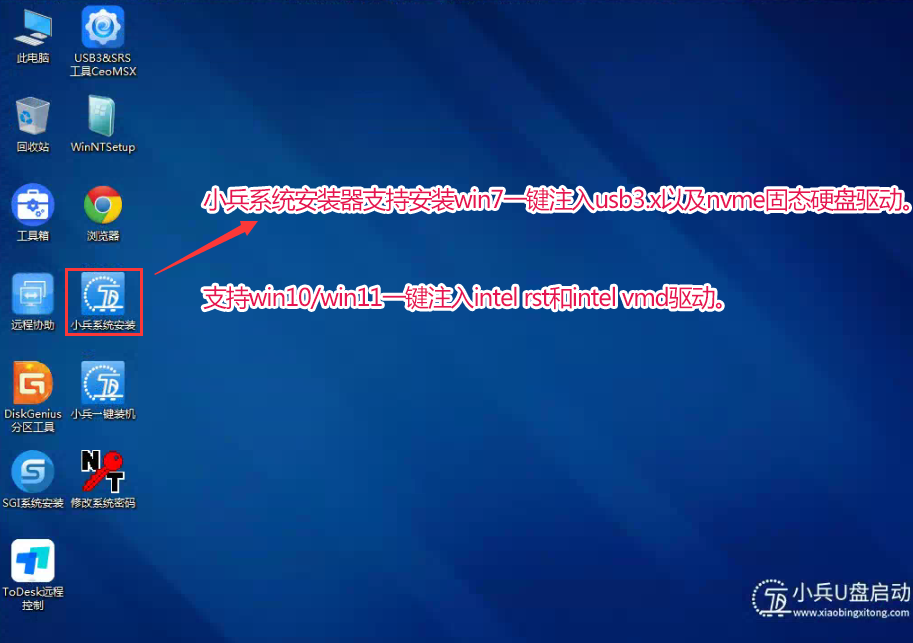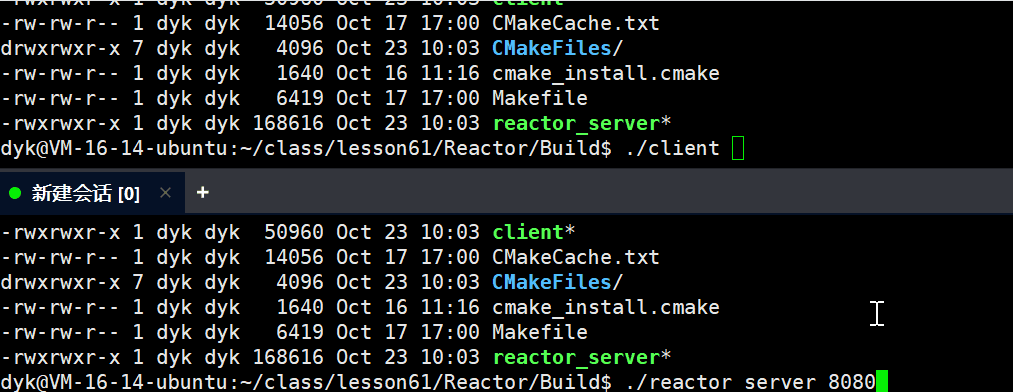微服务分布式认证授权方案
在分布式授权系统中,授权服务要独立成一个模块做统一授权,无论客户端是浏览器,app或者第三方,都会在授权服务中获取权限,并通过网关访问资源

OAuth2的四种授权模式
授权码模式
授权服务器将授权码(AuthorizationCode)转经浏览器发送给client,客户端拿着授权码向授权服务器索要访问access_token,这种模式是四种模式中最安全的一种模式。一般用于Web服务器端应用或第三方的原生App调用资源服务的时候
密码模式
资源拥有者将用户名、密码发送给客户端,客户端拿着资源拥有者的用户名、密码向授权服务器请求令牌(access_token),密码模式使用较多,适应于第一方的单页面应用以及第一方的原生App
客户端模式
客户端向授权服务器发送自己的身份信息,并请求令牌(access_token),确认客户端身份无误后,将令牌(access_token)发送给client,这种模式是最方便但最不安全的模式。因此这就要求我们对client完全的信任,而client本身也是安全的。因此这种模式一般用来提供给我们完全信任的服务器端服务
简化模式
资源拥有者打开客户端,客户端要求资源拥有者给予授权,它将浏览器被重定向到授权服务器,授权服务器将授权码将令牌(access_token)以Hash的形式存放在重定向uri的fargment中发送给浏览器
spring security 部分请看:spring security 认证授权
OAuth2的配置
- 添加配置类,添加@EnableAuthorizationServer 注解标注这是一个认证中心
- 继承 AuthorizationServerConfigurerAdapter
@EnableAuthorizationServer
@Configuration
public class AuthorizationServerConfig extends AuthorizationServerConfigurerAdapter {
/**
* 令牌存储策略
*/
@Autowired
private TokenStore tokenStore;
/**
* 客户端存储策略,这里使用内存方式,后续可以存储在数据库
*/
@Autowired
private ClientDetailsService clientDetailsService;
/**
* Security的认证管理器,密码模式需要用到
*/
@Autowired
private AuthenticationManager authenticationManager;
@Autowired
private JwtAccessTokenConverter jwtAccessTokenConverter;
@Autowired
private OAuthServerAuthenticationEntryPoint authenticationEntryPoint;
@Autowired
private DataSource dataSource;
/**
* 配置客户端详情,并不是所有的客户端都能接入授权服务
*/
@Override
public void configure(ClientDetailsServiceConfigurer clients) throws Exception {
//TODO 暂定内存模式,后续可以存储在数据库中,更加方便
clients.inMemory()
//客户端id
.withClient("myjszl")
//客户端秘钥
.secret(new BCryptPasswordEncoder().encode("123"))
//资源id,唯一,比如订单服务作为一个资源,可以设置多个
.resourceIds("res1")
//授权模式,总共四种,1. authorization_code(授权码模式)、password(密码模式)、client_credentials(客户端模式)、implicit(简化模式)
//refresh_token并不是授权模式,
.authorizedGrantTypes("authorization_code","password","client_credentials","implicit","refresh_token")
//允许的授权范围,客户端的权限,这里的all只是一种标识,可以自定义,为了后续的资源服务进行权限控制
.scopes("all")
//false 则跳转到授权页面
.autoApprove(false)
//授权码模式的回调地址
.redirectUris("http://www.baidu.com");
}
/**
* 令牌管理服务的配置
*/
@Bean
public AuthorizationServerTokenServices tokenServices() {
DefaultTokenServices services = new DefaultTokenServices();
//客户端端配置策略
services.setClientDetailsService(clientDetailsService);
//支持令牌的刷新
services.setSupportRefreshToken(true);
//令牌服务
services.setTokenStore(tokenStore);
//access_token的过期时间
services.setAccessTokenValiditySeconds(60 * 60 * 24 * 3);
//refresh_token的过期时间
services.setRefreshTokenValiditySeconds(60 * 60 * 24 * 3);
//设置令牌增强,使用JwtAccessTokenConverter进行转换
services.setTokenEnhancer(jwtAccessTokenConverter);
return services;
}
/**
* 授权码模式的service,使用授权码模式authorization_code必须注入
*/
@Bean
public AuthorizationCodeServices authorizationCodeServices() {
return new JdbcAuthorizationCodeServices(dataSource);
//todo 授权码暂时存在内存中,后续可以存储在数据库中
// return new InMemoryAuthorizationCodeServices();
}
/**
* 配置令牌访问的端点
*/
@Override
@SuppressWarnings("ALL")
public void configure(AuthorizationServerEndpointsConfigurer endpoints) {
//将自定义的授权类型添加到tokenGranters中
List<TokenGranter> tokenGranters = new ArrayList<>(Collections.singletonList(endpoints.getTokenGranter()));
tokenGranters.add(new MobilePwdGranter(authenticationManager, tokenServices(), clientDetailsService,
new DefaultOAuth2RequestFactory(clientDetailsService)));
endpoints
//设置异常WebResponseExceptionTranslator,用于处理用户名,密码错误、授权类型不正确的异常
.exceptionTranslator(new OAuthServerWebResponseExceptionTranslator())
//授权码模式所需要的authorizationCodeServices
.authorizationCodeServices(authorizationCodeServices())
//密码模式所需要的authenticationManager
.authenticationManager(authenticationManager)
//令牌管理服务,无论哪种模式都需要
.tokenServices(tokenServices())
//添加进入tokenGranter
.tokenGranter(new CompositeTokenGranter(tokenGranters))
//只允许POST提交访问令牌,uri:/oauth/token
.allowedTokenEndpointRequestMethods(HttpMethod.POST);
}
/**
* 配置令牌访问的安全约束
*/
@Override
public void configure(AuthorizationServerSecurityConfigurer security) {
//自定义ClientCredentialsTokenEndpointFilter,用于处理客户端id,密码错误的异常
OAuthServerClientCredentialsTokenEndpointFilter endpointFilter = new OAuthServerClientCredentialsTokenEndpointFilter(security,authenticationEntryPoint);
endpointFilter.afterPropertiesSet();
security.addTokenEndpointAuthenticationFilter(endpointFilter);
security
.authenticationEntryPoint(authenticationEntryPoint)
//开启/oauth/token_key验证端口权限访问
.tokenKeyAccess("permitAll()")
//开启/oauth/check_token验证端口认证权限访问
.checkTokenAccess("permitAll()");
//一定不要添加allowFormAuthenticationForClients,否则自定义的OAuthServerClientCredentialsTokenEndpointFilter不生效
// .allowFormAuthenticationForClients();
}
}主要配置点:
- 先配置客户端详细信息ClientDetailService configure(ClientDetailsServiceConfigurer clients)
- 在配置令牌访问端点(需要先配置令牌管理服务和tokenStore表示令牌的存放和管理策略)configure(AuthorizationServerEndpointsConfigurer endpoints) 配置加入令牌管理服务和其他oauth2.0需要的管理器和service
- 最后配置访问令牌的约束条件,configure(AuthorizationServerSecurityConfigurer security)定义哪些端点可以访问
spring security的配置
- 定义配置类,添加@EnableWebSecurity 注解
- 继承WebSecurityConfigurerAdapter
@Configuration
@EnableWebSecurity
public class SecurityConfig extends WebSecurityConfigurerAdapter {
@Autowired
private UserDetailsService userDetailsService;
@Autowired
private SmsCodeSecurityConfig smsCodeSecurityConfig;
/**
* 加密算法
*/
@Bean
PasswordEncoder passwordEncoder() {
return new BCryptPasswordEncoder();
}
@Override
protected void configure(HttpSecurity http) throws Exception {
http
//注入自定义的授权配置类
.apply(smsCodeSecurityConfig)
.and()
.authorizeRequests()
//注销的接口需要放行
.antMatchers("/oauth/logout").permitAll()
.anyRequest().authenticated()
.and()
.formLogin()
.loginProcessingUrl("/login")
.permitAll()
.and()
.csrf()
.disable();
}
@Override
protected void configure(AuthenticationManagerBuilder auth) throws Exception {
//从数据库中查询用户信息
auth.userDetailsService(userDetailsService);
}
/**
* AuthenticationManager对象在OAuth2认证服务中要使用,提前放入IOC容器中
* Oauth的密码模式需要
*/
@Override
@Bean
public AuthenticationManager authenticationManagerBean() throws Exception {
return super.authenticationManagerBean();
}
}配置内容:
- 定义加密算法,定义查询用户信息方案,在oauth2中密码模式会用到授权管理器
- 定义访问策略,哪些放行,哪些需要授权
JWT令牌配置
不透明令牌则是令牌本身不存储任何信息,比如一串UUID,InMemoryTokenStore就类似这种
因此资源服务拿到这个令牌必须调调用认证授权服务的接口进行令牌的校验,高并发的情况下延迟很高,性能很低
透明令牌本身就存储这部分用户信息,比如JWT,资源服务可以调用自身的服务对该令牌进行校验解析,不必调用认证服务的接口去校验令牌
JwtAccessTokenConverter令牌增强类,用于JWT令牌和OAuth身份进行转换,内部生成JWT令牌,封装进入OAuth2AccessToken对象返回
在gateway中也需要有jwt令牌和tokenstore配置,代码相同
/**
*
* 令牌的配置
*/
@Configuration
public class AccessTokenConfig {
/**
* 令牌的存储策略
*/
@Bean
public TokenStore tokenStore() {
//使用JwtTokenStore生成JWT令牌
return new JwtTokenStore(jwtAccessTokenConverter());
}
/**
* JwtAccessTokenConverter
* TokenEnhancer的子类,在JWT编码的令牌值和OAuth身份验证信息之间进行转换。
* TODO:后期可以使用非对称加密
*/
@Bean
public JwtAccessTokenConverter jwtAccessTokenConverter(){
JwtAccessTokenConverter converter = new JwtAccessTokenEnhancer();
// 设置秘钥
converter.setSigningKey(TokenConstant.SIGN_KEY);
/*
* 设置自定义得的令牌转换器,从map中转换身份信息
* fix(*):修复刷新令牌无法获取用户详细信息的问题
*/
converter.setAccessTokenConverter(new JwtEnhanceAccessTokenConverter());
return converter;
}
/**
* JWT令牌增强,继承JwtAccessTokenConverter
* 将业务所需的额外信息放入令牌中,这样下游微服务就能解析令牌获取
*/
public static class JwtAccessTokenEnhancer extends JwtAccessTokenConverter {
/**
* 重写enhance方法,在其中扩展
*/
@Override
public OAuth2AccessToken enhance(OAuth2AccessToken accessToken, OAuth2Authentication authentication) {
Object principal = authentication.getUserAuthentication().getPrincipal();
if (principal instanceof SecurityUser){
//获取userDetailService中查询到用户信息
SecurityUser user=(SecurityUser)principal;
//将额外的信息放入到LinkedHashMap中
LinkedHashMap<String,Object> extendInformation=new LinkedHashMap<>();
//设置用户的userId
extendInformation.put(TokenConstant.USER_ID,user.getUserId());
//添加到additionalInformation
((DefaultOAuth2AccessToken) accessToken).setAdditionalInformation(extendInformation);
}
return super.enhance(accessToken, authentication);
}
}
}gateway认证管理器
JwtAuthenticationManager,需要实现ReactiveAuthenticationManager这个接口。
认证管理的作用就是获取传递过来的令牌,对其进行解析、验签、过期时间判定
/**
*
* JWT认证管理器,主要的作用就是对携带过来的token进行校验,比如过期时间,加密方式等
* 一旦token校验通过,则交给鉴权管理器进行鉴权
*/
@Component
@Slf4j
public class JwtAuthenticationManager implements ReactiveAuthenticationManager {
/**
* 使用JWT令牌进行解析令牌
*/
@Autowired
private TokenStore tokenStore;
@Override
public Mono<Authentication> authenticate(Authentication authentication) {
return Mono.justOrEmpty(authentication)
.filter(a -> a instanceof BearerTokenAuthenticationToken)
.cast(BearerTokenAuthenticationToken.class)
.map(BearerTokenAuthenticationToken::getToken)
.flatMap((accessToken -> {
OAuth2AccessToken oAuth2AccessToken = this.tokenStore.readAccessToken(accessToken);
//根据access_token从数据库获取不到OAuth2AccessToken
if (oAuth2AccessToken == null) {
return Mono.error(new InvalidTokenException("无效的token!"));
} else if (oAuth2AccessToken.isExpired()) {
return Mono.error(new InvalidTokenException("token已过期!"));
}
OAuth2Authentication oAuth2Authentication = this.tokenStore.readAuthentication(accessToken);
if (oAuth2Authentication == null) {
return Mono.error(new InvalidTokenException("无效的token!"));
} else {
return Mono.just(oAuth2Authentication);
}
})).cast(Authentication.class);
}
}gateway 鉴权管理器
经过认证管理器JwtAuthenticationManager认证成功后,就需要对令牌进行鉴权,如果该令牌无访问资源的权限,则不允通过
JwtAccessManager,实现ReactiveAuthorizationManager
/**
*
* 鉴权管理器 用于认证成功之后对用户的权限进行鉴权
* TODO 此处的逻辑:从redis中获取对应的uri的权限,与当前用户的token的携带的权限进行对比,如果包含则鉴权成功
* 企业中可能有不同的处理逻辑,可以根据业务需求更改鉴权的逻辑
*
*/
@Slf4j
@Component
@Deprecated
public class JwtAccessManager implements ReactiveAuthorizationManager<AuthorizationContext> {
@Autowired
private RedisTemplate<String,Object> redisTemplate;
@Override
public Mono<AuthorizationDecision> check(Mono<Authentication> mono, AuthorizationContext authorizationContext) {
//从Redis中获取当前路径可访问角色列表
URI uri = authorizationContext.getExchange().getRequest().getURI();
Object value = redisTemplate.opsForHash().get(SysConstant.OAUTH_URLS, uri.getPath());
List<String> authorities = Convert.toList(String.class,value);
//认证通过且角色匹配的用户可访问当前路径
return mono
//判断是否认证成功
.filter(Authentication::isAuthenticated)
//获取认证后的全部权限
.flatMapIterable(Authentication::getAuthorities)
.map(GrantedAuthority::getAuthority)
//如果权限包含则判断为true
.any(authorities::contains)
.map(AuthorizationDecision::new)
.defaultIfEmpty(new AuthorizationDecision(false));
}
}gateway security oauth2.0配置
- 添加@EnableWebFluxSecurity注解,由于spring cldou gateway使用的Flux,因此需要使用@EnableWebFluxSecurity注解开启
- 配置SecurityWebFilterChain添加跨域认证异常鉴权配置
@Configuration
@EnableWebFluxSecurity
public class SecurityConfig {
/**
* JWT的鉴权管理器
*/
@Autowired
private ReactiveAuthorizationManager<AuthorizationContext> accessManager;
/**
* token过期的异常处理
*/
@Autowired
private RequestAuthenticationEntryPoint requestAuthenticationEntryPoint;
/**
* 权限不足的异常处理
*/
@Autowired
private RequestAccessDeniedHandler requestAccessDeniedHandler;
/**
* 系统参数配置
*/
@Autowired
private SysParameterConfig sysConfig;
/**
* token校验管理器
*/
@Autowired
private ReactiveAuthenticationManager tokenAuthenticationManager;
@Autowired
private CorsFilter corsFilter;
@Bean
SecurityWebFilterChain webFluxSecurityFilterChain(ServerHttpSecurity http) throws Exception{
//认证过滤器,放入认证管理器tokenAuthenticationManager
AuthenticationWebFilter authenticationWebFilter = new AuthenticationWebFilter(tokenAuthenticationManager);
authenticationWebFilter.setServerAuthenticationConverter(new ServerBearerTokenAuthenticationConverter());
http
.httpBasic().disable()
.csrf().disable()
.authorizeExchange()
//白名单直接放行
.pathMatchers(ArrayUtil.toArray(sysConfig.getIgnoreUrls(),String.class)).permitAll()
//其他的请求必须鉴权,使用鉴权管理器
.anyExchange().access(accessManager)
//鉴权的异常处理,权限不足,token失效
.and().exceptionHandling()
.authenticationEntryPoint(requestAuthenticationEntryPoint)
.accessDeniedHandler(requestAccessDeniedHandler)
.and()
// 跨域过滤器
.addFilterAt(corsFilter, SecurityWebFiltersOrder.CORS)
//token的认证过滤器,用于校验token和认证
.addFilterAt(authenticationWebFilter, SecurityWebFiltersOrder.AUTHENTICATION);
return http.build();
}
}gateway全局过滤器
校验token,并将通过认证授权的请求转发下层服务,并将token信息放到请求头中
/**
* 1、白名单直接放行
* 2、校验token
* 3、读取token中存放的用户信息
* 4、重新封装用户信息,加密成功json数据放入请求头中传递给下游微服务
*/
@Component
@Slf4j
public class GlobalAuthenticationFilter implements GlobalFilter, Ordered {
/**
* JWT令牌的服务
*/
@Autowired
private TokenStore tokenStore;
@Autowired
private StringRedisTemplate stringRedisTemplate;
/**
* 系统参数配置
*/
@Autowired
private SysParameterConfig sysConfig;
@Override
public Mono<Void> filter(ServerWebExchange exchange, GatewayFilterChain chain) {
String requestUrl = exchange.getRequest().getPath().value();
//1、白名单放行,比如授权服务、静态资源.....
if (checkUrls(sysConfig.getIgnoreUrls(),requestUrl)){
return chain.filter(exchange);
}
//2、 检查token是否存在
String token = getToken(exchange);
if (StringUtils.isBlank(token)) {
return invalidTokenMono(exchange);
}
//3 判断是否是有效的token
OAuth2AccessToken oAuth2AccessToken;
try {
//解析token,使用tokenStore
oAuth2AccessToken = tokenStore.readAccessToken(token);
Map<String, Object> additionalInformation = oAuth2AccessToken.getAdditionalInformation();
//令牌的唯一ID
String jti=additionalInformation.get(TokenConstant.JTI).toString();
/**查看黑名单中是否存在这个jti,如果存在则这个令牌不能用****/
Boolean hasKey = stringRedisTemplate.hasKey(SysConstant.JTI_KEY_PREFIX + jti);
if (hasKey)
return invalidTokenMono(exchange);
//取出用户身份信息
String user_name = additionalInformation.get("user_name").toString();
//获取用户权限
List<String> authorities = (List<String>) additionalInformation.get("authorities");
//从additionalInformation取出userId
String userId = additionalInformation.get(TokenConstant.USER_ID).toString();
JSONObject jsonObject=new JSONObject();
jsonObject.put(TokenConstant.PRINCIPAL_NAME, user_name);
jsonObject.put(TokenConstant.AUTHORITIES_NAME,authorities);
//过期时间,单位秒
jsonObject.put(TokenConstant.EXPR,oAuth2AccessToken.getExpiresIn());
jsonObject.put(TokenConstant.JTI,jti);
//封装到JSON数据中
jsonObject.put(TokenConstant.USER_ID, userId);
//将解析后的token加密放入请求头中,方便下游微服务解析获取用户信息
String base64 = Base64.encode(jsonObject.toJSONString());
//放入请求头中
ServerHttpRequest tokenRequest = exchange.getRequest().mutate().header(TokenConstant.TOKEN_NAME, base64).build();
ServerWebExchange build = exchange.mutate().request(tokenRequest).build();
return chain.filter(build);
} catch (InvalidTokenException e) {
//解析token异常,直接返回token无效
return invalidTokenMono(exchange);
}
}
@Override
public int getOrder() {
return 0;
}
/**
* 对url进行校验匹配
*/
private boolean checkUrls(List<String> urls,String path){
AntPathMatcher pathMatcher = new AntPathMatcher();
for (String url : urls) {
if (pathMatcher.match(url,path))
return true;
}
return false;
}
/**
* 从请求头中获取Token
*/
private String getToken(ServerWebExchange exchange) {
String tokenStr = exchange.getRequest().getHeaders().getFirst("Authorization");
if (StringUtils.isBlank(tokenStr)) {
return null;
}
String token = tokenStr.split(" ")[1];
if (StringUtils.isBlank(token)) {
return null;
}
return token;
}
/**
* 无效的token
*/
private Mono<Void> invalidTokenMono(ServerWebExchange exchange) {
return buildReturnMono(ResultMsg.builder()
.code(ResultCode.INVALID_TOKEN.getCode())
.msg(ResultCode.INVALID_TOKEN.getMsg())
.build(), exchange);
}
private Mono<Void> buildReturnMono(ResultMsg resultMsg, ServerWebExchange exchange) {
ServerHttpResponse response = exchange.getResponse();
byte[] bits = JSON.toJSONString(resultMsg).getBytes(StandardCharsets.UTF_8);
DataBuffer buffer = response.bufferFactory().wrap(bits);
response.setStatusCode(HttpStatus.UNAUTHORIZED);
response.getHeaders().add("Content-Type", "application/json;charset:utf-8");
return response.writeWith(Mono.just(buffer));
}
}
本文参照项目:spring-security-oauth2