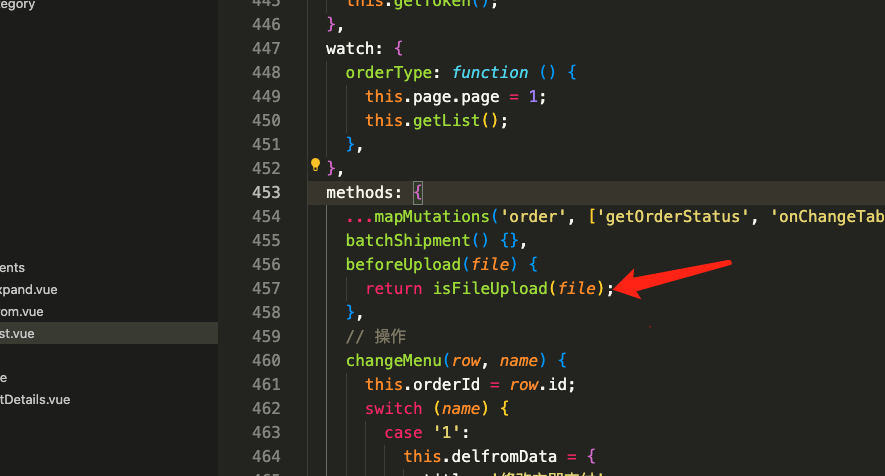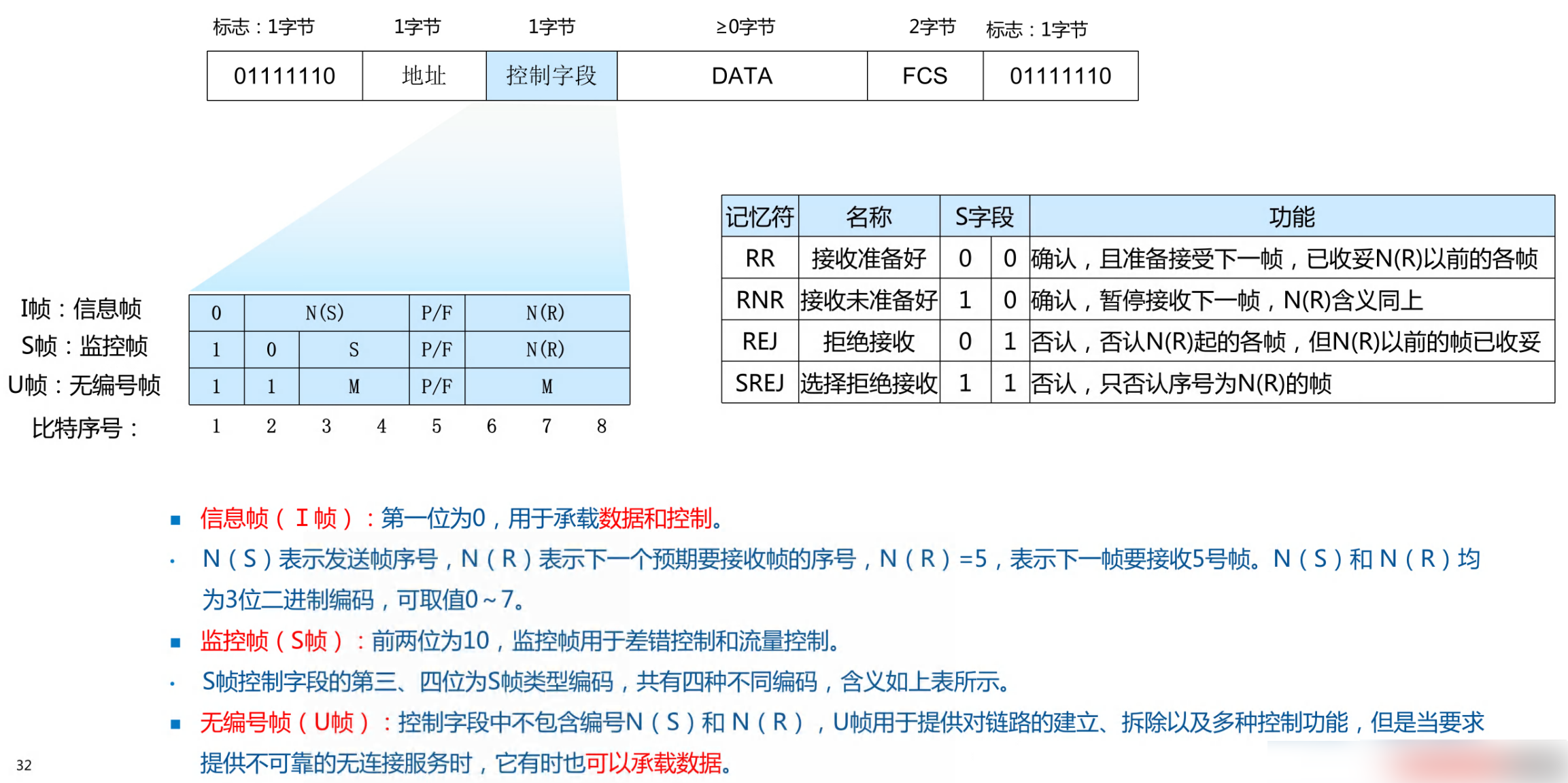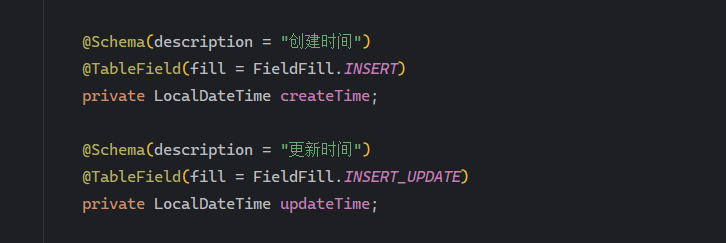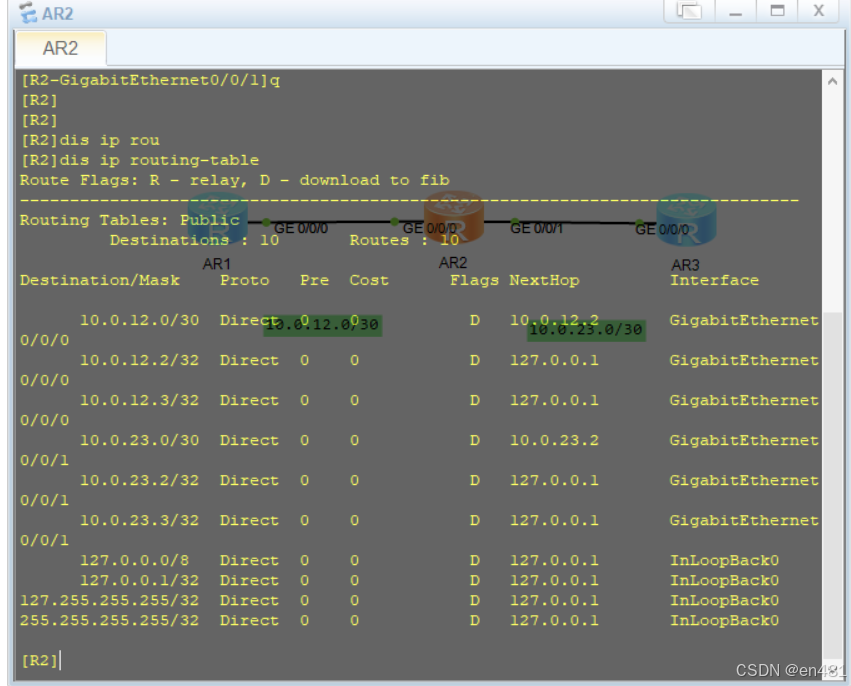$listeners
它可以获取父组件传递过来的所有自定义函数,如下:
// 父组件
<template>
<div class="a">
<Child @abab="handleAbab" @acac="handleAcac"/>
</div>
</template>
<script>
import Child from './components/Child.vue';
export default {
components: {
Child
},
methods: {
handleAbab(){
},
handleAcac(){
}
}
}
</script>
// 子组件
<template>
<div class="cc">
</div>
</template>
<script>
export default {
data(){
return{
count: 0
}
},
created(){
console.log(this.$listeners);
}
}
</script>

看个例子
// 父组件
<template>
<div class="a">
<Child @abab="handleAbab" @acac="handleAcac"/>
</div>
</template>
<script>
import Child from './components/Child.vue';
export default {
components: {
Child
},
methods: {
handleAbab(count){
console.log('收到',count);
// 模拟处理
return new Promise((resolve) => {
setTimeout(() => {
resolve("error");
}, 3000);
});
},
handleAcac(){
}
}
}
</script>
子组件需要等待父组件处理结束后再继续操作
template>
<div class="cc">
<button @click="handleClick">click</button>
<div>{{ count }}</div>
</div>
</template>
<script>
export default {
data(){
return{
count: 0
}
},
methods:{
async handleClick(){
this.count++;
if(this.$listeners.abab){
const err = await this.$listeners.abab(this.count);
console.log(err);
}
}
}
}
</script>