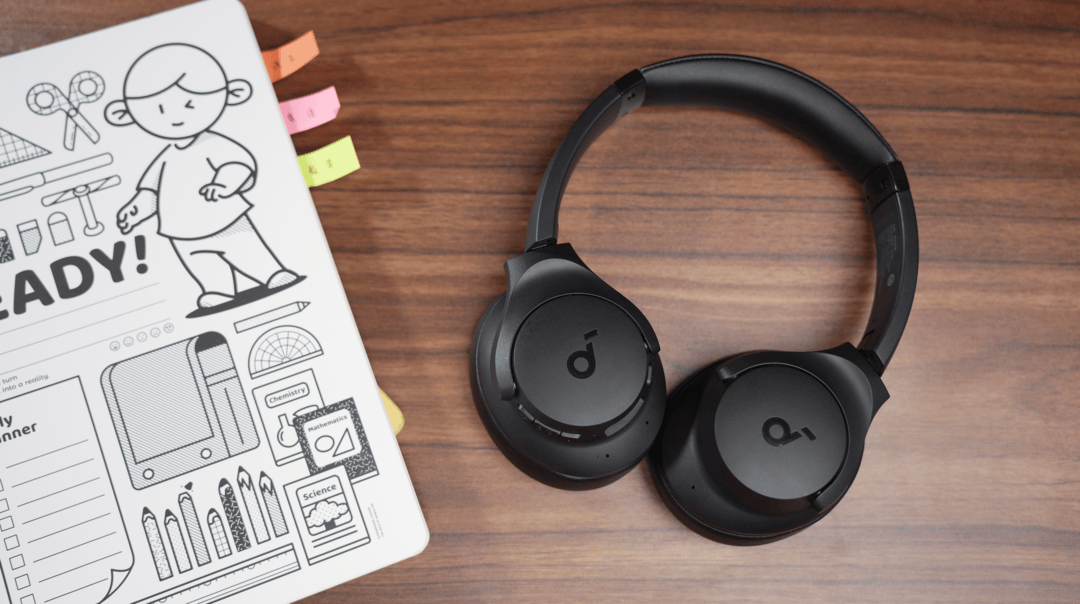WebRTC音频01 - 设备管理
WebRTC音频 02 - Windows平台设备管理
WebRTC音频 03 - 实时通信框架
WebRTC音频 04 - 关键类(本文)
一、前言:
在WebRTC音频代码阅读过程中,我们发现有很多关键的类比较抽象,搞不清楚会导致代码阅读一脸懵逼。比如PeerConnection、Call、AudioState、Channel、Stream,本文就尽力介绍下。
二、关键类关系图:

- 一个PeerConnection拥有一个Call,来管理和对端的会话;可以看出Call里面主要负责创建一些收发的Stream;
- 但是PeerConnectionFactory是全局唯一的;
- 同时CompositeMediaEngine属于PeerConnectonFactory,因此,MediaEngine也是唯一的;
- 因此WebRtcVoiceEngine也是唯一的,里面的AudioState也是全局唯一,来处理众多PeerConnection中的Call过来的收发流;
三、PeerConnection:
1、职责:
可以理解成一个Socket Plus,比如我们有一个Mesh架构,里面有三个终端C1\C2\C3,他们互相之间都可以P2P通信。当同时加入一个会议中,那么,C1需要创建两个PeerConnection,一个负责和C2通信,另外一个负责和C3通信;
由于PeerConnection位于核心层最上面,需要和session层的API进行交互,因此,它首先得实现 PeerConnectionInterface API ;
PeerConnection单独负责的有:
-
管理会话状态机(信令状态)。
-
创建和初始化较低级别的对象,如 PortAllocator 和 BaseChannels;
-
拥有和管理 RtpSender/RtpReceiver 和跟踪对象的生命周期;
-
跟踪当前和待处理的本地/远程会话描述;
共同负责的有:
-
解析和解释 SDP;
-
根据当前状态生成Offer和Answer;
-
ICE 状态机;
-
成统计数据;
2、创建时机:
开始呼叫的时候会要做最主要的三件事(可以参考Conductor::InitializePeerConnection):
-
CreatePeerConnectionFactory(创建PeerConnection工厂对象);
-
CreatePeerConnection(就创建Peerconntion了);
-
最后AddTracks(添加Track到PeerConnection中,track后面会介绍,理解成一条音频或者视频流即可);
上面这些步骤在介绍音频架构的文章中都有出现。可以看看代码:
bool Conductor::InitializePeerConnection() { // 这函数前四个参数如果你想使用自己定义的线程函数,那么就传入,否则就使用的是webrtc内部的默认函数 peer_connection_factory_ = webrtc::CreatePeerConnectionFactory( nullptr /* network_thread */, nullptr /* worker_thread */, nullptr /* signaling_thread */, nullptr /* default_adm */, webrtc::CreateBuiltinAudioEncoderFactory(), webrtc::CreateBuiltinAudioDecoderFactory(), webrtc::CreateBuiltinVideoEncoderFactory(), webrtc::CreateBuiltinVideoDecoderFactory(), nullptr /* audio_mixer */, nullptr /* audio_processing */); // 创建PeerConnection对象 if (!CreatePeerConnection(/*dtls=*/true)) { main_wnd_->MessageBox("Error", "CreatePeerConnection failed", true); DeletePeerConnection(); } // 添加track到PeerConnection中 AddTracks(); return peer_connection_ != nullptr; }上面的CreatePeerConnection就会创建出来PeerConnection;
四、Call:
1、职责:
Call代表着和某一个终端的会话,管理者通话的整体流程和状态;一个Call对象可以包含多个发送/接收流,且这些流对应同一个远端端点,并共享码率估计。具体职责如下:
在WebRtc内部职责:
- 创建/销毁 AudioReceiveStream、AudioSendStream;
- 创建/销毁 VideoSendStream、VideoReceiveStream;
开放给上层应用的功能:(通过PeerConnection开放)
- 发送码率设置(包含最大码率、最小码率、初始码率,初始码率作为编码器的初始参数以及带宽估计的先验值);
- 提供获取传输统计数据途径(包含估算的可用发送带宽、估算的可用接收带宽、平滑发送引入的延迟、RTT估计值、累计的最大填充bit);
- 提供获取所有发送的数据包回调;
- 另外其还持有PacketReceiver对象,因此,所有接收到RTP/RTCP数据包,也将经过Call。
2、创建时机:
Call的创建还是和大多数WebRtc模块一块,通过工厂模式创建,先创建工厂,再创建自己;
Factory创建:
// 文件路径:.\api\create_peerconnection_factory.cc
rtc::scoped_refptr<PeerConnectionFactoryInterface> CreatePeerConnectionFactory(//...) {
// 具体参数都打包,为了方便向下传递
PeerConnectionFactoryDependencies dependencies;
dependencies.call_factory = CreateCallFactory(); // 创建了CallFactory
// ...
}
看到创建了call_factory并放入dependencies,继续往下传给后续流程。
创建Call对象:
在CreatePeerConnection -> CreatePeerConnectionOrError 处创建
RTCErrorOr<rtc::scoped_refptr<PeerConnectionInterface>>
PeerConnectionFactory::CreatePeerConnectionOrError(
const PeerConnectionInterface::RTCConfiguration& configuration,
PeerConnectionDependencies dependencies) {
// ...
std::unique_ptr<Call> call = worker_thread()->Invoke<std::unique_ptr<Call>>(
RTC_FROM_HERE,
[this, &event_log] { return CreateCall_w(event_log.get()); }); // 创建了Call
// 创建PeerConnection
auto result = PeerConnection::Create(context_, options_, std::move(event_log),
std::move(call), configuration,
std::move(dependencies));
return result_proxy;
}
可以看出在工作线程通过调用CreateCall_w创建了一个call对象,并在PeerConnection创建的时候传给PeerConnection,这样,以后PeerConnecton就持有了Call;
看看CreateCall_w:
// 文件路径:pc\peer_connection_factory.cc
std::unique_ptr<Call> PeerConnectionFactory::CreateCall_w(
RtcEventLog* event_log) {
// 前面主要是设置一些收发流相关的参数,省略.
// 调用工厂类创建具体Call对象
return std::unique_ptr<Call>(
context_->call_factory()->CreateCall(call_config));
}
然后就是调用Factory创建Call:
// 文件路径:call\call_factory.cc
Call* CallFactory::CreateCall(const Call::Config& config) {
RTC_DCHECK_RUN_ON(&call_thread_);
absl::optional<webrtc::BuiltInNetworkBehaviorConfig> send_degradation_config =
ParseDegradationConfig(true);
absl::optional<webrtc::BuiltInNetworkBehaviorConfig>
receive_degradation_config = ParseDegradationConfig(false);
if (send_degradation_config || receive_degradation_config) {
return new DegradedCall(std::unique_ptr<Call>(Call::Create(config)),
send_degradation_config, receive_degradation_config,
config.task_queue_factory);
}
if (!module_thread_) {
module_thread_ = SharedModuleThread::Create(
ProcessThread::Create("SharedModThread"), [this]() {
RTC_DCHECK_RUN_ON(&call_thread_);
module_thread_ = nullptr;
});
}
// 调用Call的静态Create方法创建
return Call::Create(config, module_thread_);
}
这样Call对象就被创建出来了。
五、AudioState:
1、职责:
前面的WebRtcVoiceEngine里面有个AudioState成员变量,这个变量非常重要,主要负责管理AudioTranport模块(里面又有AudioMixer和AudioProcessing)和Adm模块,AudioState有两个,Call模块有一个,引擎模块AudioEngine里面也有一个,Call模块里面的主要定义一些接口,并且创建AudioEngine里面的Call。
小结一下:
- AudioState并不是管理音频状态,实际可以理解成一个音频上下文;
- AudioState主要管理两个模块Adm和AudioTransport;
- 其中adm主要管理音频硬件的;
- 其中AudioTransport主要通过Mixer和Processing模块来进行混音和3A处理;
2、定义:
// 文件路径:audio\audio_state.h
class AudioState : public webrtc::AudioState {
public:
// ...
AudioProcessing* audio_processing() override;
AudioTransport* audio_transport() override;
void SetPlayout(bool enabled) override;
void SetRecording(bool enabled) override;
void SetStereoChannelSwapping(bool enable) override;
AudioDeviceModule* audio_device_module() {
RTC_DCHECK(config_.audio_device_module);
return config_.audio_device_module.get();
}
void AddReceivingStream(webrtc::AudioReceiveStream* stream);
void RemoveReceivingStream(webrtc::AudioReceiveStream* stream);
void AddSendingStream(webrtc::AudioSendStream* stream,
int sample_rate_hz,
size_t num_channels);
void RemoveSendingStream(webrtc::AudioSendStream* stream);
private:
// Transports mixed audio from the mixer to the audio device and
// recorded audio to the sending streams.
AudioTransportImpl audio_transport_;
// Null audio poller is used to continue polling the audio streams if audio
// playout is disabled so that audio processing still happens and the audio
// stats are still updated.
std::unique_ptr<NullAudioPoller> null_audio_poller_;
std::unordered_set<webrtc::AudioReceiveStream*> receiving_streams_;
struct StreamProperties {
int sample_rate_hz = 0;
size_t num_channels = 0;
};
std::map<webrtc::AudioSendStream*, StreamProperties> sending_streams_;
};
看得出,主要是对Stream做一些创建、删除等操作;
-
AddReceiveingStream:将要处理的音频接收流添加到AudioState中;
-
AddSendingStream:将要处理的音频发送流添加到AudioState中;
-
AudioTransportImpl:
- RecordedDataIsAvailable:拿到录制后的数据;
- NeedMorePlayData:向扬声器喂更多的数据;
-
发现WebRtcVoiceEngine持有AudioState,并且还持有ADM、Mixer、AudioProcessing(主要进行3A处理),但是,这哥仨的状态维护是AudioState来完成的(WebRtcVoiceEngine是这哥仨它爹,负责生了这仨,AudioState是这哥仨部门经理,负责管理派活);
-
AudioState持有AudioDeviceModule,就说明AudioState是底层硬件设备和上层应用之间的桥梁,上层应用想控制底层设备的采集与播放,必须通过AudioState;AudioState再控制AudioDeviceModule对硬件进行操作;
3、创建时机:
调用栈如下:
WebRtcVoiceEngine::Init()
CompositeMediaEngine::Init()
ChannelManager::Init()
ConnectionContext::Create()
PeerConnectionFactory::Create()
CreateModularPeerConnectionFactory()
CreatePeerConnectionFactory()
也就是说在音频引擎的初始化函数里面创建的,看看源代码(非关键代码已经删除)
// 文件路径:media\engine\webrtc_voice_engine.cc
void WebRtcVoiceEngine::Init() {
// Set up AudioState.
{
webrtc::AudioState::Config config;
if (audio_mixer_) {
config.audio_mixer = audio_mixer_;
} else {
config.audio_mixer = webrtc::AudioMixerImpl::Create();
}
config.audio_processing = apm_;
config.audio_device_module = adm_;
if (audio_frame_processor_)
config.async_audio_processing_factory =
new rtc::RefCountedObject<webrtc::AsyncAudioProcessing::Factory>(
*audio_frame_processor_, *task_queue_factory_);
audio_state_ = webrtc::AudioState::Create(config);
}
}
// 文件路径:audio\audio_state.cc
rtc::scoped_refptr<AudioState> AudioState::Create(
const AudioState::Config& config) {
// 创建一个使用引用计数管理的AudioState对象
return new rtc::RefCountedObject<internal::AudioState>(config);
}
备注:AudioState创建的对象使用智能指针管理的,不明白WebRTC智能指针的,可以看看我的另外一篇文章:WebRTC基本类 - 智能指针(RefCountedObject和scoped_refptr)-CSDN博客
4、Call和AudioState的关系:
前面介绍了Call代表一个通话,管理整个通话的流程和状态。里面提供了Audio/Video的Send/Receive相关的Stream。但是刚才看到AudioState里面也有一些Add/Remove Stream相关操作,他俩之间什么关系呢?其实Call主要是建立连接、与远端通信、处理媒体数据流、处理通话状态等。但是自己并不能操作到硬件,而AudioState又持有adm指针(config_.audio_device_module),因此Call需要调用AudioState的方法来完成具体的音频数据的采集、处理、播放等动作。
六、Stream和Channel:
前面分析媒体协商的时候我说过,WebRtc含有很多种Channel、Stream,非常混乱,搞不清楚会导致阅读代码n脸懵逼。因此,我们必须要弄懂它:
1、API层:
我们从API层(Web API和Native API都一样)看到的有Stream和Track两个概念,其中Track就表示一条媒体源,比如音视频会议中,一路音频是一个auidioTrack,一路视频又是一个videoTrack。而Stream就是将音频Track和视频Track打包起来,作为一路流(MediaStream)。
2、媒体引擎层:
引擎层又有Stream和Channel两个概念,比如WebRtcVoiceMediaChannel和WebRtcAudioSendStream。由于引擎层一个Channel其实就代表的和一个编解码器的连接,因此,需要分类管理,Audio和Audio放一起,Video和Video放一起。而这个Channel中包含的音频、视频它又叫做stream,比如AudioSendStream、AudioReceiveStream打包起来叫做VoiceMediaChannel。
基本相当于引擎层的Channel对应API层的Track。
3、Call层:
Call层作为PeerConnecton的得力干将,主要负责将这个业务给拉起来。它里面也有Stream和Channel的概念,和引擎层相反,是Stream里面包含Channel(我猜这么设计的原因是,Call层偏重于业务的概念,我一条业务流只能包含一个方向的一种媒体流),这又要分为音频和视频了:
- 音频:
- Stream是有方向的,要么是Send,要么是Receive方向;
- Stream里面包含Channel,Channel也是有方向的;
- 视频:
- 只有Stream,没有Channel的概念,并且Stream也是有方向的。要么是Send,要么是Receive;
4、小结:
引擎层是将audio和video分类管理,一个Channel中包含多个stream,可以是send也可以是recv。Call层的音频Stream中有Channel,但是,视频的Stream中并没有Channel。
关注公众号,和你分享优质资源: