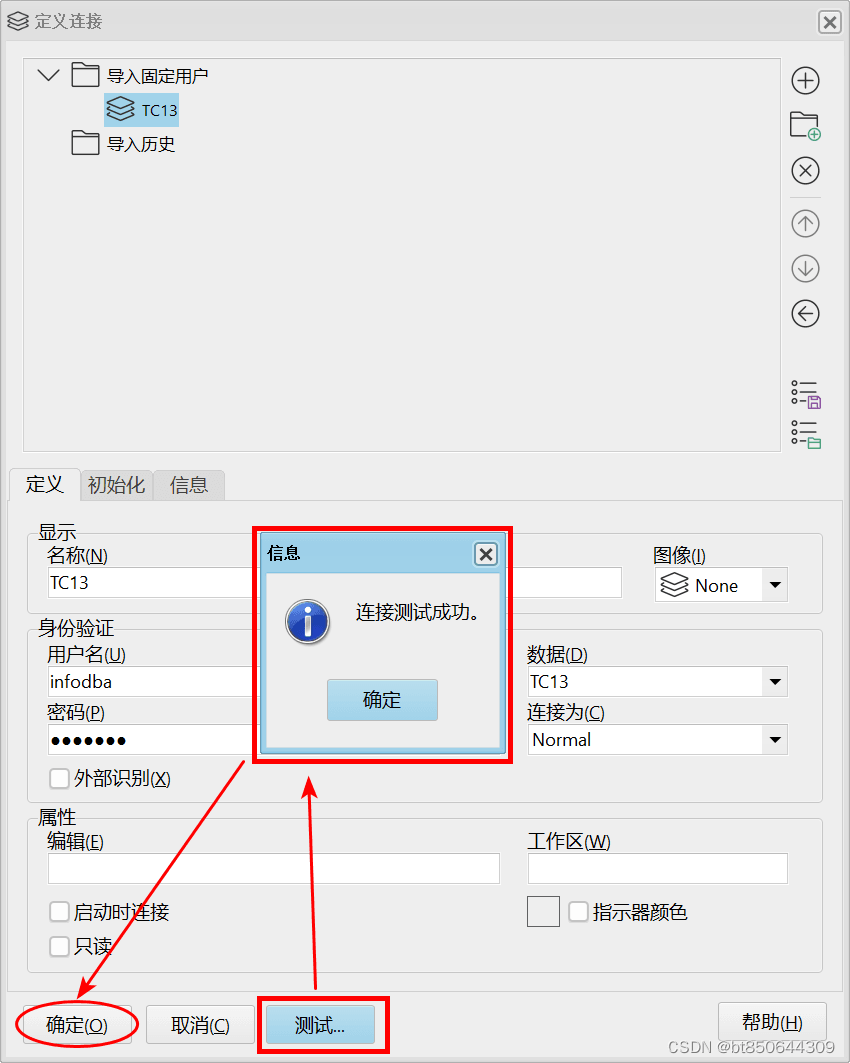默认状态:placeholder和图标在中间位置

获取焦点:placeholder和图标在左边光标前面位置

动态设置placeholder-class
<view class="search"> <input type="search" class="select-input" input-align="center" v-model.trim="searchVal" placeholder="请输入" confirm-type="search" @confirm='onSearch()' @focus="isFouces=true" @blur="isFouces=false" :placeholder-class="(isFouces||searchVal?.length>0)?'search-style left':'search-style center'" /><image src="static/search.png" :class="['search-ico uni-searchbar__box-icon-search',(isFouces||searchVal?.length>0)?'left':'center']" /> //searchVal?.length>0确保输入内容但是失去焦点搜索图标要在左边 </view>
<script setup lang="ts"> import {ref, reactive, getCurrentInstance} from "vue";const searchVal=ref(); const isFouces=ref(false);//搜索框是否获取焦点//搜索 const onSearch = () => { console.log("search",searchVal.value) }</script>
placeholder-class的样式必须是写在全局样式中。不能加scoped <style lang="scss"> .search-style{ font-size: 36rpx; color:#90939A; width: 650rpx; &.center{ text-align: center; margin-left:-60rpx; } &.left{ text-align: left; } } </style>
其他样式就可以加上scoped当前页面得作用域 <style scoped lang="scss">.search { background: #fff; position: fixed; z-index:99999; padding:20rpx 16rpx; border-radius: 32rpx; top:0; .select-input { width: 585rpx; height: 88rpx; margin: auto; overflow: hidden; background: #F7F8FA; border-radius: 32rpx; display: flex; align-items: center; padding-left:65rpx; } .search-ico { width: 35rpx; height: 35rpx; position: absolute; top: 40rpx; &.left{ left: 20rpx; } &.center{ left: 216rpx; } } }</style>

![[权威出版|稳定检索]2024年大数据经济与公共管理国际会议(BDEPM 2024)](https://i-blog.csdnimg.cn/direct/a65c659db04e43749f06a0376ea647c4.jpeg)