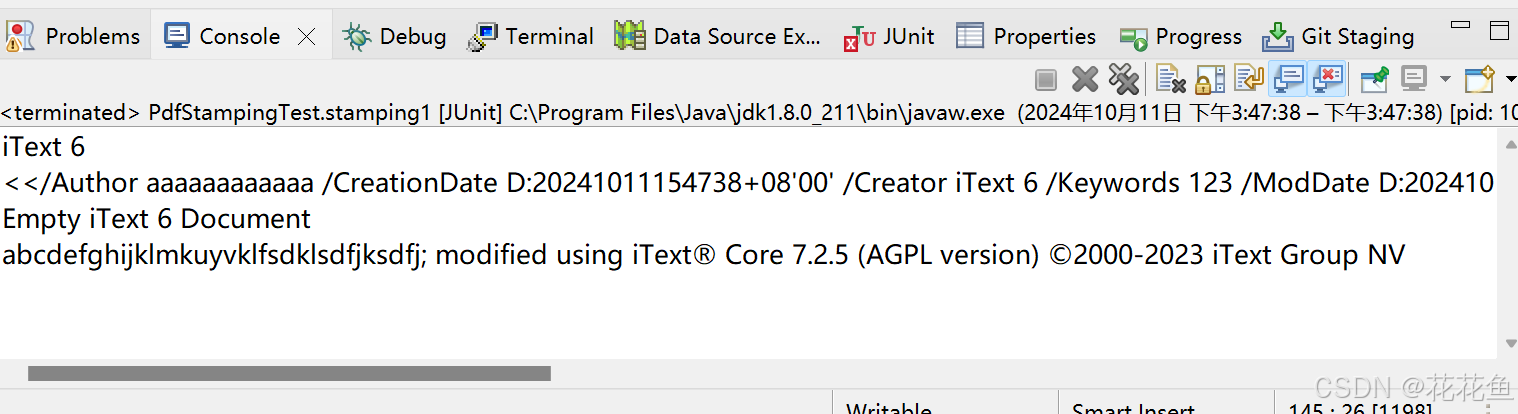本次弹幕基于vue3-danmaku组件实现。
弹幕效果
 1.安装插件
1.安装插件
npm install vue3-danmaku --save2.基础使用方法
<template>
<vue-danmaku v-model:danmus="danmus" loop style="height:100px; width:300px;"></vue-danmaku>
</template>
<script setup>
import vueDanmaku from 'vue3-danmaku'
const danmus = ref(['danmu1', 'danmu2', 'danmu3', '...'])
</script>

3.实际使用
(1)基本框架使用,实现基本弹幕效果
<template>
<div class="baberrage">
<vue-danmaku class="danmaku" ref="danmaku" v-model:danmus="danmus" :isSuspend="true" :top="20" useSlot loop
:speeds="speeds" :channels="12">
<template v-slot:dm="{ danmu }">
<div class="danmaku-name">
<span class="bullet-item" }">
<img src="@/assets/images/bag.png" alt="">
{{ danmu.commentContent }}</span>
</div>
</template>
</vue-danmaku>
</div>
</template>
import vueDanmaku from 'vue3-danmaku'
import { getComments, addComment } from '../api/comment'
import { reactive, ref, onMounted } from 'vue'
//弹幕列表
const danmus = reactive(['danmu1', 'danmu2', 'danmu3', 'danmu4', 'danmu5', 'danmu6', 'danmu7', 'danmu8'])
//获取弹幕列表
async function getArt() {
await getComments().then(({ data }) => {
danmus.splice(0, danmus.length, ...data.data)
})
}
onMounted(() => {
getArt()
});(2)为弹幕添加颜色
添加动态样式,因为随机颜色不好看,自己添加颜色,并随机选取。
<span class="bullet-item" :style="{ color: getRandomColor() }">const colorList = ref(['rgb(204,255,255)', 'white', 'rgb(204,255,204)', 'white', 'rgb(0,255,255)', 'white', 'rgb(255,204,255)', 'pink'],)
// 生成随机颜色的函数
function getRandomColor() {
const color = colorList.value[Math.floor(Math.random() * 8)]
return color
}(3)添加发送弹幕功能
<div class="message-form__title" data-v-21971730>留言墙</div>
<div class="message-form__content" data-v-21971730>
<input type="text" v-model="form.commentContent" id="bubble_txt" max="25" autocomplete="off"
placeholder="留下点什么吧,最多25个字~" data-v-21971730>
<button type="button" id="bubble_btn" @click="sendBullet" data-v-21971730>发射</button><br />
</div>
</div>//添加弹幕
let form = ref({
commentPeople: '实验室',
commentContent: ''
})
function sendBullet() {
addComment(form.value).then(() => {
getArt()
})
}(4)弹幕发送成功提示
发送弹幕后如果没有提示就不能了解发送情况,因此增加反馈。
<div class="success-box" v-if="isSuccess">
<img src="@/assets/images/success.png" alt="">
<span>发布成功</span>
</div>function sendBullet() {
addComment(form.value).then(() => {
getArt()
})
form.value.commentContent = ''
isSuccess.value = true; // 提交成功显示弹窗
setTimeout(() => {
isSuccess.value = false; // 2秒后自动关闭
}, 2000);
}(5)添加弹幕控制功能
<div class="control">
<button type="button" id="bubble_btn" @click="pause" data-v-21971730>暂停</button>
<button type="button" id="bubble_btn" @click="dplay()" data-v-21971730>继续</button>
<button type="button" id="bubble_btn" @click="addspeeds" data-v-21971730>加速</button>
<button type="button" id="bubble_btn" @click="jianspeeds" data-v-21971730>减速</button>
<button type="button" id="bubble_btn" @click="hide" data-v-21971730>隐藏</button>
<button type="button" id="bubble_btn" @click="show" data-v-21971730>显示</button>
</div>const speeds = ref(200);
const danmaku = ref(null);
//继续播放弹幕
const dplay = () => {
danmaku.value.play();
};
//暂停播放弹幕
const pause = () => {
danmaku.value.pause();
};
//显示弹幕
const show = () => {
danmaku.value.show();
};
//隐藏弹幕
const hide = () => {
danmaku.value.hide();
};
//弹幕加速
const addspeeds = () => {
console.log(speeds.value);
speeds.value += 20;
};
//弹幕减速
const jianspeeds = () => {
console.log(speeds.value);
speeds.value -= 20;
};(6)全部代码
<template>
<div class="message-form" data-v-21971730>
<div class="message-form__title" data-v-21971730>留言墙</div>
<div class="message-form__content" data-v-21971730>
<input type="text" v-model="form.commentContent" id="bubble_txt" max="25" autocomplete="off"
placeholder="留下点什么吧,最多25个字~" data-v-21971730>
<button type="button" id="bubble_btn" @click="sendBullet" data-v-21971730>发射</button><br />
</div>
<div class="control">
<button type="button" id="bubble_btn" @click="pause" data-v-21971730>暂停</button>
<button type="button" id="bubble_btn" @click="dplay()" data-v-21971730>继续</button>
<button type="button" id="bubble_btn" @click="addspeeds" data-v-21971730>加速</button>
<button type="button" id="bubble_btn" @click="jianspeeds" data-v-21971730>减速</button>
<button type="button" id="bubble_btn" @click="hide" data-v-21971730>隐藏</button>
<button type="button" id="bubble_btn" @click="show" data-v-21971730>显示</button>
</div>
</div>
<div class="baberrage">
<vue-danmaku class="danmaku" ref="danmaku" v-model:danmus="danmus" :isSuspend="true" :top="20" useSlot loop
:speeds="speeds" :channels="12">
<template v-slot:dm="{ danmu }">
<div class="danmaku-name">
<span class="bullet-item" :style="{ color: getRandomColor() }">
<img src="@/assets/images/bag.png" alt="">
{{ danmu.commentContent }}</span>
</div>
</template>
</vue-danmaku>
</div>
<div class="success-box" v-if="isSuccess">
<img src="@/assets/images/success.png" alt="">
<span>发布成功</span>
</div>
</template>
<script lang="ts" setup>
import vueDanmaku from 'vue3-danmaku'
import { getComments, addComment } from '../api/comment'
import { reactive, ref, onMounted } from 'vue'
const colorList = ref(['rgb(204,255,255)', 'white', 'rgb(204,255,204)', 'white', 'rgb(0,255,255)', 'white', 'rgb(255,204,255)', 'pink'],)
// 生成随机颜色的函数
function getRandomColor() {
const color = colorList.value[Math.floor(Math.random() * 8)]
return color
}
//弹幕列表
const danmus = reactive(['danmu1', 'danmu2', 'danmu3', 'danmu4', 'danmu5', 'danmu6', 'danmu7', 'danmu8'])
//控制发送弹幕成功提示是否显示
let isSuccess = ref(false)
//添加弹幕
let form = ref({
commentPeople: '实验室',
commentContent: ''
})
function sendBullet() {
addComment(form.value).then(() => {
getArt()
})
form.value.commentContent = ''
isSuccess.value = true; // 提交成功显示弹窗
setTimeout(() => {
isSuccess.value = false; // 2秒后自动关闭
}, 2000);
}
//获取弹幕列表
async function getArt() {
await getComments().then(({ data }) => {
danmus.splice(0, danmus.length, ...data.data)
})
}
onMounted(() => {
getArt()
});
const speeds = ref(200);
const danmaku = ref(null);
//继续播放弹幕
const dplay = () => {
danmaku.value.play();
};
//暂停播放弹幕
const pause = () => {
danmaku.value.pause();
};
//显示弹幕
const show = () => {
danmaku.value.show();
};
//隐藏弹幕
const hide = () => {
danmaku.value.hide();
};
//弹幕加速
const addspeeds = () => {
console.log(speeds.value);
speeds.value += 20;
};
//弹幕减速
const jianspeeds = () => {
console.log(speeds.value);
speeds.value -= 20;
};
</script>
<style scoped>
@import url("@/assets/styles/bullet.css");
.baberrage {
padding-top: 300px;
width: 100%;
height: 70vh;
overflow: hidden;
background: url(@/assets/images/bac1.png);
background-size: 100%;
}
.danmaku {
width: 100%;
height: 100%;
}
.control{
margin-top: 20px;
}
.control>button{
margin-right: 12px;
}
.control>button:hover{
background-color: #e73c7e;
border: 1px solid #fff;
color: #fff;
cursor: pointer;
animation: rightToleft 9s linear both;
}
.bullet-item {
white-space: nowrap;
background-color: rgba(0, 0, 0, 0.5);
border-radius: 30px;
height: 30px;
font-size: 16px;
color: #FFFFFF;
line-height: 30px;
padding-right: 20px;
display: flex;
}
img {
width: 30px;
height: 30px;
border-radius: 50%;
margin-right: 10px;
}
.success-box {
width: 120px;
height: 40px;
border-radius: 8px;
background: #F0F9EB;
display: flex;
justify-content: center;
flex-direction: row;
align-items: center;
gap: 8px;
position: absolute;
top: 10%;
left: 50%;
margin-left: -65px;
margin-top: -65px;
color: #67C23A;
text-align: center;
font-size: 14px;
font-weight: 600;
}
.success-box>img {
display: inline-block;
width: 20px;
height: 20px;
}
</style>