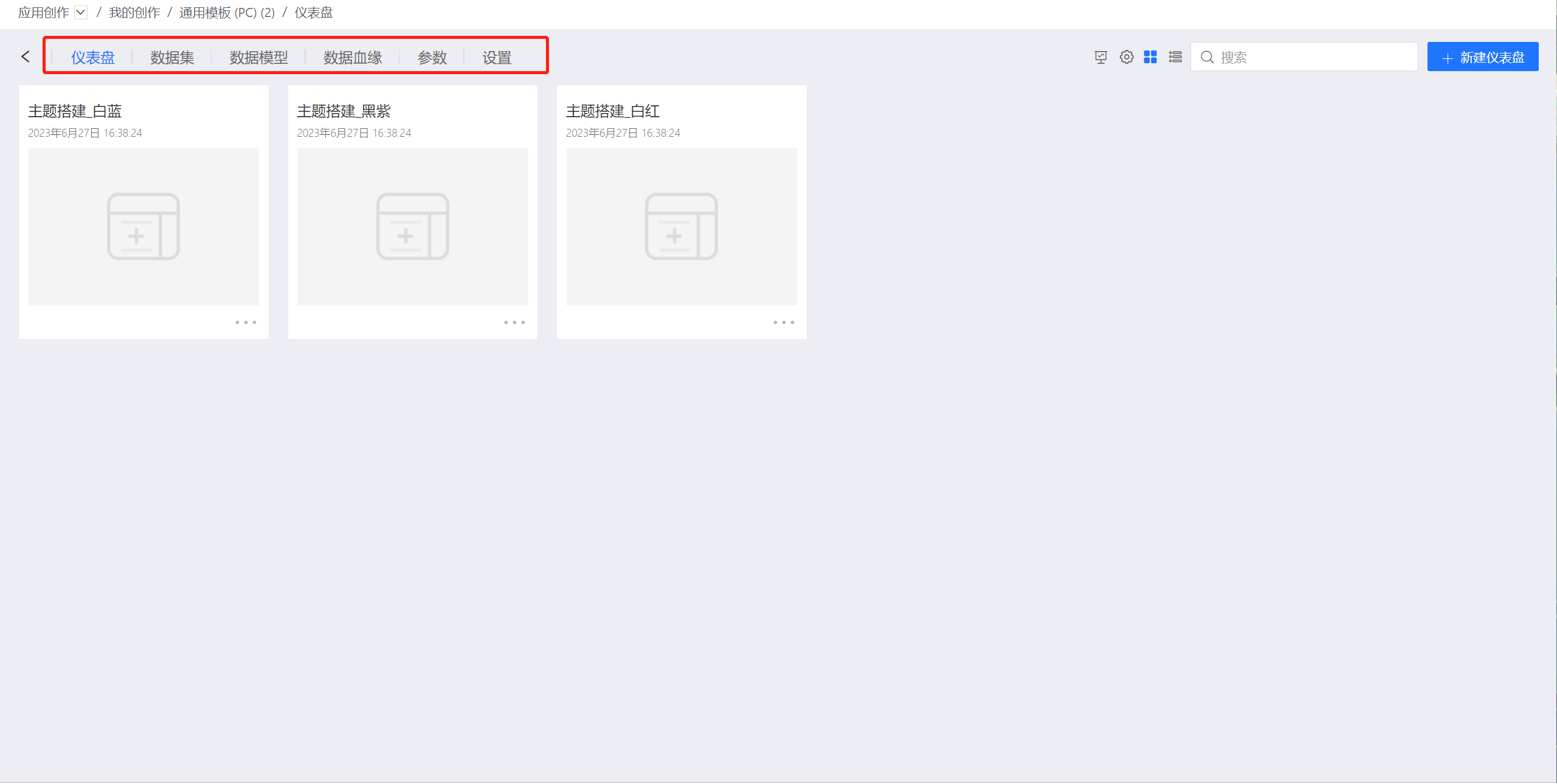cd catkin_ws/src/
catkin_create_pkg imu_pkg roscpp rospy sensor_msgs

在src目录下创建,imu_node.cpp

#include "ros/ros.h"
#include "sensor_msgs/Imu.h"
#include "tf/tf.h"
void IMUCallback(sensor_msgs::Imu msg){
if(msg.orientation_covariance[0]<0)
return;
tf::Quaternion quaternion(
msg.orientation.x,
msg.orientation.y,
msg.orientation.z,
msg.orientation.w
);
double roll, pitch, yaw;
tf::Matrix3x3(quaternion).getRPY(roll,pitch,yaw);
roll = roll*180/M_PI;
pitch = pitch*180/M_PI;
yaw = yaw*180/M_PI;
ROS_INFO("翻滚=%.0f 俯仰=%.0f 朝向=%.0f", roll, pitch, yaw);
}
int main(int argc, char *argv[])
{
setlocale(LC_ALL,"");
ros::init(argc, argv, "imu_node");
ros::NodeHandle n;
ros::Subscriber imu_sub = n.subscribe("/imu/data", 10, IMUCallback);
ros::spin();
return 0;
}

如果显示红色波浪线 ,也没事。
接着编写cmakelists.txt文件。

在这个文件中,最后添加这几行。
add_executable(imu_node src/imu_node.cpp)
add_dependencies(imu_node ${${PROJECT_NAME}_EXPORTED_TARGETS} ${catkin_EXPORTED_TARGETS})
target_link_libraries(imu_node
${catkin_LIBRARIES}
)


打开仿真环境
roslaunch wpr_simulation wpb_simple.launch

使用terminator终端工具,ctrl shift+O分屏,输入
rosrun imu_pkg imu_node

使用这个,对机器人进行旋转,可以发现,得到的数据角度也变了。