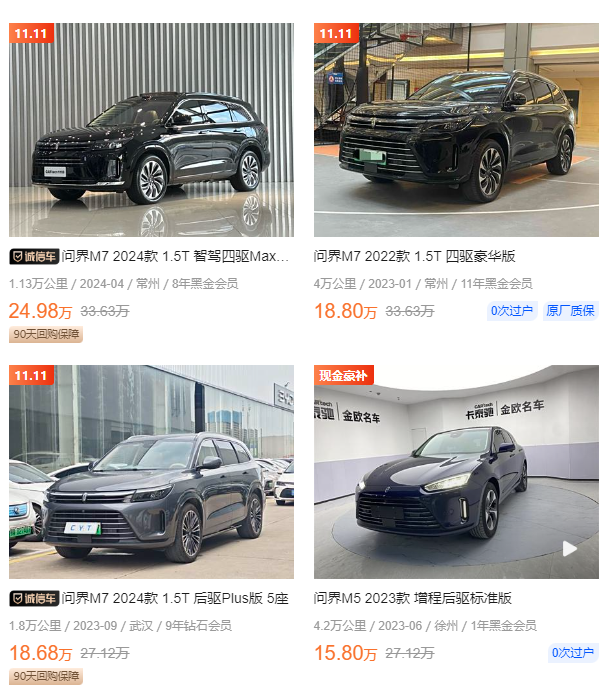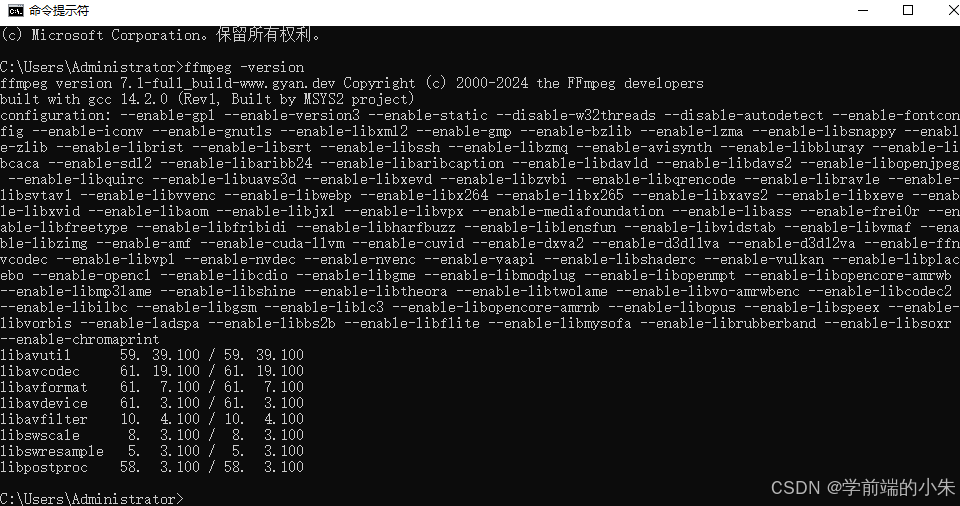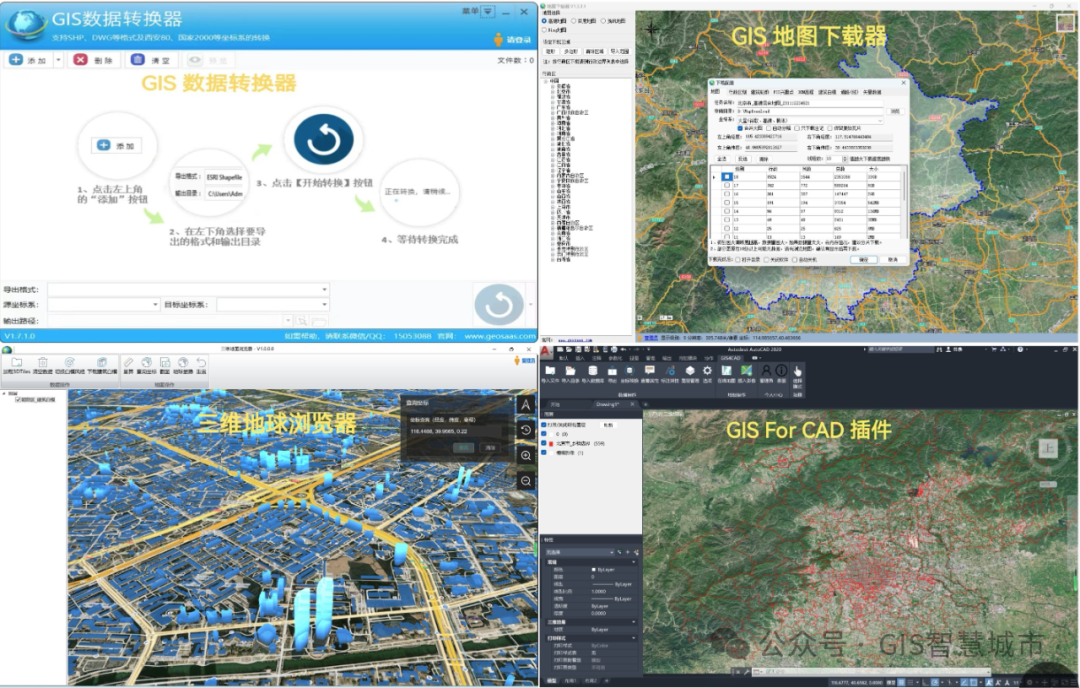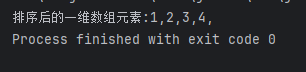需求:根据某一个单元格中的某个条件不同,设置动态的颜色;
思路:通过官方文档提供的customCell进行判断设置不同的颜色背景,案例中进行了简单的行列判断,同学们可以根据自己的需求修改判断条件,动态实现不同的单元格背景颜色的变化;
效果图:

测试案例:
<template>
<a-table :columns="columns" :dataSource="data" rowKey="id" />
</template>
<script setup lang="ts">
import { ref } from "vue";
const data = ref([
{ id: 1, name: "John Doe", score: 85, age: 28 },
{ id: 2, name: "Jane Smith", score: 92, age: 32 },
{ id: 3, name: "Alice Johnson", score: 60, age: 23 },
]);
const columns = [
{
title: "Name",
dataIndex: "name",
key: "name",
customCell: (record, rowIndex) => {
// 为第二行的 "Name" 列设置背景颜色
if (rowIndex === 1) {
return { style: { backgroundColor: "lightblue" } };
}
return {};
},
},
{
title: "Score",
dataIndex: "score",
key: "score",
customCell: (record, rowIndex) => {
// 为第一行的 "Score" 列设置背景颜色
if (rowIndex === 0) {
return { style: { backgroundColor: "lightgreen" } };
}
return {};
},
},
{
title: "Age",
dataIndex: "age",
key: "age",
customCell: (record, rowIndex) => {
// 为第三行的 "Age" 列设置背景颜色
if (rowIndex === 2) {
return { style: { backgroundColor: "lightcoral" } };
}
return {};
},
},
];
</script>