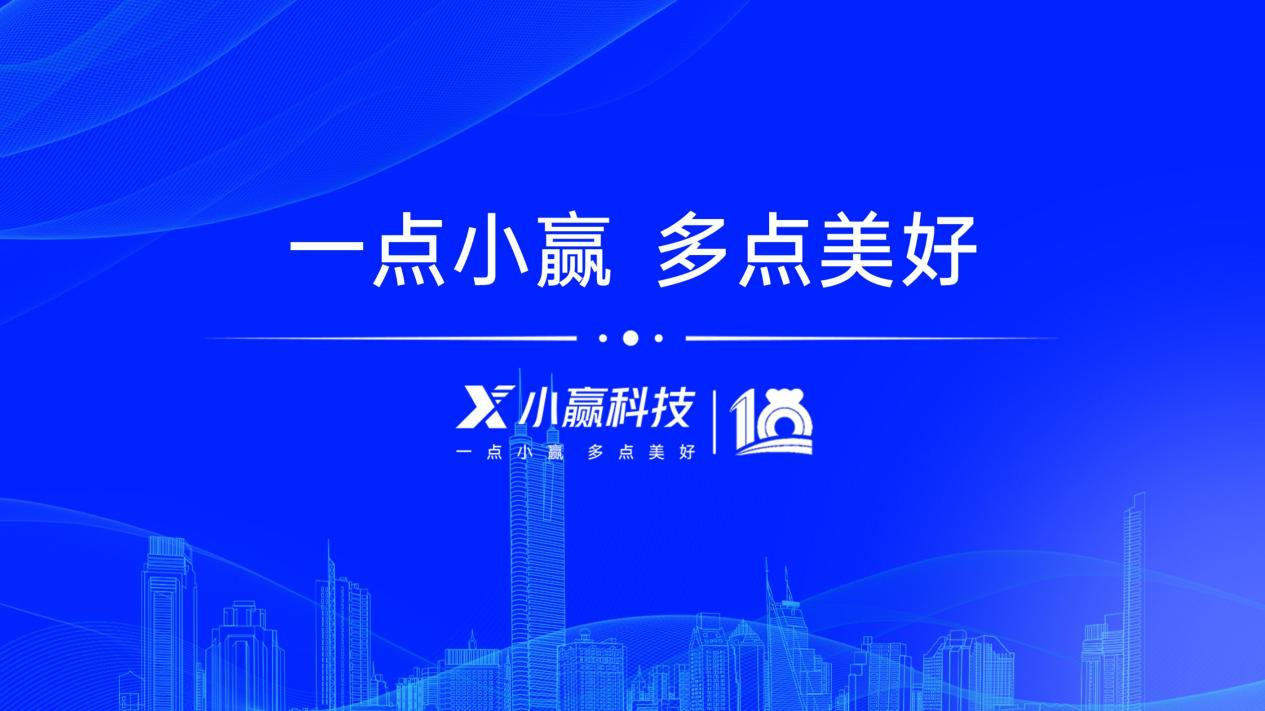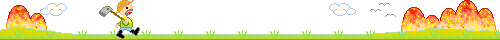综述
深入理解包装类 和 String类
一、包装类
针对八种基本数据类型都有一个引用类型的包装类,这个类可以自动包装和解包
| 基本数据类型 | 包装类 |
|---|---|
| boolean | Boolean |
| char | Character |
| byte | Byte |
| short | Short |
| int | Integer |
| long | Long |
| float | Float |
| double | Double |
这几个类的继承关系(引用韩顺平PPT)



数值类型还有一层Number类的层次
1.1 包装类的自动装箱和拆箱
// 自动装箱 调用的是new Integer(100);
Integer n = 100;
// 自动拆箱 调用的是.intValue();
int n1 = n;
int n1 = n.intValue();
1.2 包装类型和String类型的转换
以下这段代码能够学完就够了
public class WrapperVSString{
public static void main(String[] args){
//包装类->String
Integer i = 100;// 自动装箱
//方式1
String str1 = i+"";
//方式2
String str2 = i.toString();
//方式3
String str3 = String.valueOf(i);
//String -> 包装类型(Integer)
String str4 = "12345";
Integer i2 = Integer.parseInt(str4);//使用自动装箱
Integer i3 = new Integer(str4);// 构造器
}
}
Integer和Character的用法
还是以下这些常用方法:
public class WrapperMethod{
public static void main(String[] args){
System.out.println(Integer.MIN_VALUE);
System.out.println(Integer.MAX_VALUE);
System.out.println(Character.isDigit('a')); // 判断是不是数字
System.out.println(Character.isLetter('a')); // 判断是不是字母
System.out.println(Character.isUpperCase('a')); // 判断是不是大写
System.out.println(Character.isLowerCase('a')); // 判断是不是大写
System.out.println(Character.isWhitespace('a')); // 判断是不是空格
System.out.println(Character.toUpperCase('a')); // 转成大写
System.out.println(Character.toLowerCase('A')); // 转成小写
}
}



![[Python] 文件操作详解](https://img-blog.csdnimg.cn/img_convert/f8d5fed5bfedb220d240f27b36afbef2.png)